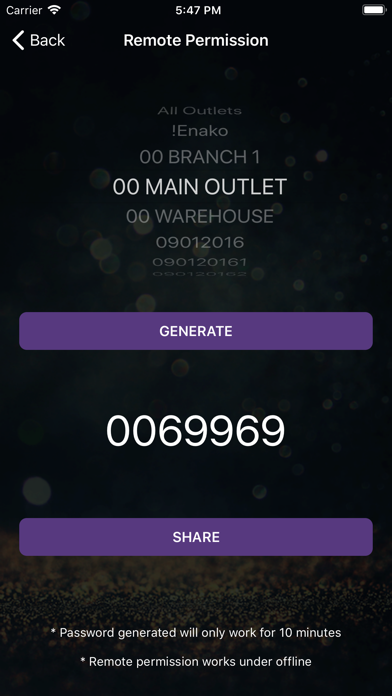Xilnex On The Move
Free
2.6.3for iPhone, iPod touch
Age Rating
Xilnex On The Move Screenshots
About Xilnex On The Move
Today, you are able to literally hold your business in the palm of your hands. With the development of Xilnex™ on the Move, you have access to every nook and cranny of your business. Xilnex has just leveled-up its flexibility, allowing users to:
- Create customised mobile reporting dashboards
- View reports for every outlet (sales targets, total sales & etc.)
- Provide temporary permission to your staff (remote permission)
All from the a few selections on the mobile app. Talk about flexibility and ultimate ease!
If you are not convinced, packed with Xilnex™ on the Move is:
- Detailed retail information: Promotion quantity, customer registration count and more
- Operation information: Line void, Refunds, Employee attendance, EOD and more
- Operation Helper: Stock balance checker, Document access, Serial number checker and more.
Get the app today and stay tuned for more exciting updates coming soon.
- Create customised mobile reporting dashboards
- View reports for every outlet (sales targets, total sales & etc.)
- Provide temporary permission to your staff (remote permission)
All from the a few selections on the mobile app. Talk about flexibility and ultimate ease!
If you are not convinced, packed with Xilnex™ on the Move is:
- Detailed retail information: Promotion quantity, customer registration count and more
- Operation information: Line void, Refunds, Employee attendance, EOD and more
- Operation Helper: Stock balance checker, Document access, Serial number checker and more.
Get the app today and stay tuned for more exciting updates coming soon.
Show More
What's New in the Latest Version 2.6.3
Last updated on Jul 6, 2021
Old Versions
Bug Fixes
Show More
Version History
2.6.3
Jul 6, 2021
Bug Fixes
2.6.2
Nov 5, 2020
• Minor enhancement in displaying Line Chart graph
2.6.1
Oct 5, 2020
• Fixed inaccurate filtered date range
2.6.0
Sep 14, 2020
• Added 'First Day of Week' settings for users to set their preferred 'first day of the week'
• Filter values in Filter settings are now preselected according to data's filter setup to ease users experience
• Filter values in Filter settings are now preselected according to data's filter setup to ease users experience
2.5.9
Apr 28, 2020
• Added 'All' filter option for Total Sales Item - by Item Category
2.5.8
Feb 13, 2020
• Fixed issue where pinned Dashboard does not retained when user logs out
2.5.7
Dec 6, 2019
• Added Remove account functionality
2.5.6
Nov 27, 2019
• Added Swedish krona (SEK) currency
2.5.5
Nov 18, 2019
• Fixed incorrect type of currency displayed
• Added support for iOS 13 Dark Mode
• Added support for iOS 13 Dark Mode
2.5.4
Oct 5, 2019
• Added Myanmar currency
• Minimum iOS version supported has been increased to iOS 10 to better support latest features
• Minimum iOS version supported has been increased to iOS 10 to better support latest features
2.5.3
Jul 4, 2019
- Added better data display for Sales Target data presentation
2.5.2
Jun 1, 2019
- fixed incorrect figure displayed for 'Target Sales' and 'Sales/Target' in 'Sales Target - By Outlet'
2.5.1
May 7, 2019
- Total Sales bar in chart has been fixed
2.5.0
Jan 16, 2019
*ATTENTION*
- As many requested before, the "Stock Balance" module has been brought back to the application
- Several in-app optimizations
- As many requested before, the "Stock Balance" module has been brought back to the application
- Several in-app optimizations
2.4.0
Dec 11, 2018
- Now the dashboard will highlight which instance is facing error upon refreshing
- Adjustments on filter date
- Account Manager setting in the Settings menu now has been added
- Several UI/UX enhancements
- Adjustments on filter date
- Account Manager setting in the Settings menu now has been added
- Several UI/UX enhancements
2.3.1
Nov 29, 2018
- Small bug fixing
2.3.0
Nov 8, 2018
-- ATTENTION --
- Please be noticed that "Stock Balance" Component is now removed from the system
- Last 7 Days, Last 9 Days, This Year, Last Year filter period have been removed
- Sales status by default will be set to "Completed"
- Several date filter adjustments
- Several known bug fixing
- Please be noticed that "Stock Balance" Component is now removed from the system
- Last 7 Days, Last 9 Days, This Year, Last Year filter period have been removed
- Sales status by default will be set to "Completed"
- Several date filter adjustments
- Several known bug fixing
2.2.1
Aug 30, 2018
- [ADDED] is Business Date option in setting
- Several performance improvements
- Several performance improvements
2.1.3
Jul 5, 2018
- added Australian Dollar (AUD) currency
2.1.2
Jun 29, 2018
- [FIXED] small bug fixing
2.1.1
May 18, 2018
-bug fixed to display negative values on bar chart.
2.1.0
Apr 26, 2018
- Added functionality to add multiple account
- Several known bug fixing
- Several known bug fixing
2.0.5
Mar 9, 2018
- Fixed bug where sometimes filter "By Occurence Day" returns "Bad Request"
- Fixed several other known issues
- Fixed bug where custom filtered instance doesn't behave as expected on dashboard pull to refresh
- Chart UI/UX improvement
- Fixed several other known issues
- Fixed bug where custom filtered instance doesn't behave as expected on dashboard pull to refresh
- Chart UI/UX improvement
2.0.2
Mar 6, 2018
- Fixed some layout issues on iPhone X
- Several bug fixes
- Several UI/UX and performance improvements
- Several bug fixes
- Several UI/UX and performance improvements
2.0.0
Mar 1, 2018
Brand new Xilnex On The Move application
- iPhone X now is supported
- New Pull-to-refresh function has been added to the dashboard
- Charts redesigned
- Several known bug fixes
- Overall performance improvements
- Overall UI/UX improvements
*Note*
Fresh install of the app might be needed for the first time (Uninstall the current installed app and reinstall again)
Please contact the customer service if you are facing errors/bugs or if you have any feedback
Several new features are coming soon, so stay tuned!
- iPhone X now is supported
- New Pull-to-refresh function has been added to the dashboard
- Charts redesigned
- Several known bug fixes
- Overall performance improvements
- Overall UI/UX improvements
*Note*
Fresh install of the app might be needed for the first time (Uninstall the current installed app and reinstall again)
Please contact the customer service if you are facing errors/bugs or if you have any feedback
Several new features are coming soon, so stay tuned!
Xilnex On The Move FAQ
Click here to learn how to download Xilnex On The Move in restricted country or region.
Check the following list to see the minimum requirements of Xilnex On The Move.
iPhone
Requires iOS 10.0 or later.
iPod touch
Requires iOS 10.0 or later.
Xilnex On The Move supports English