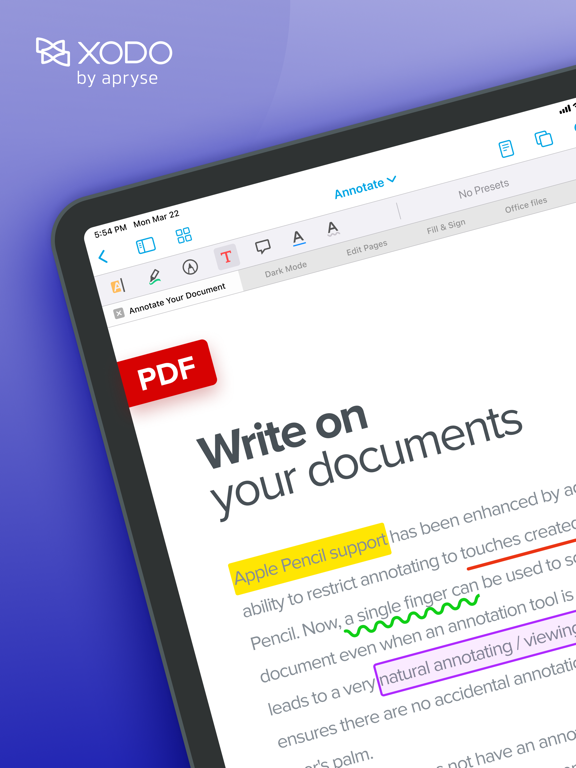Xodo: Scan, Read & Edit PDFs
View, Annotate and Sign Forms
FreeOffers In-App Purchases
8.1.0for iPhone, iPad and more
8.7
246 Ratings
Xodo Technologies Inc.
Developer
106.1 MB
Size
Apr 12, 2024
Update Date
Business
Category
4+
Age Rating
Age Rating
Xodo: Scan, Read & Edit PDFs Screenshots
About Xodo: Scan, Read & Edit PDFs
Transform your PDFs. Get your work done quickly with Xodo's all-in-one PDF editor and reader with over 30+ features - all available on your iPhone or iPad. Safely store and sync your files on your iCloud, OneDrive, Google Drive and Dropbox so you can easily view, edit, convert, e-sign and compress your files anytime, anywhere on your device.
Edit PDFs:
Intuitive, easy-to-use PDF editor for any user in mind.
• Compress PDF: Quickly reduce PDF file size for ease of sharing
• Flatten PDF: All annotations in PDF like fillable forms will be locked and merged into a single layer for protection
• Rotate & crop PDF: Add, remove, rearrange, rotate, crop PDF pages with ease
• Split & extract PDF: Instantly split PDF or extract pages to a new PDF file
• Create new PDF: Create PDFs from scratch or use one of our ready-made templates and edit file
Scan PDFs:
Seamlessly scan images and save as PDFs.
• PDF scanner: Scan image with your camera or open an existing image or file and save as a new PDF
• Edit scanned PDF: Edit, annotate, send your documents to iCloud, share via AirDrop, or any available app on your device
Fill & Sign PDF Forms:
Fill out, sign, and share your PDF forms.
• Create your e-signature: E-sign your documents by hand or type in your signature, and save to reuse for later
• Stylus-friendly: Supports Apple Pencil
Convert PDFs:
Convert files to PDF in seconds.
• PDF converter: Convert any MS Office (Word, Excel, PowerPoint) to PDF, iWork (Pages, Numbers, Keynote) to PDF
• Additional file formats: Convert JPG to PDF, PNG to PDF, PDF to JPG, PDF to PNG
View & print PDFs:
Quick and convenient PDF reader for e-books, reports, digital planner.
• Viewing mode: View in light, dark, and sepia color modes for comfort reading
• Bookmark feature: Tag your favorite PDF pages
• Multiple tabs: Use tabs to work across multiple PDF documents
• Print PDFs directly from your device
• Fully searchable text: Search text within PDF to save time
Annotate & Draw PDFs:
Utilize Xodo's annotation tools configured to you.
• Fully-featured mark-up tools: Add images, links, stamp or highlight text directly on PDF documents
• Arrange pages: Thumbnail browser for deleting pages, extracting, and inserting pages
• Scrolling mode: See all annotations at a glance with the touch of your finger
Store & Manage Files Securely:
Integrate with popular cloud apps and safely store your important files so you can pick up where you left off.
• Built-in file manager: Rename, copy, move, or delete docs and folders locally
• Cloud integration: Sync your files directly on iCloud, OneDrive, Google Drive and Dropbox to view in multiple devices
• Protected features: Protect your PDF files with password encryption and unlock your protected PDF with PDF password remover tool
Upgrade to Xodo Pro Subscription:
Get unlimited access to all 30+ tools with custom toolbar for quick access. Shared subscription across mobile, desktop, and web.
• Free trial available in supported regions
• Convert PDF to MS Office (Word, Excel, PowerPoint)
• Remove sensitive content with PDF Redaction tool
• High compression file size
• Easily merge multiple documents to a single PDF
• Create fillable PDF forms to fill out and sign while you're on the go
• Support Smart pen to streamline and enhance note taking experience
• Annotate in Reader mode - When viewing a PDF in reader mode, you can highlight, underline and strikeout text.
• View and manage files with nesting layers - PDFs that include multi-level layers can be viewed individually
• Scanned images can save as PDFs with searchable text (OCR) option
• Flexible monthly and annual subscription options
• Cancel anytime
For Support and Feedback:
support@xodo.com
Visit Homepage:
xodo.com
Xodo is powered by Apryse | https://apryse.com
Edit PDFs:
Intuitive, easy-to-use PDF editor for any user in mind.
• Compress PDF: Quickly reduce PDF file size for ease of sharing
• Flatten PDF: All annotations in PDF like fillable forms will be locked and merged into a single layer for protection
• Rotate & crop PDF: Add, remove, rearrange, rotate, crop PDF pages with ease
• Split & extract PDF: Instantly split PDF or extract pages to a new PDF file
• Create new PDF: Create PDFs from scratch or use one of our ready-made templates and edit file
Scan PDFs:
Seamlessly scan images and save as PDFs.
• PDF scanner: Scan image with your camera or open an existing image or file and save as a new PDF
• Edit scanned PDF: Edit, annotate, send your documents to iCloud, share via AirDrop, or any available app on your device
Fill & Sign PDF Forms:
Fill out, sign, and share your PDF forms.
• Create your e-signature: E-sign your documents by hand or type in your signature, and save to reuse for later
• Stylus-friendly: Supports Apple Pencil
Convert PDFs:
Convert files to PDF in seconds.
• PDF converter: Convert any MS Office (Word, Excel, PowerPoint) to PDF, iWork (Pages, Numbers, Keynote) to PDF
• Additional file formats: Convert JPG to PDF, PNG to PDF, PDF to JPG, PDF to PNG
View & print PDFs:
Quick and convenient PDF reader for e-books, reports, digital planner.
• Viewing mode: View in light, dark, and sepia color modes for comfort reading
• Bookmark feature: Tag your favorite PDF pages
• Multiple tabs: Use tabs to work across multiple PDF documents
• Print PDFs directly from your device
• Fully searchable text: Search text within PDF to save time
Annotate & Draw PDFs:
Utilize Xodo's annotation tools configured to you.
• Fully-featured mark-up tools: Add images, links, stamp or highlight text directly on PDF documents
• Arrange pages: Thumbnail browser for deleting pages, extracting, and inserting pages
• Scrolling mode: See all annotations at a glance with the touch of your finger
Store & Manage Files Securely:
Integrate with popular cloud apps and safely store your important files so you can pick up where you left off.
• Built-in file manager: Rename, copy, move, or delete docs and folders locally
• Cloud integration: Sync your files directly on iCloud, OneDrive, Google Drive and Dropbox to view in multiple devices
• Protected features: Protect your PDF files with password encryption and unlock your protected PDF with PDF password remover tool
Upgrade to Xodo Pro Subscription:
Get unlimited access to all 30+ tools with custom toolbar for quick access. Shared subscription across mobile, desktop, and web.
• Free trial available in supported regions
• Convert PDF to MS Office (Word, Excel, PowerPoint)
• Remove sensitive content with PDF Redaction tool
• High compression file size
• Easily merge multiple documents to a single PDF
• Create fillable PDF forms to fill out and sign while you're on the go
• Support Smart pen to streamline and enhance note taking experience
• Annotate in Reader mode - When viewing a PDF in reader mode, you can highlight, underline and strikeout text.
• View and manage files with nesting layers - PDFs that include multi-level layers can be viewed individually
• Scanned images can save as PDFs with searchable text (OCR) option
• Flexible monthly and annual subscription options
• Cancel anytime
For Support and Feedback:
support@xodo.com
Visit Homepage:
xodo.com
Xodo is powered by Apryse | https://apryse.com
Show More
What's New in the Latest Version 8.1.0
Last updated on Apr 12, 2024
Old Versions
PDF to Office Conversion Improvement - enhance the PDF to Word, PDF to Excel, and PDF to Powerpoint conversion tool to provide users with highly accurate, fast, and reliable results that maintain the original document's formatting and content integrity.
Show More
Version History
8.1.0
Apr 12, 2024
PDF to Office Conversion Improvement - enhance the PDF to Word, PDF to Excel, and PDF to Powerpoint conversion tool to provide users with highly accurate, fast, and reliable results that maintain the original document's formatting and content integrity.
8.0.0
Mar 14, 2024
Design Update - Refreshed home screens with the latest Xodo design system to improve user experience
Performance Improvement - App crash fix, Document saving bug fix
Performance Improvement - App crash fix, Document saving bug fix
7.5.1
Feb 14, 2024
Tip Center - Find useful guides on the latest Xodo feature in Settings page
Performance Improvement - Login bug fix, settings bug fix, and more
Performance Improvement - Login bug fix, settings bug fix, and more
7.5.0
Feb 5, 2024
Tip Center - Find useful guides on the latest Xodo feature in Settings page
Performance Improvement - Ink tool bug fix, text annotation bug fix, and more
Performance Improvement - Ink tool bug fix, text annotation bug fix, and more
7.4.0
Dec 15, 2023
- New chained actions
- Bug fixes
- Bug fixes
7.3.0
Nov 22, 2023
- New chained actions
- Bug fixes
- Bug fixes
7.2.5
Oct 2, 2023
Update app usability with latest UX improvements and bug fixes
7.2.4
Aug 17, 2023
- Insert multiple images at once with the Image Stamp Tool
- Bug fixes
- Bug fixes
7.2.3
Jul 28, 2023
- Bug fixes
7.2.2
Jul 20, 2023
- Quickly perform document actions directly from the viewer
- Export annotated pages from a PDF
- Export a PDF to Office formats
- Bug fixes
- Export annotated pages from a PDF
- Export a PDF to Office formats
- Bug fixes
7.2.1
Jun 27, 2023
- Bug fixes
7.2.0
Jun 16, 2023
- New OCR scanner action
- Image to PDF now has option to perform OCR and high compression
- Bug fixes
- Image to PDF now has option to perform OCR and high compression
- Bug fixes
7.1.3
May 18, 2023
- Fixed issue where editing Apple Pencil annotation would not work properly
- Fixed issue where "Processed Files" would not show in the Files app
- Fixed issue where file deletion would not work in Processed Files
- Fixed issue where "Processed Files" would not show in the Files app
- Fixed issue where file deletion would not work in Processed Files
7.1.2
May 17, 2023
- Fixed issue where editing Apple Pencil annotation would not work properly
- Fixed issue where "Processed Files" would not show in the Files app
- Fixed issue where file deletion would not work in Processed Files
- Fixed issue where "Processed Files" would not show in the Files app
- Fixed issue where file deletion would not work in Processed Files
7.1.1
Apr 19, 2023
It's now even easier to open new tabs in Xodo!
Just open the tab list and select Add Tab to open a new file.
This release also includes performance improvements when scrolling through your files.
Just open the tab list and select Add Tab to open a new file.
This release also includes performance improvements when scrolling through your files.
7.1.0
Mar 27, 2023
- New Files tab in the bottom navigation making it easier to access all your files
- New Processed Files in Files tab making it easier to find documents you've worked on
- Improved flow for creating new documents and opening documents from another app
- Bug fixes
- New Processed Files in Files tab making it easier to find documents you've worked on
- Improved flow for creating new documents and opening documents from another app
- Bug fixes
7.0.3
Mar 15, 2023
- Fixed a crash when using View & Edit action
7.0.2
Feb 23, 2023
- Xodo now remembers which document you were viewing
- Xodo can now open files shared from other apps
- Xodo can now open files shared from other apps
7.0.1
Feb 8, 2023
- We are happy to announce Xodo is now part of Apryse!
- Bug Fixes
- Bug Fixes
7.0.0
Feb 1, 2023
An overhaul of the app with a number of new features and UI/UX improvements:
- New home page
- New Actions listing page
- New document processing capabilities through actions flow
- New home page
- New Actions listing page
- New document processing capabilities through actions flow
6.3.2
Dec 8, 2022
Fixes an issue when drawing with the Pencil ink tool.
Fixes an issue with opening some locally-stored files.
Improved help and feedback process.
Fixes an issue with opening some locally-stored files.
Improved help and feedback process.
6.3.1
Sep 12, 2022
Minor bug fixes and enhancements.
6.3.0
Jul 27, 2022
Introducing Xodo Pro account. Supercharge your document experience across all your devices.
6.2.1
Jun 9, 2022
- New features:
- Annotation snapping makes it easy to align annotations with each other.
- The eraser can now be resized.
- Bug fixes:
- Last page opened is restored when coming back to a document, and (new feature) so is the exact zoom/scroll position.
- Eliminates lags.
- Eliminates a crash when using reader mode.
- Other bug fixes.
- Annotation snapping makes it easy to align annotations with each other.
- The eraser can now be resized.
- Bug fixes:
- Last page opened is restored when coming back to a document, and (new feature) so is the exact zoom/scroll position.
- Eliminates lags.
- Eliminates a crash when using reader mode.
- Other bug fixes.
6.2.0
Jun 8, 2022
- New features:
- Annotation snapping makes it easy to align annotations with each other.
- The eraser can now be resized.
- Bug fixes:
- Last page opened is restored when coming back to a document, and (new feature) so is the exact zoom/scroll position.
- Eliminates lags.
- Eliminates a crash when using reader mode.
- Other bug fixes.
- Annotation snapping makes it easy to align annotations with each other.
- The eraser can now be resized.
- Bug fixes:
- Last page opened is restored when coming back to a document, and (new feature) so is the exact zoom/scroll position.
- Eliminates lags.
- Eliminates a crash when using reader mode.
- Other bug fixes.
Xodo: Scan, Read & Edit PDFs FAQ
Xodo: Scan, Read & Edit PDFs is available in regions other than the following restricted countries:
Venezuela,Myanmar,Belarus
Xodo: Scan, Read & Edit PDFs supports English
Xodo: Scan, Read & Edit PDFs contains in-app purchases. Please check the pricing plan as below:
Xodo PDF Converter & Editor
$11.99
Xodo PDF Converter & Editor
$11.99
Xodo Pro (Yearly)
$107.99
Xodo Pro (Yearly)
$107.99
Xodo Pro (Yearly)
$107.99
Click here to learn how to download Xodo: Scan, Read & Edit PDFs in restricted country or region.
Check the following list to see the minimum requirements of Xodo: Scan, Read & Edit PDFs.
iPhone
Requires iOS 15.0 or later.
iPad
Requires iPadOS 15.0 or later.
iPod touch
Requires iOS 15.0 or later.