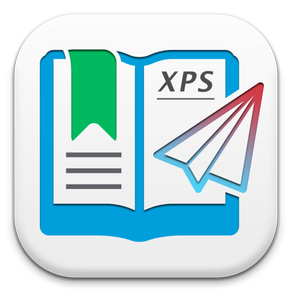
XPSView Lite
Free
3.0for iPhone
Age Rating
XPSView Lite Screenshots
About XPSView Lite
XPSView is the best application to open and read XPS (XML Paper Specification, *.xps) and OpenXPS (*.oxps) documents on your Mac.
* * * XPSVIew for iOS (iPad, iPhone and iPod) is available on the iTunes App Store. * * *
XPSView intuitive interface offers you fantastic reading experience using different page reading styles with sidebar consisting Table of content, Page Thumbnail, Searching pane. In addition bookmark management, viewing scale, page navigation, reading history, document inspector and Full Screen support makes XPSView easy-to-use and complete XPS/OXPS document viewing solution.
XPSView converts XPS/OXPS documents to PDF, JPG, JP2, PNG, TIFF, Multi-Page TIFF, BMP and Text. In addition, XPSView extracts raster images from XPS/OXPS file.
KEY FEATURES:
◆ Open all XPS and OpenXPS documents. Fully compliance with OXPS standard.
◆ Fantastic tab view to open multiple XPS/OXPS files in single window.
◆ Sidebar with Table Of Contents, Thumbnails and Search panel.
◆ Easy reading page view options. Single page and double page view with optional continuous reading.
◆ Fully selectable and searchable text contents. Can copy to clipboard.
◆ Bigger and smaller page view using ZoomIn, ZoomOut, Actual Size and Fit to Zoom controls.
◆ Add and manage bookmarks for future reading.
◆ Grouped by files, Group by tags and recent bookmark list for easy and faster access in future.
◆ Maintains reading history. Go to Back and Forward reading page.
◆ Very flexible page navigation controls for easy traverse into open document.
◆ Converts XPS/OXPS files into PDF, JPG, JPEG2000, PNG, TIFF, Multi-Page TIFF, BMP and Plain Text formats.
◆ Extracts raster images from XPS/OXPS files as JPG, JPEG2000, PNG, TIFF, BMP.
◆ XPS/OXPS document inspector to show general information.
◆ Print XPS/OXPS document.
◆ Bookshelf Collections to manage set of recently open and added XPS/OXPS files.
XPS/OXPS to PDF CONVERSION FEATURES:
◆ Converts XPS to fully vector-PDF documents. Preserves text, vector graphics and raster images as editable PDF contents.
◆ Preserves Bookmarks (Outline).
◆ Preserves XPS internal and external topic hyperlinks into PDF. It automatically maintains XPS topic and page navigation links into PDF compatible annotations.
◆ Supports PDF conversion using JPEG, JPEG2000 and Flate image compression methods. Can set compression quality.
◆ Preserves metadata properties.
XPS/OXPS to IMAGE CONVERSION/EXTRACTION FEATURES:
◆ Options to choose from Destination Image Types, JPEG image Quality, Image Resolution and Page Range.
◆ JPEG quality control. Set JPEG quality from lossless to least for JPEG and JPEG2000 image format. It allows you to control output image size and viewing quality.
◆ Option to convert to specified image resolution. Resolution supported for XPS to Image conversion only. Extracted images preserves original resolution of XPS documents.
XPS/OXPS to TEXT CONVERSION FEATURES:
◆ Plain text conversion option to choose from UTF8 and UTF16.
You can refer User Manual from menu "Help -> XPSView Help" for any assistance Or Contact Support.
The Lite Version can only show and convert first ten pages or first half number of pages, whichever is minimum of each XPS/OXPS document. You can upgrade to full version any time to remove all restrictions and start reading and converting your XPS and OXPS documents into PDF, Images, Text formats without any limitations.
* * * XPSVIew for iOS (iPad, iPhone and iPod) is available on the iTunes App Store. * * *
XPSView intuitive interface offers you fantastic reading experience using different page reading styles with sidebar consisting Table of content, Page Thumbnail, Searching pane. In addition bookmark management, viewing scale, page navigation, reading history, document inspector and Full Screen support makes XPSView easy-to-use and complete XPS/OXPS document viewing solution.
XPSView converts XPS/OXPS documents to PDF, JPG, JP2, PNG, TIFF, Multi-Page TIFF, BMP and Text. In addition, XPSView extracts raster images from XPS/OXPS file.
KEY FEATURES:
◆ Open all XPS and OpenXPS documents. Fully compliance with OXPS standard.
◆ Fantastic tab view to open multiple XPS/OXPS files in single window.
◆ Sidebar with Table Of Contents, Thumbnails and Search panel.
◆ Easy reading page view options. Single page and double page view with optional continuous reading.
◆ Fully selectable and searchable text contents. Can copy to clipboard.
◆ Bigger and smaller page view using ZoomIn, ZoomOut, Actual Size and Fit to Zoom controls.
◆ Add and manage bookmarks for future reading.
◆ Grouped by files, Group by tags and recent bookmark list for easy and faster access in future.
◆ Maintains reading history. Go to Back and Forward reading page.
◆ Very flexible page navigation controls for easy traverse into open document.
◆ Converts XPS/OXPS files into PDF, JPG, JPEG2000, PNG, TIFF, Multi-Page TIFF, BMP and Plain Text formats.
◆ Extracts raster images from XPS/OXPS files as JPG, JPEG2000, PNG, TIFF, BMP.
◆ XPS/OXPS document inspector to show general information.
◆ Print XPS/OXPS document.
◆ Bookshelf Collections to manage set of recently open and added XPS/OXPS files.
XPS/OXPS to PDF CONVERSION FEATURES:
◆ Converts XPS to fully vector-PDF documents. Preserves text, vector graphics and raster images as editable PDF contents.
◆ Preserves Bookmarks (Outline).
◆ Preserves XPS internal and external topic hyperlinks into PDF. It automatically maintains XPS topic and page navigation links into PDF compatible annotations.
◆ Supports PDF conversion using JPEG, JPEG2000 and Flate image compression methods. Can set compression quality.
◆ Preserves metadata properties.
XPS/OXPS to IMAGE CONVERSION/EXTRACTION FEATURES:
◆ Options to choose from Destination Image Types, JPEG image Quality, Image Resolution and Page Range.
◆ JPEG quality control. Set JPEG quality from lossless to least for JPEG and JPEG2000 image format. It allows you to control output image size and viewing quality.
◆ Option to convert to specified image resolution. Resolution supported for XPS to Image conversion only. Extracted images preserves original resolution of XPS documents.
XPS/OXPS to TEXT CONVERSION FEATURES:
◆ Plain text conversion option to choose from UTF8 and UTF16.
You can refer User Manual from menu "Help -> XPSView Help" for any assistance Or Contact Support.
The Lite Version can only show and convert first ten pages or first half number of pages, whichever is minimum of each XPS/OXPS document. You can upgrade to full version any time to remove all restrictions and start reading and converting your XPS and OXPS documents into PDF, Images, Text formats without any limitations.
Show More
What's New in the Latest Version 3.0
Last updated on Jan 2, 2020
Old Versions
- New fantastic tab view to open multiple XPS/OXPS files in single window.(OS 10.12 and later)
- Improved UI to make compatible with dark system appearance.
- Refined app icon.
- Other bug fixes and improvements. Thank you all users for your feedback :)
- Improved UI to make compatible with dark system appearance.
- Refined app icon.
- Other bug fixes and improvements. Thank you all users for your feedback :)
Show More
Version History
3.0
Jan 2, 2020
- New fantastic tab view to open multiple XPS/OXPS files in single window.(OS 10.12 and later)
- Improved UI to make compatible with dark system appearance.
- Refined app icon.
- Other bug fixes and improvements. Thank you all users for your feedback :)
- Improved UI to make compatible with dark system appearance.
- Refined app icon.
- Other bug fixes and improvements. Thank you all users for your feedback :)
2.4.2
Apr 8, 2014
- Minor bug fix for mac os Lion and Mountain Lion
XPSView Lite FAQ
Click here to learn how to download XPSView Lite in restricted country or region.
Check the following list to see the minimum requirements of XPSView Lite.
iPhone
XPSView Lite supports English













