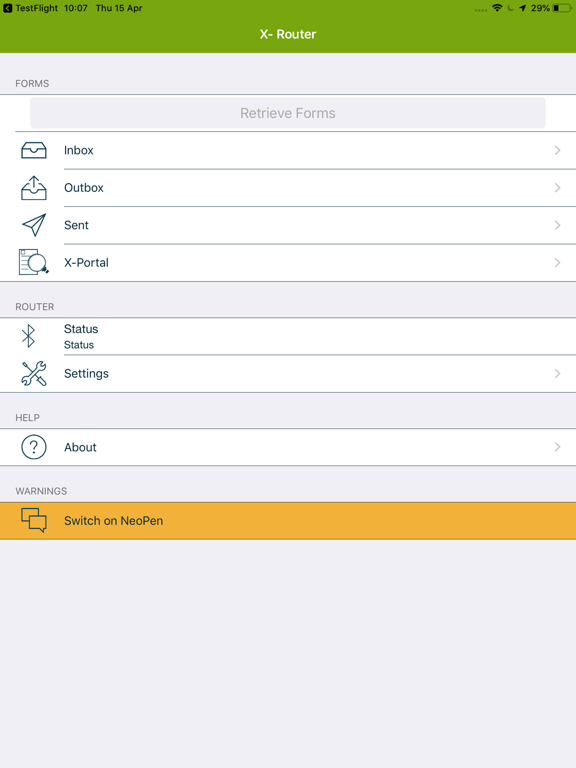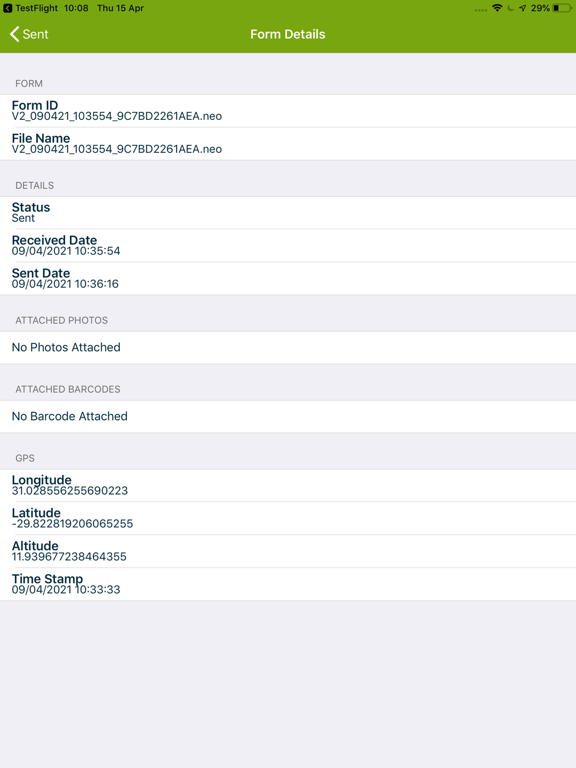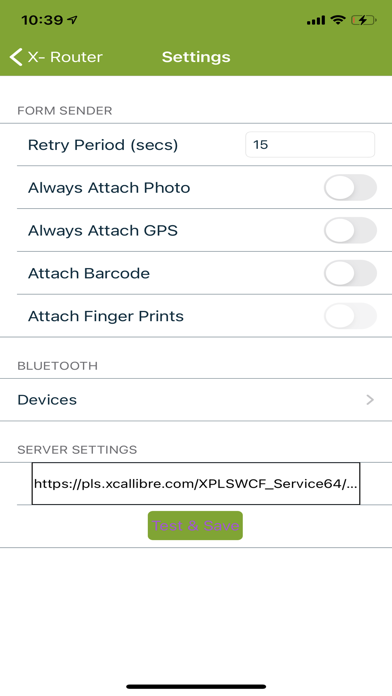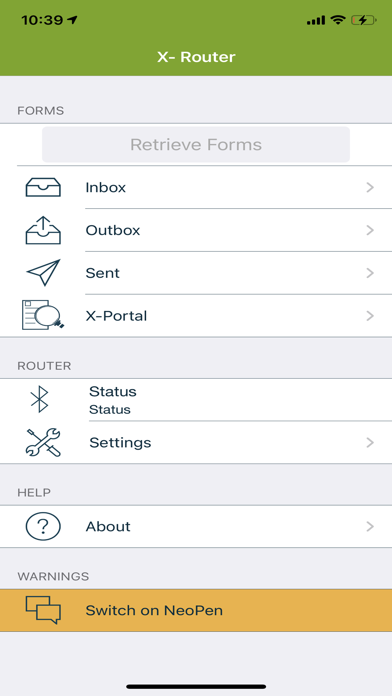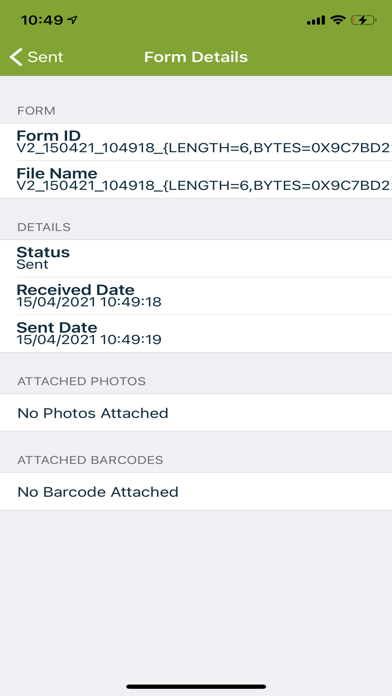X-Router
Free
3.9for iPhone, iPad and more
Age Rating
X-Router Screenshots
About X-Router
The X-Router automates the process of receiving files from your digital pen via Bluetooth and uploading the forms (with photos and GPS attached) over your mobile network for processing to your organisations server.
The X-Router’s key features are the following:
• Simple and easy installation process for the app
• Minimal router setup is required to send forms
• One or more digital pens can be paired via Bluetooth to a single iOS Handset
• Separate folders (Inbox, Outbox, Sent) can be used to track received and sent files
• Ability to attach a GPS location of where the form was sent from with the form data
• Attach a maximum of ten (10) photos from your mobile handsets photo gallery or camera
• Ability to scan and attach barcodes
The X-Router application is compatible with nearly all the iOS mobile handsets. Unfortunately, Xcallibre does not have access to every new iOS mobile device on the market to test the X-Router application. Email support@xcallibre.com for an up to date list of all compatible iOS devices.
When our customers are looking to purchase mobile devices that are not on our list of compatible devices we recommend that THEY GET a sample device that they are keen on purchasing from a service provider and install and test by sending a form (with Photo and GPS). In the event the test was successful we request that they inform Xcallibre so that we can add the device to our compatible handset list.
X-Router is compatible will all Anoto Digital Writing Solution Pens.
The X-Router’s key features are the following:
• Simple and easy installation process for the app
• Minimal router setup is required to send forms
• One or more digital pens can be paired via Bluetooth to a single iOS Handset
• Separate folders (Inbox, Outbox, Sent) can be used to track received and sent files
• Ability to attach a GPS location of where the form was sent from with the form data
• Attach a maximum of ten (10) photos from your mobile handsets photo gallery or camera
• Ability to scan and attach barcodes
The X-Router application is compatible with nearly all the iOS mobile handsets. Unfortunately, Xcallibre does not have access to every new iOS mobile device on the market to test the X-Router application. Email support@xcallibre.com for an up to date list of all compatible iOS devices.
When our customers are looking to purchase mobile devices that are not on our list of compatible devices we recommend that THEY GET a sample device that they are keen on purchasing from a service provider and install and test by sending a form (with Photo and GPS). In the event the test was successful we request that they inform Xcallibre so that we can add the device to our compatible handset list.
X-Router is compatible will all Anoto Digital Writing Solution Pens.
Show More
What's New in the Latest Version 3.9
Last updated on Jun 9, 2022
Old Versions
bug fixes
Show More
Version History
3.9
Jun 9, 2022
bug fixes
2.8.4
Apr 21, 2022
Bug Fixes
2.8.3
Mar 17, 2022
iphone bug fixes
2.8.2
Feb 24, 2022
iphone bug fixes
2.8.1
Feb 23, 2022
iphone bug fixes
2.8
Feb 16, 2022
iPhone bug fix.
3.5.7
Apr 15, 2021
iPhone bug fix.
3.5.6
Oct 15, 2020
Neo Pen settings.
3.5.1
May 27, 2019
Bug Fix
3.5
May 14, 2019
X-Portal
1.1
Feb 5, 2019
Now X-Router is compatible with Neo technologies.
1.0
Nov 21, 2018
X-Router FAQ
Click here to learn how to download X-Router in restricted country or region.
Check the following list to see the minimum requirements of X-Router.
iPhone
Requires iOS 9 or later.
iPad
Requires iPadOS 9 or later.
iPod touch
Requires iOS 9 or later.
X-Router supports English