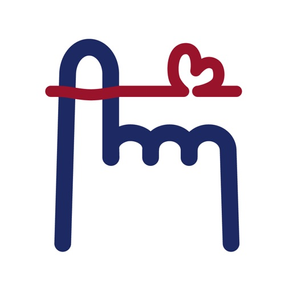
Yubidenwa
Tap and Talk, easy to use
$34.99
1.6.1for iPhone, iPad and more
Age Rating
Yubidenwa Screenshots
About Yubidenwa
Yubidenwa is an App that Tap and talk text prepared by voice.
Even it is not bad to type text and talk on the fly, it is much easier to tap text which is already set and talk.
It may be difficult to replace your voice communication by this app. This app is your partner to help you when you have difficulty to talk by your voice.
* Good points
- You can use this app off-line mode.
- There are four fluent Japanese and two English voices.
Especially, Japanese voice is very good compare to the system's voice.
- You may also use voices of system. There are 36 langauges on it now.
- You can change pitch, speed and volume of voice.
- You have 15 groups of text to prepare situation of conversation.
- There are four categories icon on a screen at same time. You can change categories to show.
- You can put around 100 text in one category.
- One sentence is about 30,000 characters.
- You can change an order of text in a list.
* Note
- If you install this app on Japanese OS, you will get Japanese examples. Otherwise you will get English examples.
* Environment
iOS/iPadOS 9 to 13 on iPhone, iPod touch and iPad series.
* Extra function of Yubidenwa Plus compared to Yubidenwa.
- Text is highlighted when you read long text.
- Two English voices are added. ( Julie and Paul )
- You can change voice(speaker) in text by tags.
[Sayaka] [Haruka] [Sho] [Ryo] [Julie] [Paul]
- You can change pitch, speed and volume of speech.
pitch - [p:xxx] xxx is a number between 50 and 200.
speed - [s:xxx] xxx is a number between 40 and 400.
volume - [v:xxx] xxx is a number between 0 and 500.
- You can put short breath by [b:xx] tag. xx is a number of seconds.
* About Voice Text.
- Yubidenwa App use the VoiceText engine (Text To Speech) provided by HOYA Services inc.
- The voice you made by Yubidenwa app is allowed to use only on Yubidenwa App. It is forbidden to give the voice to other people even it is free and/or commercial use.
- Please contact our support if you have any questions. (info@yubidenwa.jp)
Even it is not bad to type text and talk on the fly, it is much easier to tap text which is already set and talk.
It may be difficult to replace your voice communication by this app. This app is your partner to help you when you have difficulty to talk by your voice.
* Good points
- You can use this app off-line mode.
- There are four fluent Japanese and two English voices.
Especially, Japanese voice is very good compare to the system's voice.
- You may also use voices of system. There are 36 langauges on it now.
- You can change pitch, speed and volume of voice.
- You have 15 groups of text to prepare situation of conversation.
- There are four categories icon on a screen at same time. You can change categories to show.
- You can put around 100 text in one category.
- One sentence is about 30,000 characters.
- You can change an order of text in a list.
* Note
- If you install this app on Japanese OS, you will get Japanese examples. Otherwise you will get English examples.
* Environment
iOS/iPadOS 9 to 13 on iPhone, iPod touch and iPad series.
* Extra function of Yubidenwa Plus compared to Yubidenwa.
- Text is highlighted when you read long text.
- Two English voices are added. ( Julie and Paul )
- You can change voice(speaker) in text by tags.
[Sayaka] [Haruka] [Sho] [Ryo] [Julie] [Paul]
- You can change pitch, speed and volume of speech.
pitch - [p:xxx] xxx is a number between 50 and 200.
speed - [s:xxx] xxx is a number between 40 and 400.
volume - [v:xxx] xxx is a number between 0 and 500.
- You can put short breath by [b:xx] tag. xx is a number of seconds.
* About Voice Text.
- Yubidenwa App use the VoiceText engine (Text To Speech) provided by HOYA Services inc.
- The voice you made by Yubidenwa app is allowed to use only on Yubidenwa App. It is forbidden to give the voice to other people even it is free and/or commercial use.
- Please contact our support if you have any questions. (info@yubidenwa.jp)
Show More
What's New in the Latest Version 1.6.1
Last updated on Nov 25, 2020
Old Versions
Bug fix:
- A problem not saving sort order of categories is fixed.
New function:
- You can open a specific category when you call Yubidenwa Plus by URL scheme. (yubidenwa://?c=CategoryName)
- A problem not saving sort order of categories is fixed.
New function:
- You can open a specific category when you call Yubidenwa Plus by URL scheme. (yubidenwa://?c=CategoryName)
Show More
Version History
1.6.1
Nov 25, 2020
Bug fix:
- A problem not saving sort order of categories is fixed.
New function:
- You can open a specific category when you call Yubidenwa Plus by URL scheme. (yubidenwa://?c=CategoryName)
- A problem not saving sort order of categories is fixed.
New function:
- You can open a specific category when you call Yubidenwa Plus by URL scheme. (yubidenwa://?c=CategoryName)
1.6
Jun 8, 2020
- To support new screen size such as iPhoneX.
- New option "Move cursor to beginning of sentence" allows you to move a cursor to beginning of sentence when you type return key.
- To support Split View and Slide Over on iPad.
- A bug that you can not move text to other group was fixed.
- New option "Move cursor to beginning of sentence" allows you to move a cursor to beginning of sentence when you type return key.
- To support Split View and Slide Over on iPad.
- A bug that you can not move text to other group was fixed.
1.5.1
Sep 29, 2015
Fixed some bugs.
- Size of text area of new text screen on iPhone 6 Plus was not enough.
- Font size and line height of "others" page were not related to settings.
- Size of text area of new text screen on iPhone 6 Plus was not enough.
- Font size and line height of "others" page were not related to settings.
1.5.0
Dec 2, 2014
iOS8でことばを分類移動できない問題を修正.
iOS8で初期インストール直後、発声しない問題を回避するため、バックグラウンド再生をデフォルトでONになるように変更.
声のエンジン(VoiceText)をバージョンアップ
ことばの編集機能を使うかどうかオプション選択できるようにした.
設定画面の項目を整理
その他、幾つかバグ修正
iOS8で初期インストール直後、発声しない問題を回避するため、バックグラウンド再生をデフォルトでONになるように変更.
声のエンジン(VoiceText)をバージョンアップ
ことばの編集機能を使うかどうかオプション選択できるようにした.
設定画面の項目を整理
その他、幾つかバグ修正
1.4.2
May 5, 2014
- New options at Detailed settings page:
1) Input button on the right side
When this option is ON, “New” button and “Edit” button will be swapped at a list page. You can place a button which you often use on the left or right as you want. This function was requested from people who want to place “New” button on the right side. The use “New” page as a direct input of text.
2) Gather edit & input buttons
When this option is ON, “New” and “Edit” buttons will be placed at same side (left or right). If you have difficulty to touch a button on the other side by a finger, please use this option.
3) Show caret buttons
When this option is ON, it shows allow buttons at an edit phrase page. You can move caret by long tap on iOS. It is not easy for beginners, and we placed allow buttons to move caret by a button.
1) Input button on the right side
When this option is ON, “New” button and “Edit” button will be swapped at a list page. You can place a button which you often use on the left or right as you want. This function was requested from people who want to place “New” button on the right side. The use “New” page as a direct input of text.
2) Gather edit & input buttons
When this option is ON, “New” and “Edit” buttons will be placed at same side (left or right). If you have difficulty to touch a button on the other side by a finger, please use this option.
3) Show caret buttons
When this option is ON, it shows allow buttons at an edit phrase page. You can move caret by long tap on iOS. It is not easy for beginners, and we placed allow buttons to move caret by a button.
1.4.1
Apr 4, 2014
時間表記の文字を読ませた場合、アプリが異常終了することがあった問題を解決しました。
1.4.0
Mar 13, 2014
【バージョン1.4】
・インタフェースをiOS7に対応しました。
・インタフェースをiOS7に対応しました。
1.3.0
Dec 14, 2013
機能追加:
・バックグラウンドアプリケーションとして動作することが出来るようにしました。長文を再生時にも読みが止まりません。
今まで設定>詳細設定にあった『音楽と同時に再生』という名称のオプションを『バックグラウンド再生』に置き換えました。このオプションのON/OFFは以下の振る舞いをします。
【OFFの場合】
アプリがバックグラウンドになったりスリープ状態になったりした時には再生を途中で止めます。
『着信/サイレントスイッチ』がサイレント(赤が出ている状態)の場合はことばの再生をしても音は鳴りません。
今までの指伝話は、OFFの場合の動作と同様です。
【ONの場合】
アプリがバックグラウンドになったりスリープ状態になったりした時でも再生は続けます。
『着信/サイレントスイッチ』がサイレント(赤が出ている状態)の場合でも音が鳴ります。
以下のバグ対応:
・ことばの編集画面でキーボードが出なくなることがある。
・カテゴリを変更しても変わらない時がある。
・カテゴリ変更をすると画面表示が乱れる場合がある。
・設定でカテゴリ名を変えても直ぐにタブに反映されない。
・バックグラウンドアプリケーションとして動作することが出来るようにしました。長文を再生時にも読みが止まりません。
今まで設定>詳細設定にあった『音楽と同時に再生』という名称のオプションを『バックグラウンド再生』に置き換えました。このオプションのON/OFFは以下の振る舞いをします。
【OFFの場合】
アプリがバックグラウンドになったりスリープ状態になったりした時には再生を途中で止めます。
『着信/サイレントスイッチ』がサイレント(赤が出ている状態)の場合はことばの再生をしても音は鳴りません。
今までの指伝話は、OFFの場合の動作と同様です。
【ONの場合】
アプリがバックグラウンドになったりスリープ状態になったりした時でも再生は続けます。
『着信/サイレントスイッチ』がサイレント(赤が出ている状態)の場合でも音が鳴ります。
以下のバグ対応:
・ことばの編集画面でキーボードが出なくなることがある。
・カテゴリを変更しても変わらない時がある。
・カテゴリ変更をすると画面表示が乱れる場合がある。
・設定でカテゴリ名を変えても直ぐにタブに反映されない。
1.2.1
Jul 9, 2013
このバージョンは、iPhone5に対応しました。
・メニューやボタン名などの言語表記について、英語、フランス語、フィンランド語、ベトナム語に対応しました(話すことばは日本語です)。
・長い文章を読む際に読みが止まるなどの不具合を修正しました。
・音量を最大に設定した時の音量を若干大きくしました。
・異常終了した際に、ことばグループのアイコンの並びが初期値に戻ってしまう不具合を修正しました。
・メニューやボタン名などの言語表記について、英語、フランス語、フィンランド語、ベトナム語に対応しました(話すことばは日本語です)。
・長い文章を読む際に読みが止まるなどの不具合を修正しました。
・音量を最大に設定した時の音量を若干大きくしました。
・異常終了した際に、ことばグループのアイコンの並びが初期値に戻ってしまう不具合を修正しました。
1.1.0
Jun 9, 2012
このバージョンは、iPadに対応しました。
・長い文章を読み始めるまでの時間を短縮しました。
・ことばの表示で、文字サイズ、マージン、折り返し、ボールドの指定ができるようになりました。
・画面の向きをロックできるようになりました。
・ことばグループの種類が4つ増え14になりました。
・ことばを読み飛ばすための記号を加えました。
《 》 で囲まれたことばは読み飛ばします。
・読む間隔を調節する記号を加えました。
^ を入れると短い間を取ります。
・ことばの編集画面のレイアウトを更新しました。
・長い文章を読み始めるまでの時間を短縮しました。
・ことばの表示で、文字サイズ、マージン、折り返し、ボールドの指定ができるようになりました。
・画面の向きをロックできるようになりました。
・ことばグループの種類が4つ増え14になりました。
・ことばを読み飛ばすための記号を加えました。
《 》 で囲まれたことばは読み飛ばします。
・読む間隔を調節する記号を加えました。
^ を入れると短い間を取ります。
・ことばの編集画面のレイアウトを更新しました。
1.0.9
Feb 29, 2012
□ バグの修正
・グループ名の修正時に異常終了する問題を解決
・ことばを追加した後の並び順は一覧の最後になるように修正
・新規ことばを追加時のボタン表示がずれる問題を解決
・グループ名の修正時に異常終了する問題を解決
・ことばを追加した後の並び順は一覧の最後になるように修正
・新規ことばを追加時のボタン表示がずれる問題を解決
1.0.8
Feb 12, 2012
Yubidenwa FAQ
Click here to learn how to download Yubidenwa in restricted country or region.
Check the following list to see the minimum requirements of Yubidenwa.
iPhone
Requires iOS 9.0 or later.
iPad
Requires iPadOS 9.0 or later.
iPod touch
Requires iOS 9.0 or later.
Yubidenwa supports English, Finnish, French, Japanese, Vietnamese

































