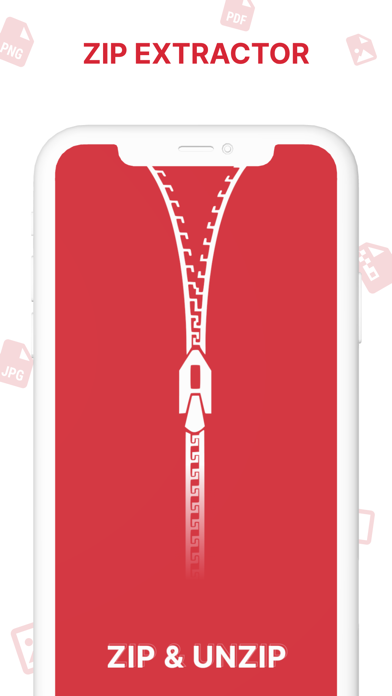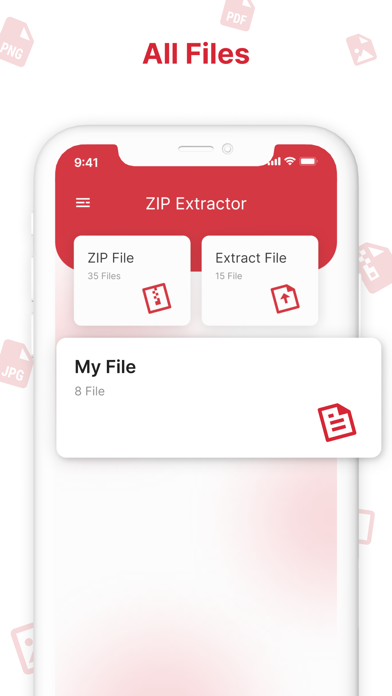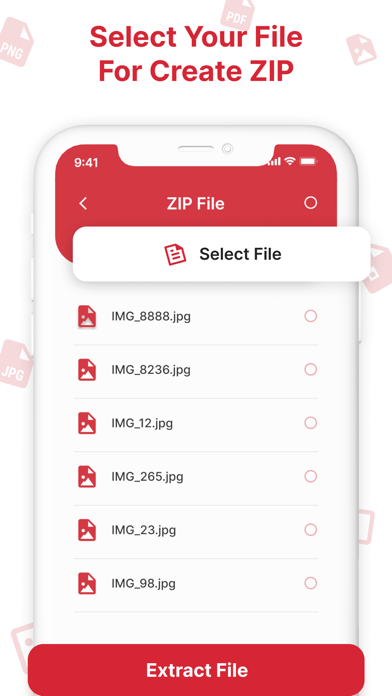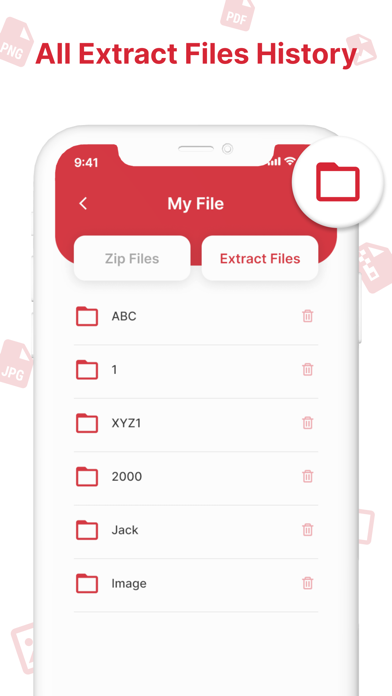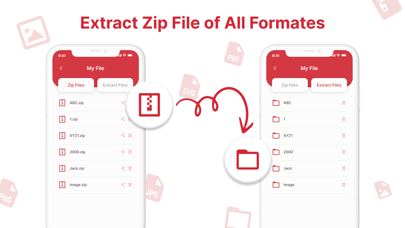Zip - Unzip - File Extractor
Best Zip & Unzip File Manager
Free
1.0for iPhone, iPod touch
Age Rating
Zip - Unzip - File Extractor Screenshots
About Zip - Unzip - File Extractor
It’s a file compressor and also a zip file opener that works on the extraction and compressing of files like doc docx ppt pptx xls xlsx files. File compressor to Compress all your documents with the most useful application known as Zip unzip tool Unarchiver tool & zip file opener. You can easily reduce your files and extract all your extract files with the zip tool and also you can combine all the files and compress them easily. Zip file manager Compress all your docs, Easy zip tool Rar file reader can read your Rar files from your phone. Easy zip unzips files application will help you read zip files and convert them into unzipped files and folders. All files compressor can zip and unzip your files and Easily zip tool with the help of 7z file reader. You can compress files and make them shrink with one click. Extract all your zip files and RAR files with this application.
Features:
- Easy unzip zip files that you need to compress and extract for your need.
- Zip all your larger files and reduce their size.
- Compress all documents with one click and shrink their size on disk.
- Easy zip tool will help you to compressor all files from your iPhone.
- Multiple Documents can be compressed with this application.
- Compress your files like pdf files xls files txt files send or share with anyone.
- Folder Compressor will Compress your files and folders for sending to someone.
- All files compressor can unzip your files your compressed files with one click.
- All files zip can be converted into unzip or extracted files with the help of this Rar files Opener.
- Easily compress your files and folder like photos and videos.
- All photos and videos zipper or compressor application will help you to decrease the size of your favorite file.
- Extract your large Rar files with the help of this RAR file reader
- Easy file extractor for zip files formats
- Files Archiver will help you Unarchiver files for you so you can see what is inside that compressed file
How to use this application:
- First, you need an open application and is easy to use as it has a simple but rich interface
- Choose your photos and videos or any document you want to compress.
- Compress all these files with the zip tool application.
- Also check out the videos and photos compressor which will rapidly convert your files into supported file formats.
- Unzip all your folders or files by selecting any compressed file from the list of ziped files which are being shown by the zip file opener.
- Easily find your extracted files in separate activities.
- Zip and unzip your pictures, videos, and files including your all office work files easily and school work.
- You can make your files and folders size more shrink and reduce its size easily and share them with your friends or anyone.
Features:
- Easy unzip zip files that you need to compress and extract for your need.
- Zip all your larger files and reduce their size.
- Compress all documents with one click and shrink their size on disk.
- Easy zip tool will help you to compressor all files from your iPhone.
- Multiple Documents can be compressed with this application.
- Compress your files like pdf files xls files txt files send or share with anyone.
- Folder Compressor will Compress your files and folders for sending to someone.
- All files compressor can unzip your files your compressed files with one click.
- All files zip can be converted into unzip or extracted files with the help of this Rar files Opener.
- Easily compress your files and folder like photos and videos.
- All photos and videos zipper or compressor application will help you to decrease the size of your favorite file.
- Extract your large Rar files with the help of this RAR file reader
- Easy file extractor for zip files formats
- Files Archiver will help you Unarchiver files for you so you can see what is inside that compressed file
How to use this application:
- First, you need an open application and is easy to use as it has a simple but rich interface
- Choose your photos and videos or any document you want to compress.
- Compress all these files with the zip tool application.
- Also check out the videos and photos compressor which will rapidly convert your files into supported file formats.
- Unzip all your folders or files by selecting any compressed file from the list of ziped files which are being shown by the zip file opener.
- Easily find your extracted files in separate activities.
- Zip and unzip your pictures, videos, and files including your all office work files easily and school work.
- You can make your files and folders size more shrink and reduce its size easily and share them with your friends or anyone.
Show More
What's New in the Latest Version 1.0
Last updated on Aug 19, 2022
Version History
1.0
Aug 19, 2022
Zip - Unzip - File Extractor FAQ
Click here to learn how to download Zip - Unzip - File Extractor in restricted country or region.
Check the following list to see the minimum requirements of Zip - Unzip - File Extractor.
iPhone
Requires iOS 11.0 or later.
iPod touch
Requires iOS 11.0 or later.
Zip - Unzip - File Extractor supports English