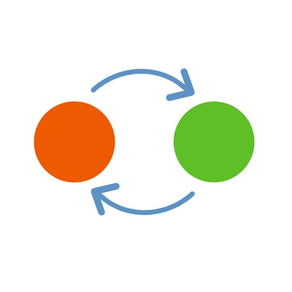
漢字繰返し記憶
漢字の読み方
FreeOffers In-App Purchases
1.1for iPhone, iPod touch
Age Rating
漢字繰返し記憶 Screenshots
About 漢字繰返し記憶
If you are not sure that you have memorized all the words, you will takes a lot of time to remember all the contents again when reviewing. This app divide words into memorizing-words and memorized-words. If you are a little confident, you can move the word to memorized-words list, and if you forget it when reviewing, you can move back it to memorizing-words list. In other words, repeat both memorizing and memorized will help you memorize more words quickly.
How to use the application:
1. Category
1.1 Create a category
Click the add icon in the upper right corner of the first screen, then input category name to create it.
1.2 Delete a category
You can delete it by swiping from right to left on the category cell. If there are any words in the category, a clear button will be displayed. After you clear all words, you can delete the category.
2. Words
If you have created a category, please click it to move to the word list screen.
2.1 Add words
When you click the button on the upper right of the word list screen, a menu will be popuped. There are three ways to add words.
2.1.1 Add One Word: Add one word by youself
2.1.2 Paste Text: You can paste text from web browser or any text viewer, then the application will split the text to words and add the hiragana automatically.
2.1.3 Import From CSV:You can import words list from csv files. Please download the template from our website.
2.2 Edit word
You can swipe from left to right over a word which in the remembering list to edit it.
2.3 Delete word
You can swipe from right to left over a word which in the remembered list to delete it.
3. Memorize words
The hiragana is initially hidden. When you touch the word, the hiragana will be appeared.
-Swipe from right to left over the word which in the remembering list to move it to Remembered list.
-Swipe from left to right over the word which in the remembered list to move it to Remembering list.
4. Read aloud the word
Click the play button at the top of the word list screen to read aloud one by one.
How to use the application:
1. Category
1.1 Create a category
Click the add icon in the upper right corner of the first screen, then input category name to create it.
1.2 Delete a category
You can delete it by swiping from right to left on the category cell. If there are any words in the category, a clear button will be displayed. After you clear all words, you can delete the category.
2. Words
If you have created a category, please click it to move to the word list screen.
2.1 Add words
When you click the button on the upper right of the word list screen, a menu will be popuped. There are three ways to add words.
2.1.1 Add One Word: Add one word by youself
2.1.2 Paste Text: You can paste text from web browser or any text viewer, then the application will split the text to words and add the hiragana automatically.
2.1.3 Import From CSV:You can import words list from csv files. Please download the template from our website.
2.2 Edit word
You can swipe from left to right over a word which in the remembering list to edit it.
2.3 Delete word
You can swipe from right to left over a word which in the remembered list to delete it.
3. Memorize words
The hiragana is initially hidden. When you touch the word, the hiragana will be appeared.
-Swipe from right to left over the word which in the remembering list to move it to Remembered list.
-Swipe from left to right over the word which in the remembered list to move it to Remembering list.
4. Read aloud the word
Click the play button at the top of the word list screen to read aloud one by one.
Show More
What's New in the Latest Version 1.1
Last updated on Apr 24, 2023
Old Versions
Can save text copied from clipboard
Show More
Version History
1.1
Apr 24, 2023
Can save text copied from clipboard
1.0
Jul 6, 2022
漢字繰返し記憶 FAQ
Click here to learn how to download 漢字繰返し記憶 in restricted country or region.
Check the following list to see the minimum requirements of 漢字繰返し記憶.
iPhone
Requires iOS 13.0 or later.
iPod touch
Requires iOS 13.0 or later.
漢字繰返し記憶 supports English, Japanese, Simplified Chinese, Traditional Chinese
漢字繰返し記憶 contains in-app purchases. Please check the pricing plan as below:
Pro Version
$0.49



























