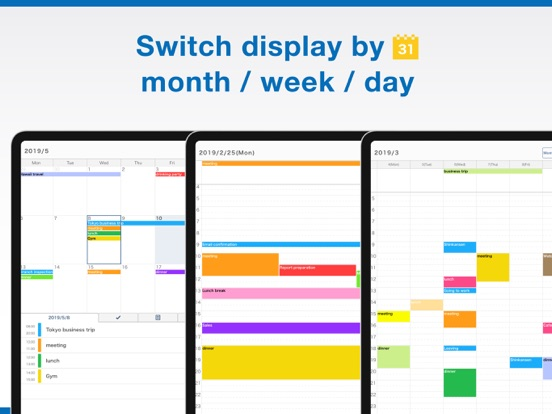Smart Planner : Calendar app
Calendar with ToDo,Note,Diary
GratisOffers In-App Purchases
6.4.2for iPhone, iPad and more
Age Rating
لقطات الشاشة لـ Smart Planner : Calendar app
About Smart Planner : Calendar app
・ Calendar-ToDo, notes, diary functions
・ No membership registration! Ready to use
・ 20 or more theme colors and designs
Smart Planner is a useful schedule book app with ToDo, notepad, and diary functions on a calendar.
It is the latest notebook application just newly created in 2019.
There is no member registration and no data leakage, so there is no information leakage and security is also safe!
It is an application that is perfect for those who are looking for the most easy-to-use calendar notebook application that does not require extra functions. It is a free app, so please download and try the best notebook app!
----------------
◆ Introduction of function
----------------
■ Calendar
・ 6 widgets for iOS14
・ iCloud Calendar, Google Calendar can be synchronized / Shared
・ Month, week, day unit calendar
・ Detailed repeat setting
・ URL, map display, memo can be left for each schedule
・ Scheduled template function
・ Notification setting, preliminary notification setting also possible
・ Adjustment of character size
- 5 character sizes: small, medium, large, oversized
- Fine or Bold, and even white and black letters can be set
■ To Do
・ Setting notification and time limit for tasks
・ Todo list can be created by color coding
・ We can confirm from calendar
■ Notepad
・ It is possible to set the character size, density and line spacing
・ Create a folder and manage it
・ Data output is also possible for personal computer
■ Diary
・ Multiple photos can be pasted in the diary
・ You can write as many diaries as you can per day
・ Data output is also possible for personal computer
■ Others
・ Passcode lock of relief (TouchID, FaceID correspondence)
・ ICloud data backup, synchronization
・ App icon change (all 20 colors)
・ Change theme color design (all 20 colors)
・ Change of in-app font (18 pieces in total)
・ Data backup output for PC
・ Change of language used
・ On / off functions not used
・ Select tab to open at startup
----------------
◆ About Premium Service
----------------
The premium service registration period is automatically renewed monthly or yearly from the start date.
※ The price may be changed.
※ About payment
The plan is offered as a subscription service to Apple. You will be charged for your iTunes account.
The annual amount will be updated automatically in one year starting from the application date.
The monthly plan will be renewed automatically for one month starting from the application date.
※ About 1 month free trial
The 1 month free trial for each plan is valid only for the first time.
If you start a subscription while the free trial period remains, the remaining free trial period will be void.
※ About automatic continuation charge
If the automatic renewal is not canceled more than 24 hours before the term end date, the contract term will be renewed automatically. The fee for automatic renewal will be charged 24 hours before the end of the contract term and until the end of the term.
※ About cancellation method
Tap the Apple ID at the top of the "Settings" app on the iPhone or iPad app. It is the line where the user's name is displayed. Then tap "Subscriptions". Select this application from the displayed applications. You can check the plan change, cancellation, and the next update date from this screen.
※ Please note that cancellations for the current year and the current month are not accepted.
----------------
◆ Terms of Use
----------------
※ Terms of Use
http://komorebi-studio.com/planner/tos.html
※ Privacy Policy
http://komorebi-studio.com/planner/policy.html
・ No membership registration! Ready to use
・ 20 or more theme colors and designs
Smart Planner is a useful schedule book app with ToDo, notepad, and diary functions on a calendar.
It is the latest notebook application just newly created in 2019.
There is no member registration and no data leakage, so there is no information leakage and security is also safe!
It is an application that is perfect for those who are looking for the most easy-to-use calendar notebook application that does not require extra functions. It is a free app, so please download and try the best notebook app!
----------------
◆ Introduction of function
----------------
■ Calendar
・ 6 widgets for iOS14
・ iCloud Calendar, Google Calendar can be synchronized / Shared
・ Month, week, day unit calendar
・ Detailed repeat setting
・ URL, map display, memo can be left for each schedule
・ Scheduled template function
・ Notification setting, preliminary notification setting also possible
・ Adjustment of character size
- 5 character sizes: small, medium, large, oversized
- Fine or Bold, and even white and black letters can be set
■ To Do
・ Setting notification and time limit for tasks
・ Todo list can be created by color coding
・ We can confirm from calendar
■ Notepad
・ It is possible to set the character size, density and line spacing
・ Create a folder and manage it
・ Data output is also possible for personal computer
■ Diary
・ Multiple photos can be pasted in the diary
・ You can write as many diaries as you can per day
・ Data output is also possible for personal computer
■ Others
・ Passcode lock of relief (TouchID, FaceID correspondence)
・ ICloud data backup, synchronization
・ App icon change (all 20 colors)
・ Change theme color design (all 20 colors)
・ Change of in-app font (18 pieces in total)
・ Data backup output for PC
・ Change of language used
・ On / off functions not used
・ Select tab to open at startup
----------------
◆ About Premium Service
----------------
The premium service registration period is automatically renewed monthly or yearly from the start date.
※ The price may be changed.
※ About payment
The plan is offered as a subscription service to Apple. You will be charged for your iTunes account.
The annual amount will be updated automatically in one year starting from the application date.
The monthly plan will be renewed automatically for one month starting from the application date.
※ About 1 month free trial
The 1 month free trial for each plan is valid only for the first time.
If you start a subscription while the free trial period remains, the remaining free trial period will be void.
※ About automatic continuation charge
If the automatic renewal is not canceled more than 24 hours before the term end date, the contract term will be renewed automatically. The fee for automatic renewal will be charged 24 hours before the end of the contract term and until the end of the term.
※ About cancellation method
Tap the Apple ID at the top of the "Settings" app on the iPhone or iPad app. It is the line where the user's name is displayed. Then tap "Subscriptions". Select this application from the displayed applications. You can check the plan change, cancellation, and the next update date from this screen.
※ Please note that cancellations for the current year and the current month are not accepted.
----------------
◆ Terms of Use
----------------
※ Terms of Use
http://komorebi-studio.com/planner/tos.html
※ Privacy Policy
http://komorebi-studio.com/planner/policy.html
Show More
تحديث لأحدث إصدار 6.4.2
Last updated on 16/04/2024
الإصدارات القديمة
Bug fixes and improvements.
Show More
Version History
6.4.2
16/04/2024
Bug fixes and improvements.
6.4.1
16/03/2024
Bug fixes and improvements.
6.4.0
10/03/2024
**Major Update!**
- Event notifications will now be delivered from this app!
- The number of notifications you can set for each event has increased from 2 to 3!
- We've added a lot of new widgets!
- You can now view your schedule in a calendar on the home screen.
- We've made it so that schedules are displayed as much as possible on the lock screen widget.
- Event notifications will now be delivered from this app!
- The number of notifications you can set for each event has increased from 2 to 3!
- We've added a lot of new widgets!
- You can now view your schedule in a calendar on the home screen.
- We've made it so that schedules are displayed as much as possible on the lock screen widget.
6.3.0
07/01/2024
Bug fixes and improvements.
6.2.0
22/11/2023
Added week number function.
6.1.2
20/09/2023
Bug fixes and improvements.
6.1.1
19/09/2023
Bug fixes and improvements.
6.1.0
10/09/2023
Bug fixes and improvements.
6.0.3
28/05/2023
Bug fixes and improvements.
6.0.2
09/04/2023
Bug fixes and improvements.
6.0.1
12/03/2023
Bug fixes and improvements.
6.0.0
05/03/2023
Bug fixes and improvements.
5.3.0
03/01/2023
Bug fixes and improvements.
5.2.0
09/11/2022
* We added a new widget which can display the upcoming events.
5.1.0
24/09/2022
Added iOS16 new widget.
5.0.1
22/09/2022
Added iOS16 new widget.
5.0.0
20/09/2022
Added iOS16 new widget.
4.6.5
13/07/2022
Bug fixes and improvements.
4.6.4
30/06/2022
Bug fixes and improvements.
4.6.3
17/06/2022
Bug fixes and improvements.
4.6.2
31/05/2022
Bug fixes and improvements.
4.6.1
30/05/2022
Bug fixes and improvements.
4.6.0
26/05/2022
Bug fixes and improvements.
4.5.0
13/03/2022
Bug fixes and improvements.
4.4.0
03/11/2021
Bug fixes and improvements.
Smart Planner : Calendar app FAQ
انقر هنا لمعرفة كيفية تنزيل Smart Planner : Calendar app في بلد أو منطقة محظورة.
تحقق من القائمة التالية لمعرفة الحد الأدنى من المتطلبات Smart Planner : Calendar app.
iPhone
Requiere iOS 14.0 o posterior.
iPad
Requiere iPadOS 14.0 o posterior.
iPod touch
Requiere iOS 14.0 o posterior.
Smart Planner : Calendar app هي مدعومة على اللغات Chino simplificado, Chino tradicional, Coreano, Inglés, Japonés, Vietnamita
في Smart Planner : Calendar app عمليات شراء داخل التطبيق. يرجى التحقق من خطة الأسعار على النحو التالي:
Premium Service (Monthly)
$2.49
Premium Service (Yearly)
$24.99