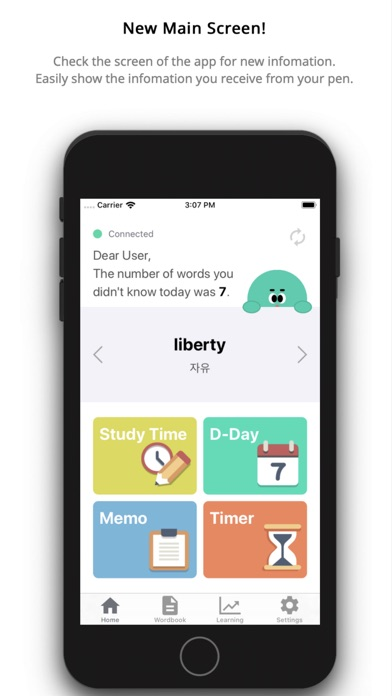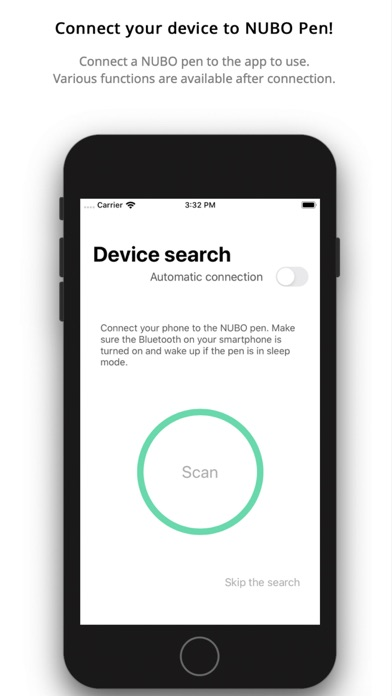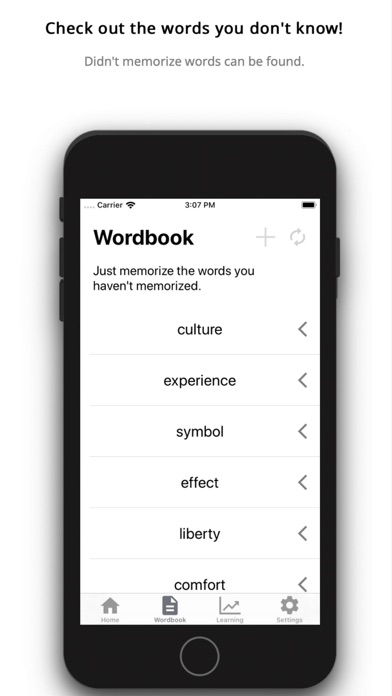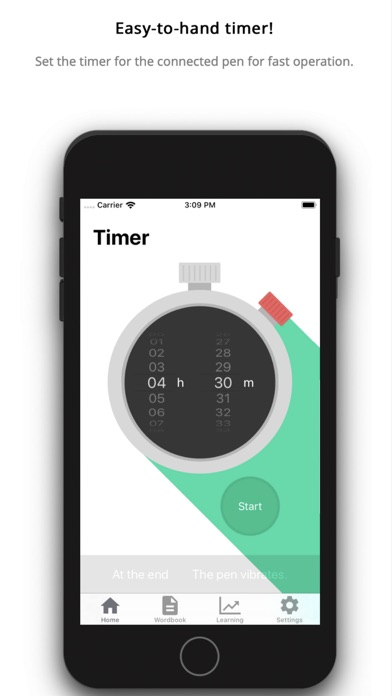NUBO Rosetta
Learning Management Smart pen
Gratis
2.6.4for iPhone, iPod touch
Age Rating
لقطات الشاشة لـ NUBO Rosetta
About NUBO Rosetta
Get the information from the Learning Management Smartpen NUBO Rosetta on the app!
Store and show the information of the user collected by the Smart Pen.
Helps users manipulate smart pens more easily!
===========================================
Check the information of the learning management smart pen NUBO Rosetta in the app!
The smart pen shows the collected information of the user's pen usage, and helps the user to operate the smart pen more easily!
1) Check the list of unknown vocabulary in the app!
When the app updates the information in the pen, vocabulary that the user has not memorized will be updated and shown in the app!
Vocabulary that has been memorized can be erased through sliding the screen. After erasing a word, the word will also be removed from the pen after connecting the app with the pen and updating new changes.
Users can add personalized vocabulary lists and send them to the pen.
2) Check your study time!
When you hold the pen, it measures usage time. After connecting with the app, you can check how much you study with the pen.
Check out the time you studied during the week.
3) Easy operation of the smart pen!
We configured various functions of the smart pen to be easy for the user to control through the app.
Set the left / right hand classification, vibration on / off function, timer function, vocabulary output cycle setting, etc.
4) Check other features for user convenience!
-You can check / add a designated day.
-Write a note and use it.
Check if the BLE function is supported on your smartphone.
This app may have limited operation depending on the Internet environment and Bluetooth environment.
Store and show the information of the user collected by the Smart Pen.
Helps users manipulate smart pens more easily!
===========================================
Check the information of the learning management smart pen NUBO Rosetta in the app!
The smart pen shows the collected information of the user's pen usage, and helps the user to operate the smart pen more easily!
1) Check the list of unknown vocabulary in the app!
When the app updates the information in the pen, vocabulary that the user has not memorized will be updated and shown in the app!
Vocabulary that has been memorized can be erased through sliding the screen. After erasing a word, the word will also be removed from the pen after connecting the app with the pen and updating new changes.
Users can add personalized vocabulary lists and send them to the pen.
2) Check your study time!
When you hold the pen, it measures usage time. After connecting with the app, you can check how much you study with the pen.
Check out the time you studied during the week.
3) Easy operation of the smart pen!
We configured various functions of the smart pen to be easy for the user to control through the app.
Set the left / right hand classification, vibration on / off function, timer function, vocabulary output cycle setting, etc.
4) Check other features for user convenience!
-You can check / add a designated day.
-Write a note and use it.
Check if the BLE function is supported on your smartphone.
This app may have limited operation depending on the Internet environment and Bluetooth environment.
Show More
تحديث لأحدث إصدار 2.6.4
Last updated on 24/06/2020
الإصدارات القديمة
The typo has been corrected.
Show More
Version History
2.6.4
24/06/2020
The typo has been corrected.
2.6.3
25/05/2020
The problem with filtering features used when adding words has been corrected.
2.6.2
30/04/2020
Bugs and typos have been modified.
2.6.1
17/04/2020
Added '60 seconds' to 'Display Time'.
Error encountered in 'Settings' has been corrected.
Error encountered in 'Settings' has been corrected.
2.6.0
07/04/2020
This will be available the firmware is updated using the [Change vocabulary difficulty] in 'Settings'.
1. Adjust the touch sensitivity of the pen in three steps.
Find you own sensitivity and use it.
2. You can change the mode to simplify the function of your pen.
1. Adjust the touch sensitivity of the pen in three steps.
Find you own sensitivity and use it.
2. You can change the mode to simplify the function of your pen.
2.5.4
01/04/2020
Fixed the problem of stopping the app when it started.
2.5.3
24/03/2020
UI Update.
2.5.2
17/12/2019
We solved the problem of recording study time twice.
2.5.1
07/12/2019
I corrected the status of the update notification even after the update was completed.
2.5.0
06/12/2019
A quick guide to how to use your pen and app has been added.
2.4.5
22/11/2019
When you write Memo or D-day, you will be notified at that time. if you are connected to a pen, you can receive that notification.
2.4.4
18/11/2019
The font size has been modified.
2.4.3
18/11/2019
Incorrect translation of app has been corrected.
A possible error in the notification has been corrected.
A possible error in the notification has been corrected.
2.4.2
15/11/2019
The UI has been modified in part.
The error & typo is modified.
The error & typo is modified.
2.4.1
23/10/2019
2.3.0
08/10/2019
2.2.1
02/10/2019
2.2.0
01/10/2019
2.1.0
04/09/2019
2.0.0
29/08/2019
1.1.4
06/07/2019
1.1.3
21/06/2019
1.1.2
20/06/2019
1.1.1
21/05/2019
1.0
30/04/2019
NUBO Rosetta FAQ
انقر هنا لمعرفة كيفية تنزيل NUBO Rosetta في بلد أو منطقة محظورة.
تحقق من القائمة التالية لمعرفة الحد الأدنى من المتطلبات NUBO Rosetta.
iPhone
Requiere iOS 10.0 o posterior.
iPod touch
Requiere iOS 10.0 o posterior.
NUBO Rosetta هي مدعومة على اللغات Coreano, Inglés, Japonés