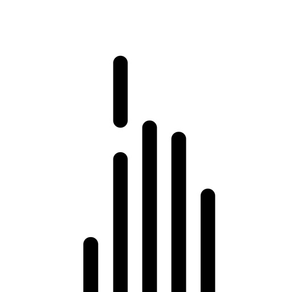
6F-Markup, Annotate and Draw
With Virtual Mouse-Annotate
GratisOffers In-App Purchases
10.0.5for iPhone, iPad and more
Age Rating
لقطات الشاشة لـ 6F-Markup, Annotate and Draw
About 6F-Markup, Annotate and Draw
It’s every photo app, annotate app, markup & design app, illustrate app you’ve ever needed, wanted, or dreamed of - combined into one powerful tool.For the first time, people can use “Mouse” on mobile to do accurate annotation&markup & illustrate jobs, just as work on PC or Mac .
Why is the Virtual Mouse must-need ?
In the traditional finger touch drawing , the finger covered a large area makes you unable to locate accurately . Using the Virtual Mouse , you can work precisely and intuitively.
●Features ( many are free, some are unlocked with purchases ):
- Easily to accurately markup & annotate pictures( such as the dimension lines ,texts , shapes etc).
- Easily to make complex typesetting , professional poster , PPT , charts , graphics .
- Easily to draw vector shapes , illustration and cartoon .
6F is a powerful markup photo tool and illustrate tool. It markup or annotate the photo with various shapes.
Any time, just take a photo and markup or annotate it! Make every picture annotable.
standard Apple Terms of Use (EULA)https://www.apple.com/legal/internet-services/itunes/dev/stdeula/
Why is the Virtual Mouse must-need ?
In the traditional finger touch drawing , the finger covered a large area makes you unable to locate accurately . Using the Virtual Mouse , you can work precisely and intuitively.
●Features ( many are free, some are unlocked with purchases ):
- Easily to accurately markup & annotate pictures( such as the dimension lines ,texts , shapes etc).
- Easily to make complex typesetting , professional poster , PPT , charts , graphics .
- Easily to draw vector shapes , illustration and cartoon .
6F is a powerful markup photo tool and illustrate tool. It markup or annotate the photo with various shapes.
Any time, just take a photo and markup or annotate it! Make every picture annotable.
standard Apple Terms of Use (EULA)https://www.apple.com/legal/internet-services/itunes/dev/stdeula/
Show More
تحديث لأحدث إصدار 10.0.5
Last updated on 05/06/2023
الإصدارات القديمة
Polish dimension line style.
Fix an issue: Dimension lines can't show with a very thin line width.
Fix an issue: Dimension lines can't show with a very thin line width.
Show More
Version History
10.0.5
05/06/2023
Polish dimension line style.
Fix an issue: Dimension lines can't show with a very thin line width.
Fix an issue: Dimension lines can't show with a very thin line width.
10.0.4
07/05/2023
A great version is coming: new UI, supports folder, file management.
This build:
- Fix crash issue for Extension Line
- Polish the Magnifer shape style
This build:
- Fix crash issue for Extension Line
- Polish the Magnifer shape style
10.0.3
04/05/2023
A great version is coming: new UI, supports folder, file management.
Fix some issues for Extension Line
Fix some issues for Extension Line
10.0.2
03/05/2023
A great version is coming: new UI, supports folder, file management.
Fix issues:
- The extension line position would be offset after editing.
- Add some missing icons.
Fix issues:
- The extension line position would be offset after editing.
- Add some missing icons.
10.0.1
30/04/2023
A great version is coming: new UI, supports folder, file management.
Optimized some UX details.
Optimized some UX details.
10.0.0
27/04/2023
A great version is coming: new UI, supports folder, file management.
9.6.7
13/04/2023
Fix some bugs.
9.6.6
23/01/2023
Bug fixing:
- Fixed a issue : when you change a dimension line's width or some other appearance, the arrow of if may be disappeared.
- Fixed a issue : when you change a dimension line's width or some other appearance, the arrow of if may be disappeared.
9.6.5
10/09/2022
New features:
1 - Add heart shape arrow for dimension line.
2 - Provides 7 types of dimension line arrow.
3 - Can customize line style for dimension lines.
4 - Can adjust the arrow size of dimension lines.
-------------------------
Bug fix:
Change the line width of the extension line will cause crash.
1 - Add heart shape arrow for dimension line.
2 - Provides 7 types of dimension line arrow.
3 - Can customize line style for dimension lines.
4 - Can adjust the arrow size of dimension lines.
-------------------------
Bug fix:
Change the line width of the extension line will cause crash.
9.6.4
21/08/2022
New features:
1 - Add heart shape arrow for dimension line.
2 - Provides 7 types of dimension line arrow.
3 - Can customize line style for dimension lines.
4 - Can adjust the arrow size of dimension lines.
-------------------------
Bug fix:
Lost one arrow in dimension line for the very short dimension line style.
1 - Add heart shape arrow for dimension line.
2 - Provides 7 types of dimension line arrow.
3 - Can customize line style for dimension lines.
4 - Can adjust the arrow size of dimension lines.
-------------------------
Bug fix:
Lost one arrow in dimension line for the very short dimension line style.
9.6.3
17/07/2022
New features:
1 - Add heart shape arrow for dimension line.
2 - Provides 7 types of dimension line arrow.
3 - Can customize line style for dimension lines.
4 - Can adjust the arrow size of dimension lines.
1 - Add heart shape arrow for dimension line.
2 - Provides 7 types of dimension line arrow.
3 - Can customize line style for dimension lines.
4 - Can adjust the arrow size of dimension lines.
9.5
16/07/2022
New features:
1 - Add heart shape arrow for dimension line.
2 - Provides 7 types of dimension line arrow.
3 - Can customize line style for dimension lines.
4 - Can adjust the arrow size of dimension lines.
1 - Add heart shape arrow for dimension line.
2 - Provides 7 types of dimension line arrow.
3 - Can customize line style for dimension lines.
4 - Can adjust the arrow size of dimension lines.
9.2
10/07/2022
New features:
1 - Provides 7 types of dimension line arrow.
2 - Can customize line style for dimension lines.
3 - Can adjust the arrow size of dimension lines.
1 - Provides 7 types of dimension line arrow.
2 - Can customize line style for dimension lines.
3 - Can adjust the arrow size of dimension lines.
8.6
26/06/2022
Improve the shadow behavior for dimension line.
8.5
24/06/2022
1: Allow two steps to create dimension line without extension lines, you just need to click mouse to finish drawing the dimension line.
2: Apply the same shadow to dimension text which has not background color.
2: Apply the same shadow to dimension text which has not background color.
8.3
23/06/2022
Bug fixing: The poly line cannot be set appearance and turn to transparent permanently after canceling editing the appearance.
8.2
03/05/2022
- Optimized UI and UX for most tools
- Optimized auto measure feature
- Bug fixed: In some cases, the appearance panel for text tool will fly to the top of the screen then block the App.
- Optimized auto measure feature
- Bug fixed: In some cases, the appearance panel for text tool will fly to the top of the screen then block the App.
8.0.1
01/05/2022
New feature: Just mark a dimension on the drawing then the true length and area can be measured automatically when drawing a rectangle or lines.
7.4.3
27/04/2022
Optimize some default values for some tools.
7.4.2
01/04/2022
Fixed issue: Loading image will cause crash for iOS13
7.4
27/03/2022
Fixed issue: Cannot show images for iOS14
7.3
22/03/2022
Fixed issue - In some devices, the text appearance panel jumps to the top of the screen.
7.2
23/09/2020
Add long press context menu to 'Duplicate' or 'Delete' a file.
7.0
06/03/2020
Fix some crash bugs.
6.9.3
15/12/2019
Fix a crash bug in iOS 12 caused by last update.
6F-Markup, Annotate and Draw FAQ
انقر هنا لمعرفة كيفية تنزيل 6F-Markup, Annotate and Draw في بلد أو منطقة محظورة.
تحقق من القائمة التالية لمعرفة الحد الأدنى من المتطلبات 6F-Markup, Annotate and Draw.
iPhone
Requiere iOS 14.0 o posterior.
iPad
Requiere iPadOS 14.0 o posterior.
iPod touch
Requiere iOS 14.0 o posterior.
6F-Markup, Annotate and Draw هي مدعومة على اللغات Chino simplificado, Inglés
في 6F-Markup, Annotate and Draw عمليات شراء داخل التطبيق. يرجى التحقق من خطة الأسعار على النحو التالي:
6F Master
USD 2.49
Upgrade to Pro
USD 2.99






























