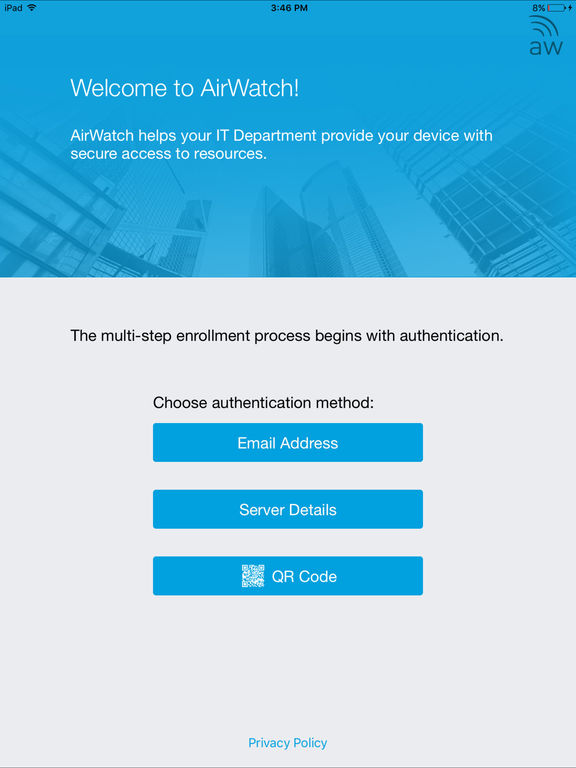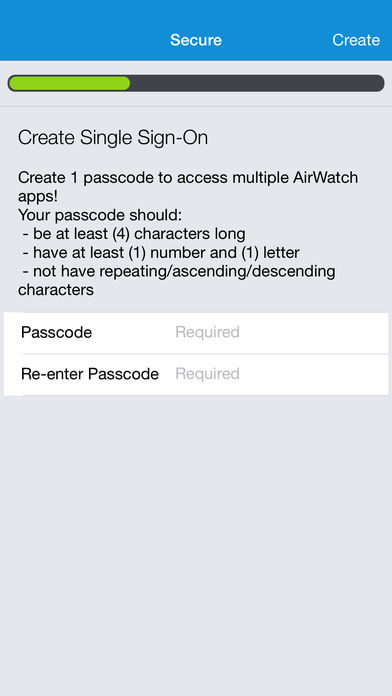AirWatch Container
Free
2.5.4for iPhone, iPad
Age Rating
لقطات الشاشة لـ AirWatch Container
About AirWatch Container
AirWatch® Container for iOS provides complete separation of enterprise and personal data on a device, securing corporate resources and maintaining employee privacy. Enterprises can compartmentalize and manage enterprise applications and data without having to manage an entire device with AirWatch Container. Employee information, such as GPS location and personal applications on a device remain private, while enterprise data is safely containerized. AirWatch 6.5+ is required for AirWatch Container.
Note: AirWatch Container works in conjunction with and is managed through configurable system settings within the admin console. AirWatch Container will not operate without the required AirWatch infrastructure. Please contact your IT administrator before installing AirWatch Container.
AirWatch Container Key Features:
-------------------------------------------------------------------
User Experience
•Enable single sign on across participating apps within AirWatch Container
•Switch seamlessly between enterprise and personal space
Privacy
•Separate enterprise and personal data on your device
•Containerize internal, public and AirWatch apps
Security
•Protect sensitive data with data loss prevention (DLP) settings
•Access self-service portal to clear passcode, lock device and enterprise wipe
Instructions for Activation:
------------------------------------
Step 1: Download and install AirWatch Container on your device through the App Store.
Step 2: Once the AirWatch Container loads onto your device, enter your corporate credentials and set a passcode.
Step 3: For enterprises, login to the admin console to manage devices.
If you have any issues, please contact your IT administrator for assistance.
Note: AirWatch Container works in conjunction with and is managed through configurable system settings within the admin console. AirWatch Container will not operate without the required AirWatch infrastructure. Please contact your IT administrator before installing AirWatch Container.
AirWatch Container Key Features:
-------------------------------------------------------------------
User Experience
•Enable single sign on across participating apps within AirWatch Container
•Switch seamlessly between enterprise and personal space
Privacy
•Separate enterprise and personal data on your device
•Containerize internal, public and AirWatch apps
Security
•Protect sensitive data with data loss prevention (DLP) settings
•Access self-service portal to clear passcode, lock device and enterprise wipe
Instructions for Activation:
------------------------------------
Step 1: Download and install AirWatch Container on your device through the App Store.
Step 2: Once the AirWatch Container loads onto your device, enter your corporate credentials and set a passcode.
Step 3: For enterprises, login to the admin console to manage devices.
If you have any issues, please contact your IT administrator for assistance.
Show More
تحديث لأحدث إصدار 2.5.4
Last updated on 27/11/2017
الإصدارات القديمة
Bug Fixes
Show More
Version History
2.5.4
27/11/2017
Bug Fixes
2.5.3
31/10/2017
- Compromised detection improvements
2.5.2
27/09/2017
Bug Fixes
2.5.1
12/06/2017
Backgrounding enhancements
Accessibility enhancements
Bug Fixes
Accessibility enhancements
Bug Fixes
2.5
16/02/2017
• iOS 10.3 compatibility
2.4.0
10/01/2017
• Features Apple’s App Transport Security (ATS) which enforces best practices in secure connections using TLS 1.2 with forward secrecy.
• Bug fixes
• Bug fixes
2.3.0
17/08/2016
• Improved user experience for SSO
• Fixed the issue to configure Inbox when you unenroll from AirWatch Agent and enroll through Container.
• Updated branding to the VMware logo.
• Remove webclips from Container when they are removed from the console.
• Fixed the issue to configure Inbox when you unenroll from AirWatch Agent and enroll through Container.
• Updated branding to the VMware logo.
• Remove webclips from Container when they are removed from the console.
2.2.0
15/12/2015
•Launch a WebClip in Safari based on the WebClip configuration on the console .
•Bug Fixes
•Bug Fixes
2.1
21/09/2015
Enhancements for iOS 9
64-bit architecture support
64-bit architecture support
2.0
14/04/2015
• “AirWatch Workspace” is now called “AirWatch Container”.
• New and updated enrollment UI.
• New and updated passcode/authentication UI.
• Ability to now authenticate through Touch ID and EyeVerify as an alternative to the AirWatch app passcode.
• Fixed the issue where the installed application list would not correctly update on the console.
• Webclip with the awbs protocol is now accepted by container.
• New and updated enrollment UI.
• New and updated passcode/authentication UI.
• Ability to now authenticate through Touch ID and EyeVerify as an alternative to the AirWatch app passcode.
• Fixed the issue where the installed application list would not correctly update on the console.
• Webclip with the awbs protocol is now accepted by container.
1.2.2
21/09/2014
Various enhancements for iPhone 6 and iPhone 6 Plus
1.2.1
17/09/2014
•Corrected issues with the non compliant status after enrollment.
•New Workspace Icon.
•New Workspace Icon.
1.2.0
18/08/2014
•Support for unmanaged WiFi profiles.
•Support for SAML enrollment.
•Implemented silent single sign on (SSO) between AirWatch applications.
•Added ability to lock the passcode or SSO session from Workspace.
•Implemented various bug fixes and performance improvements.
•Support for SAML enrollment.
•Implemented silent single sign on (SSO) between AirWatch applications.
•Added ability to lock the passcode or SSO session from Workspace.
•Implemented various bug fixes and performance improvements.
1.1.0
31/03/2014
- AirWatch MDM iOS Agent and AirWatch Workspace will now be mutually exclusive. You can have either the Agent or the Workspace enrolled on a device, not both.
- Troubleshooting support to send debug logs.
- Improved responsiveness and performance
- Bug fixes
- Troubleshooting support to send debug logs.
- Improved responsiveness and performance
- Bug fixes
1.0
18/11/2013
AirWatch Container FAQ
انقر هنا لمعرفة كيفية تنزيل AirWatch Container في بلد أو منطقة محظورة.
تحقق من القائمة التالية لمعرفة الحد الأدنى من المتطلبات AirWatch Container.
iPhone
iPad
AirWatch Container هي مدعومة على اللغات Arabic, Chinese, Czech, Danish, Dutch, English, French, German, Italian, Japanese, Korean, Polish, Portuguese, Russian, Spanish, Swedish, Turkish