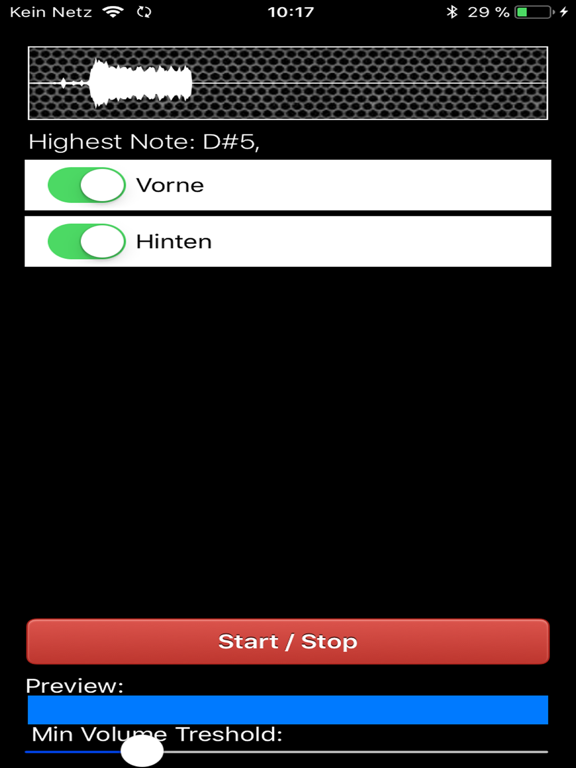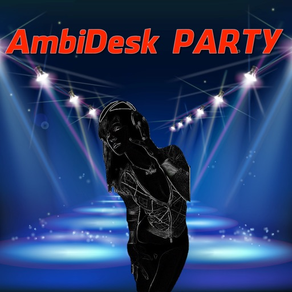
AmbiDesk Party
Ambient Lights for your Music
USD 0.99
2.0for iPhone, iPad and more
Age Rating
لقطات الشاشة لـ AmbiDesk Party
About AmbiDesk Party
IMPORTANT!
Due to Local Network Security Permissions, AmbiDesk Party requires access to search for a Hue Bridge!
If you get asked for Permissions and you choose "Yes", it may happen that the "Searching..." Indicator does NOT finish, simply quit the App, and relaunch, a Search for a Bridge should take ca. 1 second.
AmbiDesk Party is an iOS App that analyses your Music heard through the iOS Device Microphone and changes your Philips Hue Lights Colours based on the Upbeat and Musical Notes it hears.
AmbiDesk Party does not colour all bulbs you decide to use at the same time, instead it loops through all Bulbs and changes only one of them at the same time, this is to achieve a more colourful ambience instead of having everything the same, this makes even more effects if your Lights are not all at the same spot, but even if this is the case, there may not direct all in the same direction, so your Room becomes more colourful depending on your Music playing.
Watch a Short Demo Video at :
http://atxx.me/media/party.mp4
Important Note:
The discover and connect to Hue Bridge is automated as far as possible, based on Philips official Advice, this works very well and reliable. But in rare cases or unconventional Network Setups, it might result in a "Bridge not found" Error. If this happens, please ensure your Bridge is reachable in your Network.
Also important to know:
This Application requires a Hue Bridge to be found, if it doesn't you win't be able to use the App as designed in the Screenshots above.
You cannot play Music from the same Device you want to use AmbiDesk Party with, AmbiDesk Party will always mute any other Music on this Device due usage of Microphone, otherwise this would result in Conflicts.
Another important Point is: Due to Power Consumption and Privacy AmbiDesk Party cannot track your Music while in background or with a locked Screen, instead it will keep your Display awake as long it is at work, keep this always in mind while using AmbiDesk Party.
Best Scenario: Play Music on your iMac or HiFi and plug your iOS Device to power while using AmbiDesk Party.
The Accuracy Slider is to raise the Volume threshold, so you can raise it to avoid people speaking would affect your Lights while Voices generate Colour as well ^^
AmbiDesk Party supports Apple Watch! Start listening and control with your Watch and get some Party Dancing Feeling right on your wrist with some cute dancing queens!!!
Due to Local Network Security Permissions, AmbiDesk Party requires access to search for a Hue Bridge!
If you get asked for Permissions and you choose "Yes", it may happen that the "Searching..." Indicator does NOT finish, simply quit the App, and relaunch, a Search for a Bridge should take ca. 1 second.
AmbiDesk Party is an iOS App that analyses your Music heard through the iOS Device Microphone and changes your Philips Hue Lights Colours based on the Upbeat and Musical Notes it hears.
AmbiDesk Party does not colour all bulbs you decide to use at the same time, instead it loops through all Bulbs and changes only one of them at the same time, this is to achieve a more colourful ambience instead of having everything the same, this makes even more effects if your Lights are not all at the same spot, but even if this is the case, there may not direct all in the same direction, so your Room becomes more colourful depending on your Music playing.
Watch a Short Demo Video at :
http://atxx.me/media/party.mp4
Important Note:
The discover and connect to Hue Bridge is automated as far as possible, based on Philips official Advice, this works very well and reliable. But in rare cases or unconventional Network Setups, it might result in a "Bridge not found" Error. If this happens, please ensure your Bridge is reachable in your Network.
Also important to know:
This Application requires a Hue Bridge to be found, if it doesn't you win't be able to use the App as designed in the Screenshots above.
You cannot play Music from the same Device you want to use AmbiDesk Party with, AmbiDesk Party will always mute any other Music on this Device due usage of Microphone, otherwise this would result in Conflicts.
Another important Point is: Due to Power Consumption and Privacy AmbiDesk Party cannot track your Music while in background or with a locked Screen, instead it will keep your Display awake as long it is at work, keep this always in mind while using AmbiDesk Party.
Best Scenario: Play Music on your iMac or HiFi and plug your iOS Device to power while using AmbiDesk Party.
The Accuracy Slider is to raise the Volume threshold, so you can raise it to avoid people speaking would affect your Lights while Voices generate Colour as well ^^
AmbiDesk Party supports Apple Watch! Start listening and control with your Watch and get some Party Dancing Feeling right on your wrist with some cute dancing queens!!!
Show More
تحديث لأحدث إصدار 2.0
Last updated on 14/12/2020
الإصدارات القديمة
- major internal update for Philips Hue Communication, if your Bridge cannot be found, ensure you have a "MeetHue" Account at www.meethue.com" and your Bridge is listed there
- some visual bug fixes on iOS
- some visual bug fixes on iOS
Show More
Version History
2.0
14/12/2020
- major internal update for Philips Hue Communication, if your Bridge cannot be found, ensure you have a "MeetHue" Account at www.meethue.com" and your Bridge is listed there
- some visual bug fixes on iOS
- some visual bug fixes on iOS
1.4
16/10/2017
- AmbiDesk Party now works with Apple Watch! Once you open the App, you can now toggle ON / Off with the Apple Watch and get a bit of Party right on your wrist with some dancing fun!
- fixed another minor bug
- fixed another minor bug
1.2.1
28/09/2017
- fixed small bug due which the Lights stayed black while too high volume filtering setting built in
1.2
26/09/2017
- Added a new Showcase Mode simulating a real Living Room Experience with 4 Lights as a Demo, Gimmick and Preview Addition
This will be present on iPads automatically, on iPhones only in Landscape mode and only on demand
- minor bug fixes and color cycle improvements
This will be present on iPads automatically, on iPhones only in Landscape mode and only on demand
- minor bug fixes and color cycle improvements
1.1
01/09/2017
- added an Information Sidebar to add some additional Infos regarding Connection, Repositories and Usage Advices
- Mini UI changes
- Mini UI changes
1.0
28/08/2017
AmbiDesk Party FAQ
انقر هنا لمعرفة كيفية تنزيل AmbiDesk Party في بلد أو منطقة محظورة.
تحقق من القائمة التالية لمعرفة الحد الأدنى من المتطلبات AmbiDesk Party.
iPhone
Requiere iOS 12.0 o posterior.
iPad
Requiere iPadOS 12.0 o posterior.
Apple Watch
Requiere watchOS 4.0 o posterior.
iPod touch
Requiere iOS 12.0 o posterior.
AmbiDesk Party هي مدعومة على اللغات Inglés