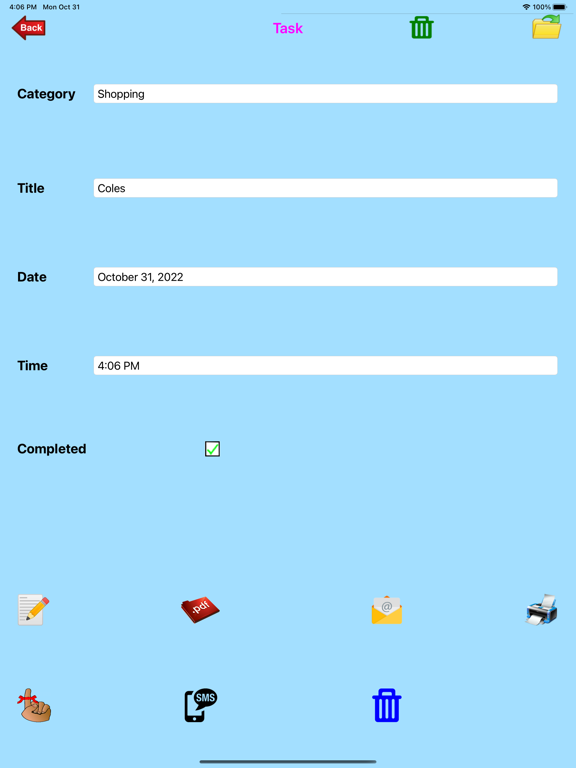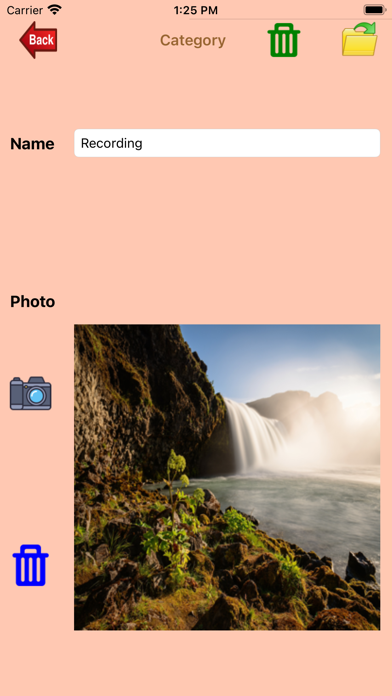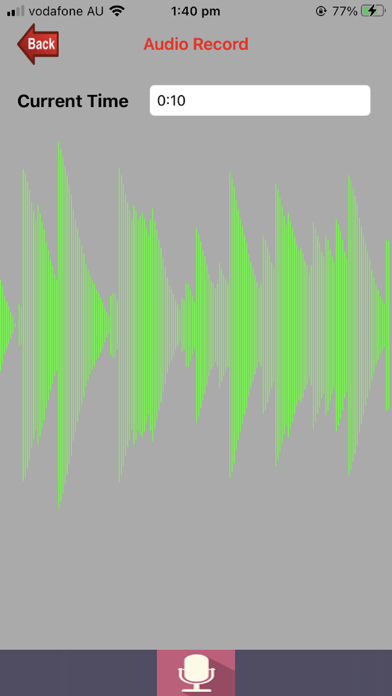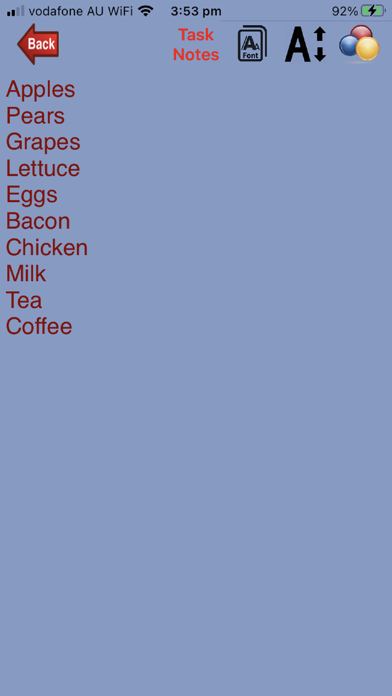Audio-Record
USD 2.99
1.0.36for iPhone, iPad and more
1.9
1 Ratings
Jessica Tunnicliffe
Developer
28.3 MB
Size
03/07/2023
Update Date
Utilities
Category
4+
Age Rating
Age Rating
لقطات الشاشة لـ Audio-Record
About Audio-Record
Audio Record has been created to help you manage your Recording and your To Do or Task List. Recording can include voice, music, etc.
There are four functions:
Recording Categories - Create, edit or delete the categories for the voice recording with option to select a photo from your photo album or take one with your camera. If you delete a Category, all Voice Recording under that category will be deleted as well. To search for a category, simply enter the Category Name. You can then change the photo or re-take another one.
Voice Recording - Create, edit or delete recordings for each category. For each recording, you enter the name, photo, description, notes. The category, date, time, size, and duration will be automatically displayed. You can change the date and time. You can take a new photo or select one from your photo album. When you touch the record button, you will be taken to another screen where you can start your recording. You have the option to play back the recording or email it. To search for a recording, simply enter the Recording Name and the recording details will be displayed. You can then edit the details or the image.
Task Categories - Create, edit or delete the categories for each task with the option to select a photo from your photo album or take a new photo. If you delete a Category, all Tasks under that category will be deleted as well. To search for a category, simply enter the Category Name. You can change the photo or re-take another one.
Task - Create, edit or delete the tasks for each task category. You also have the option to delete all Checked tasks or one at a time. For each task, you enter the title, notes and completion (Checked/Unchecked). The category, creation time and creation date will be automatically displayed. You can change the date and time. You can change the fonts, font size and font colour for the notes. To search for a task, simply enter the Task Title and the task details will be displayed. You can then edit the details. You have the option to email, display pdf file, print, delete, set a reminder or SMS the task. The email will include the task in the email body and a pdf file as an attachment. You can print single or multiple copies of the selected task. The pdf file can also be sent to WhatsApp, Messenger, iBooks, Yahoo Mail, Evernote, Notes, Viber, iCloud Drive, etc.
There are four functions:
Recording Categories - Create, edit or delete the categories for the voice recording with option to select a photo from your photo album or take one with your camera. If you delete a Category, all Voice Recording under that category will be deleted as well. To search for a category, simply enter the Category Name. You can then change the photo or re-take another one.
Voice Recording - Create, edit or delete recordings for each category. For each recording, you enter the name, photo, description, notes. The category, date, time, size, and duration will be automatically displayed. You can change the date and time. You can take a new photo or select one from your photo album. When you touch the record button, you will be taken to another screen where you can start your recording. You have the option to play back the recording or email it. To search for a recording, simply enter the Recording Name and the recording details will be displayed. You can then edit the details or the image.
Task Categories - Create, edit or delete the categories for each task with the option to select a photo from your photo album or take a new photo. If you delete a Category, all Tasks under that category will be deleted as well. To search for a category, simply enter the Category Name. You can change the photo or re-take another one.
Task - Create, edit or delete the tasks for each task category. You also have the option to delete all Checked tasks or one at a time. For each task, you enter the title, notes and completion (Checked/Unchecked). The category, creation time and creation date will be automatically displayed. You can change the date and time. You can change the fonts, font size and font colour for the notes. To search for a task, simply enter the Task Title and the task details will be displayed. You can then edit the details. You have the option to email, display pdf file, print, delete, set a reminder or SMS the task. The email will include the task in the email body and a pdf file as an attachment. You can print single or multiple copies of the selected task. The pdf file can also be sent to WhatsApp, Messenger, iBooks, Yahoo Mail, Evernote, Notes, Viber, iCloud Drive, etc.
Show More
تحديث لأحدث إصدار 1.0.36
Last updated on 03/07/2023
الإصدارات القديمة
Change Date Picker style.
Show More
Version History
1.0.36
03/07/2023
Change Date Picker style.
1.0.35
31/10/2022
Bug fixes.
1.0.34
30/10/2021
Bug fixes.
1.0.33
27/08/2021
Added more font size and colours.
1.0.32
25/02/2021
Bug fixes.
1.0.31
10/06/2020
Added Launch screen. Improved layout.
1.0.30
16/03/2020
Minor bug fixes.
1.0.29
12/03/2020
Bug fixes.
1.0.28
05/08/2019
Minor update.
1.0.27
09/12/2018
Minor bug fixes.
1.0.26
08/12/2018
Bug fixes.
1.0.25
28/05/2018
Added more fonts when entering task details. Updated pdf file to use fonts selected when entering task details.
1.0.24
22/05/2018
Added a few more fonts.
1.0.23
10/04/2018
Minor bug fixes.
1.0.22
20/03/2018
Bug fixes. Updated Help file.
1.0.21
11/03/2018
Minor bug fixes.
1.0.20
08/03/2018
Added option to change font, font size and font colour for Task Notes.
1.0.19
21/05/2017
Minor bug fixes.
1.0.18
04/12/2016
Added Dropbox integration to send recorded files to Dropbox.
Added an additional option to list recorded files in dropbox and select a file to play.
Updated Help file.
Added an additional option to list recorded files in dropbox and select a file to play.
Updated Help file.
1.0.17
22/11/2016
Added some colour to pdf file for tasks. Updated Help file.
1.0.16
10/11/2016
Bug fixes.
1.0.15
06/11/2016
Added a 'delete' option to delete selected photo in data entry screens.
Added a 'Display PDF' option to display tasks entered.
Added a 'Display PDF' option to display tasks entered.
1.0.14
24/10/2016
Bug fixes.
1.0.13
22/08/2016
Minor bug fixes.
1.0.12
29/01/2016
Fix formatting problem in PDF file.
Audio-Record FAQ
انقر هنا لمعرفة كيفية تنزيل Audio-Record في بلد أو منطقة محظورة.
تحقق من القائمة التالية لمعرفة الحد الأدنى من المتطلبات Audio-Record.
iPhone
Requiere iOS 11.0 o posterior.
iPad
Requiere iPadOS 11.0 o posterior.
iPod touch
Requiere iOS 11.0 o posterior.
Audio-Record هي مدعومة على اللغات Inglés