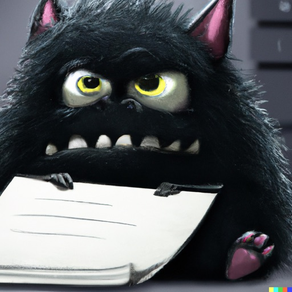
Blink Notes - Rapid Text Cover
Hide your docs & scripts fast
GratisOffers In-App Purchases
1.61for iPhone, iPad and more
Age Rating
لقطات الشاشة لـ Blink Notes - Rapid Text Cover
About Blink Notes - Rapid Text Cover
Blink Notes is designed to help you keep your private information safe and secure. With this app, you can easily hide any text or image from curious, prying eyes. It has a simple and intuitive user interface that makes it easy to use. You can copy and paste any note from the Notes app or other sources, and the app will automatically format it for you. It also supports images, so you can hide any note, picture, text, script or other type of document you want.
User Guide:
Hide your notes by tapping on their "eye slash" icons on the right!
Pro Tip: You can copy and use any formatted text from your Notes app!
NAVIGATION
• Tap on the TOP of the screen: Previous note
• Tap on the BOTTOM of the screen: Next note
• Tap on the LEFT side of the screen: Back to the main screen
• Tap on the RIGHT side of the screen (WindowDrag only): Hide the window.
Hiding modes (switch in Settings):
• CoverDrag: Just drag the cover wherever you want.
• PressMode: Your notes are visible as long as you're pressing the screen.
• WindowDrag: You can drag a window through which your notes are visible. The window could be hidden by tapping on the RIGHT side of your screen. Another tap will make it visible again.
You can delete a note by swiping them to the left, or reorder them by long pressing first, and then dragging them up/down.
If you enjoy this app, please shoot a 5-star rating on the App Store, it would mean the world to me!
Blink Notes subscription:
The app includes a 1 month long auto-renewable subscription, which will unlock premium features, like Unlimited Notes, Text Formatting and Dynamic Hiding features and it costs only $0.99 / month. It will be charged to your credit card through your iTunes account and will automatically renew unless you canceled at least 24 hours before the end of the current period. Though your subscription for the current month cannot be canceled, you can turn auto-renewal off in your account settings after purchase.
See the instructions here: https://support.apple.com/en-us/HT202039
You can read the terms of use and privacy policy here: https://kapi90.github.io/hide_my_notes_privacy_policy.html
User Guide:
Hide your notes by tapping on their "eye slash" icons on the right!
Pro Tip: You can copy and use any formatted text from your Notes app!
NAVIGATION
• Tap on the TOP of the screen: Previous note
• Tap on the BOTTOM of the screen: Next note
• Tap on the LEFT side of the screen: Back to the main screen
• Tap on the RIGHT side of the screen (WindowDrag only): Hide the window.
Hiding modes (switch in Settings):
• CoverDrag: Just drag the cover wherever you want.
• PressMode: Your notes are visible as long as you're pressing the screen.
• WindowDrag: You can drag a window through which your notes are visible. The window could be hidden by tapping on the RIGHT side of your screen. Another tap will make it visible again.
You can delete a note by swiping them to the left, or reorder them by long pressing first, and then dragging them up/down.
If you enjoy this app, please shoot a 5-star rating on the App Store, it would mean the world to me!
Blink Notes subscription:
The app includes a 1 month long auto-renewable subscription, which will unlock premium features, like Unlimited Notes, Text Formatting and Dynamic Hiding features and it costs only $0.99 / month. It will be charged to your credit card through your iTunes account and will automatically renew unless you canceled at least 24 hours before the end of the current period. Though your subscription for the current month cannot be canceled, you can turn auto-renewal off in your account settings after purchase.
See the instructions here: https://support.apple.com/en-us/HT202039
You can read the terms of use and privacy policy here: https://kapi90.github.io/hide_my_notes_privacy_policy.html
Show More
تحديث لأحدث إصدار 1.61
Last updated on 22/12/2022
الإصدارات القديمة
Feature optimizations and minor fixes for better user experience.
Show More
Version History
1.61
22/12/2022
Feature optimizations and minor fixes for better user experience.
1.60
14/12/2022
Blink Notes now supports images, links and any formatted text, copied e.g. from the Notes app.
1.51
12/12/2022
Minor fixes and optimizations
1.5
06/12/2022
Blink Notes now supports the use of Images and Links, Hidden scrolling is enabled too.
1.4
30/11/2022
Further refinements for better user experience
1.3
23/11/2022
Minor UI/UX improvements
1.2
20/11/2022
Minor optimizations
1.1
16/11/2022
Blink Notes - Rapid Text Cover FAQ
انقر هنا لمعرفة كيفية تنزيل Blink Notes - Rapid Text Cover في بلد أو منطقة محظورة.
تحقق من القائمة التالية لمعرفة الحد الأدنى من المتطلبات Blink Notes - Rapid Text Cover.
iPhone
Requiere iOS 15.0 o posterior.
iPad
Requiere iPadOS 15.0 o posterior.
iPod touch
Requiere iOS 15.0 o posterior.
Blink Notes - Rapid Text Cover هي مدعومة على اللغات Inglés
في Blink Notes - Rapid Text Cover عمليات شراء داخل التطبيق. يرجى التحقق من خطة الأسعار على النحو التالي:
3 Month
USD 2.49
6 Month
USD 4.49
Annual
USD 7.99
Monthly
USD 0.99
الفيديوهات المرتبطة
Latest introduction video of Blink Notes - Rapid Text Cover on iPhone
Latest introduction video of Blink Notes - Rapid Text Cover on iPhone
























