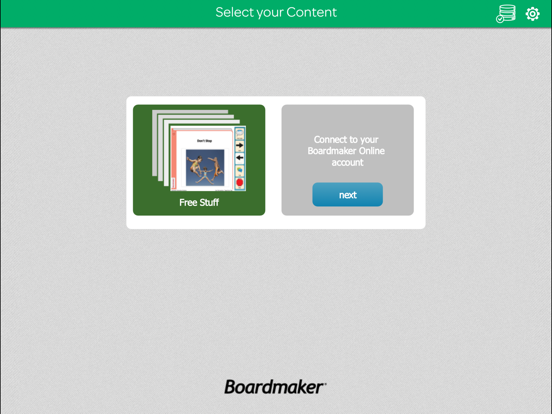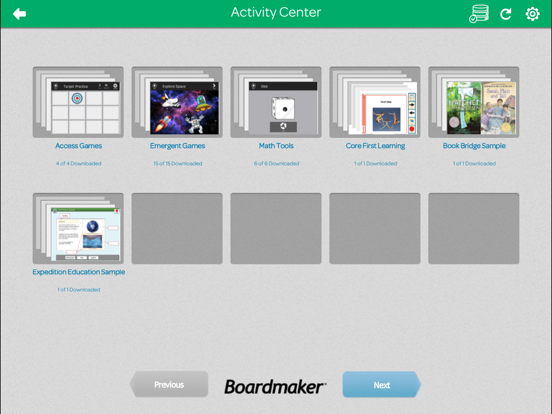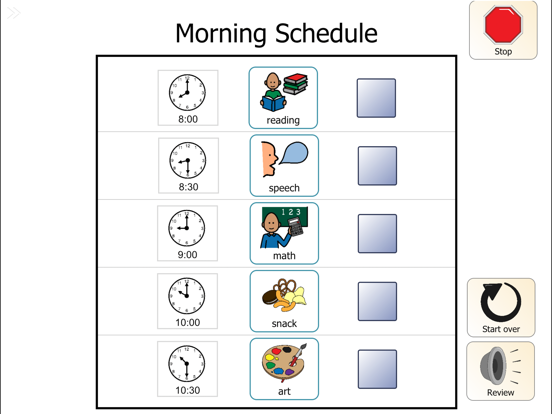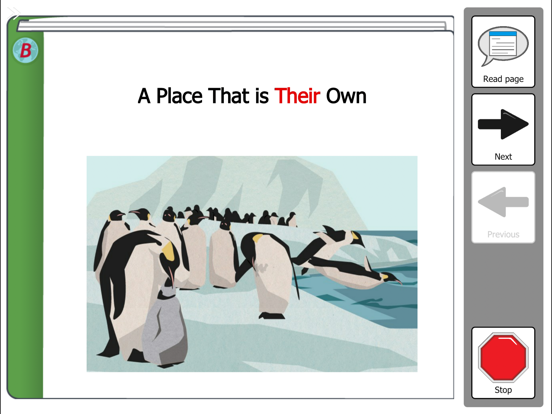Boardmaker Student Center
Gratis
1.8.0for iPad
Age Rating
لقطات الشاشة لـ Boardmaker Student Center
About Boardmaker Student Center
The Boardmaker Student Center app is where students of all abilities can go to access activities assigned to them through Boardmaker Online. The app brings the power of personalized visual supports and symbol adapted educational materials to the iPad. The student’s custom accessibility settings are instantly in effect the moment they log in, providing the ultimate in personalization. The advanced access methods (scanning, touch enter, touch exit, etc) mean that these powerful activities are fully accessible.
Boardmaker Online is a subscription service that provides a host of tools to support Speech Language Pathologists and Special Ed Teachers as they provide instruction to students with language and learning impairments. The system includes the Boardmaker Online Editor for creating or editing symbol adapted activities, but it also provides access to a huge sharing community where you can find activities others have created. Activities can then be assigned to students. A student can login from any web browser and play the activities assigned to them, but if they want to use them on the iPad, they simply install this app and log in. If the assigned activities were created using a Performance tracking template, the results of the activity are logged and reported back to the instructor. With that information the instructor can make decisions about what to assign next!
Some features of the Boardmaker Student Center:
Classroom View: When an instructor logs in, she can see all the students she supports. She can use this screen to access her own personal playlist or to login as any of her students.
Student Assignment List: When a student logs in, they can see only the list of activities assigned to them. Even this assignment list is accessible!
Offline operation: When a student logs into the app the activities in their assignment list are downloaded. Once downloaded, the app can lose its internet connection and the activities will still open and play.
Accessibility & User Settings: The Boardmaker Student Center has a full range of access methods, including simple touch, touch enter, touch exit, and scanning. These and other settings allow students of all abilities to access what is assigned to them.
Performance Tracking: If a student plays a performance tracking activity in the Boardmaker Student Center, the data is recorded and sent to the server. If the app is not able to connect with the server, the data is stored locally until a connection is made.
*iPad 1 currently not supported.*
Boardmaker Online is a subscription service that provides a host of tools to support Speech Language Pathologists and Special Ed Teachers as they provide instruction to students with language and learning impairments. The system includes the Boardmaker Online Editor for creating or editing symbol adapted activities, but it also provides access to a huge sharing community where you can find activities others have created. Activities can then be assigned to students. A student can login from any web browser and play the activities assigned to them, but if they want to use them on the iPad, they simply install this app and log in. If the assigned activities were created using a Performance tracking template, the results of the activity are logged and reported back to the instructor. With that information the instructor can make decisions about what to assign next!
Some features of the Boardmaker Student Center:
Classroom View: When an instructor logs in, she can see all the students she supports. She can use this screen to access her own personal playlist or to login as any of her students.
Student Assignment List: When a student logs in, they can see only the list of activities assigned to them. Even this assignment list is accessible!
Offline operation: When a student logs into the app the activities in their assignment list are downloaded. Once downloaded, the app can lose its internet connection and the activities will still open and play.
Accessibility & User Settings: The Boardmaker Student Center has a full range of access methods, including simple touch, touch enter, touch exit, and scanning. These and other settings allow students of all abilities to access what is assigned to them.
Performance Tracking: If a student plays a performance tracking activity in the Boardmaker Student Center, the data is recorded and sent to the server. If the app is not able to connect with the server, the data is stored locally until a connection is made.
*iPad 1 currently not supported.*
Show More
تحديث لأحدث إصدار 1.8.0
Last updated on 15/10/2019
الإصدارات القديمة
• fix for volume modal showing when closing video player
• bug fixes
• bug fixes
Show More
Version History
1.8.0
15/10/2019
• fix for volume modal showing when closing video player
• bug fixes
• bug fixes
1.7.2
20/02/2019
• Change text label on email field label from 'E-mail' to 'Email'
• Change text label on Username to Email on 'password incorrect' modal
• Update copyright dates to 2019
• Change text label on Username to Email on 'password incorrect' modal
• Update copyright dates to 2019
1.7.1
04/08/2018
IMPROVEMENTS
•Updated branding
BUG FIXES
•Fixed issued where toolbar settings could not be accessed if logged in as a student
•Updated the file recovery endpoints to support activity restore from cache for additional environments
•Updated branding
BUG FIXES
•Fixed issued where toolbar settings could not be accessed if logged in as a student
•Updated the file recovery endpoints to support activity restore from cache for additional environments
1.7.0
10/07/2018
NEW
•Added Data Management option to toolbar. This section allows users to manage storage space used on their device by the Boardmaker Student Center app.
oUsers can see how much space is used for the app and downloaded activities, cached data, activities not used in the past 30 days, and the Free activities.
oIf the user wants to free up space they can now clear data on activities that are downloaded and not used frequently.
oUser are also able to restore activities back to their online account that they have previously deleted but still have downloaded on their app if they haven’t cleared the cache on the app.
IMPROVEMENTS
•Use dynamic memory allocation rather than character arrays for sending setting XML
•Set Changeset guid on the app for new updates
BUG FIXES
•Video files added through activity settings play properly
•Changes made in Boardmaker Student Center app take effect immediately in My Classroom View
•Stop Activity Button is greyed out when disabled if a pop up opens while playing activity
•Student Writing updates when played from app to My Classroom View/ Boardmaker Student Center app
•CVC builder - Phonemes now spoken
•Remove ability to change the title of Write a book activity in SC
•Uninstalling Boardmaker Student Center app gives User correct Message
•Save variables associated with pages and project variables
•App syncs changes to project message window text back to the server.
•Classroom View: Some students no longer have blank thumbnail
•The thumbnail that displays in the main menu reflects the correct view and image
•Symbol in symbolate button now shows in Boardmaker Student Center app
•Write a book: Text entered from writing supports page is correct size
•Logged in user's settings applied to the main page and free stuff activity center
•Text on "Back" button is correct size
•Book Bridge List poem - text is correct size when first inserted to the message window
•BIS Stationery template - text is correct size when selecting "Read”
•Users are no longer able to log in after account Expires before Service End date
•All activities display in the playlist
•Added Data Management option to toolbar. This section allows users to manage storage space used on their device by the Boardmaker Student Center app.
oUsers can see how much space is used for the app and downloaded activities, cached data, activities not used in the past 30 days, and the Free activities.
oIf the user wants to free up space they can now clear data on activities that are downloaded and not used frequently.
oUser are also able to restore activities back to their online account that they have previously deleted but still have downloaded on their app if they haven’t cleared the cache on the app.
IMPROVEMENTS
•Use dynamic memory allocation rather than character arrays for sending setting XML
•Set Changeset guid on the app for new updates
BUG FIXES
•Video files added through activity settings play properly
•Changes made in Boardmaker Student Center app take effect immediately in My Classroom View
•Stop Activity Button is greyed out when disabled if a pop up opens while playing activity
•Student Writing updates when played from app to My Classroom View/ Boardmaker Student Center app
•CVC builder - Phonemes now spoken
•Remove ability to change the title of Write a book activity in SC
•Uninstalling Boardmaker Student Center app gives User correct Message
•Save variables associated with pages and project variables
•App syncs changes to project message window text back to the server.
•Classroom View: Some students no longer have blank thumbnail
•The thumbnail that displays in the main menu reflects the correct view and image
•Symbol in symbolate button now shows in Boardmaker Student Center app
•Write a book: Text entered from writing supports page is correct size
•Logged in user's settings applied to the main page and free stuff activity center
•Text on "Back" button is correct size
•Book Bridge List poem - text is correct size when first inserted to the message window
•BIS Stationery template - text is correct size when selecting "Read”
•Users are no longer able to log in after account Expires before Service End date
•All activities display in the playlist
1.06.13086
30/08/2017
Bug fixes
Performance improvements
Performance improvements
1.5.1
10/05/2017
•Fixed issue with overlapping the Back button. The Stop and Back button are now linked together if they are both on. They default to showing in the lower left corner of the app.
•Changed the name of the “Stop Activity Button Location” setting to “Stop / Back Button Position
•Changed the name of the “Stop Activity Button Location” setting to “Stop / Back Button Position
1.5.0
11/04/2017
•Added the “Free Stuff” area that includes Core First Learning, 4 Access Games, 15 Emergent Games, 6 Math Tools activities, and samples of the Boardmaker Instructional Solutions all accessible without a Boardmaker Online Subscription.
•Fixed "missing media" error message
•Activities are now using the primary thumbnail
•Videos in uploaded Studio activities play properly
•Popup videos now close properly
•Set "Auto-Capitalize" and "Auto-Space" as default Message Window Interface settings
•Fixed issue where the wrong thumbnail shows when the activity is in the playlist
•Select your Content: wrong thumbnail when student/instructor logs out
•Fixed a bug where the app crashes when left idle
•Video from My Media now play in student center mobile player
•Fixed the OE to honor the order of pages when that changes
•Fixed "missing media" error message
•Activities are now using the primary thumbnail
•Videos in uploaded Studio activities play properly
•Popup videos now close properly
•Set "Auto-Capitalize" and "Auto-Space" as default Message Window Interface settings
•Fixed issue where the wrong thumbnail shows when the activity is in the playlist
•Select your Content: wrong thumbnail when student/instructor logs out
•Fixed a bug where the app crashes when left idle
•Video from My Media now play in student center mobile player
•Fixed the OE to honor the order of pages when that changes
1.4.1
06/01/2017
Improved server connectivity
Improved media handling, especially video
Various bug fixes including thumbnail loading issues
Improved media handling, especially video
Various bug fixes including thumbnail loading issues
1.4.0
02/11/2016
Allow access from regional accounts
Multiple bug fixes
Multiple bug fixes
1.3.2
13/10/2016
Allow access from regional accounts
1.3.1.12503
28/10/2015
Improvements to Bluetooth switch performance
1.3.0.12476
25/09/2015
Multiple bug fixes and performance enhancements.
1.1.0.12326
28/05/2015
Bug fixes and performance improvements
1.0.1.12265
16/01/2015
Fixes rare and intermittent crash on app start-up
1.0.0.12222
19/11/2014
Boardmaker Student Center FAQ
انقر هنا لمعرفة كيفية تنزيل Boardmaker Student Center في بلد أو منطقة محظورة.
تحقق من القائمة التالية لمعرفة الحد الأدنى من المتطلبات Boardmaker Student Center.
iPad
Requiere iPadOS 8.0 o posterior.
Boardmaker Student Center هي مدعومة على اللغات Inglés