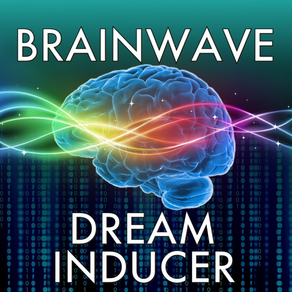
Brain Wave - Dream Inducer ™
Lucid, REM & Vivid Dreaming
USD 1.99
10.0.3for iPhone, iPad and more
Age Rating
لقطات الشاشة لـ Brain Wave - Dream Inducer ™
About Brain Wave - Dream Inducer ™
11 Advanced Binaural Dream Induction Programs in One App! Dream Inducer combines soothing ambient sounds with powerful binaural sequences to synchronize your brainwaves with frequencies associated with 11 different levels of dreaming. * Universal iOS App for iPhone/Pad * Headphones or Earbuds must be worn for binaural tones to be effective.
* Each program includes a sleep induction phase and then introduces progressively higher frequency Alpha, Beta, and Theta dream sequences to stimulate increasingly vivid dreams.
* To combine Brainwaves and Ambience with Audio from Another App use the 'Ambience + Other App' background mode.
* To use just Brainwaves and Audio from Another App use the "Other App" option for the Background Mode.
** How Binaural Brainwave Entrainment Works **
Through the process of brainwave entrainment human brainwave frequencies can be synchronized with a frequency associated with a target mental state. These Brainwave frequencies are too low for the human ear to hear, however, these low-frequencies can be perceived by the human brain if two different audible frequencies are played separately into each ear with headphones or earbuds. For example, the human ear can't directly perceive the 2 Hz Delta-wave frequency associated with deep sleep, but if you wear headphones with one side playing a 135 Hz tone and the other playing a 137 Hz tone your brain will perceive the 2 Hz difference between those frequencies as a periodic beat. As you listen, your brainwaves will begin to match that frequency, inducing the associated mental state.
Dream Inducer improves upon basic binaural techniques by layering multiple signals and then assembling these into sequences of programs that combine to create extremely unique experiences.
* Each program includes a sleep induction phase and then introduces progressively higher frequency Alpha, Beta, and Theta dream sequences to stimulate increasingly vivid dreams.
* To combine Brainwaves and Ambience with Audio from Another App use the 'Ambience + Other App' background mode.
* To use just Brainwaves and Audio from Another App use the "Other App" option for the Background Mode.
** How Binaural Brainwave Entrainment Works **
Through the process of brainwave entrainment human brainwave frequencies can be synchronized with a frequency associated with a target mental state. These Brainwave frequencies are too low for the human ear to hear, however, these low-frequencies can be perceived by the human brain if two different audible frequencies are played separately into each ear with headphones or earbuds. For example, the human ear can't directly perceive the 2 Hz Delta-wave frequency associated with deep sleep, but if you wear headphones with one side playing a 135 Hz tone and the other playing a 137 Hz tone your brain will perceive the 2 Hz difference between those frequencies as a periodic beat. As you listen, your brainwaves will begin to match that frequency, inducing the associated mental state.
Dream Inducer improves upon basic binaural techniques by layering multiple signals and then assembling these into sequences of programs that combine to create extremely unique experiences.
Show More
تحديث لأحدث إصدار 10.0.3
Last updated on 14/10/2023
الإصدارات القديمة
This update includes UI improvements for iPad. The 10.0 update also includes several new settings as well as new binaural programs and background audio. The new options are located in the app's General Settings, which is accessed by tapping the wrench-button on the main screen:
* Reduce Other App Volume - Option to enable audio ducking which instructs iOS to reduce the volume of other apps by 50% while this app is playing. iOS does not allow the volume reduction to be customized.
* Wave Amplitude Boost - Option to boost the amplitude of the binaural carrier waves by a fixed amount to provide an additional increase in volume. This option is provided as an on/off toggle setting.
* Carrier Signal (2 Options)- Option to switch between the default low-frequency binaural carrier wave and a medium carrier wave of ~250 Hz. This will not alter the frequency of the binaural tones. Example: A 1 Hz tone on a low-frequency carrier uses 121 Hz Left and 120 Hz Right, but with a Mid-carrier uses 221 Hz Left and 220 Hz Right.
* Option to export time spent listening to Relaxation and Meditation programs to the Apple Health App as Mindful Minutes.
* New Backgrounds *
- White Noise
- Brown Noise
- Energy Flow
- Solar Waves
- Supports Family Share
- Combine Brainwaves with Ambience and Another App by selecting background mode 'Ambience + Other App'
- To use Another App for the Background Audio choose 'Other App'.
- When using background modes that allow other audio apps or iTunes Music to be playing Lockscreen controls will only affect iTunes or the other app.
- If the audio stops when the app is backgrounded or the screen locks please restart the device with a full shutdown as this is the result of low RAM memory which causes iOS to suspend background audio.
* How it Works *
During the entrainment process, two different carrier tones are played into the left and right ears. The frequency difference between these tones matches the brainwave frequency of the target state of mind. The listener will hear these carrier tones as an audible tone, however, when processing these two different tones the human brain will perceive the small frequency difference between the tones as an inaudible periodic beat. When exposed to this beat the listener's brainwaves will begin to synchronize with the beat frequency. What allows the human brain to perceive this beat is our directional hearing system, located in the brain stem. The brain's directional hearing system calculates frequency shifts between sound entering the left and right ear to quickly locate the direction of a sound, but when that difference is rhythmic, as with binaural tones, the brain synchronizes with the pattern. This process is more effective in the presence of background noise or ambience, which allows humans to hear and locate even subtle sounds, like an animal moving nearby in a forest that is filled with noise.
As an example, the human ear can't directly perceive the .5 - 2 Hz Delta-wave frequencies associated with deep sleep because it is well below the human hearing range, but if you wear headphones or earbuds with one side playing a 135 Hz tone and the other playing a 136 Hz tone your brain will perceive the 1 Hz difference between those frequencies as a periodic beat, in this case matching a low delta wave frequency associated with sleep. As you listen, your own brainwaves will begin to match that frequency.
Warning: Do not use this app while driving or operating machinery.
Note: If your vehicle Auto-Plays connected devices use the Ambience+Other background mode.
* Reduce Other App Volume - Option to enable audio ducking which instructs iOS to reduce the volume of other apps by 50% while this app is playing. iOS does not allow the volume reduction to be customized.
* Wave Amplitude Boost - Option to boost the amplitude of the binaural carrier waves by a fixed amount to provide an additional increase in volume. This option is provided as an on/off toggle setting.
* Carrier Signal (2 Options)- Option to switch between the default low-frequency binaural carrier wave and a medium carrier wave of ~250 Hz. This will not alter the frequency of the binaural tones. Example: A 1 Hz tone on a low-frequency carrier uses 121 Hz Left and 120 Hz Right, but with a Mid-carrier uses 221 Hz Left and 220 Hz Right.
* Option to export time spent listening to Relaxation and Meditation programs to the Apple Health App as Mindful Minutes.
* New Backgrounds *
- White Noise
- Brown Noise
- Energy Flow
- Solar Waves
- Supports Family Share
- Combine Brainwaves with Ambience and Another App by selecting background mode 'Ambience + Other App'
- To use Another App for the Background Audio choose 'Other App'.
- When using background modes that allow other audio apps or iTunes Music to be playing Lockscreen controls will only affect iTunes or the other app.
- If the audio stops when the app is backgrounded or the screen locks please restart the device with a full shutdown as this is the result of low RAM memory which causes iOS to suspend background audio.
* How it Works *
During the entrainment process, two different carrier tones are played into the left and right ears. The frequency difference between these tones matches the brainwave frequency of the target state of mind. The listener will hear these carrier tones as an audible tone, however, when processing these two different tones the human brain will perceive the small frequency difference between the tones as an inaudible periodic beat. When exposed to this beat the listener's brainwaves will begin to synchronize with the beat frequency. What allows the human brain to perceive this beat is our directional hearing system, located in the brain stem. The brain's directional hearing system calculates frequency shifts between sound entering the left and right ear to quickly locate the direction of a sound, but when that difference is rhythmic, as with binaural tones, the brain synchronizes with the pattern. This process is more effective in the presence of background noise or ambience, which allows humans to hear and locate even subtle sounds, like an animal moving nearby in a forest that is filled with noise.
As an example, the human ear can't directly perceive the .5 - 2 Hz Delta-wave frequencies associated with deep sleep because it is well below the human hearing range, but if you wear headphones or earbuds with one side playing a 135 Hz tone and the other playing a 136 Hz tone your brain will perceive the 1 Hz difference between those frequencies as a periodic beat, in this case matching a low delta wave frequency associated with sleep. As you listen, your own brainwaves will begin to match that frequency.
Warning: Do not use this app while driving or operating machinery.
Note: If your vehicle Auto-Plays connected devices use the Ambience+Other background mode.
Show More
Version History
10.0.3
14/10/2023
This update includes UI improvements for iPad. The 10.0 update also includes several new settings as well as new binaural programs and background audio. The new options are located in the app's General Settings, which is accessed by tapping the wrench-button on the main screen:
* Reduce Other App Volume - Option to enable audio ducking which instructs iOS to reduce the volume of other apps by 50% while this app is playing. iOS does not allow the volume reduction to be customized.
* Wave Amplitude Boost - Option to boost the amplitude of the binaural carrier waves by a fixed amount to provide an additional increase in volume. This option is provided as an on/off toggle setting.
* Carrier Signal (2 Options)- Option to switch between the default low-frequency binaural carrier wave and a medium carrier wave of ~250 Hz. This will not alter the frequency of the binaural tones. Example: A 1 Hz tone on a low-frequency carrier uses 121 Hz Left and 120 Hz Right, but with a Mid-carrier uses 221 Hz Left and 220 Hz Right.
* Option to export time spent listening to Relaxation and Meditation programs to the Apple Health App as Mindful Minutes.
* New Backgrounds *
- White Noise
- Brown Noise
- Energy Flow
- Solar Waves
- Supports Family Share
- Combine Brainwaves with Ambience and Another App by selecting background mode 'Ambience + Other App'
- To use Another App for the Background Audio choose 'Other App'.
- When using background modes that allow other audio apps or iTunes Music to be playing Lockscreen controls will only affect iTunes or the other app.
- If the audio stops when the app is backgrounded or the screen locks please restart the device with a full shutdown as this is the result of low RAM memory which causes iOS to suspend background audio.
* How it Works *
During the entrainment process, two different carrier tones are played into the left and right ears. The frequency difference between these tones matches the brainwave frequency of the target state of mind. The listener will hear these carrier tones as an audible tone, however, when processing these two different tones the human brain will perceive the small frequency difference between the tones as an inaudible periodic beat. When exposed to this beat the listener's brainwaves will begin to synchronize with the beat frequency. What allows the human brain to perceive this beat is our directional hearing system, located in the brain stem. The brain's directional hearing system calculates frequency shifts between sound entering the left and right ear to quickly locate the direction of a sound, but when that difference is rhythmic, as with binaural tones, the brain synchronizes with the pattern. This process is more effective in the presence of background noise or ambience, which allows humans to hear and locate even subtle sounds, like an animal moving nearby in a forest that is filled with noise.
As an example, the human ear can't directly perceive the .5 - 2 Hz Delta-wave frequencies associated with deep sleep because it is well below the human hearing range, but if you wear headphones or earbuds with one side playing a 135 Hz tone and the other playing a 136 Hz tone your brain will perceive the 1 Hz difference between those frequencies as a periodic beat, in this case matching a low delta wave frequency associated with sleep. As you listen, your own brainwaves will begin to match that frequency.
Warning: Do not use this app while driving or operating machinery.
Note: If your vehicle Auto-Plays connected devices use the Ambience+Other background mode.
* Reduce Other App Volume - Option to enable audio ducking which instructs iOS to reduce the volume of other apps by 50% while this app is playing. iOS does not allow the volume reduction to be customized.
* Wave Amplitude Boost - Option to boost the amplitude of the binaural carrier waves by a fixed amount to provide an additional increase in volume. This option is provided as an on/off toggle setting.
* Carrier Signal (2 Options)- Option to switch between the default low-frequency binaural carrier wave and a medium carrier wave of ~250 Hz. This will not alter the frequency of the binaural tones. Example: A 1 Hz tone on a low-frequency carrier uses 121 Hz Left and 120 Hz Right, but with a Mid-carrier uses 221 Hz Left and 220 Hz Right.
* Option to export time spent listening to Relaxation and Meditation programs to the Apple Health App as Mindful Minutes.
* New Backgrounds *
- White Noise
- Brown Noise
- Energy Flow
- Solar Waves
- Supports Family Share
- Combine Brainwaves with Ambience and Another App by selecting background mode 'Ambience + Other App'
- To use Another App for the Background Audio choose 'Other App'.
- When using background modes that allow other audio apps or iTunes Music to be playing Lockscreen controls will only affect iTunes or the other app.
- If the audio stops when the app is backgrounded or the screen locks please restart the device with a full shutdown as this is the result of low RAM memory which causes iOS to suspend background audio.
* How it Works *
During the entrainment process, two different carrier tones are played into the left and right ears. The frequency difference between these tones matches the brainwave frequency of the target state of mind. The listener will hear these carrier tones as an audible tone, however, when processing these two different tones the human brain will perceive the small frequency difference between the tones as an inaudible periodic beat. When exposed to this beat the listener's brainwaves will begin to synchronize with the beat frequency. What allows the human brain to perceive this beat is our directional hearing system, located in the brain stem. The brain's directional hearing system calculates frequency shifts between sound entering the left and right ear to quickly locate the direction of a sound, but when that difference is rhythmic, as with binaural tones, the brain synchronizes with the pattern. This process is more effective in the presence of background noise or ambience, which allows humans to hear and locate even subtle sounds, like an animal moving nearby in a forest that is filled with noise.
As an example, the human ear can't directly perceive the .5 - 2 Hz Delta-wave frequencies associated with deep sleep because it is well below the human hearing range, but if you wear headphones or earbuds with one side playing a 135 Hz tone and the other playing a 136 Hz tone your brain will perceive the 1 Hz difference between those frequencies as a periodic beat, in this case matching a low delta wave frequency associated with sleep. As you listen, your own brainwaves will begin to match that frequency.
Warning: Do not use this app while driving or operating machinery.
Note: If your vehicle Auto-Plays connected devices use the Ambience+Other background mode.
10.0.2
03/10/2023
This update includes several new settings as well as new binaural programs and background audio. The new options are located in the app's General Settings, which is accessed by tapping the wrench-button on the main screen:
* Reduce Other App Volume - Option to enable audio ducking which instructs iOS to reduce the volume of other apps by 50% while this app is playing. iOS does not allow the volume reduction to be customized.
* Wave Amplitude Boost - Option to boost the amplitude of the binaural carrier waves by a fixed amount to provide an additional increase in volume. This option is provided as an on/off toggle setting.
* Carrier Signal (2 Options)- Option to switch between the default low-frequency binaural carrier wave and a medium carrier wave of ~250 Hz. This will not alter the frequency of the binaural tones. Example: A 1 Hz tone on a low-frequency carrier uses 121 Hz Left and 120 Hz Right, but with a Mid-carrier uses 221 Hz Left and 220 Hz Right.
* Option to export time spent listening to Relaxation and Meditation programs to the Apple Health App as Mindful Minutes.
* New Backgrounds *
- White Noise
- Brown Noise
- Energy Flow
- Solar Waves
- Supports Family Share
- Combine Brainwaves with Ambience and Another App by selecting background mode 'Ambience + Other App'
- To use Another App for the Background Audio choose 'Other App'.
- When using background modes that allow other audio apps or iTunes Music to be playing Lockscreen controls will only affect iTunes or the other app.
- If the audio stops when the app is backgrounded or the screen locks please restart the device with a full shutdown as this is the result of low RAM memory which causes iOS to suspend background audio.
* How it Works *
During the entrainment process, two different carrier tones are played into the left and right ears. The frequency difference between these tones matches the brainwave frequency of the target state of mind. The listener will hear these carrier tones as an audible tone, however, when processing these two different tones the human brain will perceive the small frequency difference between the tones as an inaudible periodic beat. When exposed to this beat the listener's brainwaves will begin to synchronize with the beat frequency. What allows the human brain to perceive this beat is our directional hearing system, located in the brain stem. The brain's directional hearing system calculates frequency shifts between sound entering the left and right ear to quickly locate the direction of a sound, but when that difference is rhythmic, as with binaural tones, the brain synchronizes with the pattern. This process is more effective in the presence of background noise or ambience, which allows humans to hear and locate even subtle sounds, like an animal moving nearby in a forest that is filled with noise.
As an example, the human ear can't directly perceive the .5 - 2 Hz Delta-wave frequencies associated with deep sleep because it is well below the human hearing range, but if you wear headphones or earbuds with one side playing a 135 Hz tone and the other playing a 136 Hz tone your brain will perceive the 1 Hz difference between those frequencies as a periodic beat, in this case matching a low delta wave frequency associated with sleep. As you listen, your own brainwaves will begin to match that frequency.
Warning: Do not use this app while driving or operating machinery.
Note: If your vehicle Auto-Plays connected devices use the Ambience+Other background mode.
* Reduce Other App Volume - Option to enable audio ducking which instructs iOS to reduce the volume of other apps by 50% while this app is playing. iOS does not allow the volume reduction to be customized.
* Wave Amplitude Boost - Option to boost the amplitude of the binaural carrier waves by a fixed amount to provide an additional increase in volume. This option is provided as an on/off toggle setting.
* Carrier Signal (2 Options)- Option to switch between the default low-frequency binaural carrier wave and a medium carrier wave of ~250 Hz. This will not alter the frequency of the binaural tones. Example: A 1 Hz tone on a low-frequency carrier uses 121 Hz Left and 120 Hz Right, but with a Mid-carrier uses 221 Hz Left and 220 Hz Right.
* Option to export time spent listening to Relaxation and Meditation programs to the Apple Health App as Mindful Minutes.
* New Backgrounds *
- White Noise
- Brown Noise
- Energy Flow
- Solar Waves
- Supports Family Share
- Combine Brainwaves with Ambience and Another App by selecting background mode 'Ambience + Other App'
- To use Another App for the Background Audio choose 'Other App'.
- When using background modes that allow other audio apps or iTunes Music to be playing Lockscreen controls will only affect iTunes or the other app.
- If the audio stops when the app is backgrounded or the screen locks please restart the device with a full shutdown as this is the result of low RAM memory which causes iOS to suspend background audio.
* How it Works *
During the entrainment process, two different carrier tones are played into the left and right ears. The frequency difference between these tones matches the brainwave frequency of the target state of mind. The listener will hear these carrier tones as an audible tone, however, when processing these two different tones the human brain will perceive the small frequency difference between the tones as an inaudible periodic beat. When exposed to this beat the listener's brainwaves will begin to synchronize with the beat frequency. What allows the human brain to perceive this beat is our directional hearing system, located in the brain stem. The brain's directional hearing system calculates frequency shifts between sound entering the left and right ear to quickly locate the direction of a sound, but when that difference is rhythmic, as with binaural tones, the brain synchronizes with the pattern. This process is more effective in the presence of background noise or ambience, which allows humans to hear and locate even subtle sounds, like an animal moving nearby in a forest that is filled with noise.
As an example, the human ear can't directly perceive the .5 - 2 Hz Delta-wave frequencies associated with deep sleep because it is well below the human hearing range, but if you wear headphones or earbuds with one side playing a 135 Hz tone and the other playing a 136 Hz tone your brain will perceive the 1 Hz difference between those frequencies as a periodic beat, in this case matching a low delta wave frequency associated with sleep. As you listen, your own brainwaves will begin to match that frequency.
Warning: Do not use this app while driving or operating machinery.
Note: If your vehicle Auto-Plays connected devices use the Ambience+Other background mode.
10.0.1
28/09/2023
* This update includes several new settings as well as new binaural programs and background audio *
- Wave Amplitude Boost - Option to boost the amplitude of the binaural carrier waves by a fixed amount to provide an additional increase in volume. This option is provided as an on/off toggle setting.
- Reduce Other App Volume - Option to enable audio ducking which instructs iOS to reduce the volume of other apps by 50% while this app is playing. iOS does not allow the volume reduction to be customized.
- Carrier Signal (2 Options)- Option to switch between the default low-frequency binaural carrier wave and a medium carrier wave of ~250 Hz. This will not alter the frequency of the binaural tones. Example: A 1 Hz tone on a low-frequency carrier uses 121 Hz Left and 120 Hz Right, but with a Mid-carrier uses 221 Hz Left and 220 Hz Right.
- Option to export time spent listening to Relaxation and Meditation programs to the Apple Health App as Mindful Minutes.
* New Backgrounds *
- White Noise
- Brown Noise
- Energy Flow
- Solar Waves
- Supports Family Share
- Combine Brainwaves with Ambience and Another App by selecting background mode 'Ambience + Other App'
- To use Another App for the Background Audio choose 'Other App'.
- When using background modes that allow other audio apps or iTunes Music to be playing Lockscreen controls will only affect iTunes or the other app.
- If the audio stops when the app is backgrounded or the screen locks please restart the device with a full shutdown as this is the result of low RAM memory which causes iOS to suspend background audio.
* How it Works *
During the entrainment process, two different carrier tones are played into the left and right ears. The frequency difference between these tones matches the brainwave frequency of the target state of mind. The listener will hear these carrier tones as an audible tone, however, when processing these two different tones the human brain will perceive the small frequency difference between the tones as an inaudible periodic beat. When exposed to this beat the listener's brainwaves will begin to synchronize with the beat frequency. What allows the human brain to perceive this beat is our directional hearing system, located in the brain stem. The brain's directional hearing system calculates frequency shifts between sound entering the left and right ear to quickly locate the direction of a sound, but when that difference is rhythmic, as with binaural tones, the brain synchronizes with the pattern. This process is more effective in the presence of background noise or ambience, which allows humans to hear and locate even subtle sounds, like an animal moving nearby in a forest that is filled with noise.
As an example, the human ear can't directly perceive the .5 - 2 Hz Delta-wave frequencies associated with deep sleep because it is well below the human hearing range, but if you wear headphones or earbuds with one side playing a 135 Hz tone and the other playing a 136 Hz tone your brain will perceive the 1 Hz difference between those frequencies as a periodic beat, in this case matching a low delta wave frequency associated with sleep. As you listen, your own brainwaves will begin to match that frequency.
Warning: Do not use this app while driving or operating machinery.
Note: If your vehicle Auto-Plays connected devices use the Ambience+Other background mode.
- Wave Amplitude Boost - Option to boost the amplitude of the binaural carrier waves by a fixed amount to provide an additional increase in volume. This option is provided as an on/off toggle setting.
- Reduce Other App Volume - Option to enable audio ducking which instructs iOS to reduce the volume of other apps by 50% while this app is playing. iOS does not allow the volume reduction to be customized.
- Carrier Signal (2 Options)- Option to switch between the default low-frequency binaural carrier wave and a medium carrier wave of ~250 Hz. This will not alter the frequency of the binaural tones. Example: A 1 Hz tone on a low-frequency carrier uses 121 Hz Left and 120 Hz Right, but with a Mid-carrier uses 221 Hz Left and 220 Hz Right.
- Option to export time spent listening to Relaxation and Meditation programs to the Apple Health App as Mindful Minutes.
* New Backgrounds *
- White Noise
- Brown Noise
- Energy Flow
- Solar Waves
- Supports Family Share
- Combine Brainwaves with Ambience and Another App by selecting background mode 'Ambience + Other App'
- To use Another App for the Background Audio choose 'Other App'.
- When using background modes that allow other audio apps or iTunes Music to be playing Lockscreen controls will only affect iTunes or the other app.
- If the audio stops when the app is backgrounded or the screen locks please restart the device with a full shutdown as this is the result of low RAM memory which causes iOS to suspend background audio.
* How it Works *
During the entrainment process, two different carrier tones are played into the left and right ears. The frequency difference between these tones matches the brainwave frequency of the target state of mind. The listener will hear these carrier tones as an audible tone, however, when processing these two different tones the human brain will perceive the small frequency difference between the tones as an inaudible periodic beat. When exposed to this beat the listener's brainwaves will begin to synchronize with the beat frequency. What allows the human brain to perceive this beat is our directional hearing system, located in the brain stem. The brain's directional hearing system calculates frequency shifts between sound entering the left and right ear to quickly locate the direction of a sound, but when that difference is rhythmic, as with binaural tones, the brain synchronizes with the pattern. This process is more effective in the presence of background noise or ambience, which allows humans to hear and locate even subtle sounds, like an animal moving nearby in a forest that is filled with noise.
As an example, the human ear can't directly perceive the .5 - 2 Hz Delta-wave frequencies associated with deep sleep because it is well below the human hearing range, but if you wear headphones or earbuds with one side playing a 135 Hz tone and the other playing a 136 Hz tone your brain will perceive the 1 Hz difference between those frequencies as a periodic beat, in this case matching a low delta wave frequency associated with sleep. As you listen, your own brainwaves will begin to match that frequency.
Warning: Do not use this app while driving or operating machinery.
Note: If your vehicle Auto-Plays connected devices use the Ambience+Other background mode.
10.0
19/09/2023
* This update includes several new settings as well as new binaural programs and background audio *
- Wave Amplitude Boost - Option to boost the amplitude of the binaural carrier waves by a fixed amount to provide an additional increase in volume. This option is provided as an on/off toggle setting.
- Reduce Other App Volume - Option to enable audio ducking which instructs iOS to reduce the volume of other apps by 50% while this app is playing. iOS does not allow the volume reduction to be customized.
- Carrier Signal (2 Options)- Option to switch between the default low-frequency binaural carrier wave and a medium carrier wave of ~250 Hz. This will not alter the frequency of the binaural tones. Example: A 1 Hz tone on a low-frequency carrier uses 121 Hz Left and 120 Hz Right, but with a Mid-carrier uses 221 Hz Left and 220 Hz Right.
- Option to export time spent listening to Relaxation and Meditation programs to the Apple Health App as Mindful Minutes.
* New Backgrounds *
- White Noise
- Brown Noise
- Energy Flow
- Solar Waves
- Supports Family Share
- Combine Brainwaves with Ambience and Another App by selecting background mode 'Ambience + Other App'
- To use Another App for the Background Audio choose 'Other App'.
- When using background modes that allow other audio apps or iTunes Music to be playing Lockscreen controls will only affect iTunes or the other app.
- If the audio stops when the app is backgrounded or the screen locks please restart the device with a full shutdown as this is the result of low RAM memory which causes iOS to suspend background audio.
- Wave Amplitude Boost - Option to boost the amplitude of the binaural carrier waves by a fixed amount to provide an additional increase in volume. This option is provided as an on/off toggle setting.
- Reduce Other App Volume - Option to enable audio ducking which instructs iOS to reduce the volume of other apps by 50% while this app is playing. iOS does not allow the volume reduction to be customized.
- Carrier Signal (2 Options)- Option to switch between the default low-frequency binaural carrier wave and a medium carrier wave of ~250 Hz. This will not alter the frequency of the binaural tones. Example: A 1 Hz tone on a low-frequency carrier uses 121 Hz Left and 120 Hz Right, but with a Mid-carrier uses 221 Hz Left and 220 Hz Right.
- Option to export time spent listening to Relaxation and Meditation programs to the Apple Health App as Mindful Minutes.
* New Backgrounds *
- White Noise
- Brown Noise
- Energy Flow
- Solar Waves
- Supports Family Share
- Combine Brainwaves with Ambience and Another App by selecting background mode 'Ambience + Other App'
- To use Another App for the Background Audio choose 'Other App'.
- When using background modes that allow other audio apps or iTunes Music to be playing Lockscreen controls will only affect iTunes or the other app.
- If the audio stops when the app is backgrounded or the screen locks please restart the device with a full shutdown as this is the result of low RAM memory which causes iOS to suspend background audio.
9.4.1
14/09/2022
Thanks for making the BrainWave Series the Top-Ranked Brainwave Entrainment Apps in the App Store for 12 Years! * This update improves the iTunes integration and background mode usability.
* To combine Brainwaves and Audio from Another App use the "Other App" or "Ambience + Other" option for the Background Mode in Background Settings.
* Headphones/Earbuds must be worn for Binaural Tones to be Effective.
* If the audio stops when the app is backgrounded or the screen locks please restart the device with a full shutdown as this is the result of low RAM memory which causes iOS to suspend background audio.
* Updated UI for iPhone X, XS, XR, XS Max
* Added the ability to play and pause audio using Remote Controls *only* when using Brainwaves with the "Ambience Only" background mode. In modes that allow other audio apps or iTunes Music to be playing these controls will only affect iTunes or the other app. This is because in modes where our app allows other audio to play that other app becomes the "Now Playing" app--and there can be only one "Now Playing" app on iOS.
* To combine Brainwaves and Audio from Another App use the "Other App" or "Ambience + Other" option for the Background Mode in Background Settings.
* Headphones/Earbuds must be worn for Binaural Tones to be Effective.
* If the audio stops when the app is backgrounded or the screen locks please restart the device with a full shutdown as this is the result of low RAM memory which causes iOS to suspend background audio.
* Updated UI for iPhone X, XS, XR, XS Max
* Added the ability to play and pause audio using Remote Controls *only* when using Brainwaves with the "Ambience Only" background mode. In modes that allow other audio apps or iTunes Music to be playing these controls will only affect iTunes or the other app. This is because in modes where our app allows other audio to play that other app becomes the "Now Playing" app--and there can be only one "Now Playing" app on iOS.
9.4
24/08/2022
Thanks for making the BrainWave Series the Top-Ranked Brainwave Entrainment Apps in the App Store for 12 Years! * This update improves the iTunes integration and background mode usability.
* To combine Brainwaves and Audio from Another App use the "Other App" or "Ambience + Other" option for the Background Mode in Background Settings.
* Headphones/Earbuds must be worn for Binaural Tones to be Effective.
* If the audio stops when the app is backgrounded or the screen locks please restart the device with a full shutdown as this is the result of low RAM memory which causes iOS to suspend background audio.
* Updated UI for iPhone X, XS, XR, XS Max
* Added the ability to play and pause audio using Remote Controls *only* when using Brainwaves with the "Ambience Only" background mode. In modes that allow other audio apps or iTunes Music to be playing these controls will only affect iTunes or the other app. This is because in modes where our app allows other audio to play that other app becomes the "Now Playing" app--and there can be only one "Now Playing" app on iOS.
* To combine Brainwaves and Audio from Another App use the "Other App" or "Ambience + Other" option for the Background Mode in Background Settings.
* Headphones/Earbuds must be worn for Binaural Tones to be Effective.
* If the audio stops when the app is backgrounded or the screen locks please restart the device with a full shutdown as this is the result of low RAM memory which causes iOS to suspend background audio.
* Updated UI for iPhone X, XS, XR, XS Max
* Added the ability to play and pause audio using Remote Controls *only* when using Brainwaves with the "Ambience Only" background mode. In modes that allow other audio apps or iTunes Music to be playing these controls will only affect iTunes or the other app. This is because in modes where our app allows other audio to play that other app becomes the "Now Playing" app--and there can be only one "Now Playing" app on iOS.
9.3
14/01/2022
Thanks for making the BrainWave Series the Top-Ranked Brainwave Entrainment Apps in the App Store for 12 Years! * This update improves the iTunes integration and background mode usability.
* To combine Brainwaves and Audio from Another App use the "Other App" or "Ambience + Other" option for the Background Mode in Background Settings.
* Headphones/Earbuds must be worn for Binaural Tones to be Effective.
* If the audio stops when the app is backgrounded or the screen locks please restart the device with a full shutdown as this is the result of low RAM memory which causes iOS to suspend background audio.
* Updated UI for iPhone X, XS, XR, XS Max
* Added the ability to play and pause audio using Remote Controls *only* when using Brainwaves with the "Ambience Only" background mode. In modes that allow other audio apps or iTunes Music to be playing these controls will only affect iTunes or the other app. This is because in modes where our app allows other audio to play that other app becomes the "Now Playing" app--and there can be only one "Now Playing" app on iOS.
* To combine Brainwaves and Audio from Another App use the "Other App" or "Ambience + Other" option for the Background Mode in Background Settings.
* Headphones/Earbuds must be worn for Binaural Tones to be Effective.
* If the audio stops when the app is backgrounded or the screen locks please restart the device with a full shutdown as this is the result of low RAM memory which causes iOS to suspend background audio.
* Updated UI for iPhone X, XS, XR, XS Max
* Added the ability to play and pause audio using Remote Controls *only* when using Brainwaves with the "Ambience Only" background mode. In modes that allow other audio apps or iTunes Music to be playing these controls will only affect iTunes or the other app. This is because in modes where our app allows other audio to play that other app becomes the "Now Playing" app--and there can be only one "Now Playing" app on iOS.
9.2
22/11/2021
Thanks for making the BrainWave Series the Top-Ranked Brainwave Entrainment Apps in the App Store for 11 Years! * This update improves the iTunes integration and background mode usability.
* To combine Brainwaves and Audio from Another App use the "Other App" or "Ambience + Other" option for the Background Mode in Background Settings.
* Headphones/Earbuds must be worn for Binaural Tones to be Effective.
* If the audio stops when the app is backgrounded or the screen locks please restart the device with a full shutdown as this is the result of low RAM memory which causes iOS to suspend background audio.
* Updated UI for iPhone X, XS, XR, XS Max
* Added the ability to play and pause audio using Remote Controls *only* when using Brainwaves with the "Ambience Only" background mode. In modes that allow other audio apps or iTunes Music to be playing these controls will only affect iTunes or the other app. This is because in modes where our app allows other audio to play that other app becomes the "Now Playing" app--and there can be only one "Now Playing" app on iOS.
* To combine Brainwaves and Audio from Another App use the "Other App" or "Ambience + Other" option for the Background Mode in Background Settings.
* Headphones/Earbuds must be worn for Binaural Tones to be Effective.
* If the audio stops when the app is backgrounded or the screen locks please restart the device with a full shutdown as this is the result of low RAM memory which causes iOS to suspend background audio.
* Updated UI for iPhone X, XS, XR, XS Max
* Added the ability to play and pause audio using Remote Controls *only* when using Brainwaves with the "Ambience Only" background mode. In modes that allow other audio apps or iTunes Music to be playing these controls will only affect iTunes or the other app. This is because in modes where our app allows other audio to play that other app becomes the "Now Playing" app--and there can be only one "Now Playing" app on iOS.
9.1
23/05/2021
Thanks for making the BrainWave Series the Top-Ranked Brainwave Entrainment Apps in the App Store for 11 Years! * This update improves the iTunes integration and background mode usability.
* To combine Brainwaves and Audio from Another App use the "Other App" or "Ambience + Other" option for the Background Mode in Background Settings.
* Headphones/Earbuds must be worn for Binaural Tones to be Effective.
* If the audio stops when the app is backgrounded or the screen locks please restart the device with a full shutdown as this is the result of low RAM memory which causes iOS to suspend background audio.
* Updated UI for iPhone X, XS, XR, XS Max
* Added the ability to play and pause audio using Remote Controls *only* when using Brainwaves with the "Ambience Only" background mode. In modes that allow other audio apps or iTunes Music to be playing these controls will only affect iTunes or the other app. This is because in modes where our app allows other audio to play that other app becomes the "Now Playing" app--and there can be only one "Now Playing" app on iOS.
* To combine Brainwaves and Audio from Another App use the "Other App" or "Ambience + Other" option for the Background Mode in Background Settings.
* Headphones/Earbuds must be worn for Binaural Tones to be Effective.
* If the audio stops when the app is backgrounded or the screen locks please restart the device with a full shutdown as this is the result of low RAM memory which causes iOS to suspend background audio.
* Updated UI for iPhone X, XS, XR, XS Max
* Added the ability to play and pause audio using Remote Controls *only* when using Brainwaves with the "Ambience Only" background mode. In modes that allow other audio apps or iTunes Music to be playing these controls will only affect iTunes or the other app. This is because in modes where our app allows other audio to play that other app becomes the "Now Playing" app--and there can be only one "Now Playing" app on iOS.
9.0
22/06/2020
Thanks for making the BrainWave Series the Top-Ranked Brainwave Entrainment Apps in the App Store for 11 Years! * This update improves the iTunes integration and background mode usability.
* To combine Brainwaves and Audio from Another App use the "Other App" or "Ambience + Other" option for the Background Mode in Background Settings.
* Headphones/Earbuds must be worn for Binaural Tones to be Effective.
* If the audio stops when the app is backgrounded or the screen locks please restart the device with a full shutdown as this is the result of low RAM memory which causes iOS to suspend background audio.
* Updated UI for iPhone X, XS, XR, XS Max
* Added the ability to play and pause audio using Remote Controls *only* when using Brainwaves with the "Ambience Only" background mode. In modes that allow other audio apps or iTunes Music to be playing these controls will only affect iTunes or the other app. This is because in modes where our app allows other audio to play that other app becomes the "Now Playing" app--and there can be only one "Now Playing" app on iOS.
* To combine Brainwaves and Audio from Another App use the "Other App" or "Ambience + Other" option for the Background Mode in Background Settings.
* Headphones/Earbuds must be worn for Binaural Tones to be Effective.
* If the audio stops when the app is backgrounded or the screen locks please restart the device with a full shutdown as this is the result of low RAM memory which causes iOS to suspend background audio.
* Updated UI for iPhone X, XS, XR, XS Max
* Added the ability to play and pause audio using Remote Controls *only* when using Brainwaves with the "Ambience Only" background mode. In modes that allow other audio apps or iTunes Music to be playing these controls will only affect iTunes or the other app. This is because in modes where our app allows other audio to play that other app becomes the "Now Playing" app--and there can be only one "Now Playing" app on iOS.
8.1.4
17/03/2020
* This update adds better labeling for the different background modes.
* To combine Brainwaves and Audio from Another App use the "Other App" or "Ambience + Other" option for the Background Mode in Background Settings.
* Headphones/Earbuds must be worn for Binaural Tones to be Effective.
* If the audio stops when the app is backgrounded or the screen locks please restart the device with a full shutdown as this is the result of low RAM memory which causes iOS to suspend background audio.
* Updated UI for iPhone X, XS, XR, XS Max
* Added the ability to play and pause audio using Remote Controls *only* when using Brainwaves with the "Ambience Only" background mode. In modes that allow other audio apps or iTunes Music to be playing these controls will only affect iTunes or the other app. This is because in modes where our app allows other audio to play that other app becomes the "Now Playing" app--and there can be only one "Now Playing" app on iOS.
* To combine Brainwaves and Audio from Another App use the "Other App" or "Ambience + Other" option for the Background Mode in Background Settings.
* Headphones/Earbuds must be worn for Binaural Tones to be Effective.
* If the audio stops when the app is backgrounded or the screen locks please restart the device with a full shutdown as this is the result of low RAM memory which causes iOS to suspend background audio.
* Updated UI for iPhone X, XS, XR, XS Max
* Added the ability to play and pause audio using Remote Controls *only* when using Brainwaves with the "Ambience Only" background mode. In modes that allow other audio apps or iTunes Music to be playing these controls will only affect iTunes or the other app. This is because in modes where our app allows other audio to play that other app becomes the "Now Playing" app--and there can be only one "Now Playing" app on iOS.
8.1.3
04/10/2019
* Headphones/Earbuds must be worn for Binaural Tones to be Effective. * To combine Brainwaves and Ambience with Audio from Another App use Background Mode option #5 on the Background Settings, 'Ambience + Other App'.
* To combine Brainwaves and Audio from Another App use the "Other App" option for the Background Mode.
* If the audio stops when the app is backgrounded or the screen locks please restart the device with a full shutdown as this is the result of low RAM memory which causes iOS to suspend background audio.
* This update improves app performance on iPad.
* Updated UI for iPhone X, XS, XR, XS Max
* Added the ability to play and pause audio using Remote Controls *only* when using Brainwaves with the included Ambience. In modes that allow other audio apps or iTunes Music to be playing these controls will only affect iTunes or the other app. This is because in modes where our app allows other audio to play that other app becomes the "Now Playing" app--and there can be only one "Now Playing" app on iOS.
* Added a 5th Ambience Mode: Ambience + Other App. Remote Controls will not control our app in this mode because we allow another app to be playing.
* To combine Brainwaves and Audio from Another App use the "Other App" option for the Background Mode.
* If the audio stops when the app is backgrounded or the screen locks please restart the device with a full shutdown as this is the result of low RAM memory which causes iOS to suspend background audio.
* This update improves app performance on iPad.
* Updated UI for iPhone X, XS, XR, XS Max
* Added the ability to play and pause audio using Remote Controls *only* when using Brainwaves with the included Ambience. In modes that allow other audio apps or iTunes Music to be playing these controls will only affect iTunes or the other app. This is because in modes where our app allows other audio to play that other app becomes the "Now Playing" app--and there can be only one "Now Playing" app on iOS.
* Added a 5th Ambience Mode: Ambience + Other App. Remote Controls will not control our app in this mode because we allow another app to be playing.
8.1.2
17/09/2019
* Headphones/Earbuds must be worn for Binaural Tones to be Effective. * To combine Brainwaves and Ambience with Audio from Another App use Background Mode option #5 on the Background Settings, 'Ambience + Other App'.
* To combine Brainwaves and Audio from Another App use the "Other App" option for the Background Mode.
* If the audio stops when the app is backgrounded or the screen locks please restart the device with a full shutdown as this is the result of low RAM memory which causes iOS to suspend background audio.
* This update improves app performance on iPad.
* Updated UI for iPhone X, XS, XR, XS Max
* Added the ability to play and pause audio using Remote Controls *only* when using Brainwaves with the included Ambience. In modes that allow other audio apps or iTunes Music to be playing these controls will only affect iTunes or the other app. This is because in modes where our app allows other audio to play that other app becomes the "Now Playing" app--and there can be only one "Now Playing" app on iOS.
* Added a 5th Ambience Mode: Ambience + Other App. Remote Controls will not control our app in this mode because we allow another app to be playing.
* To combine Brainwaves and Audio from Another App use the "Other App" option for the Background Mode.
* If the audio stops when the app is backgrounded or the screen locks please restart the device with a full shutdown as this is the result of low RAM memory which causes iOS to suspend background audio.
* This update improves app performance on iPad.
* Updated UI for iPhone X, XS, XR, XS Max
* Added the ability to play and pause audio using Remote Controls *only* when using Brainwaves with the included Ambience. In modes that allow other audio apps or iTunes Music to be playing these controls will only affect iTunes or the other app. This is because in modes where our app allows other audio to play that other app becomes the "Now Playing" app--and there can be only one "Now Playing" app on iOS.
* Added a 5th Ambience Mode: Ambience + Other App. Remote Controls will not control our app in this mode because we allow another app to be playing.
8.1.1
08/09/2019
* Headphones/Earbuds must be worn for Binaural Tones to be Effective.
* To combine Brainwaves and Ambience with Audio from Another App use Background Source option #5 on the Background Settings, 'Ambience + Other App'.
* To use just Brainwaves and Audio from Another App use the "No Background" option for the Background Source.
* If the audio stops when the app is backgrounded or the screen locks please restart the device with a full shutdown as this is the result of low RAM memory which causes iOS to suspend background audio.
* This update improves app performance on iPad.
* Updated UI for iPhone X, XS, XR, XS Max
* Added the ability to play and pause audio using Remote Controls *only* when using Brainwaves with the included Ambience. In modes that allow other audio apps or iTunes Music to be playing these controls will only affect iTunes or the other app. This is because in modes where our app allows other audio to play that other app becomes the "Now Playing" app--and there can be only one "Now Playing" app on iOS.
* Added a 5th Ambience Mode: Ambience + Other App. Remote Controls will not control our app in this mode because we allow another app to be playing.
* To combine Brainwaves and Ambience with Audio from Another App use Background Source option #5 on the Background Settings, 'Ambience + Other App'.
* To use just Brainwaves and Audio from Another App use the "No Background" option for the Background Source.
* If the audio stops when the app is backgrounded or the screen locks please restart the device with a full shutdown as this is the result of low RAM memory which causes iOS to suspend background audio.
* This update improves app performance on iPad.
* Updated UI for iPhone X, XS, XR, XS Max
* Added the ability to play and pause audio using Remote Controls *only* when using Brainwaves with the included Ambience. In modes that allow other audio apps or iTunes Music to be playing these controls will only affect iTunes or the other app. This is because in modes where our app allows other audio to play that other app becomes the "Now Playing" app--and there can be only one "Now Playing" app on iOS.
* Added a 5th Ambience Mode: Ambience + Other App. Remote Controls will not control our app in this mode because we allow another app to be playing.
8.1
05/09/2019
* This update is required for iOS 13 compatibility.
* If the audio stops when the app is backgrounded or the screen locks please restart the device with a full shutdown as this is the result of low RAM memory which causes iOS to suspend background audio.
* Update UI for iPhone X/XS, XR and XS Max
* Added support for remote controls when using Brainwaves *only* with the included Ambient backgrounds. When using iTunes Music or another app as the background audio the remote controls will only affect the other app. This is because there can only be one "Now Playing" app and only that app can receive remote control commands, so when we allow other apps to play audio those apps receive the remote commands.
* If the audio stops when the app is backgrounded or the screen locks please restart the device with a full shutdown as this is the result of low RAM memory which causes iOS to suspend background audio.
* Update UI for iPhone X/XS, XR and XS Max
* Added support for remote controls when using Brainwaves *only* with the included Ambient backgrounds. When using iTunes Music or another app as the background audio the remote controls will only affect the other app. This is because there can only be one "Now Playing" app and only that app can receive remote control commands, so when we allow other apps to play audio those apps receive the remote commands.
8.0
04/09/2019
* This update is required for iOS 13 compatibility.
* Update UI for iPhone X/XS, XR and XS Max
* Added support for remote controls when using Brainwaves *only* with the included Ambient backgrounds. When using iTunes Music or another app as the background audio the remote controls will only affect the other app. This is because there can only be one "Now Playing" app and only that app can receive remote control commands, so when we allow other apps to play audio those apps receive the remote commands.
* Update UI for iPhone X/XS, XR and XS Max
* Added support for remote controls when using Brainwaves *only* with the included Ambient backgrounds. When using iTunes Music or another app as the background audio the remote controls will only affect the other app. This is because there can only be one "Now Playing" app and only that app can receive remote control commands, so when we allow other apps to play audio those apps receive the remote commands.
7.8
05/09/2018
Thanks for making BrainWave the top-selling brainwave entrainment apps in the App Store for 8 years. This version includes language translations for Chinese Simplified and Japanese.
7.7
14/11/2017
Improved and smoothed out audio fading between different brainwave program stages. The audio will fade down between unique binaural program stages to avoid interference patterns caused by incompatible frequencies.
7.6
21/09/2017
Fix for audio interference issue.
7.5
08/09/2017
iOS Compatibility update
7.4
05/09/2015
Improved iTunes music playback during brainwave programs.
7.3
16/10/2014
The main focus of this update is the Landscape UI for iPad * Note: Headphones/Earbuds are Required for Binaural Tones to be Effective as the Left Ear and Right Ear Audio must be isolated for the Brain to perceive the inaudible low-frequency difference between the two sides.
7.1
08/09/2014
* Headphones/Earbuds are Required for Binaural Tones to be Effective as the Left Ear and Right Ear Audio must be isolated for the Brain to perceive the inaudible low-frequency difference between the two sides. ** Changes to Orientation Support: With the upcoming arrival of several new devices with new screen-sizes and aspect ratios, iOS 8 required a re-write of our iPhone and iPad UI to support these devices, and as part of that, we have returned the app to a Portrait-only view for now. Once we know what these future screen dimensions and Aspect Ratios are, and have time to work with the real devices, we can implement a new Landscape UI for the iPad.
* New Features: Three New Atmospheric Music backgrounds, One new Natural Beach Surf Background, 4 new Gentle Alarm Sounds. A new Shuffle/Repeat feature for iTunes Music Backgrounds and updated, larger Retina buttons.
* New Features: Three New Atmospheric Music backgrounds, One new Natural Beach Surf Background, 4 new Gentle Alarm Sounds. A new Shuffle/Repeat feature for iTunes Music Backgrounds and updated, larger Retina buttons.
7.0
06/09/2014
* Supports iOS 8.0 * Thanks for making the Brain Wave Series the Top Selling Brainwave Entrainment apps in the App Store! This update includes new Ambient Backgrounds, a long natural Beach Surf background, a Shuffle feature for iTunes Backgrounds and Larger Buttons for better usability.
* There are now 17 Relaxing Ambient Backgrounds, as well as the ability to create an iTunes Playlist for each brainwave program. Or you can startup Pandora, Tunein, iTunes Radio, or Spotify and then start Brain Wave to combine the audio from another app with Binaural Tones.
* There are now 17 Relaxing Ambient Backgrounds, as well as the ability to create an iTunes Playlist for each brainwave program. Or you can startup Pandora, Tunein, iTunes Radio, or Spotify and then start Brain Wave to combine the audio from another app with Binaural Tones.
6.0
09/10/2013
Supports iOS 5.0 and Higher * Updated for iOS 7 * Thanks for making Brain Wave Dream Inducer a Top Seller for 4 years! This update include a ton of new features, including the ability to use your iTunes Music as the background and Alarm Audio, support for running another audio app simultaneously, such as a web or ebook reader, and UI updates for iOS 7.
- Updated UI for iOS 7
- Added the ability to create a playlist of your own iTunes library music and use it as the background. The behavior of the app when iTunes music is used instead of the included ambience is slightly different so please review the help. Notably, unlike our included ambience which can be played at a volume below the device volume, iTunes music can only be played at the device volume. So when playing iTunes music the Ambience volume slider disappears.
- Added the ability to toggle whether the Stop and Pause buttons should fade down the audio or stop it immediately.
- Enabled the use of your own iTunes Music for the Alarm Audio.
- Added a new Save Preferences feature that allows you to Save, Load, or Restore to Default, the preferences for each program. This saves duration, alarm, background preferences, and even a separate playlist for each program.
- Added a toggle to the Custom Duration Menu that allows you to set the custom duration by duration or time.
- Improved Fade-Down/Fade-Up between stages.
- Users with Hypnosis, Meditation and Affirmation audio in their iTunes library have asked in the past that they be able to combine that audio with our Binaural Tones and Ambience, so we've enabled that as well. Be sure to review the help to understand all the ways the app can be combined with other audio.
Thanks,
Team Banzai
- Updated UI for iOS 7
- Added the ability to create a playlist of your own iTunes library music and use it as the background. The behavior of the app when iTunes music is used instead of the included ambience is slightly different so please review the help. Notably, unlike our included ambience which can be played at a volume below the device volume, iTunes music can only be played at the device volume. So when playing iTunes music the Ambience volume slider disappears.
- Added the ability to toggle whether the Stop and Pause buttons should fade down the audio or stop it immediately.
- Enabled the use of your own iTunes Music for the Alarm Audio.
- Added a new Save Preferences feature that allows you to Save, Load, or Restore to Default, the preferences for each program. This saves duration, alarm, background preferences, and even a separate playlist for each program.
- Added a toggle to the Custom Duration Menu that allows you to set the custom duration by duration or time.
- Improved Fade-Down/Fade-Up between stages.
- Users with Hypnosis, Meditation and Affirmation audio in their iTunes library have asked in the past that they be able to combine that audio with our Binaural Tones and Ambience, so we've enabled that as well. Be sure to review the help to understand all the ways the app can be combined with other audio.
Thanks,
Team Banzai
Brain Wave - Dream Inducer ™ FAQ
انقر هنا لمعرفة كيفية تنزيل Brain Wave - Dream Inducer ™ في بلد أو منطقة محظورة.
تحقق من القائمة التالية لمعرفة الحد الأدنى من المتطلبات Brain Wave - Dream Inducer ™.
iPhone
Requiere iOS 10.0 o posterior.
iPad
Requiere iPadOS 10.0 o posterior.
iPod touch
Requiere iOS 10.0 o posterior.
Brain Wave - Dream Inducer ™ هي مدعومة على اللغات Chino simplificado, Inglés, Japonés
الفيديوهات المرتبطة
Latest introduction video of Brain Wave - Dream Inducer ™ on iPhone





































