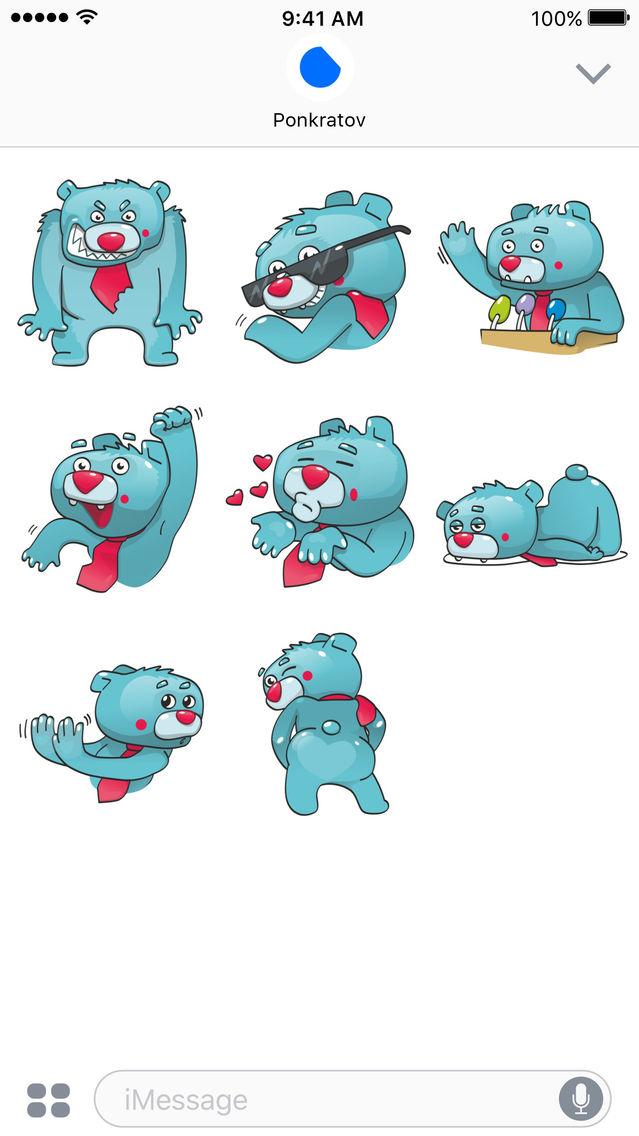Business Bear
$0.99
1.0for iPhone, iPad
Age Rating
لقطات الشاشة لـ Business Bear
About Business Bear
Meet Business Bear!
Business Bear is a cheerful blue bear, a businessman and a politician in a red tie.
Add more emotions to your text with Business Bear stickers by Ponkratov.
How to use iMessage Stickers:
• Tap the App Store icon alongside the message box in iMessage to open the app drawer.
• Swipe left or right over the apps to find the one that you want to use. Then tap the app to open it.
If you want to add a sticker, touch and hold a sticker, then drag it to the message bubble. The sticker will automatically send once you add it to the message.
If you want to send a sticker in your message, open it or tap the sticker that you want to add to your message.
• Tap the upwards arrow to send.
Collaborate with us: my@sticker.place
Business Bear is a cheerful blue bear, a businessman and a politician in a red tie.
Add more emotions to your text with Business Bear stickers by Ponkratov.
How to use iMessage Stickers:
• Tap the App Store icon alongside the message box in iMessage to open the app drawer.
• Swipe left or right over the apps to find the one that you want to use. Then tap the app to open it.
If you want to add a sticker, touch and hold a sticker, then drag it to the message bubble. The sticker will automatically send once you add it to the message.
If you want to send a sticker in your message, open it or tap the sticker that you want to add to your message.
• Tap the upwards arrow to send.
Collaborate with us: my@sticker.place
Show More
تحديث لأحدث إصدار 1.0
Last updated on 20/03/2018
Version History
1.0
20/03/2018
Business Bear FAQ
انقر هنا لمعرفة كيفية تنزيل Business Bear في بلد أو منطقة محظورة.
تحقق من القائمة التالية لمعرفة الحد الأدنى من المتطلبات Business Bear.
iPhone
iPad
Business Bear هي مدعومة على اللغات English