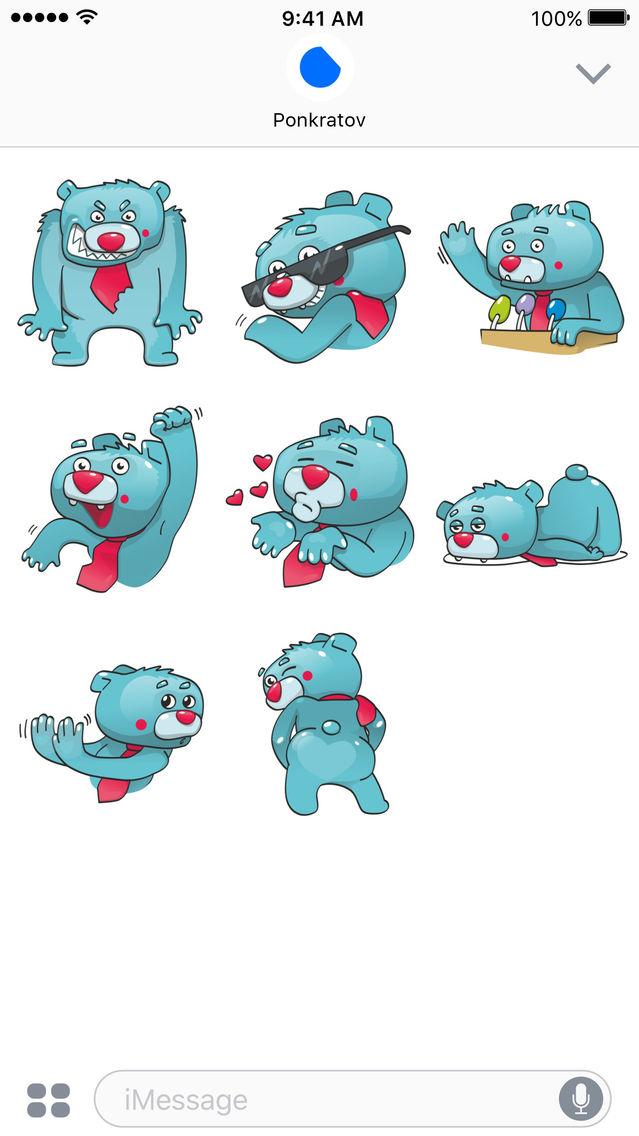Business Bear
$0.99
1.0for iPhone, iPad
Age Rating
Business Bear スクリーンショット
About Business Bear
Meet Business Bear!
Business Bear is a cheerful blue bear, a businessman and a politician in a red tie.
Add more emotions to your text with Business Bear stickers by Ponkratov.
How to use iMessage Stickers:
• Tap the App Store icon alongside the message box in iMessage to open the app drawer.
• Swipe left or right over the apps to find the one that you want to use. Then tap the app to open it.
If you want to add a sticker, touch and hold a sticker, then drag it to the message bubble. The sticker will automatically send once you add it to the message.
If you want to send a sticker in your message, open it or tap the sticker that you want to add to your message.
• Tap the upwards arrow to send.
Collaborate with us: my@sticker.place
Business Bear is a cheerful blue bear, a businessman and a politician in a red tie.
Add more emotions to your text with Business Bear stickers by Ponkratov.
How to use iMessage Stickers:
• Tap the App Store icon alongside the message box in iMessage to open the app drawer.
• Swipe left or right over the apps to find the one that you want to use. Then tap the app to open it.
If you want to add a sticker, touch and hold a sticker, then drag it to the message bubble. The sticker will automatically send once you add it to the message.
If you want to send a sticker in your message, open it or tap the sticker that you want to add to your message.
• Tap the upwards arrow to send.
Collaborate with us: my@sticker.place
Show More
最新バージョン 1.0 の更新情報
Last updated on 2018年03月20日
Version History
1.0
2018年03月20日
Business Bear FAQ
ここをクリック!地理的に制限されているアプリのダウンロード方法をご参考ください。
次のリストをチェックして、Business Bearの最低システム要件をご確認ください。
iPhone
iPad
Business Bearは次の言語がサポートされています。 English