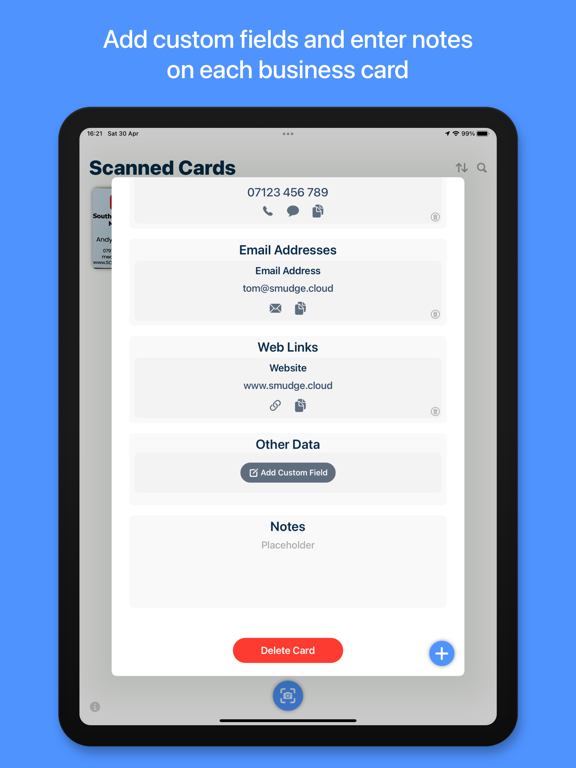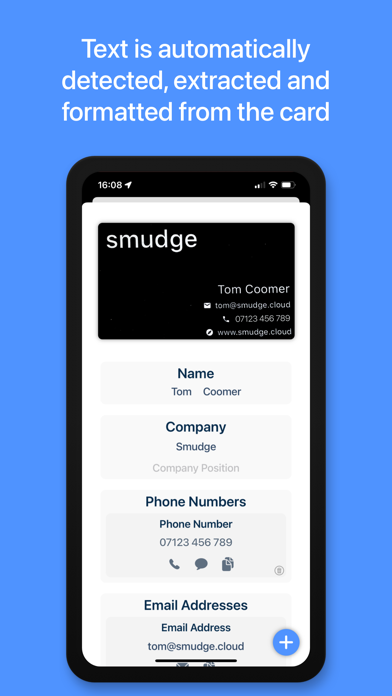Age Rating
لقطات الشاشة لـ Business Card Scan
About Business Card Scan
Business Card Scan will extract, analyse and format the details on the business cards that you scan and automatically categorise them in to name, phone number, email address and web link fields. These fields can then be given custom title descriptions to help you to quickly find the contact details that you are looking for.
Any other details on the card are automatically separated and created as custom fields that you can label.
Business Card Scan automatically saves any cards that are added and data that is entered on your device for quick and offline access. The cards and their information is also synced through iCloud so you can access this information on your other Apple Devices.
You can create new custom fields to add data that is not included on the business card and enter custom unstructured data in to the notes section for each card. All of the information for each card is searchable from the Business Card Scan grid view of all of your cards. Cards in the grid view are automatically sorted by the date they have most recently been edited and can also be sorted by “Date Added”, “First Name” or “Surname”.
- Subscription Details -
Subscriptions will be charged to your iTunes account at confirmation of purchase. Your subscription will automatically renew unless automatic renewal is turned off at least 24 hours before the end of the current period. Your account will be charged for renewal within 24 hours prior to the end of the current period. You can manage your subscriptions and automatic renewal status in Account Settings after purchase. Price may vary by location.
Privacy Policy: https://smudge.app/privacy
Terms and Conditions: https://smudge.app/app-terms
Any other details on the card are automatically separated and created as custom fields that you can label.
Business Card Scan automatically saves any cards that are added and data that is entered on your device for quick and offline access. The cards and their information is also synced through iCloud so you can access this information on your other Apple Devices.
You can create new custom fields to add data that is not included on the business card and enter custom unstructured data in to the notes section for each card. All of the information for each card is searchable from the Business Card Scan grid view of all of your cards. Cards in the grid view are automatically sorted by the date they have most recently been edited and can also be sorted by “Date Added”, “First Name” or “Surname”.
- Subscription Details -
Subscriptions will be charged to your iTunes account at confirmation of purchase. Your subscription will automatically renew unless automatic renewal is turned off at least 24 hours before the end of the current period. Your account will be charged for renewal within 24 hours prior to the end of the current period. You can manage your subscriptions and automatic renewal status in Account Settings after purchase. Price may vary by location.
Privacy Policy: https://smudge.app/privacy
Terms and Conditions: https://smudge.app/app-terms
Show More
تحديث لأحدث إصدار 1.3.3
Last updated on 10/04/2024
الإصدارات القديمة
• Search for scanned business cards in Spotlight from the Home Screen of your device and tap on a card to view its details in the app.
• Fixes issue where notes field was auto-capitalising the first two characters.
• Minor UI/UX improvements.
• Fixes issue where notes field was auto-capitalising the first two characters.
• Minor UI/UX improvements.
Show More
Version History
1.3.3
10/04/2024
• Search for scanned business cards in Spotlight from the Home Screen of your device and tap on a card to view its details in the app.
• Fixes issue where notes field was auto-capitalising the first two characters.
• Minor UI/UX improvements.
• Fixes issue where notes field was auto-capitalising the first two characters.
• Minor UI/UX improvements.
1.3.2
12/03/2024
• Minor bug fixes and stability improvements.
1.3.1
08/11/2023
• Minor UI improvements and background updates.
1.3
12/05/2023
• Brand new scanner UI.
• New Mac App for viewing and editing your scanned cards details, synced through iCloud.
• Import cards on the Mac by holding the card up to the camera and the app will automatically crop to the card edges and enhance the image.
• Minor UI/UX improvements to search and filter options.
• Improvements to Spotlight Search results.
• New Mac App for viewing and editing your scanned cards details, synced through iCloud.
• Import cards on the Mac by holding the card up to the camera and the app will automatically crop to the card edges and enhance the image.
• Minor UI/UX improvements to search and filter options.
• Improvements to Spotlight Search results.
1.2.1
05/01/2023
• Business card data is now searchable through Spotlight Search.
• Minor background improvements.
• Minor background improvements.
1.2
27/09/2022
• New Lock Screen widgets to quickly launch the card scanner from your Lock Screen.
• Improved support for iOS 16.
• Improved support for iOS 16.
1.1
03/09/2022
• Export business card data, including an image of the scanned card and any custom data that you have added. You can then save it to notes, copy it to your clipboard or share it using email, messages and other third party messaging apps.
1.0.1
30/06/2022
• Quickly launch the card scanner directly from the Home Screen with the new shortcut item by long pressing on the app icon.
1.0
11/05/2022
سعر Business Card Scan
اليوم:
Gratis
أقل سعر:
Gratis
أعلى سعر:
USD 0.49
Business Card Scan FAQ
Business Card Scan متاح في مناطق أخرى غير البلدان المقيدة التالية:
Afghanistan,Russia,China
Business Card Scan هي مدعومة على اللغات Inglés
في Business Card Scan عمليات شراء داخل التطبيق. يرجى التحقق من خطة الأسعار على النحو التالي:
Business Card Scan Monthly
USD 1.99
انقر هنا لمعرفة كيفية تنزيل Business Card Scan في بلد أو منطقة محظورة.
تحقق من القائمة التالية لمعرفة الحد الأدنى من المتطلبات Business Card Scan.
iPhone
Requiere iOS 15.0 o posterior.
iPad
Requiere iPadOS 15.0 o posterior.
Mac
Requiere macOS 12.0 o posterior.
iPod touch
Requiere iOS 15.0 o posterior.