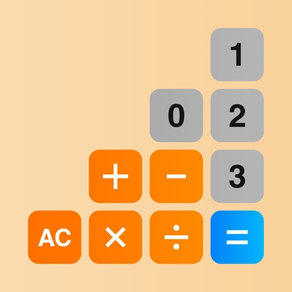
CalcStep - Math Steps in Pics
$1.99
4.1for iPhone, iPad
Age Rating
لقطات الشاشة لـ CalcStep - Math Steps in Pics
About CalcStep - Math Steps in Pics
Learn addition, subtraction, multiplication and division of whole numbers and decimals step by step in pics, key in the numbers, choose the operation and the problem is solved in steps with detailed explanation of each steps in pics, colourful gems explains the operation for each decimal place value and the abacus depicts the carry, takes and results at each step in pics.
• Step Tap: tap on a step to get a detailed explanation of that step in pics.
• Split View: split view screen for medium sized numbers with calculated step results for the arithmetic operation on the left side of the screen and pictorial explanation on the right for iPad, iPad Pro and iPhone 6 plus.
• Practice feature (pencil icon): practice unlimited problems of addition, subtraction, multiplication and division by keying in any problem of your choice and choosing the operator and tapping the pencil icon.
• Decimal point: addition and subtraction of decimals including a mix of whole numbers and decimals, decimal fraction addition and subtraction of tenths, hundredths and thousandths in pics.
• Times table : Learn times table from 1 to 12 in pics of guitars, bicycles, football, lollipops etc., helps kids to easily remember times table in pics.
• Save to Camera: Save the pics for each operation to the camera roll of your device.
• Arithmetic features: column addition with carrying, subtraction with regrouping (take ahead and take further down), long multiplication, long division, division with and without remainder.
• Support for very large numbers: Calstep can crunch numbers from ones, tens, thousands, to million, billion to hundred nonillion which is 100, 000 trillion trillion, so is suitable for children of different age groups, students, parents, teachers.
CaclStep helps understand arithmetic in pics like never before, kids can use it to self learn and parents and teachers can use it to teach their kids, arithmetic made beautiful, interesting and easy to learn, understand and practice for all.
• Step Tap: tap on a step to get a detailed explanation of that step in pics.
• Split View: split view screen for medium sized numbers with calculated step results for the arithmetic operation on the left side of the screen and pictorial explanation on the right for iPad, iPad Pro and iPhone 6 plus.
• Practice feature (pencil icon): practice unlimited problems of addition, subtraction, multiplication and division by keying in any problem of your choice and choosing the operator and tapping the pencil icon.
• Decimal point: addition and subtraction of decimals including a mix of whole numbers and decimals, decimal fraction addition and subtraction of tenths, hundredths and thousandths in pics.
• Times table : Learn times table from 1 to 12 in pics of guitars, bicycles, football, lollipops etc., helps kids to easily remember times table in pics.
• Save to Camera: Save the pics for each operation to the camera roll of your device.
• Arithmetic features: column addition with carrying, subtraction with regrouping (take ahead and take further down), long multiplication, long division, division with and without remainder.
• Support for very large numbers: Calstep can crunch numbers from ones, tens, thousands, to million, billion to hundred nonillion which is 100, 000 trillion trillion, so is suitable for children of different age groups, students, parents, teachers.
CaclStep helps understand arithmetic in pics like never before, kids can use it to self learn and parents and teachers can use it to teach their kids, arithmetic made beautiful, interesting and easy to learn, understand and practice for all.
Show More
تحديث لأحدث إصدار 4.1
Last updated on 26/02/2016
الإصدارات القديمة
Free this weekend till Monday to celebrate Australia Labour Day.
Enhancements:
Step 1 highlighted for split view on the iPad for add, subtract, multiply, divide, times table and place value palette
Selected step stays highlighted now when you scroll for all views
User interface for divide by large numbers has been updated to the latest.
User interface has been polished further.
Bug fixes:
Save to camera now works for all operations.
Times table 12 now part of the main times table view.
Show More
Version History
4.1
29/06/2015
Free this weekend till Monday to celebrate Australia Labour Day.
Enhancements:
Step 1 highlighted for split view on the iPad for add, subtract, multiply, divide, times table and place value palette
Selected step stays highlighted now when you scroll for all views
User interface for divide by large numbers has been updated to the latest.
User interface has been polished further.
Bug fixes:
Save to camera now works for all operations.
Times table 12 now part of the main times table view.
CalcStep - Math Steps in Pics FAQ
انقر هنا لمعرفة كيفية تنزيل CalcStep - Math Steps in Pics في بلد أو منطقة محظورة.
تحقق من القائمة التالية لمعرفة الحد الأدنى من المتطلبات CalcStep - Math Steps in Pics.
iPhone
iPad
CalcStep - Math Steps in Pics هي مدعومة على اللغات English






























