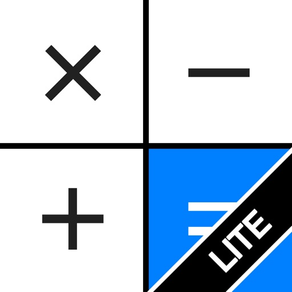
Calculator Pro Elite Lite
Básica y Científica
Gratis
5.7.4for iPhone, iPad and more
9.1
473 Ratings
Cider Software LLC
Developer
35.2 MB
Size
05/02/2024
Update Date
Utilities
Category
4+
Age Rating
Age Rating
لقطات الشاشة لـ Calculator Pro Elite Lite
About Calculator Pro Elite Lite
¡Esta es LA MEJOR calculadora para iPhone, iPad y iPod touch!
・Despliegue de dos líneas - muestra la entrada y el resultado al mismo tiempo
・Cinta de historial - guarda todos los cálculos, con la hora y la fecha estampadas
・Botones de memoria - muestra su valor en la pantalla
・Botón de porcentaje y de retroceso
・Funciones científicas
・6 diseños (3 verticales, 3 horizontales)
・11 temas de color
・Entrada de varias líneas para ecuaciones muy largas
・Formato científico automático
・Etiqueta cualquier cálculo en la cinta de historial
・Envía por correo electrónico un cálculo o la cinta de historial completa
・Accesibilidad de voz
・Split View iOS 9
・3D Touch
Gestos
・Desliza hacia abajo para ver la cinta de historial
・Desliza a la izquierda o derecha en el teclado para cambiar entre las teclas básicas y las científicas
・Desliza a la izquierda en la pantalla para retroceder
・Desliza a la derecha de la pantalla para borrar
・Pulsa y mantén presionado el resultado para copiar
・Pulsa y mantén presionada la entrada para mover el cursor, copiar, pegar y convertir a notación exponencial
Personalizar
・Colores
・Botones redondeados
・Fondo de cinta claro
・Mostrar botón de diseño
・Diseños permitidos
・Mostrar botones de memoria
・Reemplazar el botón ÷ con /
・Reemplazar el botón E con 00
・Mostrar separadores para miles
・Mínimo de dígitos decimales
・Máximo de dígitos decimales
・Sonido
・Tamaño de la fuente
・Repetir igual
・Negrita
・Modo para zurdos
Estructura URL: calculatorproelitefree://
・Despliegue de dos líneas - muestra la entrada y el resultado al mismo tiempo
・Cinta de historial - guarda todos los cálculos, con la hora y la fecha estampadas
・Botones de memoria - muestra su valor en la pantalla
・Botón de porcentaje y de retroceso
・Funciones científicas
・6 diseños (3 verticales, 3 horizontales)
・11 temas de color
・Entrada de varias líneas para ecuaciones muy largas
・Formato científico automático
・Etiqueta cualquier cálculo en la cinta de historial
・Envía por correo electrónico un cálculo o la cinta de historial completa
・Accesibilidad de voz
・Split View iOS 9
・3D Touch
Gestos
・Desliza hacia abajo para ver la cinta de historial
・Desliza a la izquierda o derecha en el teclado para cambiar entre las teclas básicas y las científicas
・Desliza a la izquierda en la pantalla para retroceder
・Desliza a la derecha de la pantalla para borrar
・Pulsa y mantén presionado el resultado para copiar
・Pulsa y mantén presionada la entrada para mover el cursor, copiar, pegar y convertir a notación exponencial
Personalizar
・Colores
・Botones redondeados
・Fondo de cinta claro
・Mostrar botón de diseño
・Diseños permitidos
・Mostrar botones de memoria
・Reemplazar el botón ÷ con /
・Reemplazar el botón E con 00
・Mostrar separadores para miles
・Mínimo de dígitos decimales
・Máximo de dígitos decimales
・Sonido
・Tamaño de la fuente
・Repetir igual
・Negrita
・Modo para zurdos
Estructura URL: calculatorproelitefree://
Show More
تحديث لأحدث إصدار 5.7.4
Last updated on 05/02/2024
الإصدارات القديمة
- Updated icon and miscellaneous improvements.
Show More
Version History
5.7.4
05/02/2024
- Updated icon and miscellaneous improvements.
5.7.3
02/01/2024
- UI Improvements
5.7.2
05/12/2023
- Bug fixes and performance improvements.
5.7.1
09/11/2023
- Miscellaneous performance improvements.
5.7
25/05/2023
- Added volume control for the button clicks.
- UI improvements.
- UI improvements.
5.6
15/05/2023
- Improved button click sounds.
- Fixed issue with plus minus button not working correctly for some regional number formats.
- Fixed issue with scientific notation not always being parsed correctly.
- The default maximum decimal digits has been changed to 8. Can still change this in settings up to 12.
- Overall performance improvements.
- Fixed issue with plus minus button not working correctly for some regional number formats.
- Fixed issue with scientific notation not always being parsed correctly.
- The default maximum decimal digits has been changed to 8. Can still change this in settings up to 12.
- Overall performance improvements.
5.5
01/10/2022
- UI improvements and bug fixes.
5.4.1
19/09/2022
- Added workaround to fix an iOS 16 layout bug preventing scrolling of the input.
5.4
31/07/2022
- UI improvements
- Thinner margins around square buttons
- Improved default themes
- Improved theme editor
- Buttons shapes can now be saved for each theme.
- Thinner margins around square buttons
- Improved default themes
- Improved theme editor
- Buttons shapes can now be saved for each theme.
5.3.1
05/03/2022
- Miscellaneous improvements
5.3
01/02/2022
- Added haptic feedback to the buttons (can be toggled on or off)
5.2.1
15/07/2021
- Miscellaneous improvements
5.2
21/04/2021
- Added ability to pick a different theme for normal and dark mode
- Fixed issue with custom image not being saved to theme
- Fixed issue with custom image not being saved to theme
5.1.2
21/02/2021
- Fixes issue that may cause the loss of a decimal while editing an equation.
5.1.1
19/02/2021
- Minor bug fixes affecting editing and formatting
5.1
14/02/2021
- Added ability to change decimal notation
- Reduced ad frequency
- Bug fixes
- Reduced ad frequency
- Bug fixes
5.0.3
07/02/2021
- Se agregó soporte de formato de número para más países.
5.0.2
27/01/2021
- Se agregó una configuración para permitirle ajustar la altura de la cinta del historial (afecta solo el diseño de la cinta del historial mientras está en orientación vertical).
- Se solucionó un problema con Voiceover que no funcionaba para los números y operadores en el teclado.
- Se solucionó un problema con Voiceover que no funcionaba para los números y operadores en el teclado.
5.0.1
26/01/2021
- Se solucionó el problema con el widget de vista de hoy que no funcionaba para algunos usuarios.
- Se agregó el modo para zurdos como una opción (afecta el diseño de la cinta del historial en orientación horizontal)
- Actualizadas las pantallas de ayuda.
- Se agregó el modo para zurdos como una opción (afecta el diseño de la cinta del historial en orientación horizontal)
- Actualizadas las pantallas de ayuda.
5.0
23/01/2021
¡Gran actualización!
¡Todo el nuevo editor de temas!
- Cambie el color de fondo: elija entre sólido, degradado o foto / elija su propia foto
- Cambiar los colores de la pantalla: fondo, botones, resultado y colores de entrada
- Cambiar el color del teclado
- Cambiar el estilo del botón: animado, encogido al presionarlo, fuente en negrita y forma
- Cambiar los colores de los botones: fondo, texto y borde
- ¡Sea creativo y cree sus propios temas! ¡El tema se actualiza automáticamente en el widget Vista de hoy para que coincida!
Adiciones:
- ¡Todos los nuevos temas predeterminados! Duplique o edite cualquier tema predeterminado y personalícelo con el nuevo editor de temas para personalizarlo.
- Se actualizó la entrada de la etiqueta en la cinta del historial para que ahora pueda cambiar el color de la etiqueta antes de presionar Enter.
- Nuevos modos y configuraciones oscuros: automático, oscuro o claro.
Cambios:
- Se han eliminado los gestos de deslizamiento en la entrada
- Eliminado el cursor parpadeante del widget.
¡Todo el nuevo editor de temas!
- Cambie el color de fondo: elija entre sólido, degradado o foto / elija su propia foto
- Cambiar los colores de la pantalla: fondo, botones, resultado y colores de entrada
- Cambiar el color del teclado
- Cambiar el estilo del botón: animado, encogido al presionarlo, fuente en negrita y forma
- Cambiar los colores de los botones: fondo, texto y borde
- ¡Sea creativo y cree sus propios temas! ¡El tema se actualiza automáticamente en el widget Vista de hoy para que coincida!
Adiciones:
- ¡Todos los nuevos temas predeterminados! Duplique o edite cualquier tema predeterminado y personalícelo con el nuevo editor de temas para personalizarlo.
- Se actualizó la entrada de la etiqueta en la cinta del historial para que ahora pueda cambiar el color de la etiqueta antes de presionar Enter.
- Nuevos modos y configuraciones oscuros: automático, oscuro o claro.
Cambios:
- Se han eliminado los gestos de deslizamiento en la entrada
- Eliminado el cursor parpadeante del widget.
4.5
05/01/2019
- Added the ability to show the Memory Buttons only on specific layouts. By default, the Memory Buttons are now hidden on the Tape layouts to allow the buttons to be bigger.
- Fixed issue with Insert Result At Cursor not working.
- Fixed issue with Insert Result At Cursor not working.
4.4
12/12/2018
- Autocorrect extra operators updated to include the minus sign (can still multiply negative numbers with this option enabled by using the plus/minus button).
- Added "Insert Result At Cursor" back to the History Tape action menu.
- Added "Insert Result At Cursor" back to the History Tape action menu.
4.3
03/12/2018
- Now you can name each calculation before you press Equals (can toggle off with the option "Show Label Input").
- Send and Print have been replaced with a Share option, which still allows both of these capabilities plus even more.
- Can now view really long calculations that do not fit within the History Tape by tapping on the calculation.
- Added an option to enable/disable "Autocorrect Extra Operators".
- Send and Print have been replaced with a Share option, which still allows both of these capabilities plus even more.
- Can now view really long calculations that do not fit within the History Tape by tapping on the calculation.
- Added an option to enable/disable "Autocorrect Extra Operators".
4.2
10/11/2018
- Added a new In App Purchase (Paid Version Only) (Multiple History Tapes - organize your calculations into separate Tapes, and organize the Tapes into Folders.
- Inputting two consecutive operators (+, -, ÷, ×) will now automatically replace the previous operator with the new one, instead of typing them both (there is an option to toggle this).
- Tape actions (History Tapes, Clear, Send, Print) are now consolidated into a single button.
- Send and Print have been replaced with a Share option, which still allows both of these capabilities plus even more.
- Added a new option for the backspace button (Solid or Arrow).
- Voiceover improvements.
- Inputting two consecutive operators (+, -, ÷, ×) will now automatically replace the previous operator with the new one, instead of typing them both (there is an option to toggle this).
- Tape actions (History Tapes, Clear, Send, Print) are now consolidated into a single button.
- Send and Print have been replaced with a Share option, which still allows both of these capabilities plus even more.
- Added a new option for the backspace button (Solid or Arrow).
- Voiceover improvements.
4.1
28/08/2018
- Added more options for the E button (Hidden and EE).
- UI improvements.
- Minor bug fixes.
- UI improvements.
- Minor bug fixes.
Calculator Pro Elite Lite FAQ
انقر هنا لمعرفة كيفية تنزيل Calculator Pro Elite Lite في بلد أو منطقة محظورة.
تحقق من القائمة التالية لمعرفة الحد الأدنى من المتطلبات Calculator Pro Elite Lite.
iPhone
Requiere iOS 13.0 o posterior.
iPad
Requiere iPadOS 13.0 o posterior.
iPod touch
Requiere iOS 13.0 o posterior.
Calculator Pro Elite Lite هي مدعومة على اللغات Español, Alemán, Chino simplificado, Francés, Hebreo, Inglés, Italiano, Japonés, Neerlandés, Portugués, Ruso


































