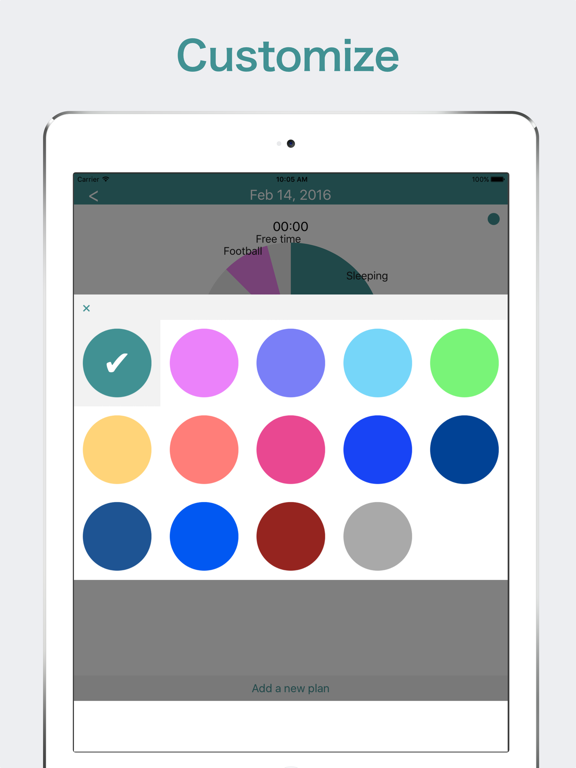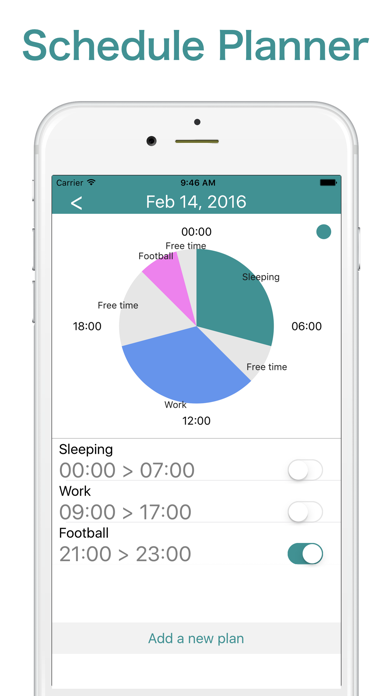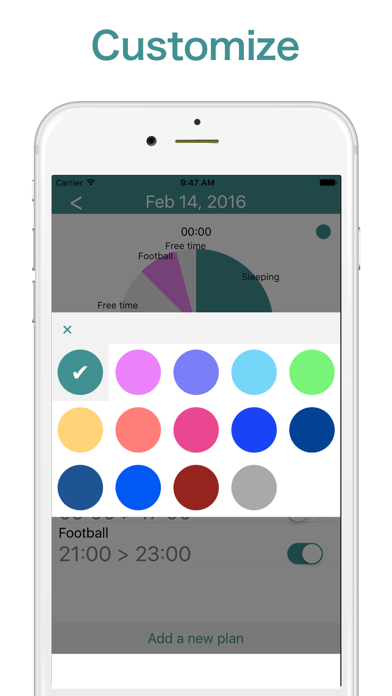Circle Calendar
One day planner by pie chart.
GratisOffers In-App Purchases
2.5for iPhone, iPad and more
7.3
11 Ratings
NAKAYUBI CORPORATION
Developer
13.4 MB
Size
05/01/2018
Update Date
Business
Category
4+
Age Rating
Age Rating
لقطات الشاشة لـ Circle Calendar
About Circle Calendar
Circle Calendar manage the schedule of the day in the circle schedule.
Visualize the wasted time!
Simple and stylish calendar app!
-FEATURES
*Equipped with a circle scheduler calendar.
*It can be operated intuitively.
-POSSIBLE
*Create a circle schedule
It automatically creates a circle schedule by entering the plan.
*Notification
It can be optionally set for each plan.
*Colorize
It can change the color for each schedule and task.
*Copy and Paste
It can copy and paste the whole schedule.
-HOW TO
*Delete a schedule or plan
Delete menu will appear by pressing the pie chart long.If you want to delete a plan one by one,from the detailed screen, Delete menu will appear by swiping the plan from right to left.
*Copy a schedule
Copy menu will appear by pressing the pie chart long.After selecting copy, you can paste it by tapping a date. After selecting the copy, you can paste it by tapping a date. By pressing the "Finish" button in the upper right-hand corner, you can exit the paste.
*Notification setting
You will be notified reach by turning on the switch of plans. Settings screen, you can choose whether to receive many minutes before the start time from the notification menu.
* Registration as a model and quotation
By push "Register this plan" of the registration screen,check box will be marked. And pushing "save button", it will be automatically registered as a model.
In addition, you can quote by pressing the "Choose from registerd plans".
-Note
In the free version, the schedule can be registered in the month will be up to 15.
Upper limit can be extended by watching short movie and removed by buying premium-menu.
coding&design:App Kaihatsu Man from Japan
Visualize the wasted time!
Simple and stylish calendar app!
-FEATURES
*Equipped with a circle scheduler calendar.
*It can be operated intuitively.
-POSSIBLE
*Create a circle schedule
It automatically creates a circle schedule by entering the plan.
*Notification
It can be optionally set for each plan.
*Colorize
It can change the color for each schedule and task.
*Copy and Paste
It can copy and paste the whole schedule.
-HOW TO
*Delete a schedule or plan
Delete menu will appear by pressing the pie chart long.If you want to delete a plan one by one,from the detailed screen, Delete menu will appear by swiping the plan from right to left.
*Copy a schedule
Copy menu will appear by pressing the pie chart long.After selecting copy, you can paste it by tapping a date. After selecting the copy, you can paste it by tapping a date. By pressing the "Finish" button in the upper right-hand corner, you can exit the paste.
*Notification setting
You will be notified reach by turning on the switch of plans. Settings screen, you can choose whether to receive many minutes before the start time from the notification menu.
* Registration as a model and quotation
By push "Register this plan" of the registration screen,check box will be marked. And pushing "save button", it will be automatically registered as a model.
In addition, you can quote by pressing the "Choose from registerd plans".
-Note
In the free version, the schedule can be registered in the month will be up to 15.
Upper limit can be extended by watching short movie and removed by buying premium-menu.
coding&design:App Kaihatsu Man from Japan
Show More
تحديث لأحدث إصدار 2.5
Last updated on 05/01/2018
الإصدارات القديمة
This app has been updated by Apple to display the Apple Watch app icon.
fixed bug
fixed bug
Show More
Version History
2.5
05/01/2018
This app has been updated by Apple to display the Apple Watch app icon.
fixed bug
fixed bug
2.4
10/12/2016
Thank you for using!
This update is for bug fix mainly.
-Fixed a bug when selecting color.
Thank you.
This update is for bug fix mainly.
-Fixed a bug when selecting color.
Thank you.
2.3
04/12/2016
Thank you for always using!
In this time, addition and improvement of functions are the main.
- Add and edit colors
- Now you can add schedule for days.
When crossing the day, the part after 24 o'clock is added to the schedule of the next day all together.
- Add vibration when receiving notification
Thank you!
In this time, addition and improvement of functions are the main.
- Add and edit colors
- Now you can add schedule for days.
When crossing the day, the part after 24 o'clock is added to the schedule of the next day all together.
- Add vibration when receiving notification
Thank you!
2.2
23/10/2016
Thank you for using!
This update is to fix bug mainly.
-bug fix on touching part of 'free time'.
-bug fix on passcode scene.
The keyboard didn't appear when you input passcode on iOS10.
We fixed it.
-You become able to open app store in this app.
Thank you!
This update is to fix bug mainly.
-bug fix on touching part of 'free time'.
-bug fix on passcode scene.
The keyboard didn't appear when you input passcode on iOS10.
We fixed it.
-You become able to open app store in this app.
Thank you!
2.1
11/10/2016
-bug fix on deleting template.
-Input a new plan to touch part of 'freetime'.
-Change a logic of selecting color when create a new plan.
-Input a new plan to touch part of 'freetime'.
-Change a logic of selecting color when create a new plan.
2.0
30/09/2016
Thank you for using this app!
-Added coloring function of each plan
-Added function to register as model
Plans can be registered as model in any when you add .
You will be able to easily add the plan.
-Changed UI
-Deleted characters of 'Free time'
We deleted characters of 'Free time' on a pie chart.
It is also possible to display screen in any.Please look 'Setting'.
- Set up a schedule limit
In the free version, the schedule can be registered in the month will be up to 15.
Upper limit can be extended by watching short movie and removed by buying premium-menu.
(Already those who removed ads, there is no limit)
There is a very selfish, thank you as you acknowledge for better service.
Thank you.
-Added coloring function of each plan
-Added function to register as model
Plans can be registered as model in any when you add .
You will be able to easily add the plan.
-Changed UI
-Deleted characters of 'Free time'
We deleted characters of 'Free time' on a pie chart.
It is also possible to display screen in any.Please look 'Setting'.
- Set up a schedule limit
In the free version, the schedule can be registered in the month will be up to 15.
Upper limit can be extended by watching short movie and removed by buying premium-menu.
(Already those who removed ads, there is no limit)
There is a very selfish, thank you as you acknowledge for better service.
Thank you.
1.4
16/09/2016
-support iOS10
1.3
26/07/2016
-bug fix in changing color.
-enable to set end time ’24:00’
-enable to set end time ’24:00’
1.2
20/05/2016
-細かなバグを修正
1.1
31/03/2016
-Add function of password
-bug fix
-change icon image
-bug fix
-change icon image
1.0
20/02/2016
Circle Calendar FAQ
Circle Calendar متاح في مناطق أخرى غير البلدان المقيدة التالية:
Greece,Lithuania,Portugal,Cyprus,Finland,Netherlands,Poland,Czech Republic,Germany,Spain,France,Austria,Estonia,Iceland,Belgium,Switzerland,Croatia,British Virgin Islands,Italy,Luxembourg,Sweden,Slovenia,Norway,Denmark,Slovakia,Hungary,United Kingdom,Ireland,Latvia,Bulgaria,Malta,Romania
Circle Calendar هي مدعومة على اللغات Inglés, Japonés
في Circle Calendar عمليات شراء داخل التطبيق. يرجى التحقق من خطة الأسعار على النحو التالي:
No Ads and No limits
$2.99
انقر هنا لمعرفة كيفية تنزيل Circle Calendar في بلد أو منطقة محظورة.
تحقق من القائمة التالية لمعرفة الحد الأدنى من المتطلبات Circle Calendar.
iPhone
Requiere iOS 8.1 o posterior.
iPad
Requiere iPadOS 8.1 o posterior.
iPod touch
Requiere iOS 8.1 o posterior.