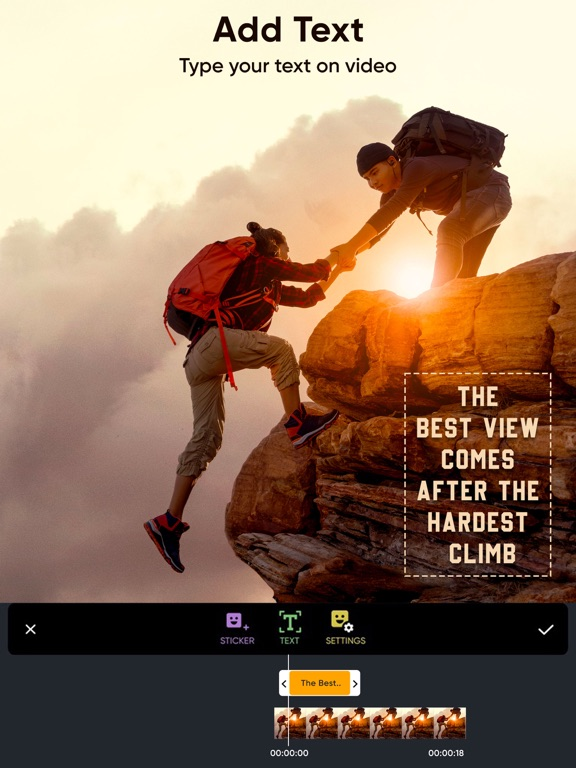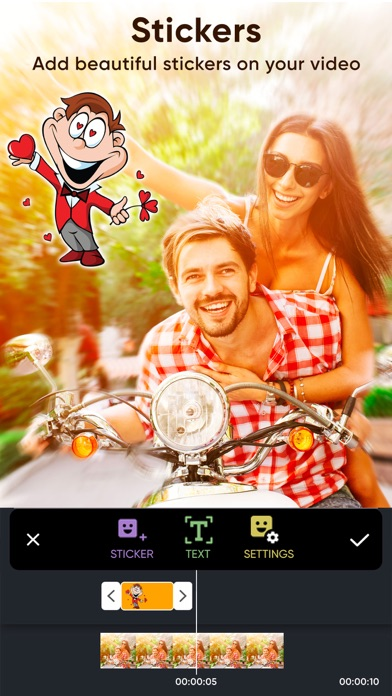Trim & Cut Videos video editor
Clip Trimmer cutter Speed Crop
GratisOffers In-App Purchases
1.6.9for iPhone, iPad and more
8.3
862 Ratings
Outthinking electronics pvt ltd.
Developer
69.8 MB
Size
25/08/2023
Update Date
Photo & Video
Category
4+
Age Rating
Age Rating
لقطات الشاشة لـ Trim & Cut Videos video editor
About Trim & Cut Videos video editor
Want to trim (Save only selected video region) any video? then use our ClipTrim app to trim your video easily. Our ClipTrim app allows you to trim video, add music to your trimmed video and add effects to your trimmed video easily. This is the perfect app for trimming any kinds of video right on your device.
Features:-
1. App is Exclusively designed for trimming video
2. You can add music of your own choice to your trimmed video
3. Add effects to your trimmed video
4. Option to save video to your camera roll
5. Built in social share option provided
Usage:-
1. Select the Video from your camera roll or you can shoot the video by using your phone device
2. To select the trimming region, click on Trim button. Now you will see yellow selection slider on video. Just select the position of the video that you want to keep by removing unselected video clip. Once you done with selection click on Trim button which is available in the top navigation bar to trim video.
3. To add music to your trimmed video just click on Music button and select any audio from your device to add to your trimmed video.
4. To add effects to your trimmed video click on Effects button and choose the effects that you need to apply to your trimmed video and then click on Right icon which is available on the top menu to add effects to your video.
5. Once you done with all the steps click on share button which is available at the top menu to save trimmed video to your camera roll or on any social networking sites.
Important Notes about subscription
• Subscriptions may be managed by the user and auto-renewal may be turned off by going to the user's Account Settings after purchase
• Any unused portion of a free trial period, if offered, will be forfeited when the user purchases a subscription to that publication, where applicable
Subscription plans:
1. USD $6.99 per month
2. USD $30.99 per Year
3. USD $20.99 per half year
4. USD $2.99 per week
Subscriptions automatically renew unless they are turned off at least 24 hours before the end of the current period in account settings. Renewals are charged within 24-hours preceding the end of the current period. Payment is charged to iTunes Account at confirmation of purchase. Subscriptions are managed by the user.
Terms of Service: http://outthinkingelectronics.com/terms.html
Privacy: http://outthinkingelectronics.com/privacy.html
Features:-
1. App is Exclusively designed for trimming video
2. You can add music of your own choice to your trimmed video
3. Add effects to your trimmed video
4. Option to save video to your camera roll
5. Built in social share option provided
Usage:-
1. Select the Video from your camera roll or you can shoot the video by using your phone device
2. To select the trimming region, click on Trim button. Now you will see yellow selection slider on video. Just select the position of the video that you want to keep by removing unselected video clip. Once you done with selection click on Trim button which is available in the top navigation bar to trim video.
3. To add music to your trimmed video just click on Music button and select any audio from your device to add to your trimmed video.
4. To add effects to your trimmed video click on Effects button and choose the effects that you need to apply to your trimmed video and then click on Right icon which is available on the top menu to add effects to your video.
5. Once you done with all the steps click on share button which is available at the top menu to save trimmed video to your camera roll or on any social networking sites.
Important Notes about subscription
• Subscriptions may be managed by the user and auto-renewal may be turned off by going to the user's Account Settings after purchase
• Any unused portion of a free trial period, if offered, will be forfeited when the user purchases a subscription to that publication, where applicable
Subscription plans:
1. USD $6.99 per month
2. USD $30.99 per Year
3. USD $20.99 per half year
4. USD $2.99 per week
Subscriptions automatically renew unless they are turned off at least 24 hours before the end of the current period in account settings. Renewals are charged within 24-hours preceding the end of the current period. Payment is charged to iTunes Account at confirmation of purchase. Subscriptions are managed by the user.
Terms of Service: http://outthinkingelectronics.com/terms.html
Privacy: http://outthinkingelectronics.com/privacy.html
Show More
تحديث لأحدث إصدار 1.6.9
Last updated on 25/08/2023
الإصدارات القديمة
Fatal Crash during app open is fixed
Show More
Version History
1.6.9
25/08/2023
Fatal Crash during app open is fixed
1.6.8
06/11/2021
Fixed defects
1.6.4
17/09/2021
Fixed defects
1.6.3
17/07/2021
fixed below defects
- Projects were resetting to square, fixed now to not to reset
- Videos were generating dark, fixed now to generate with original brightness
- Projects were resetting to square, fixed now to not to reset
- Videos were generating dark, fixed now to generate with original brightness
1.5.10
14/07/2021
- Completely redesigned app UI
- Added Video Speed feature
- Added Transitions feature
- Added support for photo
- Added Video Speed feature
- Added Transitions feature
- Added support for photo
1.5.9
06/11/2020
+ Add music, Apply video Effects to your videos.
+ Added advanced video editing features and music editing.
+ Improved performance
+ Fixed crashes
+ Added advanced video editing features and music editing.
+ Improved performance
+ Fixed crashes
1.5.8
25/03/2020
+ Added advanced video editing features and music editing
+ Added support for Latest iOS version and device
+ Improved performance
+ Fixed crashes
+ Added support for Latest iOS version and device
+ Improved performance
+ Fixed crashes
1.5.7
21/03/2020
+ Added advanced video editing features and music editing
+ Added support for Latest iOS version and device
+ Improved performance
+ Fixed crashes
+ Added support for Latest iOS version and device
+ Improved performance
+ Fixed crashes
1.5.6
18/03/2020
+Added advanced video editing features and music editing
+Added support for Latest iOS version and device
+Improved performance
+Fixed crashes
+Added support for Latest iOS version and device
+Improved performance
+Fixed crashes
1.5.5
09/03/2020
+Added advanced video editing features and music editing
+Added support for Latest iOS version and device
+Improved performance
+Fixed crashes
+Added support for Latest iOS version and device
+Improved performance
+Fixed crashes
1.5.4
04/03/2020
+Added advanced video editing features and music editing
+Added support for latest iOS version and device
+Improved performance
+Fixed crashes
+Added support for latest iOS version and device
+Improved performance
+Fixed crashes
1.5.3
13/11/2018
+Added advanced video editing features and Overlay graphics
+Improved performance
+Fixed crashes
+Improved performance
+Fixed crashes
1.5.2
08/05/2018
+Added advanced video editing features and Overlay graphics
+Improved performance +Fixed crashes
+Improved performance +Fixed crashes
1.5.1
01/05/2018
+Added advanced video editing features and Overlay graphics
+Improved performance
+Fixed crashes
+Improved performance
+Fixed crashes
1.5
26/04/2018
+Added advanced video editing features and Overlay graphics
+Improved performance
+Fixed crashes
+Improved performance
+Fixed crashes
1.4.1
11/10/2017
Improved performance
Fixed crashes
Fixed crashes
1.4
05/10/2017
improved performace
fixed crashes
fixed crashes
1.3.1
06/10/2016
Fixed crashes
Improved performance
Improved performance
1.3
05/10/2016
Fixed crashes
Improved performance
Improved performance
1.2
30/09/2016
Fixed crashes
Improved performance.
Improved performance.
1.1
14/09/2016
Adding text to video
Adding stickers
Performance optimization
Adding stickers
Performance optimization
1.0
23/01/2015
Trim & Cut Videos video editor FAQ
انقر هنا لمعرفة كيفية تنزيل Trim & Cut Videos video editor في بلد أو منطقة محظورة.
تحقق من القائمة التالية لمعرفة الحد الأدنى من المتطلبات Trim & Cut Videos video editor.
iPhone
Requiere iOS 13.0 o posterior.
iPad
Requiere iPadOS 13.0 o posterior.
iPod touch
Requiere iOS 13.0 o posterior.
Trim & Cut Videos video editor هي مدعومة على اللغات Inglés
في Trim & Cut Videos video editor عمليات شراء داخل التطبيق. يرجى التحقق من خطة الأسعار على النحو التالي:
Pro Version - All upgrades
USD 2.99
All Access weekly
USD 2.99
All Access Monthly
USD 6.99
All Access Half yearly
USD 20.99
All Access Yearly
USD 30.99