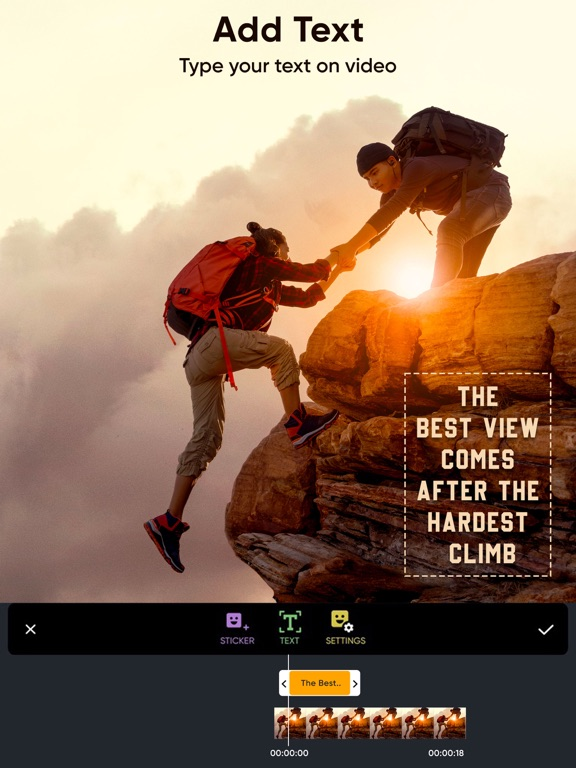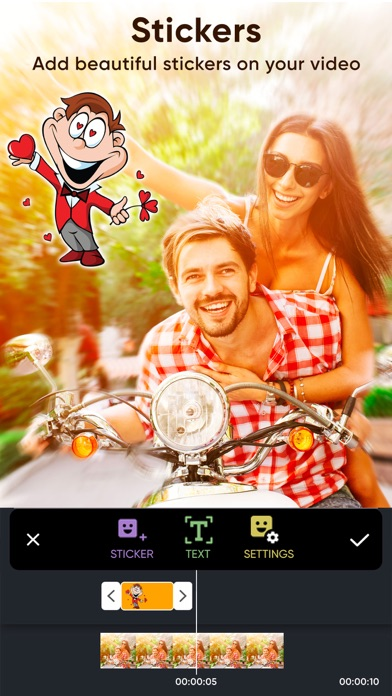Trim & Cut Videos video editor
Clip Trimmer cutter Speed Crop
免費Offers In-App Purchases
1.6.9for iPhone, iPad and more
8.3
862 Ratings
Outthinking electronics pvt ltd.
Developer
69.8 MB
Size
2023年08月25日
Update Date
Photo & Video
Category
4+
Age Rating
Age Rating
Trim & Cut Videos video editor 螢幕截圖
About Trim & Cut Videos video editor
Want to trim (Save only selected video region) any video? then use our ClipTrim app to trim your video easily. Our ClipTrim app allows you to trim video, add music to your trimmed video and add effects to your trimmed video easily. This is the perfect app for trimming any kinds of video right on your device.
Features:-
1. App is Exclusively designed for trimming video
2. You can add music of your own choice to your trimmed video
3. Add effects to your trimmed video
4. Option to save video to your camera roll
5. Built in social share option provided
Usage:-
1. Select the Video from your camera roll or you can shoot the video by using your phone device
2. To select the trimming region, click on Trim button. Now you will see yellow selection slider on video. Just select the position of the video that you want to keep by removing unselected video clip. Once you done with selection click on Trim button which is available in the top navigation bar to trim video.
3. To add music to your trimmed video just click on Music button and select any audio from your device to add to your trimmed video.
4. To add effects to your trimmed video click on Effects button and choose the effects that you need to apply to your trimmed video and then click on Right icon which is available on the top menu to add effects to your video.
5. Once you done with all the steps click on share button which is available at the top menu to save trimmed video to your camera roll or on any social networking sites.
Important Notes about subscription
• Subscriptions may be managed by the user and auto-renewal may be turned off by going to the user's Account Settings after purchase
• Any unused portion of a free trial period, if offered, will be forfeited when the user purchases a subscription to that publication, where applicable
Subscription plans:
1. USD $6.99 per month
2. USD $30.99 per Year
3. USD $20.99 per half year
4. USD $2.99 per week
Subscriptions automatically renew unless they are turned off at least 24 hours before the end of the current period in account settings. Renewals are charged within 24-hours preceding the end of the current period. Payment is charged to iTunes Account at confirmation of purchase. Subscriptions are managed by the user.
Terms of Service: http://outthinkingelectronics.com/terms.html
Privacy: http://outthinkingelectronics.com/privacy.html
Features:-
1. App is Exclusively designed for trimming video
2. You can add music of your own choice to your trimmed video
3. Add effects to your trimmed video
4. Option to save video to your camera roll
5. Built in social share option provided
Usage:-
1. Select the Video from your camera roll or you can shoot the video by using your phone device
2. To select the trimming region, click on Trim button. Now you will see yellow selection slider on video. Just select the position of the video that you want to keep by removing unselected video clip. Once you done with selection click on Trim button which is available in the top navigation bar to trim video.
3. To add music to your trimmed video just click on Music button and select any audio from your device to add to your trimmed video.
4. To add effects to your trimmed video click on Effects button and choose the effects that you need to apply to your trimmed video and then click on Right icon which is available on the top menu to add effects to your video.
5. Once you done with all the steps click on share button which is available at the top menu to save trimmed video to your camera roll or on any social networking sites.
Important Notes about subscription
• Subscriptions may be managed by the user and auto-renewal may be turned off by going to the user's Account Settings after purchase
• Any unused portion of a free trial period, if offered, will be forfeited when the user purchases a subscription to that publication, where applicable
Subscription plans:
1. USD $6.99 per month
2. USD $30.99 per Year
3. USD $20.99 per half year
4. USD $2.99 per week
Subscriptions automatically renew unless they are turned off at least 24 hours before the end of the current period in account settings. Renewals are charged within 24-hours preceding the end of the current period. Payment is charged to iTunes Account at confirmation of purchase. Subscriptions are managed by the user.
Terms of Service: http://outthinkingelectronics.com/terms.html
Privacy: http://outthinkingelectronics.com/privacy.html
Show More
最新版本1.6.9更新日誌
Last updated on 2023年08月25日
歷史版本
Fatal Crash during app open is fixed
Show More
Version History
1.6.9
2023年08月25日
Fatal Crash during app open is fixed
1.6.8
2021年11月06日
Fixed defects
1.6.4
2021年09月17日
Fixed defects
1.6.3
2021年07月17日
fixed below defects
- Projects were resetting to square, fixed now to not to reset
- Videos were generating dark, fixed now to generate with original brightness
- Projects were resetting to square, fixed now to not to reset
- Videos were generating dark, fixed now to generate with original brightness
1.5.10
2021年07月14日
- Completely redesigned app UI
- Added Video Speed feature
- Added Transitions feature
- Added support for photo
- Added Video Speed feature
- Added Transitions feature
- Added support for photo
1.5.9
2020年11月06日
+ Add music, Apply video Effects to your videos.
+ Added advanced video editing features and music editing.
+ Improved performance
+ Fixed crashes
+ Added advanced video editing features and music editing.
+ Improved performance
+ Fixed crashes
1.5.8
2020年03月25日
+ Added advanced video editing features and music editing
+ Added support for Latest iOS version and device
+ Improved performance
+ Fixed crashes
+ Added support for Latest iOS version and device
+ Improved performance
+ Fixed crashes
1.5.7
2020年03月21日
+ Added advanced video editing features and music editing
+ Added support for Latest iOS version and device
+ Improved performance
+ Fixed crashes
+ Added support for Latest iOS version and device
+ Improved performance
+ Fixed crashes
1.5.6
2020年03月18日
+Added advanced video editing features and music editing
+Added support for Latest iOS version and device
+Improved performance
+Fixed crashes
+Added support for Latest iOS version and device
+Improved performance
+Fixed crashes
1.5.5
2020年03月09日
+Added advanced video editing features and music editing
+Added support for Latest iOS version and device
+Improved performance
+Fixed crashes
+Added support for Latest iOS version and device
+Improved performance
+Fixed crashes
1.5.4
2020年03月04日
+Added advanced video editing features and music editing
+Added support for latest iOS version and device
+Improved performance
+Fixed crashes
+Added support for latest iOS version and device
+Improved performance
+Fixed crashes
1.5.3
2018年11月13日
+Added advanced video editing features and Overlay graphics
+Improved performance
+Fixed crashes
+Improved performance
+Fixed crashes
1.5.2
2018年05月08日
+Added advanced video editing features and Overlay graphics
+Improved performance +Fixed crashes
+Improved performance +Fixed crashes
1.5.1
2018年05月01日
+Added advanced video editing features and Overlay graphics
+Improved performance
+Fixed crashes
+Improved performance
+Fixed crashes
1.5
2018年04月26日
+Added advanced video editing features and Overlay graphics
+Improved performance
+Fixed crashes
+Improved performance
+Fixed crashes
1.4.1
2017年10月11日
Improved performance
Fixed crashes
Fixed crashes
1.4
2017年10月05日
improved performace
fixed crashes
fixed crashes
1.3.1
2016年10月06日
Fixed crashes
Improved performance
Improved performance
1.3
2016年10月05日
Fixed crashes
Improved performance
Improved performance
1.2
2016年09月30日
Fixed crashes
Improved performance.
Improved performance.
1.1
2016年09月14日
Adding text to video
Adding stickers
Performance optimization
Adding stickers
Performance optimization
1.0
2015年01月23日
Trim & Cut Videos video editor FAQ
點擊此處瞭解如何在受限國家或地區下載Trim & Cut Videos video editor。
以下為Trim & Cut Videos video editor的最低配置要求。
iPhone
須使用 iOS 13.0 或以上版本。
iPad
須使用 iPadOS 13.0 或以上版本。
iPod touch
須使用 iOS 13.0 或以上版本。
Trim & Cut Videos video editor支持英文
Trim & Cut Videos video editor包含應用內購買。 以下為Trim & Cut Videos video editor應用內購買價格清單。
Pro Version - All upgrades
HK$ 22.00
All Access Yearly
HK$ 243.00
All Access weekly
HK$ 23.00
All Access Monthly
HK$ 53.00
All Access Half yearly
HK$ 163.00