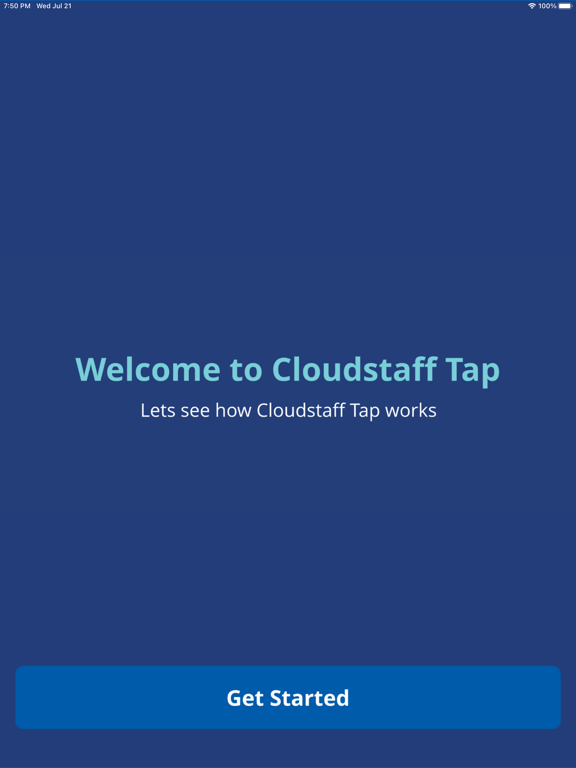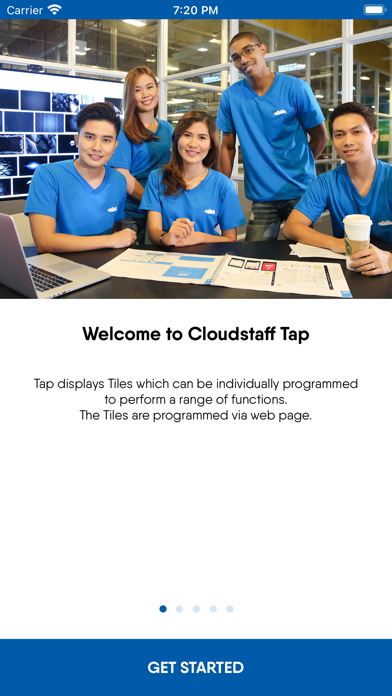Cloudstaff Tap
Mobile Assistant
Gratis
4.4.0for iPhone, iPad and more
Age Rating
لقطات الشاشة لـ Cloudstaff Tap
About Cloudstaff Tap
Are you looking for a fast, mobile-friendly way for you on-shore team to communicate with your Cloudstaffers? Would you like a way to share information to all your remote staff via a mobile platform?
It’s never been easier than with the Cloudstaff Tap Mobile app.
Tap is a 'Design your own workflow' tool built for Cloudstaff clients with outsourced team members. Tap is a “No Code” mobile application framework. This means that each of the action tiles in the app is configured from a web page and the changes are instantly pushed to your team members’ devices. So you can build a custom app yourself, or we can even teach your Cloudstaffers how to configure the app on your behalf.
Tap comes pre-loaded with several profiles (we call them books) to highlight the potential of the app.
CASE STUDY 1: Rental Property Inspections using Tap
We’ve helped a real estate group to configure Tap to create their very own "property rental inspection workflow".
When inspecting a property, the Property Manager;
Enters the address
Selects a room
Takes photos
Takes voice notes
Notes any defects
Moves onto the next room and repeats the process.
The information is delivered directly to their Cloudstaff team members who follow the company’s documented processes to draft property inspection reports which they then deliver back to their property managers for checking.
CASE STUDY 2:
Case Study 2: Sales Admin and workflow
We've helped a construction firm to use Tap to connect their Sales Executives with their Cloudstaffer Virtual Assistants.
Their implementation helps these mobile warriors to stay connected with their clients and team members while on the move.
Quick “Call me” option
Please “Type this” option {{sends photo}}
Tell my next meeting attendees “I’m running late”
“Add this business card” {{photo}} to my contacts
"Update the CRM" with the following. {{Transcribe Voice message}}
“Add these receipts” {{photo}} to my next Expenses Claim
What you can do with Tap really is only limited by your imagination.
So ask yourself. If you could configure (not code) an app that connects your onshore team with your offshore team, what functions and workflows would be most useful to you?
It’s never been easier than with the Cloudstaff Tap Mobile app.
Tap is a 'Design your own workflow' tool built for Cloudstaff clients with outsourced team members. Tap is a “No Code” mobile application framework. This means that each of the action tiles in the app is configured from a web page and the changes are instantly pushed to your team members’ devices. So you can build a custom app yourself, or we can even teach your Cloudstaffers how to configure the app on your behalf.
Tap comes pre-loaded with several profiles (we call them books) to highlight the potential of the app.
CASE STUDY 1: Rental Property Inspections using Tap
We’ve helped a real estate group to configure Tap to create their very own "property rental inspection workflow".
When inspecting a property, the Property Manager;
Enters the address
Selects a room
Takes photos
Takes voice notes
Notes any defects
Moves onto the next room and repeats the process.
The information is delivered directly to their Cloudstaff team members who follow the company’s documented processes to draft property inspection reports which they then deliver back to their property managers for checking.
CASE STUDY 2:
Case Study 2: Sales Admin and workflow
We've helped a construction firm to use Tap to connect their Sales Executives with their Cloudstaffer Virtual Assistants.
Their implementation helps these mobile warriors to stay connected with their clients and team members while on the move.
Quick “Call me” option
Please “Type this” option {{sends photo}}
Tell my next meeting attendees “I’m running late”
“Add this business card” {{photo}} to my contacts
"Update the CRM" with the following. {{Transcribe Voice message}}
“Add these receipts” {{photo}} to my next Expenses Claim
What you can do with Tap really is only limited by your imagination.
So ask yourself. If you could configure (not code) an app that connects your onshore team with your offshore team, what functions and workflows would be most useful to you?
Show More
تحديث لأحدث إصدار 4.4.0
Last updated on 14/12/2023
الإصدارات القديمة
Changes:
- Client theme
- Client theme
Show More
Version History
4.4.0
14/12/2023
Changes:
- Client theme
- Client theme
4.3.0
20/11/2023
Changes:
- Spanish localization
- Spanish localization
4.2.1
10/11/2023
Changes:
- Bug fixes
- Bug fixes
4.2.0
06/11/2023
Changes:
- File Upload
- File Upload
4.1.0
08/05/2023
Changes:
- Overall performance improvements
- Overall performance improvements
4.0.0
25/01/2023
Changes:
- Book Syncing
- UI Enhancement
- Bug fixes
- Book Syncing
- UI Enhancement
- Bug fixes
3.13.0
20/12/2022
Changes:
- Controlled app updates
- New tile icons
- Controlled app updates
- New tile icons
3.12.2
27/09/2022
Changes:
- fix version checker update redirection url
- fix version checker update redirection url
3.12.1
26/08/2022
- Bug fixes
3.12.0
25/08/2022
- Inputbox now supports Date, Time and DateTime type.
- Overall optimization
- Overall optimization
3.11.1
18/07/2022
Bug fix and enhancement
3.11.0
04/07/2022
Changes:
- We have added account deletion to allow users to delete their own account.
- Bug fixes
- We have added account deletion to allow users to delete their own account.
- Bug fixes
3.10.10
15/06/2022
- fix security issues
3.10.9
30/05/2022
- bug fixes
- app optimization
- app optimization
3.10.8
20/05/2022
- Bug fixes
3.10.7
05/05/2022
Changes:
Overall Optimization
Bug Fixes
New features:
FAQ to help our users navigate thru the app
Send your feedback and suggestion from the Settings page to help our developers improve the app.
Overall Optimization
Bug Fixes
New features:
FAQ to help our users navigate thru the app
Send your feedback and suggestion from the Settings page to help our developers improve the app.
3.1.0
07/05/2019
* New control flow option
* New merge code {{ip_address}}
* Bug fixes
* New merge code {{ip_address}}
* Bug fixes
3.0.11
08/04/2019
* Moved NFC and QR scan buttons to main page
* Miscellaneous bug fixes
* Miscellaneous bug fixes
3.0.10
28/03/2019
* NFC scanning enhancements
* Miscellaneous UI enhancements
* Miscellaneous UI enhancements
3.0.9
20/03/2019
* NFC enhancements
* Minor bug fixes
* Minor bug fixes
3.0.8
08/03/2019
* Added new merge codes (user_domain, user_username)
* Miscellaneous UI enhancements
* Miscellaneous UI enhancements
3.0.7
01/03/2019
* Added new merge code - user_guid
* Miscellaneous UI enhancements and bug fixes
* Miscellaneous UI enhancements and bug fixes
3.0.6
22/02/2019
* Added new merge codes (time_now, date_now, user_tile, user_page, user_book)
* Added SelectBox URL return type option (name/value)
* Miscellaneous bug fixes
* Performance and minor UI enhancements
* Added SelectBox URL return type option (name/value)
* Miscellaneous bug fixes
* Performance and minor UI enhancements
3.0.5
19/02/2019
* Miscellaneous bug fixes
* Performance enhancements
* Improved security
* Performance enhancements
* Improved security
3.0.4
08/02/2019
* Miscellaneous bug fixes
* Performance enhancements
* Performance enhancements
Cloudstaff Tap FAQ
انقر هنا لمعرفة كيفية تنزيل Cloudstaff Tap في بلد أو منطقة محظورة.
تحقق من القائمة التالية لمعرفة الحد الأدنى من المتطلبات Cloudstaff Tap.
iPhone
Requiere iOS 12.0 o posterior.
iPad
Requiere iPadOS 12.0 o posterior.
iPod touch
Requiere iOS 12.0 o posterior.
Cloudstaff Tap هي مدعومة على اللغات Español, Inglés