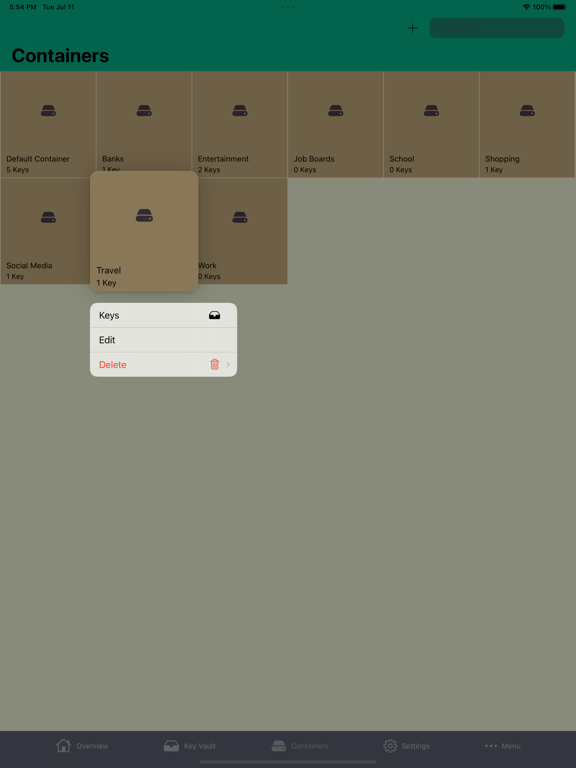Coffre Noir - Password Manager
Offline Password Manager Vault
GratisOffers In-App Purchases
1.2.9for iPhone, iPad
8.9
25 Ratings
Deauville Group, LLC
Developer
60.8 MB
Size
26/04/2024
Update Date
Productivity
Category
4+
Age Rating
Age Rating
لقطات الشاشة لـ Coffre Noir - Password Manager
About Coffre Noir - Password Manager
KEEP ALL YOUR IMPORTANT INFORMATION OFFLINE IN ONE PLACE
This password manager app will help you conveniently store your account information such as user names, passwords, phone numbers and other information locally on your device and easily retrieve it when you need them most.
Get started right away creating your private key vaults. It’s fast and easy, just enter a name for your key vault item, an optional description (such as account number, website url or server name etc), the key and the value and you’re done. The key can be a user name and the value can be the password for that user name for example. But really the key and value can be anything that you want to store confidentially and locally on your device. In addition, you can add notes for each entry you create to help you document any related information.
As you add more keys, a container will help you group related information together. For example, you can create containers for job boards, shopping, work, school, social networks, taxes, financial accounts, travel (for your passport numbers and such) etc.
The Overview page will help you quickly navigate to your favorite containers and key vaults so that you’re up and running in no time.
You can choose to lock your key vaults so that the information in each key vault is locked and only accessible after you authenticate locally thru the Apple built-in local biometric authentication such as face id, touch id, and passcode. If there is no authentication mode then you can create a custom master password (that you must remember, like a phrase that you'll never forget because it cannot be recovered) to access the locked key vaults.
All the information that you create thru this app is stored locally on your device only, and never leaves your device unless you manually export your data to your private iCloud account when you need it for example upgrading to a new device or need the data on another device. There is no automatic sync and you are in control when you want to export/import. Before you can export data you’ll be prompted to authenticate using Apple biometric authentication or Passcode.
KEY/VALUE/ACCOUNT ENCRYPTION
The key vault's Key, Value, and Account fields are encrypted using Asymmetric Encryption and stored on your device.
The app gives you the ability to create one key and up to three containers for free but you can also get the one-time purchase premium package to create UNLIMITED number of keys and containers as well as iCloud support.
GENERATE STRONG PASSWORD
Coffre Noir also helps you generate strong passwords with a password health check for your accounts.
If you enjoy using this app, please give it thumbs up.
DOWNLOAD COFFRE NOIR TODAY!
icons used in app by www.icons8.com
icons used in app by Nikita Golubev, Good Ware, Photo3idea_studio, Juicy_fish, Freepik from www.flaticon.com
This password manager app will help you conveniently store your account information such as user names, passwords, phone numbers and other information locally on your device and easily retrieve it when you need them most.
Get started right away creating your private key vaults. It’s fast and easy, just enter a name for your key vault item, an optional description (such as account number, website url or server name etc), the key and the value and you’re done. The key can be a user name and the value can be the password for that user name for example. But really the key and value can be anything that you want to store confidentially and locally on your device. In addition, you can add notes for each entry you create to help you document any related information.
As you add more keys, a container will help you group related information together. For example, you can create containers for job boards, shopping, work, school, social networks, taxes, financial accounts, travel (for your passport numbers and such) etc.
The Overview page will help you quickly navigate to your favorite containers and key vaults so that you’re up and running in no time.
You can choose to lock your key vaults so that the information in each key vault is locked and only accessible after you authenticate locally thru the Apple built-in local biometric authentication such as face id, touch id, and passcode. If there is no authentication mode then you can create a custom master password (that you must remember, like a phrase that you'll never forget because it cannot be recovered) to access the locked key vaults.
All the information that you create thru this app is stored locally on your device only, and never leaves your device unless you manually export your data to your private iCloud account when you need it for example upgrading to a new device or need the data on another device. There is no automatic sync and you are in control when you want to export/import. Before you can export data you’ll be prompted to authenticate using Apple biometric authentication or Passcode.
KEY/VALUE/ACCOUNT ENCRYPTION
The key vault's Key, Value, and Account fields are encrypted using Asymmetric Encryption and stored on your device.
The app gives you the ability to create one key and up to three containers for free but you can also get the one-time purchase premium package to create UNLIMITED number of keys and containers as well as iCloud support.
GENERATE STRONG PASSWORD
Coffre Noir also helps you generate strong passwords with a password health check for your accounts.
If you enjoy using this app, please give it thumbs up.
DOWNLOAD COFFRE NOIR TODAY!
icons used in app by www.icons8.com
icons used in app by Nikita Golubev, Good Ware, Photo3idea_studio, Juicy_fish, Freepik from www.flaticon.com
Show More
تحديث لأحدث إصدار 1.2.9
Last updated on 26/04/2024
الإصدارات القديمة
UI improvements.
Show More
Version History
1.2.9
26/04/2024
UI improvements.
1.2.8
07/04/2024
Enhancements to the Dark theme.
1.2.7
15/03/2024
Bug fixes for macOS.
1.2.6
23/01/2024
UI/UX Improvements.
1.2.5
14/07/2023
Theme enhancements.
1.2.4
10/07/2023
UI/UX enhancements.
Added the ability to set Key Vaults page level lock.
Added the ability to set Key Vaults page level lock.
1.2.3
09/06/2023
Theme enhancements.
New Battleship theme.
Now you can easily change the theme from the home page.
New Battleship theme.
Now you can easily change the theme from the home page.
1.2.2
03/06/2023
UX and theme enhancements.
1.2.1
01/06/2023
UI/UX improvements.
1.2.0
23/05/2023
Theme enhancements.
1.1.9
10/05/2023
Added a coyote sentinel Humvee.
1.1.8
06/05/2023
UI enhancements to the Containers page.
1.1.7
03/05/2023
Added camo sentinel Humvee.
1.1.6
30/04/2023
Added dark green sentinel Humvee.
1.1.5
27/04/2023
Added vault quick lock - can be enabled in key vault settings page, and to use it simply double tab the sentinel Humvee when the lock is open.
1.1.4
25/04/2023
Added new sentinel humvee color.
1.1.3
25/04/2023
Added new sentinel coyote humvee.
1.1.2
24/04/2023
Sentinel wheels upgrades.
1.1.1
06/04/2023
UI enhancements and bug fixes.
1.1.0
05/04/2021
This update requires a minimum of iOS 14.0 and includes:
UI enhancements.
Convenient access to Vault Settings from the Overview page.
UI enhancements.
Convenient access to Vault Settings from the Overview page.
1.0.9
03/03/2021
UI enhancements.
Add Key Vault page enhancements.
Removed the referral program.
Add Key Vault page enhancements.
Removed the referral program.
1.0.8
18/12/2020
UI enhancements.
Theme enhancements.
Added rewards program.
Theme enhancements.
Added rewards program.
1.0.7
19/08/2020
Add personalized greetings on the home page.
1.0.6
11/08/2020
Added Military theme.
1.0.5
04/08/2020
Added strong password generation and automatically populate to key vault to prepare for save.
Coffre Noir - Password Manager FAQ
انقر هنا لمعرفة كيفية تنزيل Coffre Noir - Password Manager في بلد أو منطقة محظورة.
في Coffre Noir - Password Manager عمليات شراء داخل التطبيق. يرجى التحقق من خطة الأسعار على النحو التالي:
Premium Pack
$5.99
تحقق من القائمة التالية لمعرفة الحد الأدنى من المتطلبات Coffre Noir - Password Manager.
iPhone
Requiere iOS 16.0 o posterior.
iPad
Requiere iPadOS 16.0 o posterior.