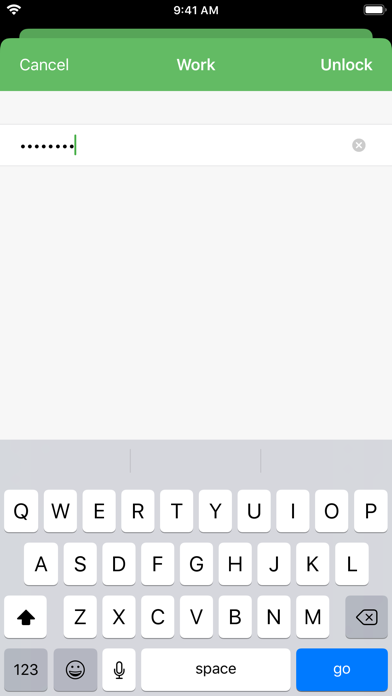Cryptomator 1: Legacy
Cloud Storage Encryption
USD 12.99
1.6.4for iPhone, iPad and more
9.1
307 Ratings
Skymatic GmbH
Developer
50.7 MB
Size
18/01/2023
Update Date
Productivity
Category
4+
Age Rating
Age Rating
لقطات الشاشة لـ Cryptomator 1: Legacy
About Cryptomator 1: Legacy
Please download the new Cryptomator app. This version is no longer maintained and will be removed from the App Store on June 30, 2023.
---
Cryptomator makes your cloud storage trustworthy. The app encrypts files on your mobile device before they are uploaded to your cloud. Even if a third party gained unauthorized access to your files (e.g., hacker attack), your files are secure from prying eyes.
SIMPLICITY
Cryptomator has been developed with a strong focus on user-friendliness.
• Simply create a vault and assign a password
• No additional account or configuration needed
• Unlock vaults with Touch ID / Face ID
COMPATIBILITY
Cryptomator is compatible with the most commonly used cloud storages and available for all major operating systems.
• Compatible with iCloud Drive, Dropbox, Google Drive, OneDrive, and WebDAV-based cloud storage services
• Access your vaults on all your mobile devices and computers
SECURITY
Cryptomator for iOS is based on the solid open-source foundation of Cryptomator for Desktop.
• File content and filename encryption with AES and 256 bit key length
• Vault password is secured with scrypt for enhanced brute-force resistance
• Vaults are automatically locked after sending app to background
• Crypto implementation is based on the open-source library Obj-C Cryptor and is publicly documented
GENERAL AWESOMENESS
Cryptomator received the CeBIT Innovation Award 2016 for Usable Security and Privacy. We're proud to provide security and privacy for hundreds of thousands of Cryptomator users.
CRYPTOMATOR COMMUNITY
Join the Cryptomator Community and participate in the conversations with other Cryptomator users: https://community.cryptomator.org
• Follow us on Twitter @Cryptomator
• Like us on Facebook /Cryptomator
---
Cryptomator makes your cloud storage trustworthy. The app encrypts files on your mobile device before they are uploaded to your cloud. Even if a third party gained unauthorized access to your files (e.g., hacker attack), your files are secure from prying eyes.
SIMPLICITY
Cryptomator has been developed with a strong focus on user-friendliness.
• Simply create a vault and assign a password
• No additional account or configuration needed
• Unlock vaults with Touch ID / Face ID
COMPATIBILITY
Cryptomator is compatible with the most commonly used cloud storages and available for all major operating systems.
• Compatible with iCloud Drive, Dropbox, Google Drive, OneDrive, and WebDAV-based cloud storage services
• Access your vaults on all your mobile devices and computers
SECURITY
Cryptomator for iOS is based on the solid open-source foundation of Cryptomator for Desktop.
• File content and filename encryption with AES and 256 bit key length
• Vault password is secured with scrypt for enhanced brute-force resistance
• Vaults are automatically locked after sending app to background
• Crypto implementation is based on the open-source library Obj-C Cryptor and is publicly documented
GENERAL AWESOMENESS
Cryptomator received the CeBIT Innovation Award 2016 for Usable Security and Privacy. We're proud to provide security and privacy for hundreds of thousands of Cryptomator users.
CRYPTOMATOR COMMUNITY
Join the Cryptomator Community and participate in the conversations with other Cryptomator users: https://community.cryptomator.org
• Follow us on Twitter @Cryptomator
• Like us on Facebook /Cryptomator
Show More
تحديث لأحدث إصدار 1.6.4
Last updated on 18/01/2023
الإصدارات القديمة
Please download the new Cryptomator app. This version is no longer maintained and will be removed from the App Store on June 30, 2023. As a loyal user, you are eligible for a free upgrade.
- Fixed unresponsive navigation bar after unlocking a vault
- Fixed unresponsive navigation bar after unlocking a vault
Show More
Version History
1.6.4
18/01/2023
Please download the new Cryptomator app. This version is no longer maintained and will be removed from the App Store on June 30, 2023. As a loyal user, you are eligible for a free upgrade.
- Fixed unresponsive navigation bar after unlocking a vault
- Fixed unresponsive navigation bar after unlocking a vault
1.6.3
31/03/2022
If you haven't heard already, we have a brand-new app in the App Store: Cryptomator 2. Check it out!
- Fixed unexpected error when the path contained certain keywords like "Shared" in OneDrive
- Fixed unexpected error when the path contained certain keywords like "Shared" in OneDrive
1.6.2
10/12/2021
- Minor fixes in preparation for our new app
1.6.1
23/10/2021
- Fixed compatibility issues
1.6.0
19/10/2021
- Added compatibility to vault version 8 (introduced in desktop version 1.6.0)
- Fixed auto-lock when inside a subdirectory on iOS 14 (#164)
- Fixed auto-lock when inside a subdirectory on iOS 14 (#164)
1.5.1
10/11/2020
- When using App Extensions to upload photos/videos, filenames are now set to the actual creation date instead of upload date
- Fixed displayed modification date in directory listings for Dropbox and OneDrive connections
- Fixed displayed modification date in directory listings for Dropbox and OneDrive connections
1.5.0
16/04/2020
- Added compatibility to vault version 7 (introduced in desktop version 1.5.0)
- Updated app icon and color scheme
- Fixed layout bugs in iOS 13
- Updated app icon and color scheme
- Fixed layout bugs in iOS 13
1.4.3
24/10/2019
- Fixed some technical texts in our translations
1.4.2
19/10/2019
- Added auto-lock option 'Never'
- Fixed "unsupported URL" error in OneDrive for some cases after last update
--- Release Notes of Last Update 1.4.1 ---
We made changes under the hood regarding OneDrive. You have to re-authenticate to OneDrive with this update.
- Updated OneDrive to the new Microsoft Graph SDK
- Increased minimum requirement to iOS 10.0
- Fixed "unsupported URL" error in OneDrive for some cases after last update
--- Release Notes of Last Update 1.4.1 ---
We made changes under the hood regarding OneDrive. You have to re-authenticate to OneDrive with this update.
- Updated OneDrive to the new Microsoft Graph SDK
- Increased minimum requirement to iOS 10.0
1.4.1
18/10/2019
We made changes under the hood regarding OneDrive. You have to re-authenticate to OneDrive with this update.
- Updated OneDrive to the new Microsoft Graph SDK
- Increased minimum requirement to iOS 10.0
- Updated OneDrive to the new Microsoft Graph SDK
- Increased minimum requirement to iOS 10.0
1.4.0
05/06/2019
- Added cache to avoid repeated downloading and to enable (limited) offline access (iCloud Drive is unchanged because it already has an internal cache)
- Fixed full screen file preview on iPad when backgrounding the app and the vault is being locked
- Fixed full screen file preview on iPad when backgrounding the app and the vault is being locked
1.3.8
14/02/2019
- Fixed crash when encrypted directory contains unexpected folder
1.3.7
09/02/2019
- Fixed file replacement after last update
1.3.6
06/02/2019
- Improved file existence checks, preparing for upcoming symlink support in our desktop app
1.3.5
15/01/2019
- Fixed filename blacklist, some files and folders were hidden that shouldn't have been
1.3.4
14/09/2018
- Fixed Google Drive login
1.3.3
09/08/2018
- Fixed some issues regarding debug mode
1.3.2
24/07/2018
- Added auto-lock to App Extensions
- Added debug mode and possibility to send log files for support cases (currently, only for WebDAV connections)
- Fixed partly hidden search bar (e.g., when choosing a location)
- Fixed missing search bar on iOS 8
- Increased minimum requirement to iOS 8.2
- Added debug mode and possibility to send log files for support cases (currently, only for WebDAV connections)
- Fixed partly hidden search bar (e.g., when choosing a location)
- Fixed missing search bar on iOS 8
- Increased minimum requirement to iOS 8.2
1.3.1
22/04/2018
- Fixed crash when saving photos and videos to Photos library in iOS 11
- Fixed access of multiple accounts on same WebDAV server
- Fixed access of multiple accounts on same WebDAV server
1.3.0
20/11/2017
- Added change password for vaults
- Replaced swipe gestures with actions button
- Fixed access of vaults containing special characters in Google Drive
- Improved replace dialog when uploading multiple files with name conflicts
- Improved support for iOS 11 and iPhone X
- Replaced swipe gestures with actions button
- Fixed access of vaults containing special characters in Google Drive
- Improved replace dialog when uploading multiple files with name conflicts
- Improved support for iOS 11 and iPhone X
1.2.6
31/08/2017
- Fixed file replacement in iCloud Drive
- Added Chinese translation
- Added Chinese translation
1.2.5
03/07/2017
Hotfix for folders not showing up anymore. Release before that:
- Added compatibility to vault version 6 (introduced in desktop version 1.3.0)
- Fixed auto-lock bug, which occurred when you opened up the Touch ID settings
- Improved filename blacklist, you can now see files and folders that start with a period "."
- Added compatibility to vault version 6 (introduced in desktop version 1.3.0)
- Fixed auto-lock bug, which occurred when you opened up the Touch ID settings
- Improved filename blacklist, you can now see files and folders that start with a period "."
1.2.4
01/07/2017
Please don't update to this version. We're working on a hotfix right now because folders are not showing up anymore!
- Added compatibility to vault version 6 (introduced in desktop version 1.3.0)
- Fixed auto-lock bug, which occurred when you opened up the Touch ID settings
- Improved filename blacklist, you can now see files and folders that start with a period "."
- Added compatibility to vault version 6 (introduced in desktop version 1.3.0)
- Fixed auto-lock bug, which occurred when you opened up the Touch ID settings
- Improved filename blacklist, you can now see files and folders that start with a period "."
1.2.3
06/06/2017
You can now use your work or school account for OneDrive (also called OneDrive for Business or Office 365). Because we made changes under the hood, you have to re-authenticate to OneDrive with this update.
- Updated OneDrive to the new Microsoft Graph SDK
- Improved App Extension, more file types support
- Improved error handling in Dropbox
- Improved handling of some crypto-related edge cases
- Updated OneDrive to the new Microsoft Graph SDK
- Improved App Extension, more file types support
- Improved error handling in Dropbox
- Improved handling of some crypto-related edge cases
1.2.2
17/04/2017
- Improved file upload, when multiple files would have the same filenames
- Fixed file upload of photos/videos that are storage optimized by iCloud Photo Library
- Fixed "user rate limit exceeded" error in Google Drive
- Fixed several crash bugs
- Fixed file upload of photos/videos that are storage optimized by iCloud Photo Library
- Fixed "user rate limit exceeded" error in Google Drive
- Fixed several crash bugs
Cryptomator 1: Legacy FAQ
انقر هنا لمعرفة كيفية تنزيل Cryptomator 1: Legacy في بلد أو منطقة محظورة.
تحقق من القائمة التالية لمعرفة الحد الأدنى من المتطلبات Cryptomator 1: Legacy.
iPhone
Requiere iOS 10.0 o posterior.
iPad
Requiere iPadOS 10.0 o posterior.
iPod touch
Requiere iOS 10.0 o posterior.
Cryptomator 1: Legacy هي مدعومة على اللغات Alemán, Chino simplificado, Inglés, Neerlandés, Ruso