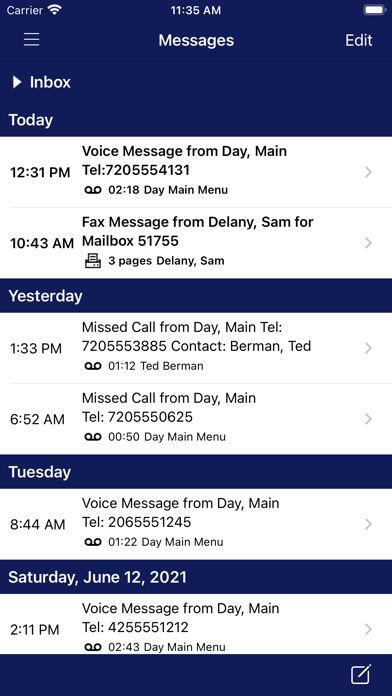AVST Mobile
Gratis
23.4.668for iPhone, iPod touch
Age Rating
لقطات الشاشة لـ AVST Mobile
About AVST Mobile
Emita, reciba y gestione sus llamadas de empresa con un iPhone, todo ello mientras protege su número de móvil. Con AVST Mobile, los usuarios pueden aumentar su productividad personal en sus desplazamientos gracias al filtrado visual de llamadas, la marcación entrante y saliente con protección del número de móvil, la accesibilidad con un número único, el acceso visual al buzón de voz de empresa, así como los servicios basados en ubicación para optimizar el enrutamiento de llamadas y la gestión de la configuración. Imagínese que solo necesitara llevar un dispositivo para gestionar sus comunicaciones empresariales y personales. El cliente AVST Mobile es una de las características más potentes de Atom™.
Importante: AVST Mobile requiere la instalación de CX-E o CX-S (anteriormente CallXpress) versión 8.2 o posterior, así como una licencia Atom o licencias de Personal Assistant, Unified Messaging y Speech Recognition para una funcionalidad sin límites. Contacte con su departamento informático o de telecomunicaciones para obtener asistencia a la hora de configurar el cliente AVST Mobile.
El uso continuado del GPS en ejecución en segundo plano puede reducir enormemente la duración de la batería.
Importante: AVST Mobile requiere la instalación de CX-E o CX-S (anteriormente CallXpress) versión 8.2 o posterior, así como una licencia Atom o licencias de Personal Assistant, Unified Messaging y Speech Recognition para una funcionalidad sin límites. Contacte con su departamento informático o de telecomunicaciones para obtener asistencia a la hora de configurar el cliente AVST Mobile.
El uso continuado del GPS en ejecución en segundo plano puede reducir enormemente la duración de la batería.
Show More
تحديث لأحدث إصدار 23.4.668
Last updated on 20/11/2023
الإصدارات القديمة
Miscellaneous bug fixes.
Show More
Version History
23.4.668
20/11/2023
Miscellaneous bug fixes.
23.2.665
28/04/2023
Miscellaneous bug fixes.
22.4.663
01/11/2022
Miscellaneous bug fixes.
22.1.660
28/01/2022
Miscellaneous bug fixes.
21.2.651
27/07/2021
Miscellaneous bug fixes.
20.4.591
13/11/2020
Enhancements have been made to the mobile applications to give administrators more control over what mailbox settings their users can see and configure. At the administrator’s discretion, users will be able to:
- View Availability settings
- Configure Availability, Mobile location, Location notification, and Daily message reminder settings
- Enable Greetings: Turn on or Turn off out-of-office
Set-up tutorial has also been implemented in the mobile applications, allowing for set-up of the subscriber mailbox. If the set-up tutorial is completed via the telephone user interface, voice user interface or Web Client, it will not be presented in the mobile application and vice versa.
Forced security code reset has also been implemented to allow for administrators to force a user to immediately change their security code at logon.
Additional miscellaneous bug fixes.
- View Availability settings
- Configure Availability, Mobile location, Location notification, and Daily message reminder settings
- Enable Greetings: Turn on or Turn off out-of-office
Set-up tutorial has also been implemented in the mobile applications, allowing for set-up of the subscriber mailbox. If the set-up tutorial is completed via the telephone user interface, voice user interface or Web Client, it will not be presented in the mobile application and vice versa.
Forced security code reset has also been implemented to allow for administrators to force a user to immediately change their security code at logon.
Additional miscellaneous bug fixes.
20.4.586
29/10/2020
Enhancements have been made to the mobile applications to give administrators more control over what mailbox settings their users can see and configure. At the administrator’s discretion, users will be able to:
- View Availability settings
- Configure Availability, Mobile location, Location notification, and Daily message reminder settings
- Enable Greetings: Turn on or Turn off out-of-office
Set-up tutorial has also been implemented in the mobile applications, allowing for set-up of the subscriber mailbox. If the set-up tutorial is completed via the telephone user interface, voice user interface or Web Client, it will not be presented in the mobile application and vice versa.
Forced security code reset has also been implemented to allow for administrators to force a user to immediately change their security code at logon.
Miscellaneous bug fixes.
- View Availability settings
- Configure Availability, Mobile location, Location notification, and Daily message reminder settings
- Enable Greetings: Turn on or Turn off out-of-office
Set-up tutorial has also been implemented in the mobile applications, allowing for set-up of the subscriber mailbox. If the set-up tutorial is completed via the telephone user interface, voice user interface or Web Client, it will not be presented in the mobile application and vice versa.
Forced security code reset has also been implemented to allow for administrators to force a user to immediately change their security code at logon.
Miscellaneous bug fixes.
9.00.499
16/01/2020
Miscellaneous bug fixes.
9.00.333
01/02/2018
- Miscellaneous bug fixes
8.70.300
14/06/2017
- Enhanced security for authentication
- Miscellaneous bug fixes
- Miscellaneous bug fixes
8.70.186
03/11/2016
- Enhanced security for authentication
- Miscellaneous bug fixes
- Miscellaneous bug fixes
8.70.182
07/10/2016
- Enhanced security for authentication
- Miscellaneous bug fixes
- Miscellaneous bug fixes
8.70.180
27/09/2016
- Enhanced security for authentication
- Miscellaneous bug fixes
- Miscellaneous bug fixes
8.70.161
03/05/2016
- Added support for managing availability greetings.
- Added the ability to delete an existing greeting.
- Added the ability to use an alternate availability greeting when enabling a manual override.
- Added the ability to delete an existing greeting.
- Added the ability to use an alternate availability greeting when enabling a manual override.
8.70.160
07/04/2016
- Added support for managing availability greetings.
- Added the ability to delete an existing greeting.
- Added the ability to use an alternate availability greeting when enabling a manual override.
- Added the ability to delete an existing greeting.
- Added the ability to use an alternate availability greeting when enabling a manual override.
8.70.155
06/11/2015
- Added support for managing availability greetings.
- Added the ability to delete an existing greeting.
- Added the ability to use an alternate availability greeting when enabling a manual override.
- Added the ability to delete an existing greeting.
- Added the ability to use an alternate availability greeting when enabling a manual override.
8.60.134
06/03/2015
- Se ha cambiado la navegación de la aplicación con un cajón que permite acceder más rápido a las funciones de la aplicación. El cajón de navegación se abre deslizando el dedo de izquierda a derecha y se cierra deslizándolo de derecha a izquierda.
- Se ha añadido compatibilidad para copiar y pegar en las pantallas de detalles de mensaje y de llamada, así como en las de detalle de contacto y de marcación.
- Se ha añadido ayuda en línea sobre el cajón de navegación para un acceso más sencillo.
- Se ha añadido compatibilidad para copiar y pegar en las pantallas de detalles de mensaje y de llamada, así como en las de detalle de contacto y de marcación.
- Se ha añadido ayuda en línea sobre el cajón de navegación para un acceso más sencillo.
8.60.119
26/02/2015
- Se ha cambiado la navegación de la aplicación con un cajón que permite acceder más rápido a las funciones de la aplicación. El cajón de navegación se abre deslizando el dedo de izquierda a derecha y se cierra deslizándolo de derecha a izquierda.
- Se ha añadido compatibilidad para copiar y pegar en las pantallas de detalles de mensaje y de llamada, así como en las de detalle de contacto y de marcación.
- Se ha añadido ayuda en línea sobre el cajón de navegación para un acceso más sencillo.
- Se ha añadido compatibilidad para copiar y pegar en las pantallas de detalles de mensaje y de llamada, así como en las de detalle de contacto y de marcación.
- Se ha añadido ayuda en línea sobre el cajón de navegación para un acceso más sencillo.
8.53.7
21/05/2014
- Compatibilidad mejorada para las notificaciones
- Seguridad mejorada para las credenciales de cuenta
- Compatibilidad mejorada para la localización
- Compatibilidad añadida para opciones de inicio de sesión avanzadas
- Seguridad mejorada para las credenciales de cuenta
- Compatibilidad mejorada para la localización
- Compatibilidad añadida para opciones de inicio de sesión avanzadas
8.52.97
04/04/2014
- Actualizada para ofrecer compatibilidad con las mejoras de Disponibilidad en CX 8.5, incluida la ubicación móvil
- Añadida la capacidad de dar acuse de recibo de forma silenciosa de las llamadas entrantes
- Añadida una opción de manos libres para acceder a la interfaz Voice User Interface (VUI)
- Interfaz de usuario mejorada y respuesta más rápida de la aplicación
8.52.97
- Solucionada la actualización de ubicación al desactivar las ubicaciones móviles.
- Solucionado el tiempo de espera de inicio de sesión al desactivar las notificaciones.
- Solucionada la pantalla en blanco al iniciar la aplicación desde una notificación de llamada entrante.
- Eliminada la visibilidad del botón de nuevo contacto para un contacto existente.
- Añadida la capacidad de dar acuse de recibo de forma silenciosa de las llamadas entrantes
- Añadida una opción de manos libres para acceder a la interfaz Voice User Interface (VUI)
- Interfaz de usuario mejorada y respuesta más rápida de la aplicación
8.52.97
- Solucionada la actualización de ubicación al desactivar las ubicaciones móviles.
- Solucionado el tiempo de espera de inicio de sesión al desactivar las notificaciones.
- Solucionada la pantalla en blanco al iniciar la aplicación desde una notificación de llamada entrante.
- Eliminada la visibilidad del botón de nuevo contacto para un contacto existente.
8.52.95
05/03/2014
- Actualizada para ofrecer compatibilidad con las mejoras de Disponibilidad en CX 8.5, incluida la ubicación móvil
- Añadida la capacidad de dar acuse de recibo de forma silenciosa de las llamadas entrantes
- Añadida una opción de manos libres para acceder a la interfaz Voice User Interface (VUI)
- Interfaz de usuario mejorada y respuesta más rápida de la aplicación
- Añadida la capacidad de dar acuse de recibo de forma silenciosa de las llamadas entrantes
- Añadida una opción de manos libres para acceder a la interfaz Voice User Interface (VUI)
- Interfaz de usuario mejorada y respuesta más rápida de la aplicación
8.5.1-69
01/11/2013
- Actualizada para ofrecer compatibilidad con las mejoras de Disponibilidad en CX 8.5
- Añadida la capacidad de dar acuse de recibo de forma silenciosa de las llamadas entrantes
- Añadida una opción de manos libres para acceder a la interfaz Voice User Interface (VUI)
- Interfaz de usuario mejorada y respuesta más rápida de la aplicación
- Añadida la capacidad de dar acuse de recibo de forma silenciosa de las llamadas entrantes
- Añadida una opción de manos libres para acceder a la interfaz Voice User Interface (VUI)
- Interfaz de usuario mejorada y respuesta más rápida de la aplicación
1.0.3-34
04/03/2013
* Updated network code to provide more stability.
* Fixed issue causing message directory listing to show grayed out and checked recipients that are not selected.
* Proximity detection is now disabled correctly when an error occurs during recording playback.
* Submit Feedback email screen fixed to prevent crashes which occurred in certain situations.
* Fixed issue causing message directory listing to show grayed out and checked recipients that are not selected.
* Proximity detection is now disabled correctly when an error occurs during recording playback.
* Submit Feedback email screen fixed to prevent crashes which occurred in certain situations.
1.0.2-27
04/05/2012
* New! On the Dial screen, a Call Me Back button has been added.
* Changing message read status during playback caused the progress bar to reset while audio
continued to play.
* Fixed inconsistencies across screens in the naming of the button used to make a call.
* On the Notification settings screen, if you enabled Daily Message Reminder, but forgot to specify a phone number before saving, an error message was displayed. After dismissing the error message, the Settings navigation button would disappear.
* The read receipt icon for messages has been updated.
* If the app was showing the Availability screen and was left idle on that screen for a period of time, it could cause the app to crash.
* Purging messages from the Trash folder could cause the app to crash.
* When an incoming call was accepted, but the caller had already hung up, an error message was incorrectly displayed.
* The Sort Urgent First setting was not being disabled as it should be when Partial Message Enumeration is enabled.
* The message playback and navigation buttons were not correctly handling audio that was previously queued for download.
* When using Dial to place a call, after the call is complete, the app should return to the home screen. In some cases, it was returning to the Dial screen and incorrectly showing the activity indicator.
* On the Availability screen, making a change could have caused the Schedule Override and Indefinite On/Off controls on that screen to disappear. On the Greetings screen, when selecting a greeting, the activity indicator was placed incorrectly on the screen.
* Cancelling the clearing of the call list left the buttons on the call list screen disabled.
* Changing message read status during playback caused the progress bar to reset while audio
continued to play.
* Fixed inconsistencies across screens in the naming of the button used to make a call.
* On the Notification settings screen, if you enabled Daily Message Reminder, but forgot to specify a phone number before saving, an error message was displayed. After dismissing the error message, the Settings navigation button would disappear.
* The read receipt icon for messages has been updated.
* If the app was showing the Availability screen and was left idle on that screen for a period of time, it could cause the app to crash.
* Purging messages from the Trash folder could cause the app to crash.
* When an incoming call was accepted, but the caller had already hung up, an error message was incorrectly displayed.
* The Sort Urgent First setting was not being disabled as it should be when Partial Message Enumeration is enabled.
* The message playback and navigation buttons were not correctly handling audio that was previously queued for download.
* When using Dial to place a call, after the call is complete, the app should return to the home screen. In some cases, it was returning to the Dial screen and incorrectly showing the activity indicator.
* On the Availability screen, making a change could have caused the Schedule Override and Indefinite On/Off controls on that screen to disappear. On the Greetings screen, when selecting a greeting, the activity indicator was placed incorrectly on the screen.
* Cancelling the clearing of the call list left the buttons on the call list screen disabled.
1.0.1-19
28/01/2012
This update resolves issues reported by users. Some areas that have been improved:
* Improved drawing so that text is wrapped for long labels
* Improved logon session management
* Improved call control handling
* Improved audio playback handling for call screening
* Improved error handling messages for many cases
* Improved message recipient addressing
* Improved drawing so that text is wrapped for long labels
* Improved logon session management
* Improved call control handling
* Improved audio playback handling for call screening
* Improved error handling messages for many cases
* Improved message recipient addressing
AVST Mobile FAQ
انقر هنا لمعرفة كيفية تنزيل AVST Mobile في بلد أو منطقة محظورة.
تحقق من القائمة التالية لمعرفة الحد الأدنى من المتطلبات AVST Mobile.
iPhone
Requiere iOS 11.0 o posterior.
iPod touch
Requiere iOS 11.0 o posterior.
AVST Mobile هي مدعومة على اللغات Español, Alemán, Danés, Finés, Francés, Inglés, Italiano, Neerlandés, Noruego bokmål, Sueco