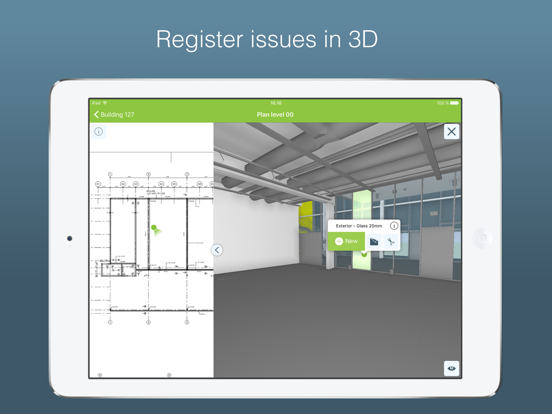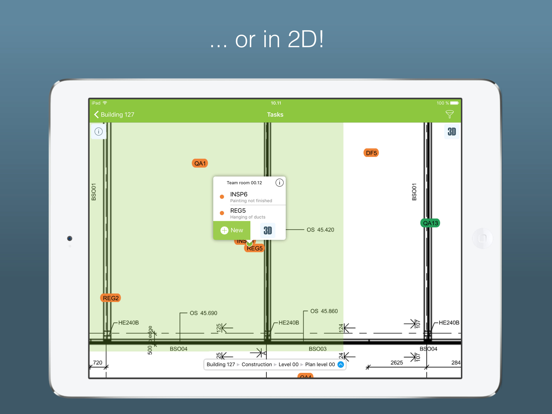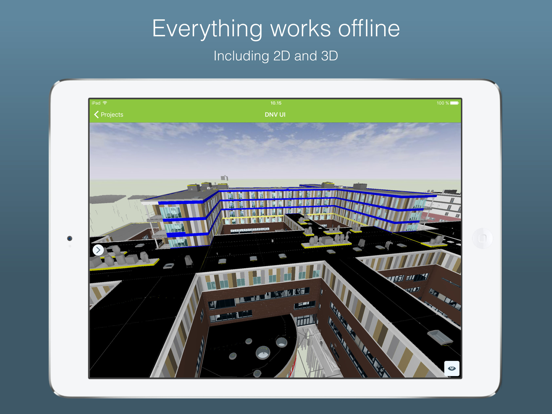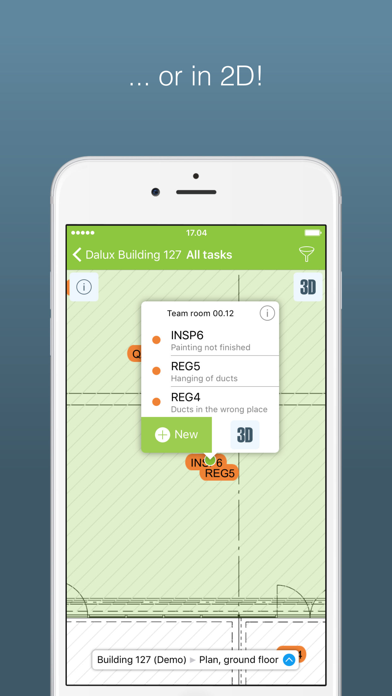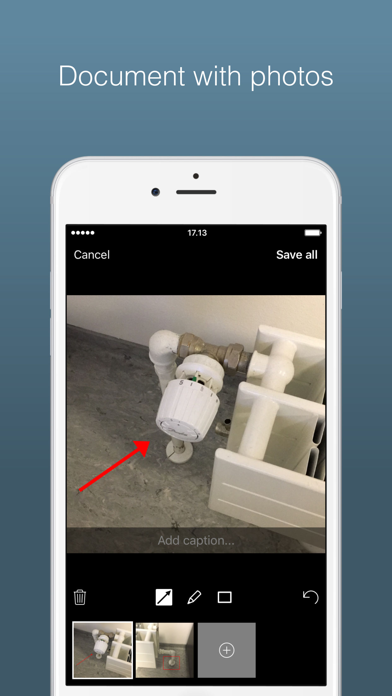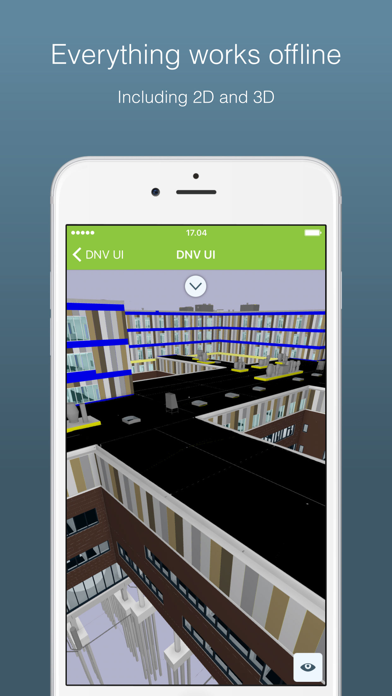Dalux
Gratis
6.10.2for iPhone, iPad and more
Age Rating
لقطات الشاشة لـ Dalux
About Dalux
Dalux is supervision, quality assurance, safety inspection and snagging from land development to delivery. Supervision and project notes are documented with photos, red-lining, own standard texts and list values and located on drawings with GPS and user input. You will automatically receive an e-mail when the task status changes. Dalux is your tool to assess the construction situation.
Get an overview of pending issues, progress and status per floor, construction or inspection area. The managed user permissions and rights removes any doubt about who is currently liable for each existing note or deficiency. Share tasks with your substitutes and collaborate. Also in case of illness or vacation. Also use Dalux for 1 and 5 year reviews.
Mobile quality assurance during construction.
- Supervision notes, snagging, site safety and receive checks.
- Works offline - such as in a basement.
- Ease of use saves time! Create checklists and reports in a simple and straightforward manner.
- Unlimited number of users per project.
- Elegant reports with your own logo.
- Statistics and project overview on PC with many search options.
- Used on large construction projects.
- Used for renovation projects and building registration.
- Full history assures nothing is deleted. Not even by accident.
- Full support for iPad/iPhone and other mobile devices.
- BIM, CAD, scanned drawings. Revit, IFC, DWG, JPG etc.
- All discipline models are assembled from e.g. Revit.
Get an overview of pending issues, progress and status per floor, construction or inspection area. The managed user permissions and rights removes any doubt about who is currently liable for each existing note or deficiency. Share tasks with your substitutes and collaborate. Also in case of illness or vacation. Also use Dalux for 1 and 5 year reviews.
Mobile quality assurance during construction.
- Supervision notes, snagging, site safety and receive checks.
- Works offline - such as in a basement.
- Ease of use saves time! Create checklists and reports in a simple and straightforward manner.
- Unlimited number of users per project.
- Elegant reports with your own logo.
- Statistics and project overview on PC with many search options.
- Used on large construction projects.
- Used for renovation projects and building registration.
- Full history assures nothing is deleted. Not even by accident.
- Full support for iPad/iPhone and other mobile devices.
- BIM, CAD, scanned drawings. Revit, IFC, DWG, JPG etc.
- All discipline models are assembled from e.g. Revit.
Show More
تحديث لأحدث إصدار 6.10.2
Last updated on 08/05/2024
الإصدارات القديمة
Bug fixes and stability improvements
Show More
Version History
6.10.2
08/05/2024
Bug fixes and stability improvements
6.9.3
11/01/2024
- Improved SiteWalk experience for multiple recordings in a row
- Create task in SiteWalk viewer
- Added WMTS support for custom map layers
- GIS layers is now available in app
- Switching between map and drawing is made easier
- Daily Logs can now be saved as draft
- Create task in SiteWalk viewer
- Added WMTS support for custom map layers
- GIS layers is now available in app
- Switching between map and drawing is made easier
- Daily Logs can now be saved as draft
6.9.2
21/12/2023
- Improved SiteWalk experience for multiple recordings in a row
- Create task in SiteWalk viewer
- Added WMTS support for custom map layers
- GIS layers is now available in app
- Switching between map and drawing is made easier
- Daily Logs can now be saved as draft
- Create task in SiteWalk viewer
- Added WMTS support for custom map layers
- GIS layers is now available in app
- Switching between map and drawing is made easier
- Daily Logs can now be saved as draft
6.9.1
06/12/2023
- Improved SiteWalk experience for multiple recordings in a row
- Create task in SiteWalk viewer
- Added WMTS support for custom map layers
- GIS layers is now available in app
- Switching between map and drawing is made easier
- Daily Logs can now be saved as draft
- Create task in SiteWalk viewer
- Added WMTS support for custom map layers
- GIS layers is now available in app
- Switching between map and drawing is made easier
- Daily Logs can now be saved as draft
6.8.7
21/09/2023
Bug fixes
6.8.6
03/08/2023
Bug fixes
6.8.4
21/06/2023
Bug fixes
6.8.3
16/06/2023
- Zones are now supported on Maps
- New field type in Forms and Tasks: Room-field
- Faster and more efficient download of SiteWalk videos
- Better annotation visibility on images
- Open a Box folder from an email link
- Take pictures with volume buttons
- New field type in Forms and Tasks: Room-field
- Faster and more efficient download of SiteWalk videos
- Better annotation visibility on images
- Open a Box folder from an email link
- Take pictures with volume buttons
6.8.2
06/06/2023
- Zones are now supported on Maps
- New field type in Forms and Tasks: Room-field
- Faster and more efficient download of SiteWalk videos
- Better annotation visibility on images
- Open a Box folder from an email link
- Take pictures with volume buttons
- New field type in Forms and Tasks: Room-field
- Faster and more efficient download of SiteWalk videos
- Better annotation visibility on images
- Open a Box folder from an email link
- Take pictures with volume buttons
6.7.1
05/03/2023
- Custom map types are now supported
- It is now possible to browse similar SiteWalk points using the calendar
- Tasks can now be linked to other existing tasks
- Hold-point checklists can be duplicated
- Rooms are now highlighted on drawings the same way as zones when filtered on
- It is now possible to return a hold-point checklist to any previous hold-points
- It is now possible to browse similar SiteWalk points using the calendar
- Tasks can now be linked to other existing tasks
- Hold-point checklists can be duplicated
- Rooms are now highlighted on drawings the same way as zones when filtered on
- It is now possible to return a hold-point checklist to any previous hold-points
6.7.0
19/02/2023
- Custom map types are now supported
- It is now possible to browse similar SiteWalk points using the calendar
- Tasks can now be linked to other existing tasks
- Hold-point checklists can be duplicated
- Rooms are now highlighted on drawings the same way as zones when filtered on
- It is now possible to return a hold-point checklist to any previous hold-points
- It is now possible to browse similar SiteWalk points using the calendar
- Tasks can now be linked to other existing tasks
- Hold-point checklists can be duplicated
- Rooms are now highlighted on drawings the same way as zones when filtered on
- It is now possible to return a hold-point checklist to any previous hold-points
6.6.1
02/12/2022
- Create tasks when a certain list option is selected on forms
- New Zone property field for forms, tasks and approvals
- Conditional fields now available for multiple-choice lists in Approvals and Tasks
- Conditional list fields now available in Daily Logs
- N/A option for Red/Green-field in safety checklists
- New Zone property field for forms, tasks and approvals
- Conditional fields now available for multiple-choice lists in Approvals and Tasks
- Conditional list fields now available in Daily Logs
- N/A option for Red/Green-field in safety checklists
6.6.0
24/11/2022
- Create tasks when a certain list option is selected on forms
- New Zone property field for forms, tasks and approvals
- Conditional fields now available for multiple-choice lists in Approvals and Tasks
- Conditional list fields now available in Daily Logs
- N/A option for Red/Green-field in safety checklists
- New Zone property field for forms, tasks and approvals
- Conditional fields now available for multiple-choice lists in Approvals and Tasks
- Conditional list fields now available in Daily Logs
- N/A option for Red/Green-field in safety checklists
6.5.3
29/09/2022
Bug fixes
6.5.2
05/08/2022
Bug fixes
6.5.1
15/07/2022
- New feature: Daily Log
- New feature: SiteWalk
- Filters in Box are now accessible in the app
- Registrations and tasks related to inspection points are now shown together
- Tasks can be created on planned inspection points
- Checklists are now reusable on multiple work packages and workflows
- Image annotations on existing checklists can be edited
- Images from Photo albums can be added to registrations
- New checklist field type: Photos & attachments
- New feature: SiteWalk
- Filters in Box are now accessible in the app
- Registrations and tasks related to inspection points are now shown together
- Tasks can be created on planned inspection points
- Checklists are now reusable on multiple work packages and workflows
- Image annotations on existing checklists can be edited
- Images from Photo albums can be added to registrations
- New checklist field type: Photos & attachments
6.5.0
07/07/2022
- New feature: Daily Log
- New feature: SiteWalk
- Filters in Box are now accessible in the app
- Registrations and tasks related to inspection points are now shown together
- Tasks can be created on planned inspection points
- Checklists are now reusable on multiple work packages and workflows
- Image annotations on existing checklists can be edited
- Images from Photo albums can be added to registrations
- New checklist field type: Photos & attachments
- New feature: SiteWalk
- Filters in Box are now accessible in the app
- Registrations and tasks related to inspection points are now shown together
- Tasks can be created on planned inspection points
- Checklists are now reusable on multiple work packages and workflows
- Image annotations on existing checklists can be edited
- Images from Photo albums can be added to registrations
- New checklist field type: Photos & attachments
6.4.5
07/04/2022
Bug fixes
6.4.4
25/03/2022
Bug fixes
6.4.3
12/03/2022
- Apartments is now supported in the app
- It is now possible to scan QR codes offline
- Hold point checklists now support conditional hold points
- It is now possible to add users to groups
- It is now possible to sort tasks by creation date
- It is now easier to attach tasks and files to a checklist item
- Quick filters are now available on checklist pages
- It is now possible to combine multiple element filters
- It is now possible to scan QR codes offline
- Hold point checklists now support conditional hold points
- It is now possible to add users to groups
- It is now possible to sort tasks by creation date
- It is now easier to attach tasks and files to a checklist item
- Quick filters are now available on checklist pages
- It is now possible to combine multiple element filters
6.4.2
05/03/2022
- Apartments is now supported in the app
- It is now possible to scan QR codes offline
- Hold point checklists now support conditional hold points
- It is now possible to add users to groups
- Snapping during measurements on drawings
- It is now possible to sort tasks by creation date
- Improved drawing view
- It is now easier to attach tasks and files to a checklist item
- Quick filters are now available on checklist pages
- It is now possible to combine multiple element filters
- It is now possible to scan QR codes offline
- Hold point checklists now support conditional hold points
- It is now possible to add users to groups
- Snapping during measurements on drawings
- It is now possible to sort tasks by creation date
- Improved drawing view
- It is now easier to attach tasks and files to a checklist item
- Quick filters are now available on checklist pages
- It is now possible to combine multiple element filters
6.4.1
02/03/2022
- Apartments is now supported in the app
- It is now possible to scan QR codes offline
- Hold point checklists now support conditional hold points
- It is now possible to add users to groups
- Snapping during measurements on drawings
- It is now possible to sort tasks by creation date
- Improved drawing view
- It is now easier to attach tasks and files to a checklist item
- Quick filters are now available on checklist pages
- It is now possible to combine multiple element filters
- It is now possible to scan QR codes offline
- Hold point checklists now support conditional hold points
- It is now possible to add users to groups
- Snapping during measurements on drawings
- It is now possible to sort tasks by creation date
- Improved drawing view
- It is now easier to attach tasks and files to a checklist item
- Quick filters are now available on checklist pages
- It is now possible to combine multiple element filters
6.3.2
13/01/2022
Bug fixes and improvements
6.3.1
17/12/2021
- It is now possible to link new tasks to existing tasks
- Task lists now show a thumbnail of the first picture attached to the task
- It is now possible to create a user and try a demo project in the Dalux app
- Task lists now show a thumbnail of the first picture attached to the task
- It is now possible to create a user and try a demo project in the Dalux app
6.3.0
13/12/2021
- It is now possible to link new tasks to existing tasks
- Task lists now show a thumbnail of the first picture attached to the task
- It is now possible to create a user and try a demo project in the Dalux app
- Task lists now show a thumbnail of the first picture attached to the task
- It is now possible to create a user and try a demo project in the Dalux app
Dalux FAQ
Dalux متاح في مناطق أخرى غير البلدان المقيدة التالية:
Russia,Belarus
Dalux هي مدعومة على اللغات Español, Alemán, Checo, Danés, Esloveno, Finés, Francés, Húngaro, Inglés, Italiano, Lituano, Neerlandés, Noruego bokmål, Polaco, Portugués, Sueco
انقر هنا لمعرفة كيفية تنزيل Dalux في بلد أو منطقة محظورة.
تحقق من القائمة التالية لمعرفة الحد الأدنى من المتطلبات Dalux.
iPhone
Requiere iOS 13.0 o posterior.
iPad
Requiere iPadOS 13.0 o posterior.
iPod touch
Requiere iOS 13.0 o posterior.