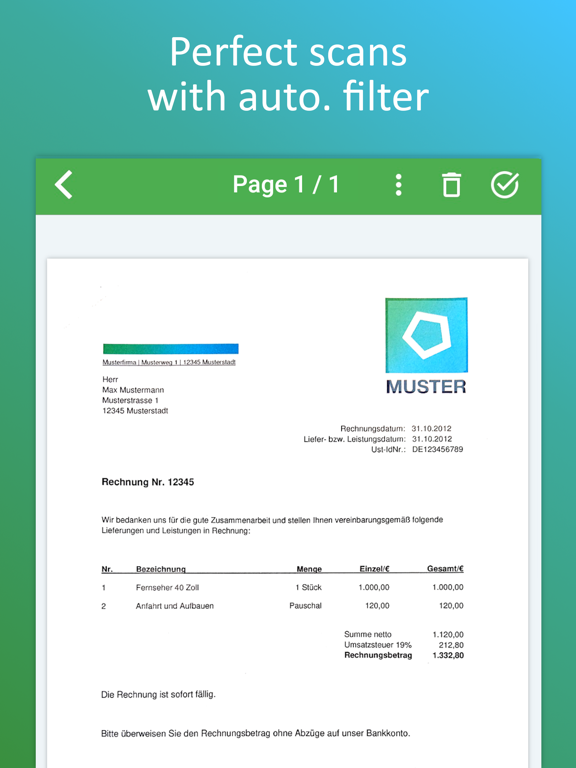PDF Scanner App, OCR: Docutain
Escanear documentos PDF y OCR
GratisOffers In-App Purchases
2.33for iPhone, iPad and more
9.5
141 Ratings
INFOSOFT Informations- und Dokumentationssysteme GmbH
Developer
138.8 MB
Size
20/04/2024
Update Date
Business
Category
4+
Age Rating
Age Rating
لقطات الشاشة لـ PDF Scanner App, OCR: Docutain
About PDF Scanner App, OCR: Docutain
La única aplicación de escáner que necesita!
1) El escáner de documentos integrado permite escanear rápidamente documentos PDF en calidad HD. El escaneado se puede leer y buscar gracias al reconocimiento automático de texto OCR.
2) Con el sistema seguro de gestión de documentos y el escáner, el documento correcto está a mano en un solo clic. El caos de papeles o la búsqueda en carpetas de papel son cosa del pasado.
3) Integración opcional en la nube y almacenamiento local en el dispositivo para la máxima seguridad de sus documentos.
4) Comparta documentos escaneables directamente por correo electrónico o messenger.
*VENTAJAS*
Escanea en HD
Con el reconocimiento inteligente de documentos y el obturador automático en el momento perfecto, la corrección de la perspectiva, la detección de los bordes del documento, la reducción del desenfoque y la corrección del color, conseguirá un escaneado perfecto con la aplicación de escáner de PDF. Crea un escaneado PDF o un escaneado de fotos, utiliza el escaneado por lotes para varias páginas y conviértelo a PDF.
Edite
Recorte, filtre por colores, añada, reordene o elimine páginas manualmente. Incluso después de guardar, puedes seguir editando el escaneado de documentos.
Organizar
La información de índice opcional al guardar un escaneado (por ejemplo, nombre, palabras clave, dirección, relevancia fiscal y reconocimiento óptico de caracteres (OCR)) ayuda a organizar y recuperar sus documentos digitales.
La información de índice se reconoce automáticamente para que usted reciba sugerencias adecuadas para indexar los PDF escaneables.
Buscar y encontrar
Encuentre documentos con ayuda de la máscara de búsqueda detallada, sus criterios autodefinidos o mediante la búsqueda de texto completo gracias al OCR. Además, se pueden realizar búsquedas rápidas, por ejemplo, mediante palabras clave o direcciones.
Comparta
Puede exportar sus documentos escaneables como archivos PDF y enviarlos directamente por correo o SMS con el escáner móvil.
Seguridad y privacidad
Con la conexión opcional a la nube puedes proteger los documentos contra pérdidas y sincronizarlos con todos tus dispositivos finales. Servicios en la nube disponibles: GoogleDrive, OneDrive, Dropbox, HiDrive de STRATO, MagentaCLOUD, Web.de, GMX MediaCenter, Box, WebDAV, Nextcloud, ownCloud.
Para una seguridad máxima, puedes encriptar todos los datos en la aplicación de escáner utilizando los métodos más modernos y proteger el acceso a la aplicación con una contraseña o huella dactilar. No se conectan servidores externos, los datos se almacenan localmente en tu dispositivo.
*CASOS DE USO*
Facturas y contratos
Recibos, garantías, tarjetas de visita, pasaportes, documentos de seguros y otros documentos escaneables pueden gestionarse de forma segura y clara en un único lugar con la información pertinente, por ejemplo, recordatorios de fin de contrato.
Declaración de la renta
Encuentre todos los documentos relacionados con los impuestos con un solo clic. Ahorre tiempo para centrarse en la declaración de la renta. Docutain le ayuda.
Alquiler
Los documentos para la liquidación de gastos de servicio pueden asignarse a las partes del alquiler mediante palabras clave, sin duplicaciones tras el escaneado. De este modo, la facturación se realiza rápidamente. Los protocolos de entrega de apartamentos, las lecturas de contadores o los defectos pueden almacenarse fácilmente en el DMS.
Estudios
Hojas de ejercicios, deberes, apuntes de clase, páginas de libros y mucho más. Comparta transcripciones con compañeros de estudios, escanee libros del trabajo trimestral o envíe certificados a los instructores como escaneos PDF que ahorran espacio.
Descargue Docutain, la aplicación de escaneado, manténgase organizado y realice un seguimiento con el escáner de fotos móvil e inteligente.
Contact@Docutain.de
Condiciones de uso http://www.docutain.de/AGBPrivat?Local=en
1) El escáner de documentos integrado permite escanear rápidamente documentos PDF en calidad HD. El escaneado se puede leer y buscar gracias al reconocimiento automático de texto OCR.
2) Con el sistema seguro de gestión de documentos y el escáner, el documento correcto está a mano en un solo clic. El caos de papeles o la búsqueda en carpetas de papel son cosa del pasado.
3) Integración opcional en la nube y almacenamiento local en el dispositivo para la máxima seguridad de sus documentos.
4) Comparta documentos escaneables directamente por correo electrónico o messenger.
*VENTAJAS*
Escanea en HD
Con el reconocimiento inteligente de documentos y el obturador automático en el momento perfecto, la corrección de la perspectiva, la detección de los bordes del documento, la reducción del desenfoque y la corrección del color, conseguirá un escaneado perfecto con la aplicación de escáner de PDF. Crea un escaneado PDF o un escaneado de fotos, utiliza el escaneado por lotes para varias páginas y conviértelo a PDF.
Edite
Recorte, filtre por colores, añada, reordene o elimine páginas manualmente. Incluso después de guardar, puedes seguir editando el escaneado de documentos.
Organizar
La información de índice opcional al guardar un escaneado (por ejemplo, nombre, palabras clave, dirección, relevancia fiscal y reconocimiento óptico de caracteres (OCR)) ayuda a organizar y recuperar sus documentos digitales.
La información de índice se reconoce automáticamente para que usted reciba sugerencias adecuadas para indexar los PDF escaneables.
Buscar y encontrar
Encuentre documentos con ayuda de la máscara de búsqueda detallada, sus criterios autodefinidos o mediante la búsqueda de texto completo gracias al OCR. Además, se pueden realizar búsquedas rápidas, por ejemplo, mediante palabras clave o direcciones.
Comparta
Puede exportar sus documentos escaneables como archivos PDF y enviarlos directamente por correo o SMS con el escáner móvil.
Seguridad y privacidad
Con la conexión opcional a la nube puedes proteger los documentos contra pérdidas y sincronizarlos con todos tus dispositivos finales. Servicios en la nube disponibles: GoogleDrive, OneDrive, Dropbox, HiDrive de STRATO, MagentaCLOUD, Web.de, GMX MediaCenter, Box, WebDAV, Nextcloud, ownCloud.
Para una seguridad máxima, puedes encriptar todos los datos en la aplicación de escáner utilizando los métodos más modernos y proteger el acceso a la aplicación con una contraseña o huella dactilar. No se conectan servidores externos, los datos se almacenan localmente en tu dispositivo.
*CASOS DE USO*
Facturas y contratos
Recibos, garantías, tarjetas de visita, pasaportes, documentos de seguros y otros documentos escaneables pueden gestionarse de forma segura y clara en un único lugar con la información pertinente, por ejemplo, recordatorios de fin de contrato.
Declaración de la renta
Encuentre todos los documentos relacionados con los impuestos con un solo clic. Ahorre tiempo para centrarse en la declaración de la renta. Docutain le ayuda.
Alquiler
Los documentos para la liquidación de gastos de servicio pueden asignarse a las partes del alquiler mediante palabras clave, sin duplicaciones tras el escaneado. De este modo, la facturación se realiza rápidamente. Los protocolos de entrega de apartamentos, las lecturas de contadores o los defectos pueden almacenarse fácilmente en el DMS.
Estudios
Hojas de ejercicios, deberes, apuntes de clase, páginas de libros y mucho más. Comparta transcripciones con compañeros de estudios, escanee libros del trabajo trimestral o envíe certificados a los instructores como escaneos PDF que ahorran espacio.
Descargue Docutain, la aplicación de escaneado, manténgase organizado y realice un seguimiento con el escáner de fotos móvil e inteligente.
Contact@Docutain.de
Condiciones de uso http://www.docutain.de/AGBPrivat?Local=en
Show More
تحديث لأحدث إصدار 2.33
Last updated on 20/04/2024
الإصدارات القديمة
- fixed a bug that could cause a crash on app start
Show More
Version History
2.33
20/04/2024
- fixed a bug that could cause a crash on app start
2.32
04/04/2024
Bug fixes and performance optimizations
2.31
28/02/2024
Performance improvements & bug fixes.
Do you like Docutain? Please support us by leaving a 5 star rating here in the App Store.
Do you like Docutain? Please support us by leaving a 5 star rating here in the App Store.
2.30
16/01/2024
- Import to Docutain directly from the Photos app
- Bug fix that caused rotation to be lost after rotation and subsequent filtering or cropping
- Performance optimizations
Do you like Docutain? Then please support us with a 5-star rating here in the App Store. Thank you!
- Bug fix that caused rotation to be lost after rotation and subsequent filtering or cropping
- Performance optimizations
Do you like Docutain? Then please support us with a 5-star rating here in the App Store. Thank you!
2.28
19/12/2023
You can now protect PDF documents when sharing with a password that must be entered when opening the PDF document.
2.25
21/11/2023
You can now protect PDF documents when sharing with a password that must be entered when opening the PDF document.
2.24
20/10/2023
Improved Scanner performance
2.23
10/10/2023
Performance improvements, Bug fixes
2.22
07/06/2023
- Fixed gray pages display bug
- Optimizations regarding cloud connection
- more bug fixes
- Optimizations regarding cloud connection
- more bug fixes
2.21
17/05/2023
- Document types can now be selected via autocomplete
- Optimizations regarding cloud connections
- Optimizations regarding cloud connections
2.20
13/04/2023
- bugfixes
2.17
15/03/2023
- bug fixes
2.15
27/02/2023
- bug fixes
2.12
17/01/2023
- improved document detection
- fixed a bug that could cause the app to crash when loading tags
- increased the maximum number of items that will be shown in lists to 1000
- fixed a bug that could cause the app to crash when loading tags
- increased the maximum number of items that will be shown in lists to 1000
2.11
16/12/2022
fixed a bug that caused subscriptions not to be detected correctly
2.9
29/11/2022
Bugfixes
2.7
07/11/2022
- fixes iPhone 14 camera bug
- the "Illustration" filter is now faster and delivers even better results
- Tags can now be added to the index info with autocomplete
- the "Illustration" filter is now faster and delivers even better results
- Tags can now be added to the index info with autocomplete
2.6
13/10/2022
- fixes iPhone 14 camera bug
- the "Illustration" filter is now faster and delivers even better results
- Tags can now be added to the index info with autocomplete
- the "Illustration" filter is now faster and delivers even better results
- Tags can now be added to the index info with autocomplete
2.5
29/09/2022
- fixes iPhone 14 camera bug
- the "Illustration" filter is now faster and delivers even better results
- Tags can now be added to the index info with autocomplete
- the "Illustration" filter is now faster and delivers even better results
- Tags can now be added to the index info with autocomplete
2.3
26/09/2022
- the "Illustration" filter is now faster and delivers even better results
- Tags can now be added to the index info with autocomplete
- Tags can now be added to the index info with autocomplete
2.2
24/09/2022
- the "Illustration" filter is now faster and delivers even better results
- Tags can now be added to the index info with autocomplete
- Tags can now be added to the index info with autocomplete
2.1
08/08/2022
- added new color filter
- bug fixes
- bug fixes
2.0
05/08/2022
- added new color filter
- bug fixes
Do you like Docutain? Then please support us with a 5 star rating here in the App Store!
- bug fixes
Do you like Docutain? Then please support us with a 5 star rating here in the App Store!
1.99
05/07/2022
improved search and text recognition
1.97
01/04/2022
- Importación de imágenes mejorada
- Página de filtro mejorada
¿Feliz con Docutain? Entonces estaríamos muy contentos con una calificación de 5 estrellas aquí en la AppStore. Si tiene alguna pregunta o problema, comuníquese con Support@Docutain.de.
- Página de filtro mejorada
¿Feliz con Docutain? Entonces estaríamos muy contentos con una calificación de 5 estrellas aquí en la AppStore. Si tiene alguna pregunta o problema, comuníquese con Support@Docutain.de.
PDF Scanner App, OCR: Docutain FAQ
PDF Scanner App, OCR: Docutain متاح في مناطق أخرى غير البلدان المقيدة التالية:
France
PDF Scanner App, OCR: Docutain هي مدعومة على اللغات Español, Alemán, Checo, Chino simplificado, Chino tradicional, Coreano, Danés, Finés, Francés, Indonesio, Inglés, Italiano, Japonés, Neerlandés, Noruego bokmål, Polaco, Portugués, Ruso, Sueco, Turco, Árabe
في PDF Scanner App, OCR: Docutain عمليات شراء داخل التطبيق. يرجى التحقق من خطة الأسعار على النحو التالي:
Docutain Premium
USD 3.99
Docutain Premium
USD 22.99
Docutain Premium
USD 3.99
Docutain Premium
USD 24.99
Docutain Premium
USD 2.99
Docutain Premium
USD 17.99
Docutain Premium
USD 5.99
Docutain Premium Annual
USD 12.99
Docutain Premium
USD 3.99
Docutain Premium
USD 3.99
انقر هنا لمعرفة كيفية تنزيل PDF Scanner App, OCR: Docutain في بلد أو منطقة محظورة.
تحقق من القائمة التالية لمعرفة الحد الأدنى من المتطلبات PDF Scanner App, OCR: Docutain.
iPhone
Requiere iOS 11.0 o posterior.
iPad
Requiere iPadOS 11.0 o posterior.
iPod touch
Requiere iOS 11.0 o posterior.