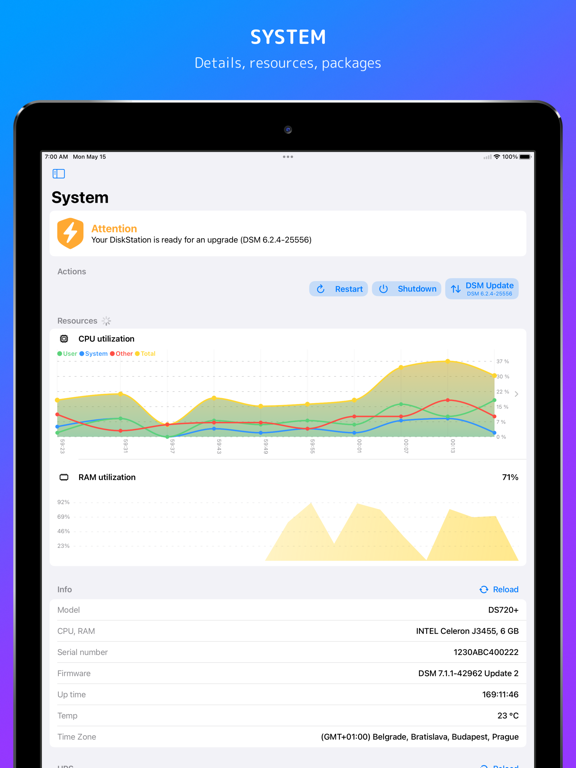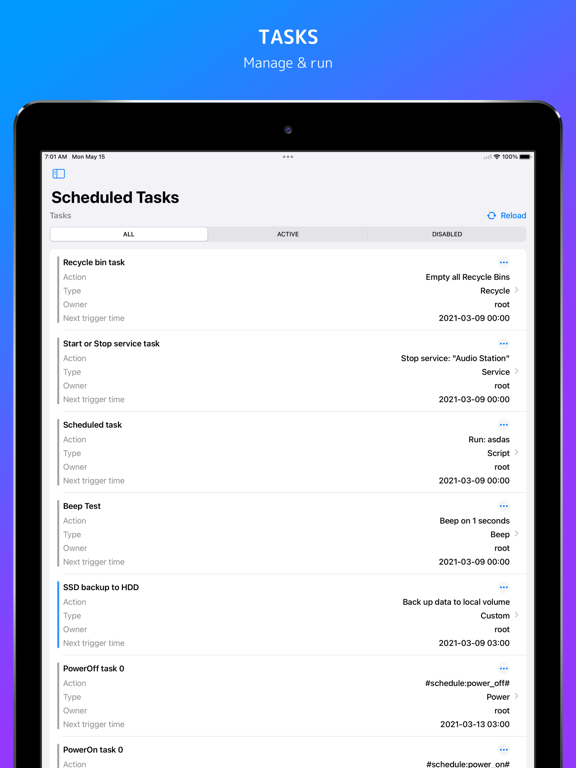DS Manager Pro
Supervise your NAS server!
GratisOffers In-App Purchases
8.2.2for iPhone, iPad and more
7.9
75 Ratings
EZV, spol. s r.o.
Developer
18.6 MB
Size
17/04/2024
Update Date
Productivity
Category
4+
Age Rating
Age Rating
لقطات الشاشة لـ DS Manager Pro
About DS Manager Pro
DS Manager Pro allows you to easily supervise your Synology NAS (DSM) by controlling network traffic and connections, system health, storage health and capacity, logs, tasks, backups and many more. There is Wake On LAN and System status widget to help you take control over your NAS even more. Siri shortcuts are supported too.
System info module: System health info. Restart or Shutdown your NAS. Detailed information about your Synology NAS with real time CPU and RAM usage. Easily start / stop installed packages in this module. UPS info such as mode, battery level and estimated battery life.
Network module: Real time network traffic. Connect or disconnect VPN interfaces on your NAS. Connected users list with option to kill each connection. Detailed network interfaces information.
Storage module: List of all your Synology NAS storage pools, volumes and disks with appropriate information. You can perform S.M.A.R.T. test for the selected Disks. External storage list with detailed information about partitions and capacity. Eject external storage option.
Backups module: List of all Backups with statuses and other details. For each Backup Task you can view versions list and other detailed information. You can start or stop individual Backup Tasks.
Download Station module: List of all Download Station tasks. Create and Edit Download Station tasks. Filter tasks based on its state (running, finished, ...). Perform task actions - Pause, Resume, Delete.
Logs module: Latest logs list with log level color higlighting. Filter logs by its log level to easily identify warnings and errors. Clear all logs action. Easily copy log message to clipboard.
Scheduled tasks module: List of all tasks and events. Filter tasks based on its state (enabled, disabled). You can see "Run results" for selected Tasks. Perform task actions - Enable, Disable, Run, Delete.
Docker containers module: List of all docker containers with image name and up-time. Real time CPU and RAM usage for each individual container. Filter containers based on its state (running, stopped). Perform task actions - Start, Stop, Restart, Force Stop, Clear.
Virtual Machines module: List of all Virtual Machines on your NAS. Check all the information about your Virtual Machines (utilization, network info, storage info, ...). Start, Stop or Force Stop individual Virtual Machines. Filter Virtual Machines based on its state (running, stopped, ...).
Users module: List of all Users and User Groups. Enable, disable, delete or create new User. Adjust User Groups.
More modules and features are coming soon.
Supported Synology DSM: 6.0 and above.
--
Terms of Use: https://fundevs.eu/ds-manager-pro/terms
Privacy Policy: https://fundevs.eu/ds-manager-pro/privacy
System info module: System health info. Restart or Shutdown your NAS. Detailed information about your Synology NAS with real time CPU and RAM usage. Easily start / stop installed packages in this module. UPS info such as mode, battery level and estimated battery life.
Network module: Real time network traffic. Connect or disconnect VPN interfaces on your NAS. Connected users list with option to kill each connection. Detailed network interfaces information.
Storage module: List of all your Synology NAS storage pools, volumes and disks with appropriate information. You can perform S.M.A.R.T. test for the selected Disks. External storage list with detailed information about partitions and capacity. Eject external storage option.
Backups module: List of all Backups with statuses and other details. For each Backup Task you can view versions list and other detailed information. You can start or stop individual Backup Tasks.
Download Station module: List of all Download Station tasks. Create and Edit Download Station tasks. Filter tasks based on its state (running, finished, ...). Perform task actions - Pause, Resume, Delete.
Logs module: Latest logs list with log level color higlighting. Filter logs by its log level to easily identify warnings and errors. Clear all logs action. Easily copy log message to clipboard.
Scheduled tasks module: List of all tasks and events. Filter tasks based on its state (enabled, disabled). You can see "Run results" for selected Tasks. Perform task actions - Enable, Disable, Run, Delete.
Docker containers module: List of all docker containers with image name and up-time. Real time CPU and RAM usage for each individual container. Filter containers based on its state (running, stopped). Perform task actions - Start, Stop, Restart, Force Stop, Clear.
Virtual Machines module: List of all Virtual Machines on your NAS. Check all the information about your Virtual Machines (utilization, network info, storage info, ...). Start, Stop or Force Stop individual Virtual Machines. Filter Virtual Machines based on its state (running, stopped, ...).
Users module: List of all Users and User Groups. Enable, disable, delete or create new User. Adjust User Groups.
More modules and features are coming soon.
Supported Synology DSM: 6.0 and above.
--
Terms of Use: https://fundevs.eu/ds-manager-pro/terms
Privacy Policy: https://fundevs.eu/ds-manager-pro/privacy
Show More
تحديث لأحدث إصدار 8.2.2
Last updated on 17/04/2024
الإصدارات القديمة
Backup module improvements.
General UI and stability improvements.
Translations updated - Thank you!
Other improvements and bug fixes.
General UI and stability improvements.
Translations updated - Thank you!
Other improvements and bug fixes.
Show More
Version History
8.2.2
17/04/2024
Backup module improvements.
General UI and stability improvements.
Translations updated - Thank you!
Other improvements and bug fixes.
General UI and stability improvements.
Translations updated - Thank you!
Other improvements and bug fixes.
DS Manager Pro FAQ
انقر هنا لمعرفة كيفية تنزيل DS Manager Pro في بلد أو منطقة محظورة.
تحقق من القائمة التالية لمعرفة الحد الأدنى من المتطلبات DS Manager Pro.
iPhone
Requires iOS 15.0 or later.
iPad
Requires iPadOS 15.0 or later.
Mac
Requires macOS 13.0 or later.
iPod touch
Requires iOS 15.0 or later.
DS Manager Pro هي مدعومة على اللغات English, Catalan, Danish, Dutch, French, German, Italian, Korean, Russian, Simplified Chinese, Slovak, Spanish
في DS Manager Pro عمليات شراء داخل التطبيق. يرجى التحقق من خطة الأسعار على النحو التالي:
Premium - All Modules
$44.99
Supporter Level - Monthly
$2.49
Supporter Level - Yearly
$18.49
Download Station module
$1.99
Storage module
$1.99
Network module
$1.99
System module
$1.99
Docker Containers module
$1.99
Logs module
$1.99
Tasks module
$1.99