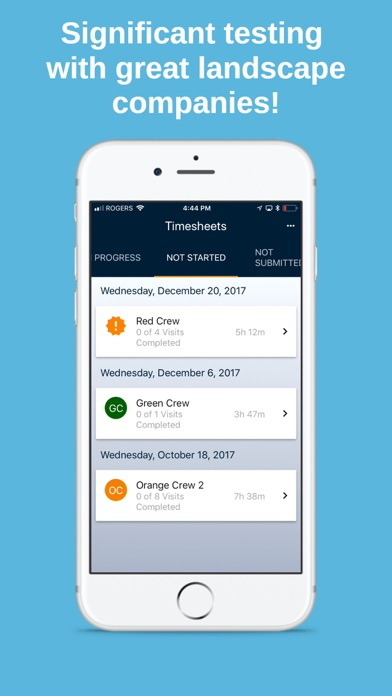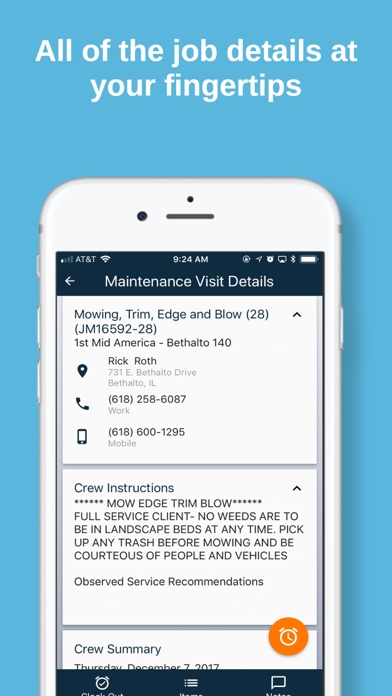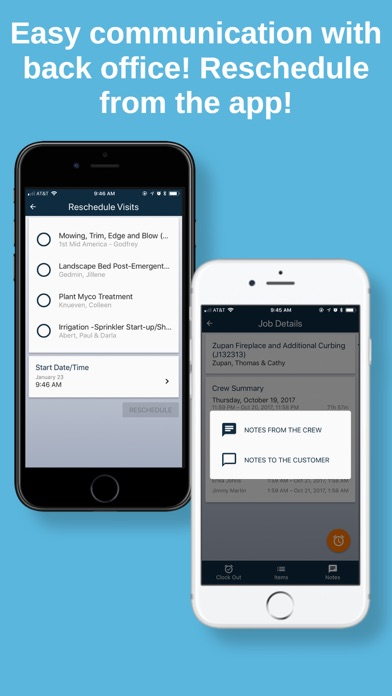DynaSCAPE Manage360
Mobile Crew Tracking
Free
1.0.83for iPhone, iPod touch
3.5
5 Ratings
DynaSCAPE Software
Developer
19.1 MB
Size
30/04/2024
Update Date
Productivity
Category
4+
Age Rating
Age Rating
لقطات الشاشة لـ DynaSCAPE Manage360
About DynaSCAPE Manage360
The paperless landscape crew is here! Crew leaders are empowered to track their crew's progress by clocking in and out of jobs. They can track their time, materials, equipment, and sub-contractors. A companion app to DynaSCAPE's Manage360, crews will have a live link to the back office. When jobs, work orders, maintenance visits, snow visits are added to the crew's timesheet they will automatically appear on their to do list.
Show More
تحديث لأحدث إصدار 1.0.83
Last updated on 30/04/2024
الإصدارات القديمة
Improved performance on job logs
Fixed bug with 'add a file'
Fixed bug with 'add a file'
Show More
Version History
1.0.83
30/04/2024
Improved performance on job logs
Fixed bug with 'add a file'
Fixed bug with 'add a file'
1.0.81
03/01/2024
-Fixed an issue preventing the items tab of a visit loading correctly
1.0.80
21/12/2023
- Additional details can now be entered when submitting diagnostics
- Framework updates
- Framework updates
1.0.79
05/12/2023
- Fixed a crash when adding a note to a newly created non-billable
1.0.77
10/11/2023
- Improvements to file gallery
- Improved diagnostic communication with Manage360
- Improved diagnostic communication with Manage360
1.0.75
26/08/2023
- corrected an issue where clock out of previous items was not showing in some cases when using labor type clock-ins
-Improved diagnostics being sent to Manage360
-Improved diagnostics being sent to Manage360
1.0.73
17/08/2023
improved diagnostic details sent to manage360
1.0.72
11/08/2023
- Tapping the white space in the notes editor will now open/close the keyboard
- File category filter is now persisted through the file detail page and gallery
- The keyboard will no longer briefly show after leaving the notes page
- Additional logging has been added when communicating with manage360
- An alert no longer opens for each failed video loaded, instead a snack bar message is shown
- File category filter is now persisted through the file detail page and gallery
- The keyboard will no longer briefly show after leaving the notes page
- Additional logging has been added when communicating with manage360
- An alert no longer opens for each failed video loaded, instead a snack bar message is shown
1.0.71
01/08/2023
- added additional logic to prevent valid locked timesheets from not being returned to the app
1.0.70
20/07/2023
- corrected language toggle
- Improved data retrieval to prevent race condition that was causing locks to be lost when retrieving timesheets
- Improved data retrieval to prevent race condition that was causing locks to be lost when retrieving timesheets
1.0.69
06/07/2023
Added a new settings page accessible from the timesheet list page, where the error log can now be cleared by a user
1.0.68
04/07/2023
Adjusted the communication flow between Manage360 and the mobile app
1.0.62
08/05/2023
improvements to the connection with Manage360
1.0.61
27/04/2023
Added additional validation to the clock-in confirmation screen preventing the creation of clock-ins where the end time is before the start time
1.0.60
25/04/2023
Fixed an issue preventing files from loading correctly
1.0.58
21/03/2023
- Improved error logging
- Addressed a login issue preventing some users from logging in correctly
- Addressed a login issue preventing some users from logging in correctly
1.0.56
09/03/2023
Jobsite names are now shown when they do not match the customer name
1.0.55
14/02/2023
The login process has been updated to be the same as Manage360. Click on the login button to enter your Manage360 credentials.
1.0.54
23/11/2022
Corrected an issue causing all clocked in items to not show on the job detail screen of the app when there were 400+ items
1.0.53
25/07/2022
- Notes Keyboard will now be dismissed properly when tapping away from the keyboard
- Fixed an issue allowing the user to open the timesheet menu multiple times while refreshing
- Fixed an issue allowing the user to open the timesheet menu multiple times while refreshing
1.0.51
24/05/2022
Fixed an issue when checking for clock in overlaps when clocked into the same item multiple times
1.0.50
03/05/2022
Fixed an issue preventing clocking in to a new non billable
1.0.49
03/05/2022
- Updated framework to the latest version
- Work Order Labor type clock ins are now available
- Work Order Labor type clock ins are now available
1.0.47
04/01/2022
-Fixed an issue preventing you from being able to scroll while entering notes that extended beyond the keyboard on iOS
-Prevented the timesheet menu from opening multiple times in the app.
-Prevented the timesheet menu from opening multiple times in the app.
1.0.46
07/12/2021
Validation has been added to the clock in process to prevent overlapping times
DynaSCAPE Manage360 FAQ
انقر هنا لمعرفة كيفية تنزيل DynaSCAPE Manage360 في بلد أو منطقة محظورة.
تحقق من القائمة التالية لمعرفة الحد الأدنى من المتطلبات DynaSCAPE Manage360.
iPhone
Requires iOS 12.4 or later.
iPod touch
Requires iOS 12.4 or later.
DynaSCAPE Manage360 هي مدعومة على اللغات English, Spanish