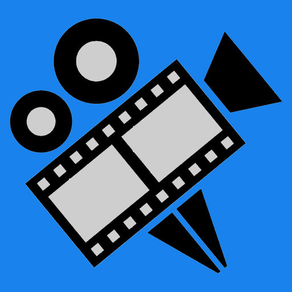
Easy To Use Guides For Final Cut Pro
$6.99
2.1for iPhone, iPad
Age Rating
لقطات الشاشة لـ Easy To Use Guides For Final Cut Pro
About Easy To Use Guides For Final Cut Pro
Final Cut Pro is the Ultimate Video Editing Software utilised my professionals around the World. The software has many superb features, all of which take some time to learn. This app will soon have you up and running with is specially selected collection of 161 easy to follow video lessons.
Learn basic editing - and upload to youtube or create your dvd at the touch of a button!
Learn how to use green or blue screen video, special effects, slow motion and multi camera synchronisation.
Its easy when you know how!
Lessons include:
Auditioning Clips
Color Correcting Grading
Precision Editor
Working with Gap Media
Working with Audio
Transform Crop Distort Tools
Keywords Smart Collections
Importing Media Keywords
Compound Clips
Blend Modes Layer Styles
Transitions Video Keyframes
Blade Tool Splitting Clips
Creating Stills Freeze Frames
Creating a Muzzle Flash Part 2
Creating Titles Text
Exporting Sending to Compressor
Secondary Color Corrections
Anamorphic Widescreen Letterboxing
Sub-clipping and Favourites
Burning a DVD
How to use 2 Monitors
Motion Stabilization smoothing
Effects Tutorial Vignetting
Green Screen Chroma Key
Censorship blur pixelation
Duplicating Projects Sequences
Media Management using Disk Images
Custom Sound EqualizationFCPX 101 Tutorial - Merge and Split Events
FCPX 101 Tutorial - Working with Libraries
FCPX 101 Tutorial - New Retiming Tools Part 1
FCPX 101 Tutorial - Updating Events Projects
FCPX 101 Tutorial - New Retiming Tools Part 2
FCPX 101 Tutorial - New Ken Burns Controls
Final Cut Pro X with a NAS Storage Device
How to Reverse a Video Clip
How to Slow Down Video Speed
How to Speed Up Video Speed
How to Create Black White Aged Film Effect
How to Detach Audio
How to Create Professional Title Effects for Videos
How to Split Video Clip into Multiple Pieces
How to add a Soundtrack to a Video
Create a Static Video Intro
And many more
Learn basic editing - and upload to youtube or create your dvd at the touch of a button!
Learn how to use green or blue screen video, special effects, slow motion and multi camera synchronisation.
Its easy when you know how!
Lessons include:
Auditioning Clips
Color Correcting Grading
Precision Editor
Working with Gap Media
Working with Audio
Transform Crop Distort Tools
Keywords Smart Collections
Importing Media Keywords
Compound Clips
Blend Modes Layer Styles
Transitions Video Keyframes
Blade Tool Splitting Clips
Creating Stills Freeze Frames
Creating a Muzzle Flash Part 2
Creating Titles Text
Exporting Sending to Compressor
Secondary Color Corrections
Anamorphic Widescreen Letterboxing
Sub-clipping and Favourites
Burning a DVD
How to use 2 Monitors
Motion Stabilization smoothing
Effects Tutorial Vignetting
Green Screen Chroma Key
Censorship blur pixelation
Duplicating Projects Sequences
Media Management using Disk Images
Custom Sound EqualizationFCPX 101 Tutorial - Merge and Split Events
FCPX 101 Tutorial - Working with Libraries
FCPX 101 Tutorial - New Retiming Tools Part 1
FCPX 101 Tutorial - Updating Events Projects
FCPX 101 Tutorial - New Retiming Tools Part 2
FCPX 101 Tutorial - New Ken Burns Controls
Final Cut Pro X with a NAS Storage Device
How to Reverse a Video Clip
How to Slow Down Video Speed
How to Speed Up Video Speed
How to Create Black White Aged Film Effect
How to Detach Audio
How to Create Professional Title Effects for Videos
How to Split Video Clip into Multiple Pieces
How to add a Soundtrack to a Video
Create a Static Video Intro
And many more
Show More
تحديث لأحدث إصدار 2.1
Last updated on 18/01/2017
الإصدارات القديمة
updated content
Show More
Version History
2.1
18/01/2017
updated content
Easy To Use Guides For Final Cut Pro FAQ
انقر هنا لمعرفة كيفية تنزيل Easy To Use Guides For Final Cut Pro في بلد أو منطقة محظورة.
تحقق من القائمة التالية لمعرفة الحد الأدنى من المتطلبات Easy To Use Guides For Final Cut Pro.
iPhone
iPad
Easy To Use Guides For Final Cut Pro هي مدعومة على اللغات English

































