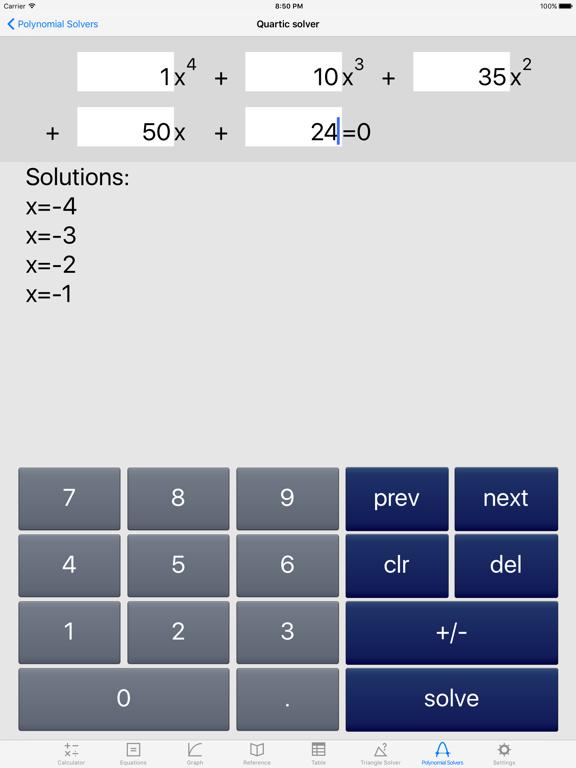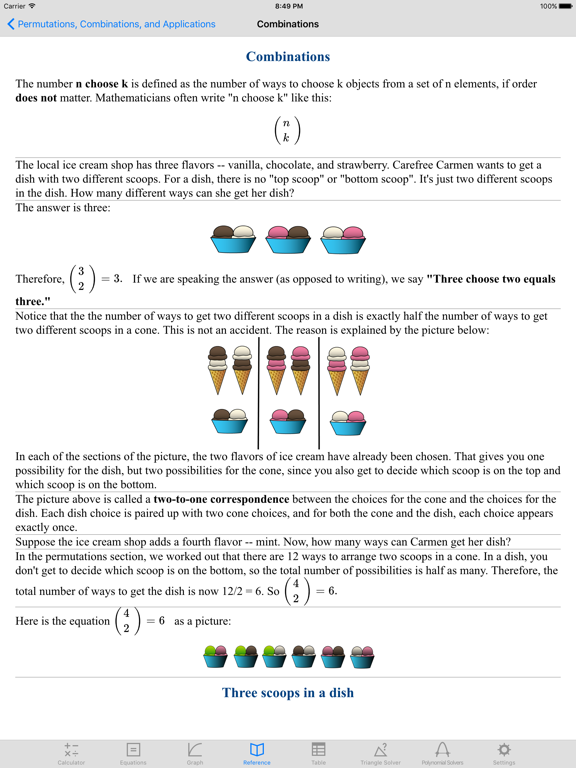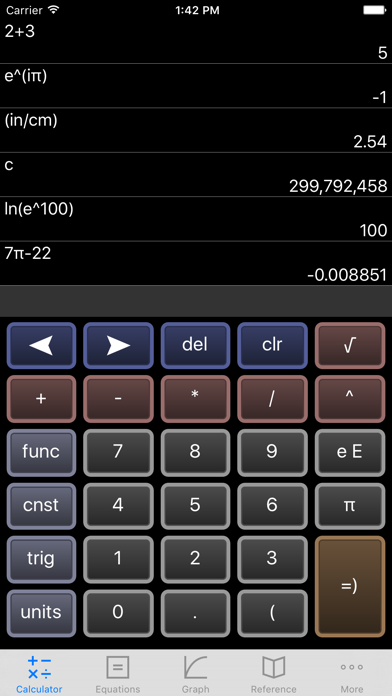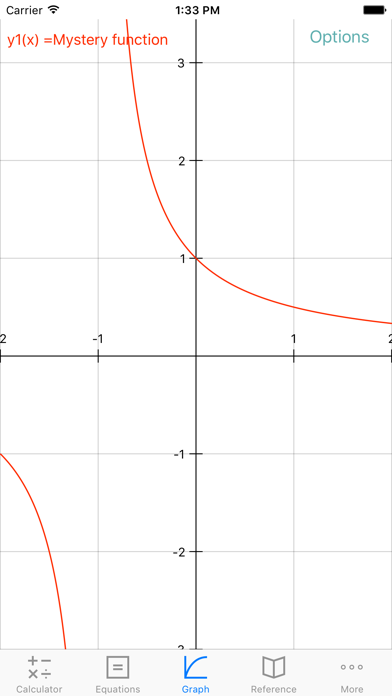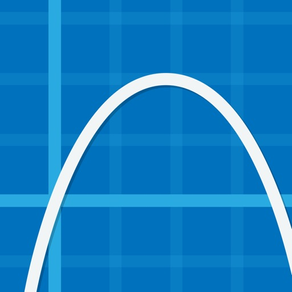
EduCalc
Gratis
10.5for iPhone, iPad and more
9.3
33 Ratings
William Jockusch
Developer
116.6 MB
Size
21/01/2020
Update Date
Education
Category
4+
Age Rating
Age Rating
لقطات الشاشة لـ EduCalc
About EduCalc
Edu Graphing Calculator is written for students, teachers, and lifelong learners.
-- All screens have portrait and landscape
-- Polynomial solver up to 10th degree
-- Wide range of settings for font sizes and graph line widths
-- Additional matrix/systems of equations material in reference, with more coming
-- Copy/Paste works in many places
-- Updates to this version will be more frequent, going forward
-- Please report bugs to the email address inside the app
Features:
1) Scientific Calculator. Simple to grasp and easy to use, but powerful features are available when you need them. Available functions include the following:
• the usual arithmetic functions and exponentiation.
• square root, cube root, nth root, natural log, log base 10, log of arbitrary base, absolute value, factorial, permutations (nPr), combinations (nCr), modulus, random integer, bell curve, cumulative normal distribution, decimal to fraction.
2) Graphing. Capabilities:
• Graph up to four equations at once.
• Graphs are labeled.
• You can drag the graph or pinch to zoom in or out.
• Calculator can find roots and intersections.
• Graph in polar coordinates.
• Graph parametric equations
• Can graph implicit functions, such as x^2+y^2-4=0. Most calculator apps can't do this!
3) A unit converter. With a tap, you can enter the result of your conversion into the calculator. Currently converts different units of the following: acceleration, angle, area, density, distance, energy, force, mass, power, pressure, speed, temperature, time, and volume. Great for doing physics homework!
4) Constants for scientific calculations -- speed of light, strength of gravity at Earth's surface, etc. etc. etc. Tapping on a constant will insert it into your calculation -- i.e, you don't have to key in the value. Again, great for doing physics homework!
5) It can make a table of the values of any function you care to enter. You can choose the starting x value of the table, as well as how much x increases for each successive row.
6) Help screens linked directly to many of the available functions and constants. Tap the disclosure arrow to see the definition.
7) Forgot the quadratic formula? Or the double-angle formulas for sine and cosine? The math/science reference hits the high points of various subjects. Currently includes algebra, differential and integral calculus, geometry, trigonometry, vectors, vector calculus, and classical mechanics.
8) Keep track of significant figures [AKA sig figs]
9) Statistics -- enter data and make a histogram, box and whisker plot, or scatter plot with optional regression line.
10) System of equations solver
If you are viewing this in iTunes, you will see five iPhone screenshots and five iPad screenshots. But even ten shots don't come close to showing everything this calculator can do.
I'd love to hear your comments or suggestions. You can write me at the email address on the App's settings tab. Thanks!
-- All screens have portrait and landscape
-- Polynomial solver up to 10th degree
-- Wide range of settings for font sizes and graph line widths
-- Additional matrix/systems of equations material in reference, with more coming
-- Copy/Paste works in many places
-- Updates to this version will be more frequent, going forward
-- Please report bugs to the email address inside the app
Features:
1) Scientific Calculator. Simple to grasp and easy to use, but powerful features are available when you need them. Available functions include the following:
• the usual arithmetic functions and exponentiation.
• square root, cube root, nth root, natural log, log base 10, log of arbitrary base, absolute value, factorial, permutations (nPr), combinations (nCr), modulus, random integer, bell curve, cumulative normal distribution, decimal to fraction.
2) Graphing. Capabilities:
• Graph up to four equations at once.
• Graphs are labeled.
• You can drag the graph or pinch to zoom in or out.
• Calculator can find roots and intersections.
• Graph in polar coordinates.
• Graph parametric equations
• Can graph implicit functions, such as x^2+y^2-4=0. Most calculator apps can't do this!
3) A unit converter. With a tap, you can enter the result of your conversion into the calculator. Currently converts different units of the following: acceleration, angle, area, density, distance, energy, force, mass, power, pressure, speed, temperature, time, and volume. Great for doing physics homework!
4) Constants for scientific calculations -- speed of light, strength of gravity at Earth's surface, etc. etc. etc. Tapping on a constant will insert it into your calculation -- i.e, you don't have to key in the value. Again, great for doing physics homework!
5) It can make a table of the values of any function you care to enter. You can choose the starting x value of the table, as well as how much x increases for each successive row.
6) Help screens linked directly to many of the available functions and constants. Tap the disclosure arrow to see the definition.
7) Forgot the quadratic formula? Or the double-angle formulas for sine and cosine? The math/science reference hits the high points of various subjects. Currently includes algebra, differential and integral calculus, geometry, trigonometry, vectors, vector calculus, and classical mechanics.
8) Keep track of significant figures [AKA sig figs]
9) Statistics -- enter data and make a histogram, box and whisker plot, or scatter plot with optional regression line.
10) System of equations solver
If you are viewing this in iTunes, you will see five iPhone screenshots and five iPad screenshots. But even ten shots don't come close to showing everything this calculator can do.
I'd love to hear your comments or suggestions. You can write me at the email address on the App's settings tab. Thanks!
Show More
تحديث لأحدث إصدار 10.5
Last updated on 21/01/2020
الإصدارات القديمة
Physical constants updated for 2019 changes
Fixed bug in days between dates
Fixed bug in days between dates
Show More
Version History
10.5
21/01/2020
Physical constants updated for 2019 changes
Fixed bug in days between dates
Fixed bug in days between dates
10.4
12/08/2018
Bug fixes
Url launch scheme (see help)
Url launch scheme (see help)
10.3
30/07/2018
Math layout
System of equations solver
Changed name to Edu Graphing Calculator
System of equations solver
Changed name to Edu Graphing Calculator
8.8
06/02/2017
System of equations solver
slightly faster launch
Transform the Cat is back (under reference > matrices)
slightly faster launch
Transform the Cat is back (under reference > matrices)
8.4
17/11/2016
Bignum support, i.e. 2^1000. Integers and fractions only. See also calculator settings.
Bug fixes.
Bug fixes.
8.3
02/10/2016
File menu -- load, save, and email calculator state
8.2
20/09/2016
bug fixes
8.0
06/09/2016
bug fixes
unify version number at 8.0 across all platforms
unify version number at 8.0 across all platforms
5.3
02/09/2016
urgent bug fixes
5.2
31/08/2016
urgent bug fixes
email crash reporting
email crash reporting
5.1
25/08/2016
Bug fixes
info screens for some settings
info screens for some settings
5.0
19/08/2016
Bug fixes
Copy an entire table into a dataset and use it for stats
Mac version is out!
Copy an entire table into a dataset and use it for stats
Mac version is out!
3.2
04/06/2016
keyboard support for many cases (constants still have to come from the menus, other than e, i, and pi)
Generate jpg from graphs
fix matrix layout bug
Generate jpg from graphs
fix matrix layout bug
3.1
25/05/2016
stats summary screen
info on Math Reference Editor -- write your own reference!
info on Math Reference Editor -- write your own reference!
3.0
15/05/2016
Write your own math reference
Sign function
bug fixes
Sign function
bug fixes
2.1
27/04/2016
copy/paste entire stat datasets
fix reference
fix settings saving
fix reference
fix settings saving
1.0
22/04/2016
EduCalc FAQ
انقر هنا لمعرفة كيفية تنزيل EduCalc في بلد أو منطقة محظورة.
تحقق من القائمة التالية لمعرفة الحد الأدنى من المتطلبات EduCalc.
iPhone
Requiere iOS 9.0 o posterior.
iPad
Requiere iPadOS 9.0 o posterior.
iPod touch
Requiere iOS 9.0 o posterior.
EduCalc هي مدعومة على اللغات Inglés