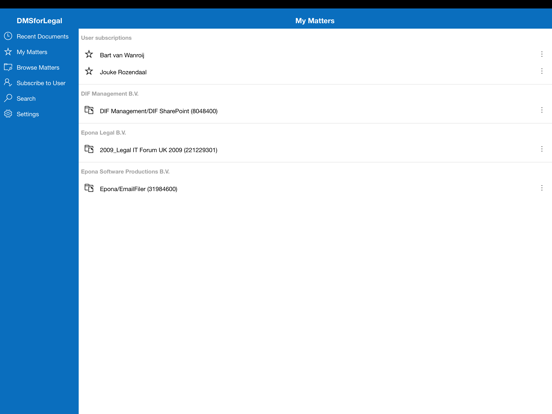Epona DMSforLegal Mobile
Gratis
1.9.9for iPhone, iPad and more
Age Rating
لقطات الشاشة لـ Epona DMSforLegal Mobile
About Epona DMSforLegal Mobile
Epona DMSforLegal Mobile offers Matter centric read-only access to your SharePoint Document Management System (DMS).
The mobile DMS application is designed for lawyers in the field that want instant access in a secure way to their Matter documents and e-mails.
Functionality includes:
- Outlook MSG preview built-in
- Document Search, both globally and in the context of a matter or folder
- Access to document version history
- Support for various authentication methods, including multi-factor and conditional access.
- Support for multi-SharePoint configurations.
The mobile DMS application is designed for lawyers in the field that want instant access in a secure way to their Matter documents and e-mails.
Functionality includes:
- Outlook MSG preview built-in
- Document Search, both globally and in the context of a matter or folder
- Access to document version history
- Support for various authentication methods, including multi-factor and conditional access.
- Support for multi-SharePoint configurations.
Show More
تحديث لأحدث إصدار 1.9.9
Last updated on 22/02/2024
الإصدارات القديمة
- Order of actions in navigation panel was changed to better match the Desktop experience
- Forwarding/replying to a message with Exchange-style recipients now attempts to automatically resolve the SMTP-style address required for sending through the iOS mail client (either Mail or Outlook)
- Fix: Subscribe to matter was broken (#37354)
- Updated MSAL (modern authentication)
- Forwarding/replying to a message with Exchange-style recipients now attempts to automatically resolve the SMTP-style address required for sending through the iOS mail client (either Mail or Outlook)
- Fix: Subscribe to matter was broken (#37354)
- Updated MSAL (modern authentication)
Show More
Version History
1.9.9
22/02/2024
- Order of actions in navigation panel was changed to better match the Desktop experience
- Forwarding/replying to a message with Exchange-style recipients now attempts to automatically resolve the SMTP-style address required for sending through the iOS mail client (either Mail or Outlook)
- Fix: Subscribe to matter was broken (#37354)
- Updated MSAL (modern authentication)
- Forwarding/replying to a message with Exchange-style recipients now attempts to automatically resolve the SMTP-style address required for sending through the iOS mail client (either Mail or Outlook)
- Fix: Subscribe to matter was broken (#37354)
- Updated MSAL (modern authentication)
1.9.8
25/01/2023
Outlook is now a supported e-mail client for replying to or forwarding email message from the DMS. Due to technical limitations, Outlook integration does not support formatted text or forwarding attachments.
1.9.7
14/12/2022
Support for the latest version of the Epona issue reporting portal.
1.9.6
19/01/2022
- Recent Documents now only shows documents from last 30 days (similar to desktop version)
- Fix: The app no longer becomes unresponsive (grayed out) when an error occurs while retrieving recent documents
- Fix: Back navigation from user matters was slightly broken (since 1.8.1)
- Fix: When saving settings, error message will no longer push the "report a problem" bar outside of the reachable screen area
(iOS)
- Pressing Done on the on-screen keyboard now also triggers the search when searching matters/users/documents.
- Fix: The app no longer becomes unresponsive (grayed out) when an error occurs while retrieving recent documents
- Fix: Back navigation from user matters was slightly broken (since 1.8.1)
- Fix: When saving settings, error message will no longer push the "report a problem" bar outside of the reachable screen area
(iOS)
- Pressing Done on the on-screen keyboard now also triggers the search when searching matters/users/documents.
1.9.5
23/12/2021
- Fix: Depending on the number of search results, scrolling would be stuck on the first page.
- Fix: Switching from Browser Authentication to Modern Authentication no longer requires explicitly deleting the site settings and rebooting the app.
- Fix: Switching from Browser Authentication to Modern Authentication no longer requires explicitly deleting the site settings and rebooting the app.
1.9.4
02/12/2021
Fix: upgrade path from 1.9.2 to 1.9.3 failed when authentication mode was set to "modern without client id" (rebranded as "browser" authentication). This caused affected clients to hang when accessing My Matters or other SharePoint data.
1.9.3
24/11/2021
- Split up authentication methods Browser (without an explicit Client ID) and Modern (with an explicit Client ID, MSAL-based) to better match desktop authentication.
1.9.2
12/11/2021
- App no longer shows an error on opening matters when configuring a Sharepoint URL with Https:// (capital H)
- Updated authentication library (MSAL) to latest version
- Improved error reporting when connecting to SharePoint with an explicit Client ID (MSAL)
- Updated authentication library (MSAL) to latest version
- Improved error reporting when connecting to SharePoint with an explicit Client ID (MSAL)
1.9.1
13/10/2021
The app has been recompiled for iOS 15. This should address fullscreen issues with the new iPad mini
1.9.0
07/09/2021
- The current version number of documents is now displayed directly in the list views.
- The App now integrates Microsoft Intune (iOS 12.3 required)
- The App now integrates Microsoft Intune (iOS 12.3 required)
1.8.5
21/05/2021
- When reporting a problem, the user can now provide an optional e-mail address for support to contact them.
- Fix: The "Thank you for reporting your issue" notification visually broke the settings screen.
- Fix: The settings screen showed an erroneous button "clear credentials" that shouldn't be there.
- Fix: The "Thank you for reporting your issue" notification visually broke the settings screen.
- Fix: The settings screen showed an erroneous button "clear credentials" that shouldn't be there.
1.8.4
15/04/2021
- Fix: The app would display a list threshold error when accessing large email folders on SharePoint Online
1.8.1
20/01/2021
- Documents can now be opened and edited directly in the Microsoft Office App (requires the Office Online setting to be off, and the Office App to be installed)
- Some potentially long actions (checking SharePoint settings, loading recent documents and my matters) now have a loading overlay
- Fix: Using invalid credentials to authenticate to an on-site SharePoint environment would cause the app to hang.
- Some potentially long actions (checking SharePoint settings, loading recent documents and my matters) now have a loading overlay
- Fix: Using invalid credentials to authenticate to an on-site SharePoint environment would cause the app to hang.
1.8.0
13/12/2020
- Fix: Scrolling past the first page of results was not possible when first opening Recent Documents or My Matters
- Rewrite to WKWebView to comply with Apple App Store guidelines/rules.
- Rewrite to WKWebView to comply with Apple App Store guidelines/rules.
1.7.21
20/09/2020
- Fix: Trailing slashes get automatically stripped when entering a SharePoint URL (they would cause errors in some parts of the app)
- Fix: Opening Recent Document when DMSforLegal is not installed on the SharePoint root site collection would display an error “TypeError:undefined is not an object”.
- Fix: Opening Recent Document when DMSforLegal is not installed on the SharePoint root site collection would display an error “TypeError:undefined is not an object”.
1.7.19
28/08/2020
- Fix: Registration of recent documents inside document libraries like Shared Documents is now compatible with DMSforLegal (Outlook), preventing duplicates in the recent documents.
1.7.18
19/08/2020
- Fix: On Tablet layout, back navigation was missing from Notebooks folder.
- Fix: On some environments matters could no longer be opened because DMSforLegal tried to access non-existing notebooks.
- Fix: On some environments matters could no longer be opened because DMSforLegal tried to access non-existing notebooks.
1.7.17
29/07/2020
- Matter OneNotes
- Per-server DMS configuration in multi-Sharepoint setups
- Per-server DMS configuration in multi-Sharepoint setups
1.7.14
29/06/2020
- Fix: Display name (underneath app icon) corrected to DMSforLegal
- Fix: Recent documents on secondary SharePoint servers are no longer duplicated.
- Fix: Recent documents on secondary SharePoint servers are no longer duplicated.
1.7.13
07/06/2020
- Fix: When receiving general comapny settings through MDM, entering user-specific credentials in the settings screen would block.
- Fix: When setting up credentials-based authentication but leaving username/password empty, the app would attempt to perform (flawed) browser-based authentication.
- Fix: When setting up credentials-based authentication but leaving username/password empty, the app would attempt to perform (flawed) browser-based authentication.
1.7.12
05/06/2020
- Completely reinstalling the app will effectively clear all user settings (previously they persisted)
- When any configuration is applied through MDM, the settings screen displays a "reset" button to reset to MDM configuration at any time.
- Fix: Search inside document libraries was broken if they containing spaces already encoded in the matter list
- Fix: Adding additional sites to the settings would sometimes result in the save/cancel toolbar becoming unreachable.
- Fix: Restting the settings to MDM defaults would sometimes result in the save/cancel toolbar becoming unreachable.
- Fix: Navigating away from the settings screen while settings were still being validated (e.g. slow SharePoint site) would result in a "null is not an object" error.
- When any configuration is applied through MDM, the settings screen displays a "reset" button to reset to MDM configuration at any time.
- Fix: Search inside document libraries was broken if they containing spaces already encoded in the matter list
- Fix: Adding additional sites to the settings would sometimes result in the save/cancel toolbar becoming unreachable.
- Fix: Restting the settings to MDM defaults would sometimes result in the save/cancel toolbar becoming unreachable.
- Fix: Navigating away from the settings screen while settings were still being validated (e.g. slow SharePoint site) would result in a "null is not an object" error.
1.7.11
24/04/2020
- Fix: "Report a problem" functionality was broken on tablets
- Fix: MSG files containing UTF8 in stead of UTF16 text contents are now supported
- Fix: MSG files stored in Compound File Binary File Format version 4 no longer crash the app
- Fix: MSG files containing UTF8 in stead of UTF16 text contents are now supported
- Fix: MSG files stored in Compound File Binary File Format version 4 no longer crash the app
1.7.10
28/03/2020
- Fix: Subscribe to matter no longer fails with a technical error message.
- Fix: Recent documents can now be opened that point to subsites with (Danish) characters that require URL encoding on iOS
- Fix: Recent documents can now be opened that point to subsites with (Danish) characters that require URL encoding on iOS
1.7.8
04/03/2020
Modernized user interface.
1.7.6
04/02/2020
- Fix: In a multi-SharePoint environment, opening documents from a server with browser-based access (MSAL) would freeze the app.
- Fix: In a multi-SharePoint environment, opening documents from a secondary server would never open them in Office Online
- Fix: In a multi-SharePoint environment, sharing documents from a secondary server would share an invalid URL
- Fix: Opening a matter with a space in the URL didn’t work, depending on how the space was encoded in the matter list.
- Fix: Opening a document with spaces in the name in read-only mode (i.e. not in Office Online) would result in a wrongly encoded title on screen.
- Fix: In a multi-SharePoint environment, opening documents from a secondary server would never open them in Office Online
- Fix: In a multi-SharePoint environment, sharing documents from a secondary server would share an invalid URL
- Fix: Opening a matter with a space in the URL didn’t work, depending on how the space was encoded in the matter list.
- Fix: Opening a document with spaces in the name in read-only mode (i.e. not in Office Online) would result in a wrongly encoded title on screen.
Epona DMSforLegal Mobile FAQ
انقر هنا لمعرفة كيفية تنزيل Epona DMSforLegal Mobile في بلد أو منطقة محظورة.
تحقق من القائمة التالية لمعرفة الحد الأدنى من المتطلبات Epona DMSforLegal Mobile.
iPhone
Requiere iOS 14.1 o posterior.
iPad
Requiere iPadOS 14.1 o posterior.
iPod touch
Requiere iOS 14.1 o posterior.
Epona DMSforLegal Mobile هي مدعومة على اللغات Inglés