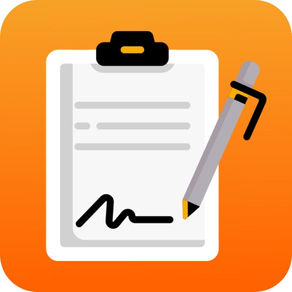
E-Signature App: Doc Sign Now
Free
1.4for iPhone
Age Rating
لقطات الشاشة لـ E-Signature App: Doc Sign Now
About E-Signature App: Doc Sign Now
The free Adobe Fill & E Sign app lets you fill, sign, edits and send any form fast. You can even snap a picture of a paper form and fill it in on your phone or tablet. Then e-sign and send. No need to printing or faxing.
Edit a text file or word, text, esign a document as easily as you would send an email with the Fill PDF reader, editor, maker, converter & pdffiller. You can edit images, docusign documents, word to pdf, picture to pdf, Adobe pdf files and export as pdf files.
Download Fill: Electronic Signature app, Filler now and make sign easy on-the-go with e-signature app.
Key Features of e-signature:
Sign PDF Documents: fill, pdf sign & share files.
Scan Documents: Helps the user fill & scan PDF documents. Scan Document with different format & color options.
Request signature: Share docs with people requesting for signature. Save, send & share edited files immediately through email or fax from your iPhone
Convert of files: Convert word, text and image files to PDF directly using the Fill App.
PDF Edit: Import & prepare documents by creating & adding text, e-signature.
Customize of your files: Personalize text, create electronic signature, digital signature, esign.
View: Fill & Scan, read, view & digitally edited PDF files on the Fill PDF Creator app before sharing them via email. Add electronic signature & manage PDF on your phone.
Edit a text file or word, text, esign a document as easily as you would send an email with the Fill PDF reader, editor, maker, converter & pdffiller. You can edit images, docusign documents, word to pdf, picture to pdf, Adobe pdf files and export as pdf files.
Download Fill: Electronic Signature app, Filler now and make sign easy on-the-go with e-signature app.
Key Features of e-signature:
Sign PDF Documents: fill, pdf sign & share files.
Scan Documents: Helps the user fill & scan PDF documents. Scan Document with different format & color options.
Request signature: Share docs with people requesting for signature. Save, send & share edited files immediately through email or fax from your iPhone
Convert of files: Convert word, text and image files to PDF directly using the Fill App.
PDF Edit: Import & prepare documents by creating & adding text, e-signature.
Customize of your files: Personalize text, create electronic signature, digital signature, esign.
View: Fill & Scan, read, view & digitally edited PDF files on the Fill PDF Creator app before sharing them via email. Add electronic signature & manage PDF on your phone.
Show More
تحديث لأحدث إصدار 1.4
Last updated on 16/01/2022
الإصدارات القديمة
- Bug Fixed
Show More
Version History
1.4
16/01/2022
- Bug Fixed
1.3
19/12/2021
- Bug Fixing
- Improved user experience
- Improved user experience
1.2
23/09/2021
- Improved user experience and performance enhancement.
- Bug fixed
- Bug fixed
E-Signature App: Doc Sign Now FAQ
انقر هنا لمعرفة كيفية تنزيل E-Signature App: Doc Sign Now في بلد أو منطقة محظورة.
تحقق من القائمة التالية لمعرفة الحد الأدنى من المتطلبات E-Signature App: Doc Sign Now.
iPhone
E-Signature App: Doc Sign Now هي مدعومة على اللغات English



























