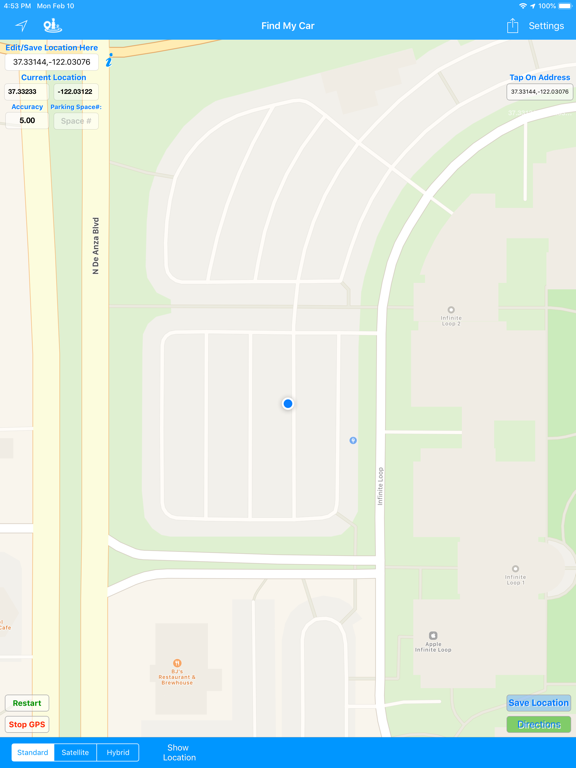Find My Car!!
USD 1.99
4.0for iPhone, iPad and more
Age Rating
لقطات الشاشة لـ Find My Car!!
About Find My Car!!
Find My Car!! is a GPS app.After parking press Save Location. To navigate back, Just Press Directions. Or you may Select All, Copy, press done, Directions and Paste the Address/Coordinates into the search bar. When turned on, it draws a trail to show where you have traveled. For best results, turn on wifi on your device. Need to find your car after exiting through the other side of the mall? Find My Car app will assist in finding your car. After you park your car, start the app(remember to enable wifi) and save the car coordinates by simply typing or copy/paste (for best results while you copy/paste, press the "Stop GPS" button) your coordinates into the window and press done. Restart the app. A trail will be drawn from your current location to your destination. Trace the trail back to where you parked. You may also enter GPS coordinates and/or street address in the "Save Car Coordinates Here" window. Copy the saved coordinates and press directions (apple map directions is opened). Paste the coordinates in the "To" section, press search then press go. The maps have standard, satellite and hybrid views. Continued use of GPS running in the background can dramatically decrease battery life.
Show More
تحديث لأحدث إصدار 4.0
Last updated on 30/11/2022
الإصدارات القديمة
Fix map directions launch bug in CloseBy Places.
Show More
Version History
4.0
30/11/2022
Fix map directions launch bug in CloseBy Places.
3.9
11/02/2020
Location aware NearBy Places function added.
3.5
11/01/2020
Bug fix for share button iOS 13.
3.4
09/01/2020
Update directions button for iOS 13.
3.3
28/12/2019
Improve visibility in dark mode.
3.2
24/01/2019
Save location button added. Simplified saving car location and navigating.
2.3
31/05/2018
Capability to store parking space number.
2.1
03/03/2018
Update functionality.
2.0
29/03/2016
minor bug fix
1.0
18/06/2015
Find My Car!! FAQ
انقر هنا لمعرفة كيفية تنزيل Find My Car!! في بلد أو منطقة محظورة.
تحقق من القائمة التالية لمعرفة الحد الأدنى من المتطلبات Find My Car!!.
iPhone
Requiere iOS 15.0 o posterior.
iPad
Requiere iPadOS 15.0 o posterior.
iPod touch
Requiere iOS 15.0 o posterior.
Find My Car!! هي مدعومة على اللغات Inglés