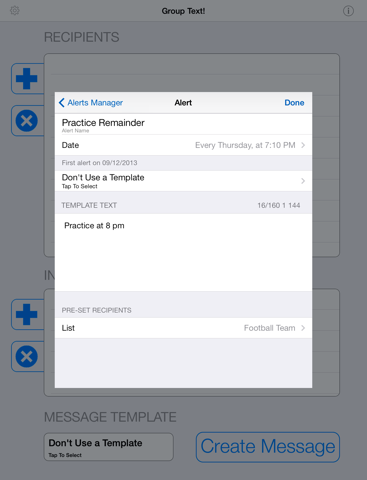Group Text!
USD 2.99
3.4for iPhone, iPad and more
Age Rating
لقطات الشاشة لـ Group Text!
About Group Text!
With Group Text! you can easily send mass texts (on iPhone) or mass iMessages (on all devices) to groups, to handpicked set of contacts or to distribution lists. Once you create a list, you no longer have to select contacts one-by-one for a group message. Simply tap on the list or group name and you are ready to send! And if you need to send the same message many times, just save it as a template and pick it later to auto populate the text of your message. You can also easily attach a photo (iOS7 required), the address and maps link of the current or a selected position and contacts information.
Group Text! uses your text plan to send messages and replies are received on the Messages application as usual or uses the iMessages service depending on your settings.
With the Share Extension (iOS8 required), access Group Text! while you're using other apps to share content easily.
User's guide available on the web site www.redbits.com. If in doubt, send an email to support ! We reply to every request the same day.
Features:
- send mass text messages / iMessages
- easy and quick interface
- use address book groups;
- handpick set of contacts from address book
- select / deselect single recipients in groups and lists
- create and manage distribution lists from address book or manually entering recipients information
- optionally create and use message templates
- insert photos (iOS7 required)
- insert contact information in message text
- insert the current location (address and maps link) in message text
- insert a picked location (address and maps link) in message text
- send in batches
- personalized texts when sending in batches of one recipient at a time
- setting to show all or only mobile numbers
- setting to show email addresses (for iMessage)
- alert manager to schedule up to 60 one shot or recurring alerts with pre-set lists/group and text; when an alert fire send a message with only a couple taps (in-app purchase)
- optional char counter with total used chars, size of the texts, number of the texts and remaining chars before an additional text is required.
- save or load recipients from / to csv documents
- exchange csv documents by E-Mail or iTunes
- print lists
- works on iPhone, iPad or iPod (iPad and iPod can only send iMessages)
- visually impaired users can fully control the app with VoiceOver+
- landscape support
- uses iCloud to sync lists and templates to all your devices
Note: the app can't use your existing groups when syncing with Exchange. You can however create lists in the app and use them.
IMPORTANT NOTE :
Check the FAQ to verify the settings to use when sending to large groups.
Group Text! uses your text plan to send messages and replies are received on the Messages application as usual or uses the iMessages service depending on your settings.
With the Share Extension (iOS8 required), access Group Text! while you're using other apps to share content easily.
User's guide available on the web site www.redbits.com. If in doubt, send an email to support ! We reply to every request the same day.
Features:
- send mass text messages / iMessages
- easy and quick interface
- use address book groups;
- handpick set of contacts from address book
- select / deselect single recipients in groups and lists
- create and manage distribution lists from address book or manually entering recipients information
- optionally create and use message templates
- insert photos (iOS7 required)
- insert contact information in message text
- insert the current location (address and maps link) in message text
- insert a picked location (address and maps link) in message text
- send in batches
- personalized texts when sending in batches of one recipient at a time
- setting to show all or only mobile numbers
- setting to show email addresses (for iMessage)
- alert manager to schedule up to 60 one shot or recurring alerts with pre-set lists/group and text; when an alert fire send a message with only a couple taps (in-app purchase)
- optional char counter with total used chars, size of the texts, number of the texts and remaining chars before an additional text is required.
- save or load recipients from / to csv documents
- exchange csv documents by E-Mail or iTunes
- print lists
- works on iPhone, iPad or iPod (iPad and iPod can only send iMessages)
- visually impaired users can fully control the app with VoiceOver+
- landscape support
- uses iCloud to sync lists and templates to all your devices
Note: the app can't use your existing groups when syncing with Exchange. You can however create lists in the app and use them.
IMPORTANT NOTE :
Check the FAQ to verify the settings to use when sending to large groups.
Show More
تحديث لأحدث إصدار 3.4
Last updated on 30/09/2014
الإصدارات القديمة
This app has been updated by Apple to display the Apple Watch app icon.
- iPhone 6 and 6 plus native screen resolution support
- bug fixes
- iPhone 6 and 6 plus native screen resolution support
- bug fixes
Show More
Version History
3.4
30/09/2014
This app has been updated by Apple to display the Apple Watch app icon.
- iPhone 6 and 6 plus native screen resolution support
- bug fixes
- iPhone 6 and 6 plus native screen resolution support
- bug fixes
3.3
17/09/2014
- iOS8 compatibility fixes
- Share Extension to access Group Text! while you're using other apps (iOS8 required)
- stability improvements
- Share Extension to access Group Text! while you're using other apps (iOS8 required)
- stability improvements
3.2
11/03/2014
- warning to upgrade to iOS7.1 for maximum reliability
3.1
25/10/2013
Version 3.1
- Added warning message at startup
Version 3.0
- iOS7 support
- send in batches
- improved list manager with search and mass edit
- improved attachments support
- redesigned information screen
- bug fixes and stability improvements
- Added warning message at startup
Version 3.0
- iOS7 support
- send in batches
- improved list manager with search and mass edit
- improved attachments support
- redesigned information screen
- bug fixes and stability improvements
3.0
17/09/2013
- iOS7 support
- send in batches
- improved list manager with search and mass edit
- improved attachments support
- redesigned information screen
- bug fixes and stability improvements
- send in batches
- improved list manager with search and mass edit
- improved attachments support
- redesigned information screen
- bug fixes and stability improvements
2.2
19/09/2012
- iOS6 support
- iPhone 5 support
- iPhone 5 support
2.1
16/04/2012
Please check the app FAQ for important information on how to set the device settings or, depending on your country and mobile carrier, messages to large groups may fail.
- use iCloud to sync lists and templates to all your devices
- Stay in Touch button to subscribe to our newsletter to receive news, alerts and tips related to our apps and to be notified on bugs and fixes.
- minor bug fixes
- iPad retina display support
Contact us for any issue, we usually reply in 12 hours
- use iCloud to sync lists and templates to all your devices
- Stay in Touch button to subscribe to our newsletter to receive news, alerts and tips related to our apps and to be notified on bugs and fixes.
- minor bug fixes
- iPad retina display support
Contact us for any issue, we usually reply in 12 hours
2.0.1
28/10/2011
Version 2.0:
- iOS5 users: turn off MMS, Group Messaging and iMessage to be able to send group texts. Read the FAQ for the full story
- the app is now universal, it runs on iPhone, iPod and iPad; note that on the iPod and iPad it can only send iMessages and iOS5 is required.
- option to show email addresses in recipients (useful for iMessage, iOS5 required)
- redesigned Settings Screen
- redesigned List Manager
- alerts manager to schedule up to 60 alerts (one-shot or recurring) with pre-set group/list and text; when an alert fires, send the message with a couple taps (option available with in-app purchase).
- other minor improvements
iOS5 users: please read the FAQ on the website or info page of the app for a note about iMessage and how it works with Group Text!
Please refresh your reviews to spread the word on the new settings requirements. Thank you
Version 2.0.1:
- fixes two issues on the iPad
- iOS5 users: turn off MMS, Group Messaging and iMessage to be able to send group texts. Read the FAQ for the full story
- the app is now universal, it runs on iPhone, iPod and iPad; note that on the iPod and iPad it can only send iMessages and iOS5 is required.
- option to show email addresses in recipients (useful for iMessage, iOS5 required)
- redesigned Settings Screen
- redesigned List Manager
- alerts manager to schedule up to 60 alerts (one-shot or recurring) with pre-set group/list and text; when an alert fires, send the message with a couple taps (option available with in-app purchase).
- other minor improvements
iOS5 users: please read the FAQ on the website or info page of the app for a note about iMessage and how it works with Group Text!
Please refresh your reviews to spread the word on the new settings requirements. Thank you
Version 2.0.1:
- fixes two issues on the iPad
2.0
20/10/2011
- iOS5 users: turn off MMS, Group Messaging and iMessage to be able to send group texts. Read the FAQ for the full story
- the app is now universal, it runs on iPhone, iPod and iPad; note that on the iPod and iPad it can only send iMessages and iOS5 is required.
- option to show email addresses in recipients (useful for iMessage, iOS5 required)
- redesigned Settings Screen
- redesigned List Manager
- alerts manager to schedule up to 60 alerts (one-shot or recurring) with pre-set group/list and text; when an alert fires, send the message with a couple taps (option available with in-app purchase).
- other minor improvements
iOS5 users: please read the FAQ on the website or info page of the app for a note about iMessage and how it works with Group Text!
Please refresh your reviews to spread the word on the new settings requirements. Thank you
- the app is now universal, it runs on iPhone, iPod and iPad; note that on the iPod and iPad it can only send iMessages and iOS5 is required.
- option to show email addresses in recipients (useful for iMessage, iOS5 required)
- redesigned Settings Screen
- redesigned List Manager
- alerts manager to schedule up to 60 alerts (one-shot or recurring) with pre-set group/list and text; when an alert fires, send the message with a couple taps (option available with in-app purchase).
- other minor improvements
iOS5 users: please read the FAQ on the website or info page of the app for a note about iMessage and how it works with Group Text!
Please refresh your reviews to spread the word on the new settings requirements. Thank you
1.11
27/07/2011
- Option to add a signature
- Templates can have pre-set recipients
- Spanish localization
- Templates can have pre-set recipients
- Spanish localization
1.10.3
29/04/2011
- Landscape support
- French localization updated
It's strongly suggested to update the phone firmware to the latest release as some bugs on texting have been fixed by Apple.
- French localization updated
It's strongly suggested to update the phone firmware to the latest release as some bugs on texting have been fixed by Apple.
1.10.2
30/03/2011
- Chinese Localization
- Workaround for a geocoder issue on firmware 4.3
- Workaround for a cursor issue on all firmware versions
If you like the app and have a spare minute, please rate it on iTunes; it helps us to keep the app updated with new features.
- Workaround for a geocoder issue on firmware 4.3
- Workaround for a cursor issue on all firmware versions
If you like the app and have a spare minute, please rate it on iTunes; it helps us to keep the app updated with new features.
1.10.1
17/03/2011
Version 1.10.1
The User's guide and FAQ now closes when you tap 'Done'.
Version 1.10
- insert contact information in message text
- insert the current location (address and maps link) in message text
- insert a picked location (address and maps link) in message text
- preview templates
- preview CSV files
- minor bugs fixed
No pictures or vcards can be added to the text at the moment because of limitations of what apps can do.
It's strongly suggested to upgrade the device firmware to iOS4.3 since Apple has fixed a rare (but important) bug about texting from any app.
If you like the app and have a spare minute, please leave a note or short review on iTunes.
The User's guide and FAQ now closes when you tap 'Done'.
Version 1.10
- insert contact information in message text
- insert the current location (address and maps link) in message text
- insert a picked location (address and maps link) in message text
- preview templates
- preview CSV files
- minor bugs fixed
No pictures or vcards can be added to the text at the moment because of limitations of what apps can do.
It's strongly suggested to upgrade the device firmware to iOS4.3 since Apple has fixed a rare (but important) bug about texting from any app.
If you like the app and have a spare minute, please leave a note or short review on iTunes.
1.10
14/03/2011
- insert contact information in message text
- insert the current location (address and maps link) in message text
- insert a picked location (address and maps link) in message text
- preview templates
- preview CSV files
- minor bugs fixed
No pictures or vcards can be added to the text at the moment because of limitations of what apps can do.
It's strongly suggested to upgrade the device firmware to iOS4.3 since Apple has fixed a rare (but important) bug about texting from any app.
If you like the app and have a spare minute, please leave a note or short review on iTunes.
WARNING: thisversion has an issue, the guide and faq screens does not close if you tap the 'Done' button. To be able to use the app restart the phone or terminate the app from the task bar. The fix is already in Apple review queue and we hope it will be available soon. Sorry for the inconvenience!
- insert the current location (address and maps link) in message text
- insert a picked location (address and maps link) in message text
- preview templates
- preview CSV files
- minor bugs fixed
No pictures or vcards can be added to the text at the moment because of limitations of what apps can do.
It's strongly suggested to upgrade the device firmware to iOS4.3 since Apple has fixed a rare (but important) bug about texting from any app.
If you like the app and have a spare minute, please leave a note or short review on iTunes.
WARNING: thisversion has an issue, the guide and faq screens does not close if you tap the 'Done' button. To be able to use the app restart the phone or terminate the app from the task bar. The fix is already in Apple review queue and we hope it will be available soon. Sorry for the inconvenience!
1.9
03/02/2011
- new char counter that displays: total number of chars, size of each text and number of texts required to send the message, remaining chars before an additional text is required. This feature is mostly useful to users that don't have a flat text plan.
- now you can edit the information of a recipient in a list
- fixed a bug that in some case prevented the app to save the lists
***
If you have any issue please contact us at the support address, we usually reply the same day. If you only write reviews we can't help you fixing the issue.
***
If you like the app, please help us rating the app on AppStore.
- now you can edit the information of a recipient in a list
- fixed a bug that in some case prevented the app to save the lists
***
If you have any issue please contact us at the support address, we usually reply the same day. If you only write reviews we can't help you fixing the issue.
***
If you like the app, please help us rating the app on AppStore.
1.8
12/01/2011
- visually impaired users can rely on VoiceOver to fully use the app
1.7
30/11/2010
- print a list (iOS4.2 and supported printer required)
- default is now OFF for option "Mobile Only"
- default is now OFF for option "Mobile Only"
1.6
22/10/2010
- fixed an issue that happens when all contacts have empty names or names without latin chars and no phonetic information
- csv documents extension is now case insensitive
- can rename csv documents on documents manager
- minor cosmetic fixes
- csv documents extension is now case insensitive
- can rename csv documents on documents manager
- minor cosmetic fixes
1.5
30/09/2010
- optional char counter (enable it on the app settings)
- can duplicate a list
- can import recipients from csv document into a list
- can export a list to csv document
- csv files can be exchanged by email or using iTunes
- minor changes on user interface
- can duplicate a list
- can import recipients from csv document into a list
- can export a list to csv document
- csv files can be exchanged by email or using iTunes
- minor changes on user interface
1.4
17/08/2010
- After you select recipients you can now edit them to remove some recipient or add another set of recipients, groups or lists
For any issue please contact support.
For any issue please contact support.
1.3
27/07/2010
- fixed an issue with iOS4 multitasking
- now you can search for recipients
- added a 'x' button to clear the selection of recipients and template
- added a link to our app Group Email! in the info page
If you like the app, please rate it on iTunes. If you're having issues, please contact support. A few reviews contains false statements; if you have an issue, please contact support before writing a review. Often it's a phone or configuration issue that it's causing problems. Contact us and we'll try to help. if you just write a review we can't help.
Thank you
- now you can search for recipients
- added a 'x' button to clear the selection of recipients and template
- added a link to our app Group Email! in the info page
If you like the app, please rate it on iTunes. If you're having issues, please contact support. A few reviews contains false statements; if you have an issue, please contact support before writing a review. Often it's a phone or configuration issue that it's causing problems. Contact us and we'll try to help. if you just write a review we can't help.
Thank you
1.2
06/07/2010
- Spanish, German and French localization
- fixed an issue with numbers with no label
- fixed an issue that caused loss of app data in low memory conditions
NOTE: If you're on AT&T you have to turn off the iPhone setting "Group Messages" to send regular SMS. If you leave it on, the iPhone will send MMS and you will not be able to text to large groups.
If you like the app, please rate it on iTunes. If you need help or find an issue, please contact support.
- fixed an issue with numbers with no label
- fixed an issue that caused loss of app data in low memory conditions
NOTE: If you're on AT&T you have to turn off the iPhone setting "Group Messages" to send regular SMS. If you leave it on, the iPhone will send MMS and you will not be able to text to large groups.
If you like the app, please rate it on iTunes. If you need help or find an issue, please contact support.
1.1
24/06/2010
- fixed an issue with contacts with no name
If you like the app, please rate it on iTunes. Just tap the 'gear' button and 'leave a Review'. We love to hear your suggestions and wanted features.
Thanks for your support.
If you like the app, please rate it on iTunes. Just tap the 'gear' button and 'leave a Review'. We love to hear your suggestions and wanted features.
Thanks for your support.
1.0
21/06/2010
Group Text! FAQ
انقر هنا لمعرفة كيفية تنزيل Group Text! في بلد أو منطقة محظورة.
تحقق من القائمة التالية لمعرفة الحد الأدنى من المتطلبات Group Text!.
iPhone
Requiere iOS 7.0 o posterior.
iPad
Requiere iPadOS 7.0 o posterior.
iPod touch
Requiere iOS 7.0 o posterior.
Group Text! هي مدعومة على اللغات Inglés, Italiano
في Group Text! عمليات شراء داخل التطبيق. يرجى التحقق من خطة الأسعار على النحو التالي:
Alerts Manager
$2.99