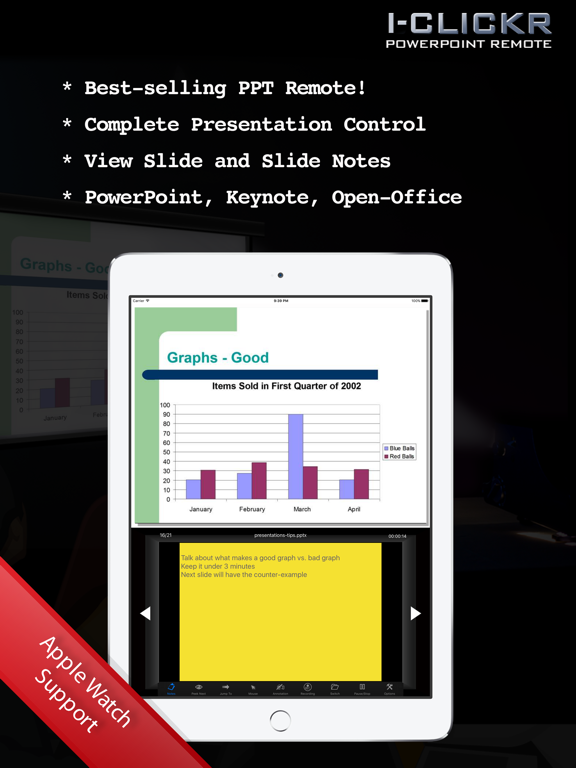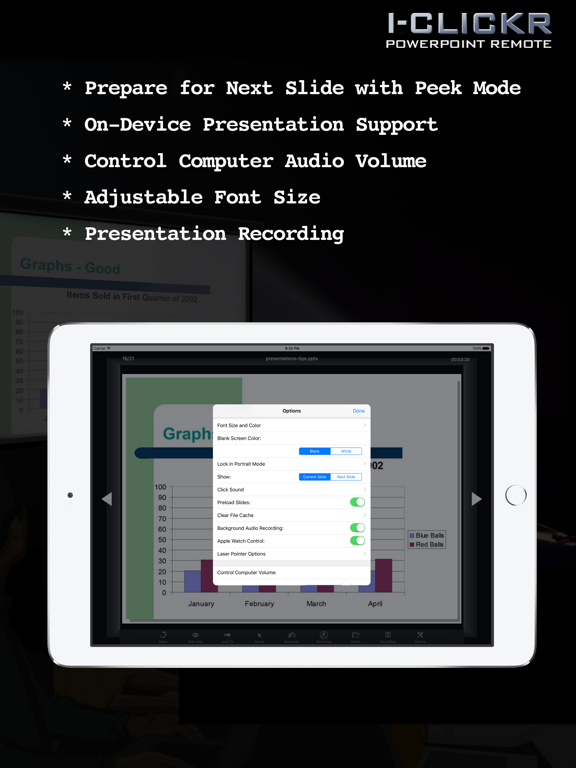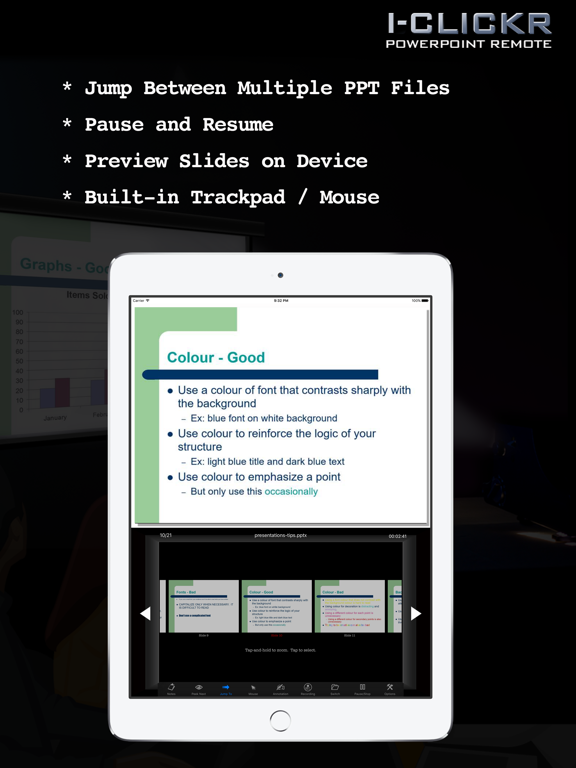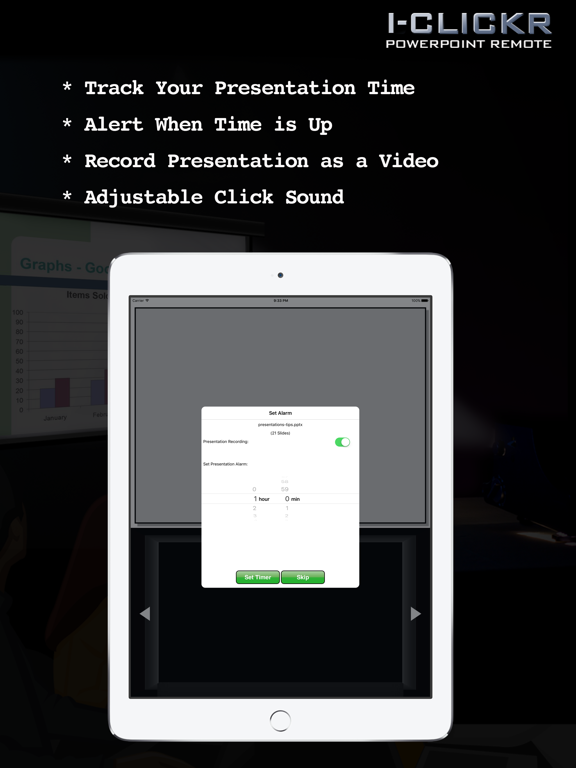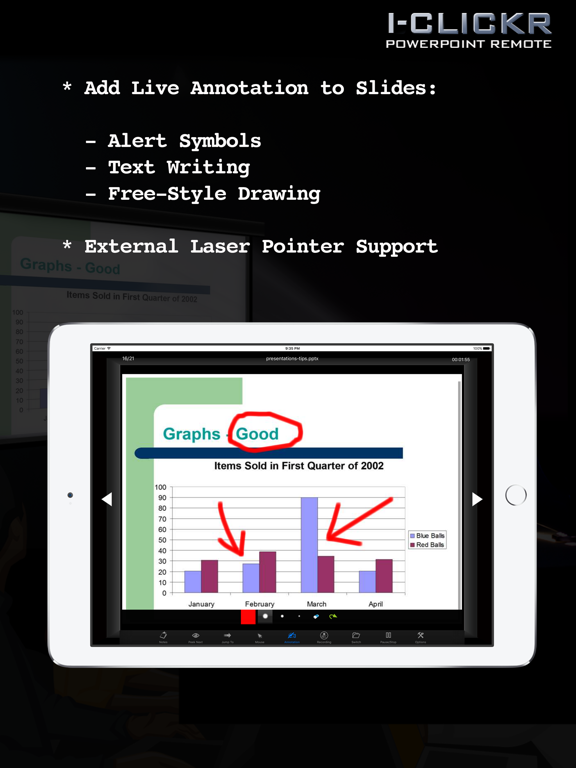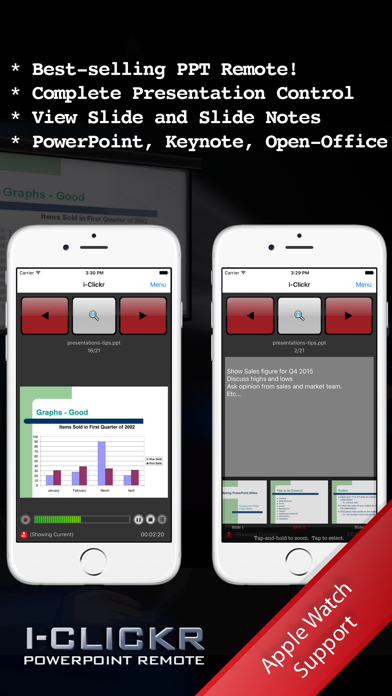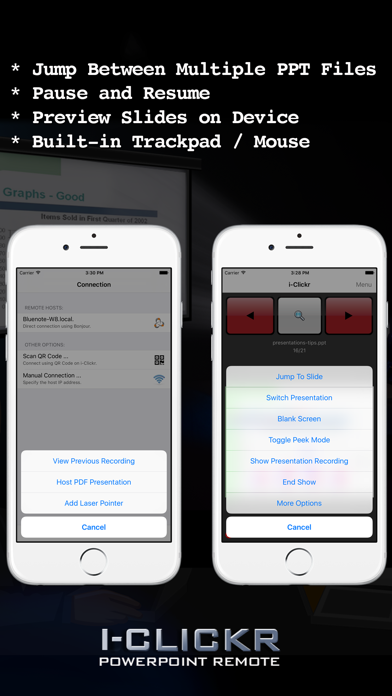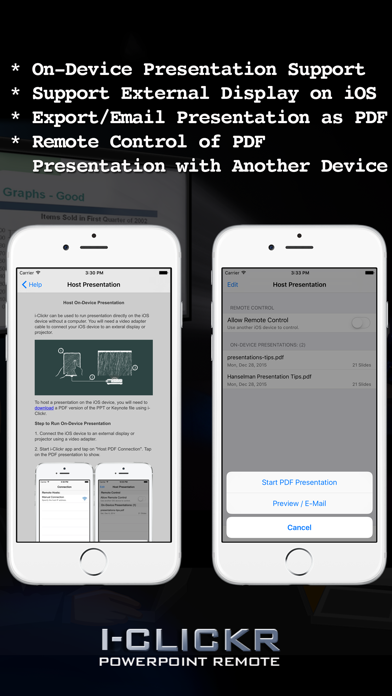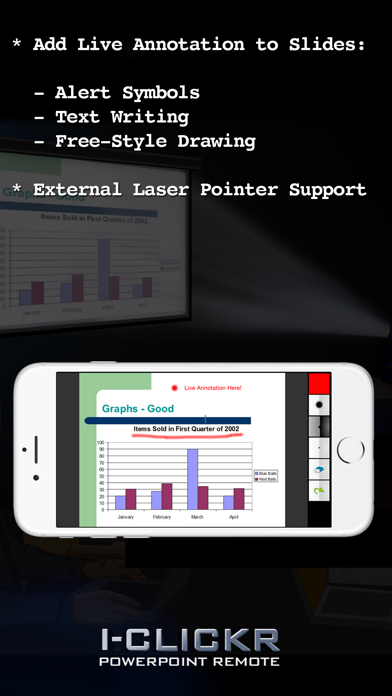i-Clickr Remote for PowerPoint
USD 9.99
4.2.2for iPhone, iPad and more
Age Rating
لقطات الشاشة لـ i-Clickr Remote for PowerPoint
About i-Clickr Remote for PowerPoint
** NEW ** Now supports Apple Watch!
** NEW ** Now support Office 2016 and Office 365 Subscription.
New York Times article on i-Clickr Remote:
"PowerPoint presentations and the like are a bit easier to control remotely because, presumably, they are being viewed through a laptop. But the benefit is considerable. No longer tethered to your laptop, you can move around the room while still holding in your hand an image of what’s on the screen behind you. No more of that weird over-the-shoulder karaoke move when checking to see where you are in the presentation."
Go to your next PowerPoint presentation IN STYLE with i-Clickr Remote for iPhone, iPad, and iPod Touch!
Features:
* Complete control of your PowerPoint presentation including animations.
* Record your presentation (slides and your voice audio) into a movie as you present.
* Share PDF version of the presentation with audience via E-Mail.
* View your slides AND slide notes directly on your iOS device during your presentation.
* Navigate through your slides with finger swipes and taps.
* Grab your audience's attention with real-time annotations (Windows only).
* Help you track your presentation time with onboard clock.
* Set presentation alarm so that your iOS device will alert you with a silent buzz before your time runs out.
* Pause and resume presentations.
* Switch between multiple slideshow.
* Work with both Windows and Mac Office (see below for the Office versions supported), iWork '09 Keynote on Mac, and OpenOffice on Windows.
* Easy to set up with zero configuration.
* No additional cost when using with multiple host computers.
* NEW: Control presentation from your Apple Watch.
* NEW: Control external laser pointer.
Requirement:
* On Windows, support all versions of Microsoft PowerPoint (the free Microsoft PowerPoint Viewer is not supported). Microsoft PowerPoint for Windows (version XP or above) is required at the host PC.
* On Mac OS X, Office Mac 2004 or above, or iWork '09 Keynote is required.
* WiFi connection between the host computer and your device, or connection using direct ad hoc network and the iOS’s personal hotspot.
* Also support the FREE OpenOffice 3.1 on Windows.
To download software required at your host computer (that is, the PC/Mac that will run your PowerPoint presentation), visit http://www.senstic.com/iPhone/iClickr/Download.aspx
*** If you have problem getting i-Clickr to work, please contact us at support@senstic.com, and we will help you fix the problem.
** NEW ** Now support Office 2016 and Office 365 Subscription.
New York Times article on i-Clickr Remote:
"PowerPoint presentations and the like are a bit easier to control remotely because, presumably, they are being viewed through a laptop. But the benefit is considerable. No longer tethered to your laptop, you can move around the room while still holding in your hand an image of what’s on the screen behind you. No more of that weird over-the-shoulder karaoke move when checking to see where you are in the presentation."
Go to your next PowerPoint presentation IN STYLE with i-Clickr Remote for iPhone, iPad, and iPod Touch!
Features:
* Complete control of your PowerPoint presentation including animations.
* Record your presentation (slides and your voice audio) into a movie as you present.
* Share PDF version of the presentation with audience via E-Mail.
* View your slides AND slide notes directly on your iOS device during your presentation.
* Navigate through your slides with finger swipes and taps.
* Grab your audience's attention with real-time annotations (Windows only).
* Help you track your presentation time with onboard clock.
* Set presentation alarm so that your iOS device will alert you with a silent buzz before your time runs out.
* Pause and resume presentations.
* Switch between multiple slideshow.
* Work with both Windows and Mac Office (see below for the Office versions supported), iWork '09 Keynote on Mac, and OpenOffice on Windows.
* Easy to set up with zero configuration.
* No additional cost when using with multiple host computers.
* NEW: Control presentation from your Apple Watch.
* NEW: Control external laser pointer.
Requirement:
* On Windows, support all versions of Microsoft PowerPoint (the free Microsoft PowerPoint Viewer is not supported). Microsoft PowerPoint for Windows (version XP or above) is required at the host PC.
* On Mac OS X, Office Mac 2004 or above, or iWork '09 Keynote is required.
* WiFi connection between the host computer and your device, or connection using direct ad hoc network and the iOS’s personal hotspot.
* Also support the FREE OpenOffice 3.1 on Windows.
To download software required at your host computer (that is, the PC/Mac that will run your PowerPoint presentation), visit http://www.senstic.com/iPhone/iClickr/Download.aspx
*** If you have problem getting i-Clickr to work, please contact us at support@senstic.com, and we will help you fix the problem.
Show More
تحديث لأحدث إصدار 4.2.2
Last updated on 11/02/2019
الإصدارات القديمة
This app has been updated by Apple to display the Apple Watch app icon.
* Fixed the issue with notes scrolling.
* Added support to newer tablet model with larger screens.
* Added support to external laser pointer devices such as i-Beamer.
* Fixed a number of minor bugs.
* Fixed the issue with notes scrolling.
* Added support to newer tablet model with larger screens.
* Added support to external laser pointer devices such as i-Beamer.
* Fixed a number of minor bugs.
Show More
Version History
4.2.2
07/01/2016
This app has been updated by Apple to display the Apple Watch app icon.
* Fixed the issue with notes scrolling.
* Added support to newer tablet model with larger screens.
* Added support to external laser pointer devices such as i-Beamer.
* Fixed a number of minor bugs.
* Fixed the issue with notes scrolling.
* Added support to newer tablet model with larger screens.
* Added support to external laser pointer devices such as i-Beamer.
* Fixed a number of minor bugs.
4.2.1
30/11/2015
* Fixed the issue with notes scrolling.
* Added support to newer tablet model with larger screens.
* Added support to external laser pointer devices such as i-Beamer.
* Fixed a number of minor bugs.
* Added support to newer tablet model with larger screens.
* Added support to external laser pointer devices such as i-Beamer.
* Fixed a number of minor bugs.
4.2
20/11/2015
* Added support to newer tablet model with larger screens.
* Added support to external laser pointer devices such as i-Beamer.
* Fixed a number of minor bugs.
* Added support to external laser pointer devices such as i-Beamer.
* Fixed a number of minor bugs.
4.1
12/05/2015
* Fix a compatibility issue on older iOS devices.
* Support Apple Watch.
* Support host computer connection by scanning QR code.
* Support Apple Watch.
* Support host computer connection by scanning QR code.
4.0
29/04/2015
* Support Apple Watch.
* Support host computer connection by scanning QR code.
* Support host computer connection by scanning QR code.
3.10
12/12/2014
* Improved support on newer devices with larger screen.
* Added an option to disable recording when the app goes to background.
* Added a menu to show or hide the recording status panel.
* Added a color-coded indicator to show the currently displayed slide.
* Updated the help screen.
* Added an option to disable recording when the app goes to background.
* Added a menu to show or hide the recording status panel.
* Added a color-coded indicator to show the currently displayed slide.
* Updated the help screen.
3.9
23/09/2014
Ready for the upcoming iOS update.
3.8
11/07/2014
* Added background audio recording. Now the app will continue to record presentation audio when the app goes to background.
* Presentation recording will stop only when you select “End Show” to finish the presentation.
* Added quick app switching. Now you can exit the app to take a phone call, and the app will automatically resume the presentation when you come back to the app.
* Improved slide view performance speed.
* Bug fixes.
* Presentation recording will stop only when you select “End Show” to finish the presentation.
* Added quick app switching. Now you can exit the app to take a phone call, and the app will automatically resume the presentation when you come back to the app.
* Improved slide view performance speed.
* Bug fixes.
3.7
23/04/2014
* Improved performance during slide transition.
* Bug fixes.
* Bug fixes.
3.6
11/12/2013
* Fixed the issue of controlling computer audio .
3.5
19/11/2013
* Set the default presentation time to 1 hour.
* Fixed the issue with menu button on certain devices.
* Fixed the issue with menu button on certain devices.
3.4
18/10/2013
* Fixed the problem where Jump-to-Slide display automatically moves to the current slide location on tablets.
* Fixed the problem where click sound remains disabled when slide recording is stopped.
* UI updates.
* Fixed the problem where click sound remains disabled when slide recording is stopped.
* UI updates.
3.3
04/09/2013
* Added the option to send download link to i-Clickr for Windows and Mac.
* Added PDF presentation support when connecting to Windows.
* Added a button to cancel during slide preloading.
* Added the option to delete all recorded presentations.
* Fixed the issue where incorrect presentation files might be selected from the file shortcut.
* Minor bug fixes.
* Added PDF presentation support when connecting to Windows.
* Added a button to cancel during slide preloading.
* Added the option to delete all recorded presentations.
* Fixed the issue where incorrect presentation files might be selected from the file shortcut.
* Minor bug fixes.
3.2
30/05/2013
* Added the option to show either count-down timer or count-up timer.
* Improved the slide image view to better support animated slides.
* Improved the slide image view to better support animated slides.
3.1
01/03/2013
* Added presentation recording feature.
* Added PDF presentation sharing.
* Added instructions to lock the device into portrait mode.
* Added additional help information.
* Added PDF presentation sharing.
* Added instructions to lock the device into portrait mode.
* Added additional help information.
3.0
07/01/2013
* Added presentation hosting ability on the device.
* Added remote control to i-Clickr on another device.
* Added PDF presentation support when connecting to mac.
* Fixed a number of existing issues.
* Added remote control to i-Clickr on another device.
* Added PDF presentation support when connecting to mac.
* Fixed a number of existing issues.
2.3
26/09/2012
Optimized for newer device models.
Added notes background color selection.
Added notes background color selection.
2.2
07/09/2012
Bug fix.
2.1
29/05/2012
Added ability to control computer audio volume.
2.0
11/11/2011
Add trackpad that can be used to emulate mouse function during presentation.
1.7.1
25/02/2011
Fix a crash issue on iOS 3 devices.
1.7
11/02/2011
Added free-drawing for Windows connection.
1.6
28/08/2010
Added mouse pointer support. Added "End Show" option. Bug fixes.
1.5
23/06/2010
Fixed a connection issue.
1.4.2
16/03/2010
Bug fix.
i-Clickr Remote for PowerPoint FAQ
انقر هنا لمعرفة كيفية تنزيل i-Clickr Remote for PowerPoint في بلد أو منطقة محظورة.
تحقق من القائمة التالية لمعرفة الحد الأدنى من المتطلبات i-Clickr Remote for PowerPoint.
iPhone
Requiere iOS 7.0 o posterior.
iPad
Requiere iPadOS 7.0 o posterior.
iPod touch
Requiere iOS 7.0 o posterior.
i-Clickr Remote for PowerPoint هي مدعومة على اللغات Inglés