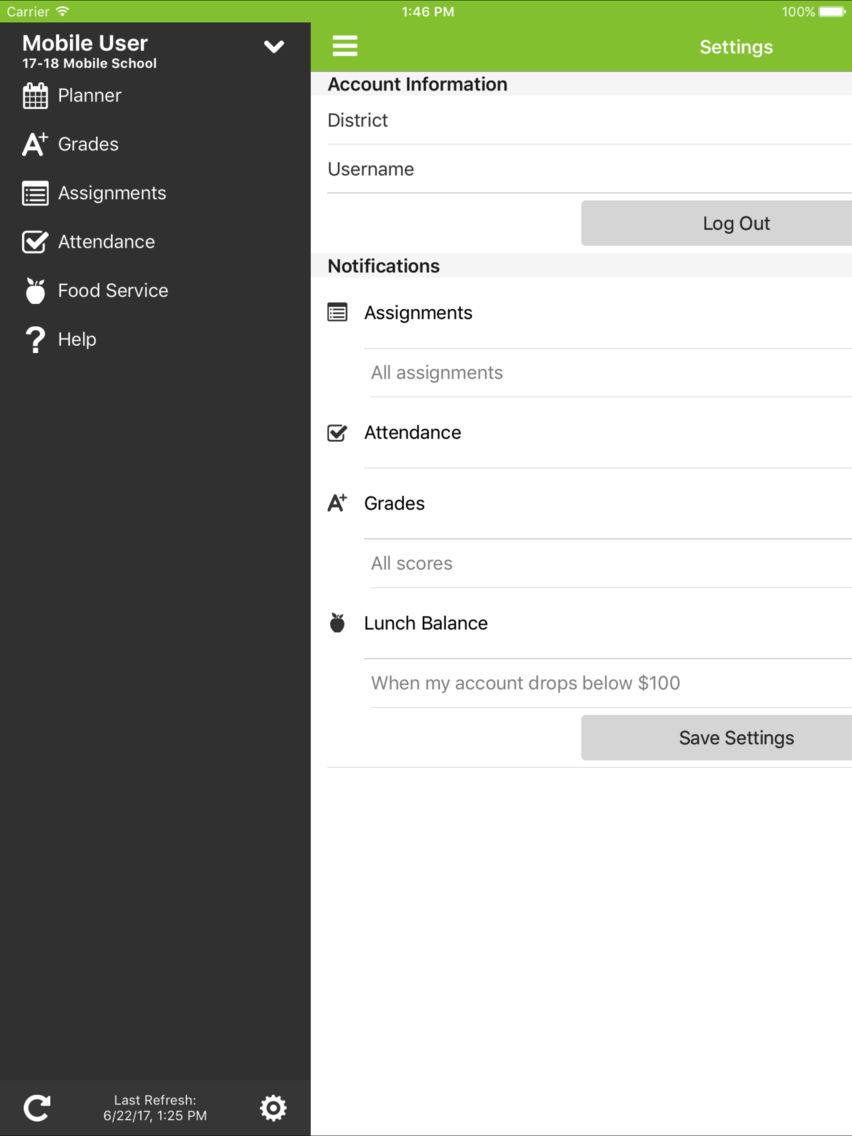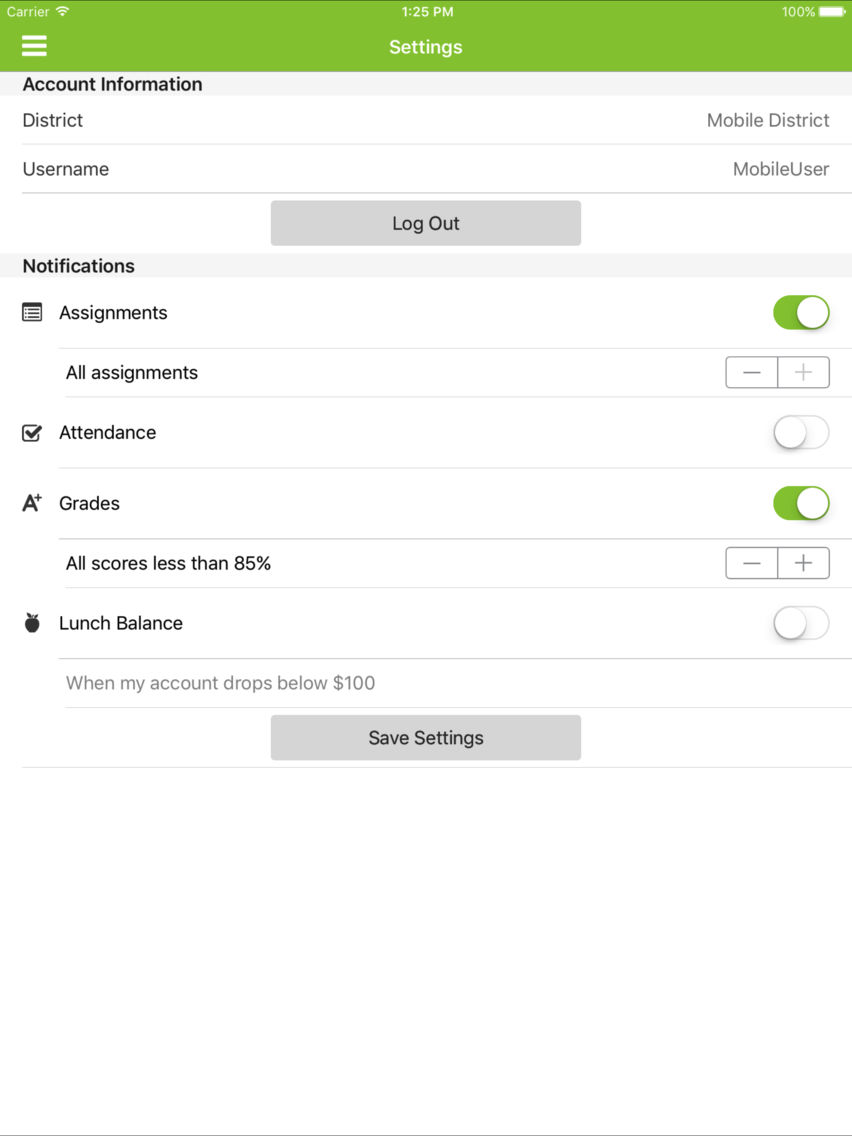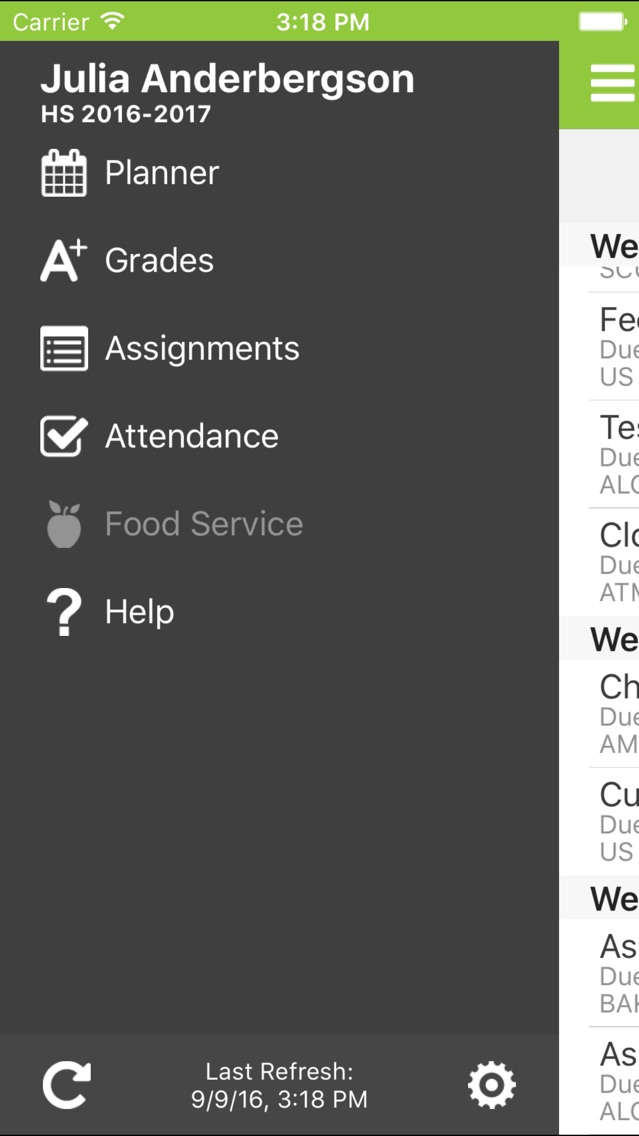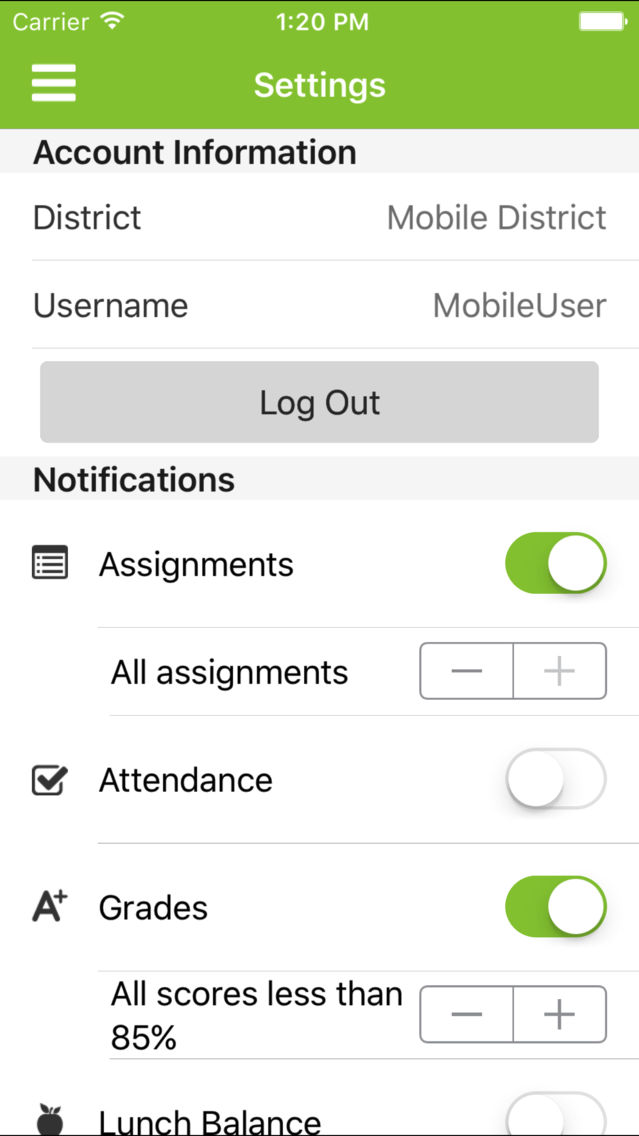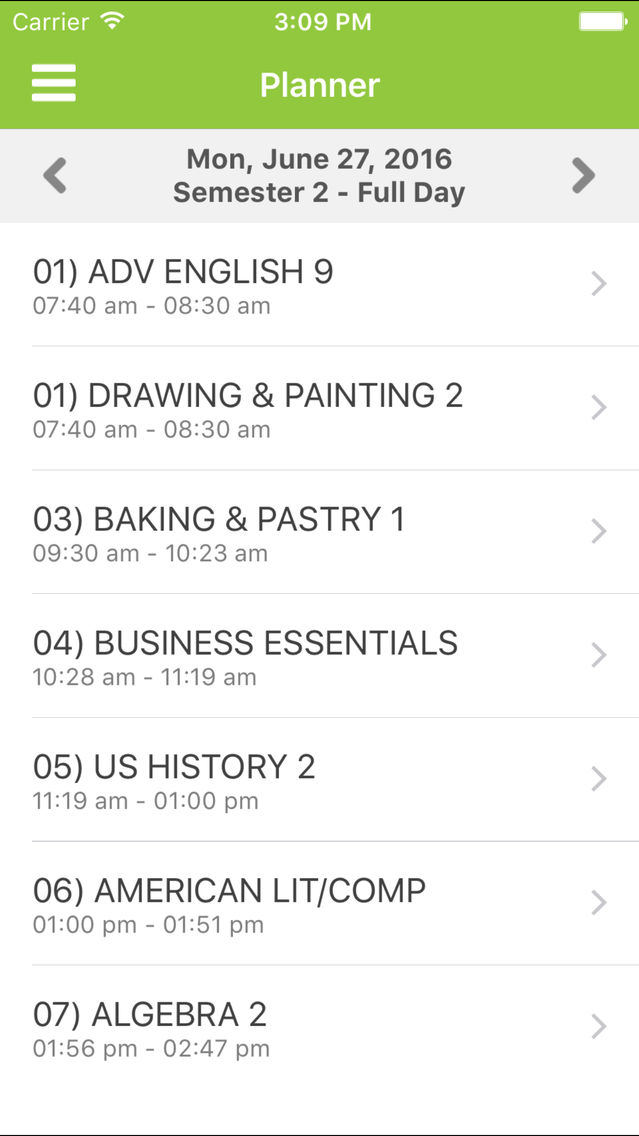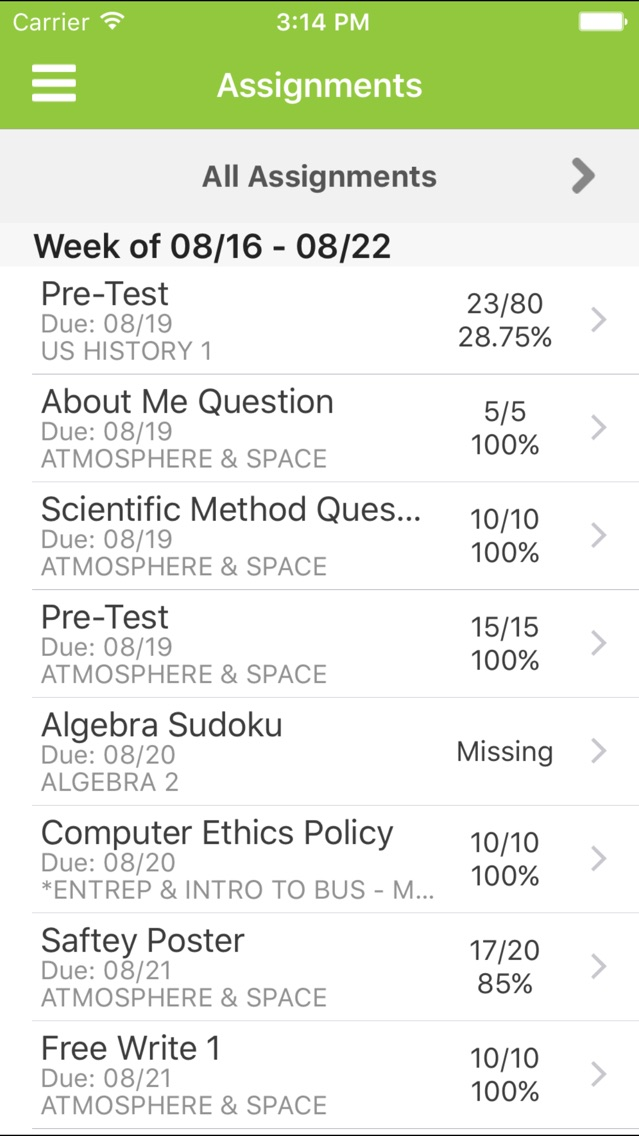Infinite Campus Mobile Portal
Free
3.0.14for iPhone, iPad
Age Rating
لقطات الشاشة لـ Infinite Campus Mobile Portal
About Infinite Campus Mobile Portal
This app will be retiring on June 30, 2019. Download your new Infinite Campus App; Campus Student or Campus Parent.
Infinite Campus Mobile Portal keeps you informed. View assignments, grades, attendance and more.
Login Instructions
1). Search for your district by name and state
2) Enter your username and password
This information is provided by your school/district.
3) Review your settings
Subscribe to ‘Notifications’ to receive alerts for grades, assignment scores, attendance changes, and low lunch balance.
Access Information
View assignments, attendance, planner, grades and food service information (Infinite Campus Food Service required).
Notifications
Receive immediate notifications when changes are made.
App Requirements
• Your school district must use Infinite Campus as its student information system.
• An active Infinite Campus Portal account is required (accessed through a Web browser).
Infinite Campus Mobile Portal keeps you informed. View assignments, grades, attendance and more.
Login Instructions
1). Search for your district by name and state
2) Enter your username and password
This information is provided by your school/district.
3) Review your settings
Subscribe to ‘Notifications’ to receive alerts for grades, assignment scores, attendance changes, and low lunch balance.
Access Information
View assignments, attendance, planner, grades and food service information (Infinite Campus Food Service required).
Notifications
Receive immediate notifications when changes are made.
App Requirements
• Your school district must use Infinite Campus as its student information system.
• An active Infinite Campus Portal account is required (accessed through a Web browser).
Show More
تحديث لأحدث إصدار 3.0.14
Last updated on 29/04/2019
الإصدارات القديمة
This app will be retiring on June 30, 2019. The new Campus Student or Campus Parent apps are available for download.
Show More
Version History
3.0.14
29/04/2019
This app will be retiring on June 30, 2019. The new Campus Student or Campus Parent apps are available for download.
3.0.13
28/09/2018
Various bug fixes
3.0.11
27/07/2017
Updated workflow for logging in after multiple failed attempts.
3.0.10
23/06/2017
Various bug fixes
3.0.9
21/03/2017
The Campus mobile apps have been updated to address issues with districts having multiple DistrictIDs.
3.0.8
14/12/2016
Various bug fixes
3.0.7
14/09/2016
* Improved support for complex schedules
* Planner view now displays the period schedule name
* Planner view now displays the period schedule name
3.0.6
07/06/2016
* Grade and Assignment score thresholds. You can choose to only receive grades and scores below a % you set.
* Lunch Balance notifications. For school districts using Infinite Campus Food Service, you can receive a daily notification when your account balance drops below an amount you choose.
* Various bug fixes
* Lunch Balance notifications. For school districts using Infinite Campus Food Service, you can receive a daily notification when your account balance drops below an amount you choose.
* Various bug fixes
3.0.5
11/02/2016
Various Bug Fixes
3.0.4
21/08/2015
*Fixed an issue with navigating between students enrolled in different schools
*Updated to new help pages
*Clarified error alert messages
*Various bug fixes
*Updated to new help pages
*Clarified error alert messages
*Various bug fixes
3.0.3
23/01/2015
Summary: Various bug fixes.
Have questions? Click the Help icon in the menu.
Need support? Click on the support request link at the bottom of the Help page.
Have questions? Click the Help icon in the menu.
Need support? Click on the support request link at the bottom of the Help page.
3.0.2
18/12/2014
Summary: Usability improvements and various bug fixes.
Have questions? Click the Help icon in the menu.
Need support? Click on the support request link at the bottom of the Help page.
Have questions? Click the Help icon in the menu.
Need support? Click on the support request link at the bottom of the Help page.
3.0.1
14/10/2014
Summary:
*Fixed notification registration bug in iOS8.
*Fixed bug where grades were occasionally failing to display properly.
*Various other bug fixes.
Have questions? Click the Help icon in the menu.
Need support? Click on the support request link at the bottom of the Help page.
*Fixed notification registration bug in iOS8.
*Fixed bug where grades were occasionally failing to display properly.
*Various other bug fixes.
Have questions? Click the Help icon in the menu.
Need support? Click on the support request link at the bottom of the Help page.
3.0.0
15/09/2014
Summary: The app has been redesigned to improve user experience.
Have questions? Click the Help icon in the menu.
Need support? Click on the support request link at the bottom of the Help page.
Have questions? Click the Help icon in the menu.
Need support? Click on the support request link at the bottom of the Help page.
2.2.2
28/01/2014
Various bug fixes
2.2.1
21/11/2013
Additional usability enhancements
2.1.3
04/11/2013
App crashes related to iOS 7 updates have been corrected
2.1.2
14/10/2013
* Fixes for app crashes
* Additional crash reporting support
* Additional crash reporting support
2.1.1
26/08/2013
Various bugs fixes and updates made to the Grades, Assignments, and Daily Planner menu items.
Have questions? From Settings, tap the information icon to access More Info.
Need support? Click on the support request link at the bottom of the More Info page.
Have questions? From Settings, tap the information icon to access More Info.
Need support? Click on the support request link at the bottom of the More Info page.
2.1.0
17/04/2013
With this update, tools not enabled by the district will appear inactive. Additionally, Category weights and points possible have been added to the Assignments tool.
Have questions? From Settings, tap the information icon to access More Info.
Need support? Click on the support request link at the bottom of the More Info page.
Have questions? From Settings, tap the information icon to access More Info.
Need support? Click on the support request link at the bottom of the More Info page.
2.0.2
29/01/2013
Various bug fixes and updates
2.0.1
05/12/2012
* Auto-rotate functions have been updated to work with iOS 6
* Other bug fixes
* UI updated for new Campus branding
New in Version 2.0
* Added ability to view Food Service balance (Note: your district must be using Campus Food Service)
* Support for iPhone 5
* Bug fixes
* This update requires iOS 4.3
* Other bug fixes
* UI updated for new Campus branding
New in Version 2.0
* Added ability to view Food Service balance (Note: your district must be using Campus Food Service)
* Support for iPhone 5
* Bug fixes
* This update requires iOS 4.3
2.0
26/11/2012
* Added ability to view Food Service balance (Note: your district must be using Campus Food Service)
* Support for iPhone 5
* Bug fixes
* This update requires iOS 4.3
* Support for iPhone 5
* Bug fixes
* This update requires iOS 4.3
1.0.7
20/04/2012
* Bug fixes to a couple crash situations
* Updated icon for new iPad display
NOTE: Please, if you're having any problems you feel are bugs in the app, submit them as a support request. Visit: http://infinitecampus.com/mobile and go to the FAQ page to submit a support request.
* Updated icon for new iPad display
NOTE: Please, if you're having any problems you feel are bugs in the app, submit them as a support request. Visit: http://infinitecampus.com/mobile and go to the FAQ page to submit a support request.
1.0.6
08/03/2012
* Bug fixes
Infinite Campus Mobile Portal FAQ
انقر هنا لمعرفة كيفية تنزيل Infinite Campus Mobile Portal في بلد أو منطقة محظورة.
تحقق من القائمة التالية لمعرفة الحد الأدنى من المتطلبات Infinite Campus Mobile Portal.
iPhone
iPad
Infinite Campus Mobile Portal هي مدعومة على اللغات English