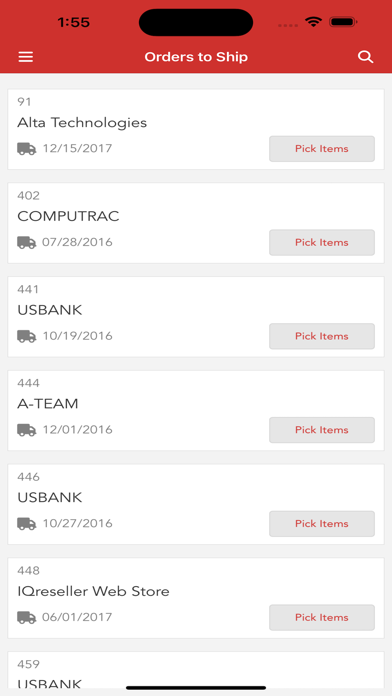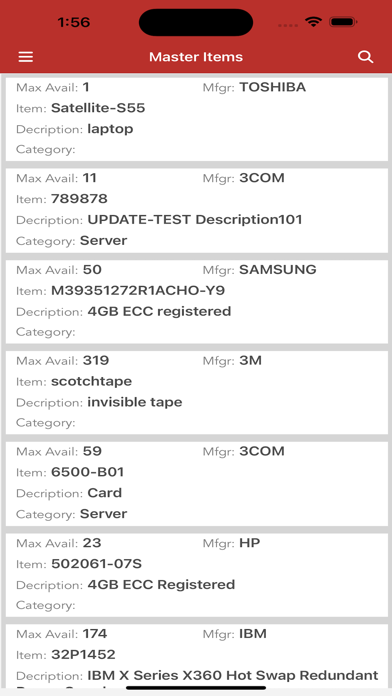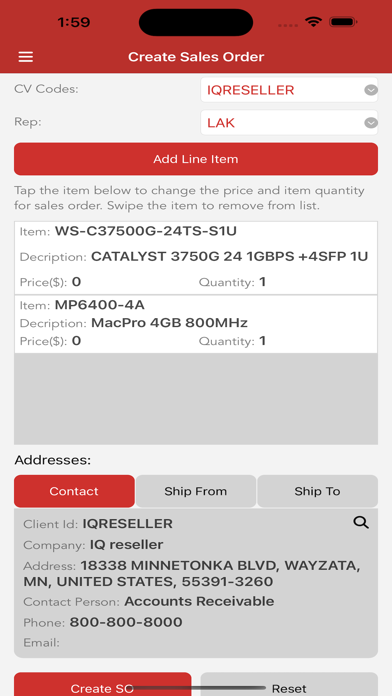IQ reseller Warehouse II
Picklist, Orders, Images
Gratis
1.9for iPhone, iPad and more
Age Rating
لقطات الشاشة لـ IQ reseller Warehouse II
About IQ reseller Warehouse II
1. Reserved and Shipment Scheduled Sales orders.
- Shows only orders that are Scheduled to ship where specific serialised products are Reserved to that order.
- Shows user the exact location of the sold serialised item to ensure the correct item is picked for the order.
- A single scan validates the correct item is picked and when the complete order is picked you can scan it to a location (or not) for the Shippers to print shipment air-bill and move to the dock for carrier pickup.
2. Scheduled Shipment Sales orders. Shows all Sales Orders with a Scheduled Shipment.
- Open status (non-Reserved) items on order are grouped by item number and condition.
- See all possible locations in the warehouse to pick the items and the related quantity in
that location.
- A single scan Reserves the item to the order and validates the item is correct item and condition.
- If items are both reserved and Open it shows you the location of the Reserved item to pick for the order.
- When the complete order is picked you may scan it to a location (or not) for the Shippers to print shipment waybill and move to the dock for carrier pickup.
3. All Open and Reserved Sale Orders (No Scheduled Shipment required)
- Perfect for those not using the IQ reseller GlobalShip freight integration.
- This option shows all sales orders that have not been invoiced.
- Open status (non-Reserved) items on order are grouped by item number and condition. See all possible locations in the warehouse to pick the items and the related quantity in that location.
- A single scan Reserves the item to the order and validates the item is correct item and condition. If items are both reserved and Open it shows you the location of the Reserved item to pick for the order.
- When the complete order is picked you scan it to a location (or not) for the Shippers to print shipment waybill and move to the dock for carrier pickup.
4. Upload Inventory Images.
- No setup required. Capture and upload images from your device to your IQ reseller cloud.
- Public image URLs are inserted into your IQ reseller database for each specific serialized inventory item.
- Public image urls can be exported via API endpoint or from a report writer report to any FTP folder, Email or Ecommerce integration.
5. Change warehouse location.
- Change entire location items content from location A to location B with 2 entries or scans.
- Audit a location and find items that don’t belong and build a list and assign the list to a new location.
- Audit trail action item table is updated for all activities of who did what when.
- Shows only orders that are Scheduled to ship where specific serialised products are Reserved to that order.
- Shows user the exact location of the sold serialised item to ensure the correct item is picked for the order.
- A single scan validates the correct item is picked and when the complete order is picked you can scan it to a location (or not) for the Shippers to print shipment air-bill and move to the dock for carrier pickup.
2. Scheduled Shipment Sales orders. Shows all Sales Orders with a Scheduled Shipment.
- Open status (non-Reserved) items on order are grouped by item number and condition.
- See all possible locations in the warehouse to pick the items and the related quantity in
that location.
- A single scan Reserves the item to the order and validates the item is correct item and condition.
- If items are both reserved and Open it shows you the location of the Reserved item to pick for the order.
- When the complete order is picked you may scan it to a location (or not) for the Shippers to print shipment waybill and move to the dock for carrier pickup.
3. All Open and Reserved Sale Orders (No Scheduled Shipment required)
- Perfect for those not using the IQ reseller GlobalShip freight integration.
- This option shows all sales orders that have not been invoiced.
- Open status (non-Reserved) items on order are grouped by item number and condition. See all possible locations in the warehouse to pick the items and the related quantity in that location.
- A single scan Reserves the item to the order and validates the item is correct item and condition. If items are both reserved and Open it shows you the location of the Reserved item to pick for the order.
- When the complete order is picked you scan it to a location (or not) for the Shippers to print shipment waybill and move to the dock for carrier pickup.
4. Upload Inventory Images.
- No setup required. Capture and upload images from your device to your IQ reseller cloud.
- Public image URLs are inserted into your IQ reseller database for each specific serialized inventory item.
- Public image urls can be exported via API endpoint or from a report writer report to any FTP folder, Email or Ecommerce integration.
5. Change warehouse location.
- Change entire location items content from location A to location B with 2 entries or scans.
- Audit a location and find items that don’t belong and build a list and assign the list to a new location.
- Audit trail action item table is updated for all activities of who did what when.
Show More
تحديث لأحدث إصدار 1.9
Last updated on 15/11/2023
الإصدارات القديمة
- Bug fixes and Inventory Image name change
Show More
Version History
1.9
15/11/2023
- Bug fixes and Inventory Image name change
1.8
25/07/2023
View Master Item Table:
• Allow users to view available qty of an item and all condition codes, plus able to see avg cost of items under each condition.
• User can see what type of master item they are viewing, CLEI, Bulk and Non-Inventory.
• Able to see Item number, MFG, Description and Ext. Description.
Create Sales Order:
• Allows users to create new sales orders to be picked right from the app.
• Select the CV Code, REP code, and change Contact, Ship From and Ship to addresses from the app.
• Allows you to add items to a OPEN sales order, add QTY and unit price.
Some major bug fixes
App description to change
• Allow users to view available qty of an item and all condition codes, plus able to see avg cost of items under each condition.
• User can see what type of master item they are viewing, CLEI, Bulk and Non-Inventory.
• Able to see Item number, MFG, Description and Ext. Description.
Create Sales Order:
• Allows users to create new sales orders to be picked right from the app.
• Select the CV Code, REP code, and change Contact, Ship From and Ship to addresses from the app.
• Allows you to add items to a OPEN sales order, add QTY and unit price.
Some major bug fixes
App description to change
1.7
12/07/2023
View Master Item Table:
• Allow users to view available qty of an item and all condition codes, plus able to see avg cost of items under each condition.
• User can see what type of master item they are viewing, CLEI, Bulk and Non-Inventory.
• Able to see Item number, MFG, Description and Ext. Description.
Create Sales Order:
• Allows users to create new sales orders to be picked right from the app.
• Select the CV Code, REP code, and change Contact, Ship From and Ship to addresses from the app.
• Allows you to add items to a OPEN sales order, add QTY and unit price.
Some major bug fixes
• Allow users to view available qty of an item and all condition codes, plus able to see avg cost of items under each condition.
• User can see what type of master item they are viewing, CLEI, Bulk and Non-Inventory.
• Able to see Item number, MFG, Description and Ext. Description.
Create Sales Order:
• Allows users to create new sales orders to be picked right from the app.
• Select the CV Code, REP code, and change Contact, Ship From and Ship to addresses from the app.
• Allows you to add items to a OPEN sales order, add QTY and unit price.
Some major bug fixes
1.6
25/01/2023
Some major bug fixes
1.5
10/07/2020
Performance enhancements and bug fixes.
1.4
03/04/2020
Upload Inventory Images. No setup required. Capture and upload images from your device to your IQ reseller cloud.
Public image URLs are inserted into your IQ reseller database for each specific serialized inventory item.
Public image URLs are inserted into your IQ reseller database for each specific serialized inventory item.
1.3
05/06/2018
The barcode libraries have been updated.
1.2
21/09/2017
After the user chooses a sales order on the "Orders to Ship" screen, the application was crashing when the user would choose to see only the "Verified" items. This version corrects the problem.
1.1
11/07/2017
After the user chooses a sales order on the "Orders to Ship" screen, the application was crashing when the user would choose to see only the "Verified" items. This version corrects the problem.
1.0
06/07/2017
IQ reseller Warehouse II FAQ
انقر هنا لمعرفة كيفية تنزيل IQ reseller Warehouse II في بلد أو منطقة محظورة.
تحقق من القائمة التالية لمعرفة الحد الأدنى من المتطلبات IQ reseller Warehouse II.
iPhone
Requiere iOS 8.0 o posterior.
iPad
Requiere iPadOS 8.0 o posterior.
iPod touch
Requiere iOS 8.0 o posterior.