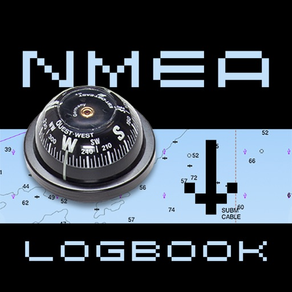
LogbookNMEA connect
NMEA for Logbook Suite/Lite
Gratis
2.3.5for iPhone, iPad and more
2K Yachting Kraus & Kraus GbR
Developer
10.7 MB
Size
01/05/2021
Update Date
Productivity
Category
4+
Age Rating
Age Rating
لقطات الشاشة لـ LogbookNMEA connect
About LogbookNMEA connect
The NMEA connection module for Logbook Suite and Logbook Lite
This tool provides NMEA data for use with Logbook the logbook in 2K Yachting’s App Logbook Suite for sailors and motorboaters and with the app Logbook Lite.
Connect your NMEA device using Wi-Fi or Bluetooth to your iPad/iPhone or use the internal GPS of your iPad, setup LogbookNMEA connect for your device(s) and capture the navigation data for automatic entry in Logbook and Logbook Lite.
A list of supported devices can be found on our support website.
NOTE: If you want to enter the GPS data from the internal GPS of your iPad (time, position, course and speed over ground) into Logbook, you need to activate the data source "iPad GPS".
If you activate in addition the data source "iPad Barometer", Logbook can also get automatically the air pressure value from the iPad for each entry.
The Logbook Suite module Logbook is our popular user-optimised logbook software for sailors and motorboat drivers, now also available in Apple App Store.
Logbook Suite is available in versions for iPad , OS X and Windows. The logbook data file can be used on iPad or on PC (OS X or Windows) or alternately on iPad and on PC. With Logbook we provide the first and only digital logbook for sailors and motorboat drivers for OS X users.
The user interface differs from other digital logbooks and it is orientated by the traditional, printed logbook. Instead of computer-technical input masks you get pages with a practice-oriented layout which makes it easier to enter all relevant data into the logbook.
When you use Logbook on an iPad Cellular the actual position can be entered automatically from the iPads GPS.
And if you connect a NMEA onboard network or a GPS receiver to your iPad, Logbook can read the nautical data and enter them automatically into the logbook.
Logbook was tested in daily use during long trips and is developed further constantly—a user-friendly software by yachtsmen for yachtsmen. For iPad as well as for OS X Logbook is the only software on the market with which you can lead a logbook corresponding to the official demands.
More detailed information about Logbook Suite is available on our website.
This tool provides NMEA data for use with Logbook the logbook in 2K Yachting’s App Logbook Suite for sailors and motorboaters and with the app Logbook Lite.
Connect your NMEA device using Wi-Fi or Bluetooth to your iPad/iPhone or use the internal GPS of your iPad, setup LogbookNMEA connect for your device(s) and capture the navigation data for automatic entry in Logbook and Logbook Lite.
A list of supported devices can be found on our support website.
NOTE: If you want to enter the GPS data from the internal GPS of your iPad (time, position, course and speed over ground) into Logbook, you need to activate the data source "iPad GPS".
If you activate in addition the data source "iPad Barometer", Logbook can also get automatically the air pressure value from the iPad for each entry.
The Logbook Suite module Logbook is our popular user-optimised logbook software for sailors and motorboat drivers, now also available in Apple App Store.
Logbook Suite is available in versions for iPad , OS X and Windows. The logbook data file can be used on iPad or on PC (OS X or Windows) or alternately on iPad and on PC. With Logbook we provide the first and only digital logbook for sailors and motorboat drivers for OS X users.
The user interface differs from other digital logbooks and it is orientated by the traditional, printed logbook. Instead of computer-technical input masks you get pages with a practice-oriented layout which makes it easier to enter all relevant data into the logbook.
When you use Logbook on an iPad Cellular the actual position can be entered automatically from the iPads GPS.
And if you connect a NMEA onboard network or a GPS receiver to your iPad, Logbook can read the nautical data and enter them automatically into the logbook.
Logbook was tested in daily use during long trips and is developed further constantly—a user-friendly software by yachtsmen for yachtsmen. For iPad as well as for OS X Logbook is the only software on the market with which you can lead a logbook corresponding to the official demands.
More detailed information about Logbook Suite is available on our website.
Show More
تحديث لأحدث إصدار 2.3.5
Last updated on 01/05/2021
الإصدارات القديمة
Ready for use with Logbook Lite
Show More
Version History
2.3.5
01/05/2021
Ready for use with Logbook Lite
2.3.4
14/02/2021
Please note: Works only for Logbook version 5.2 or higher
• iOS 14.4
• Bug fix for Signal K
• buffered values are deleted
• Sources:
- Actisense W2K-1
- Signal K (NMEA 0183)
- Vela-Navega
• Support for 2 motors
• Logging to diagnostics
• File import for LogFiles
• NMEA 0183: RPM sentence, V4.0 TAG block
• iOS 14.4
• Bug fix for Signal K
• buffered values are deleted
• Sources:
- Actisense W2K-1
- Signal K (NMEA 0183)
- Vela-Navega
• Support for 2 motors
• Logging to diagnostics
• File import for LogFiles
• NMEA 0183: RPM sentence, V4.0 TAG block
2.3.3
26/09/2020
Adjustment for iOS 14
2.3.2
17/09/2020
Fix for iOS GPS Updates
2.3.1
10/09/2020
Options for selecting the units in which the values are displayed in the Modules section within the app.
The selected unit has no effect on the values transferred to Logbook. The usual nautical units are always used.
The selected unit has no effect on the values transferred to Logbook. The usual nautical units are always used.
2.3
09/09/2020
∙ Bugfixes
• Improved handling of faulty NMEA data
∙ iOS 13.7
∙ New sources:
- Digital Yacht NavLink 2
- SignalK
• Improved handling of faulty NMEA data
∙ iOS 13.7
∙ New sources:
- Digital Yacht NavLink 2
- SignalK
2.2
23/02/2020
• Bug fixes (among others with the transducers/encoders)
• iOS 13.x support
• Dark Mode
• Filter for Log
• new sources:
• Quark-elec
• Comar i300W/i320W
• iOS 13.x support
• Dark Mode
• Filter for Log
• new sources:
• Quark-elec
• Comar i300W/i320W
2.11.1
05/09/2018
Improved heading calculation.
2.1.10
25/06/2018
• Fixed a bug when using with iOS 9 or 10
• Option to use COG instead of heading for true wind calculation
• Option to use COG instead of heading for true wind calculation
2.1.9
17/05/2018
• Some small bugfixes
• After data retrieval UDP port is released again
• After data retrieval UDP port is released again
2.1
06/05/2018
Optimised for iOS 11 and for Logbook Suite 1.3 with Logbook 3.10
2.0
09/02/2016
Enhanced compatibility with iOS 9.2
Support of additional devices
Support of additional devices
1.2
14/02/2015
• Bugfixes (Bonjour sources et al.)
• Validation of NMEA messages (eg, checksum) can be deactivated
• New sources and structure in the list of sources
• structured list of sources
For use with Logbook 3.6.
• Validation of NMEA messages (eg, checksum) can be deactivated
• New sources and structure in the list of sources
• structured list of sources
For use with Logbook 3.6.
1.1
13/03/2014
Support for NMEA2000 including weather data, log and engine operating hours. For use with Logbook 3.5.
1.0
17/01/2014
LogbookNMEA connect FAQ
انقر هنا لمعرفة كيفية تنزيل LogbookNMEA connect في بلد أو منطقة محظورة.
تحقق من القائمة التالية لمعرفة الحد الأدنى من المتطلبات LogbookNMEA connect.
iPhone
Requiere iOS 12.0 o posterior.
iPad
Requiere iPadOS 12.0 o posterior.
iPod touch
Requiere iOS 12.0 o posterior.
LogbookNMEA connect هي مدعومة على اللغات Alemán, Inglés





























