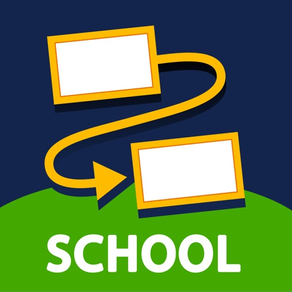
LoiLoNote School
いますぐ使える授業アプリ
Gratis
25.0.1for iPhone, iPad and more
Age Rating
لقطات الشاشة لـ LoiLoNote School
About LoiLoNote School
LoiLoNote School is a tool for organizing ideas and expressing them to others.
What’s needed today is learning that is rich in personalization and communication. LoiLoNote School helps teachers to easily create these kinds of learning opportunities in their classroom activities.
● It’s as simple as drawing a line
Write out your ideas on cards.
Draw lines with your finger to connect the cards in the order of your choosing. In an instant you have collected your ideas in one place.
Text, PDF, photos, videos, and any other kind of media can be saved as cards.
● Share your creations with others in the class.
Send your cards to the teacher, or with your classmates.
Present your work to the class or compare it with others’ to create a collaborative learning environment.
● Create personalized lesson notes
Collect your in-class work, presentations, answers to exercises, and reflections in one place.
As a result you have created a personalized record of learning that you can review anytime.
● Everything for the lesson in one place means “easy-to-use”.
LoiLoNote School has all the basic digital tools needed for a lesson.
Information can be created, distributed, displayed, collected, and shared all in one app.
Please refer to the product’s website for details about these and other features.
What’s needed today is learning that is rich in personalization and communication. LoiLoNote School helps teachers to easily create these kinds of learning opportunities in their classroom activities.
● It’s as simple as drawing a line
Write out your ideas on cards.
Draw lines with your finger to connect the cards in the order of your choosing. In an instant you have collected your ideas in one place.
Text, PDF, photos, videos, and any other kind of media can be saved as cards.
● Share your creations with others in the class.
Send your cards to the teacher, or with your classmates.
Present your work to the class or compare it with others’ to create a collaborative learning environment.
● Create personalized lesson notes
Collect your in-class work, presentations, answers to exercises, and reflections in one place.
As a result you have created a personalized record of learning that you can review anytime.
● Everything for the lesson in one place means “easy-to-use”.
LoiLoNote School has all the basic digital tools needed for a lesson.
Information can be created, distributed, displayed, collected, and shared all in one app.
Please refer to the product’s website for details about these and other features.
Show More
تحديث لأحدث إصدار 25.0.1
Last updated on 25/04/2024
الإصدارات القديمة
25.0.0
• Stamps are now available to use when grading responses in the Submission Box.
• The order of responses and the hide answers setting will now persist even when moving between Submission Boxes.
• Minor improvements and bug fixes.
25.0.1
• Minor bug fixes.
• Stamps are now available to use when grading responses in the Submission Box.
• The order of responses and the hide answers setting will now persist even when moving between Submission Boxes.
• Minor improvements and bug fixes.
25.0.1
• Minor bug fixes.
Show More
Version History
25.0.1
25/04/2024
25.0.0
• Stamps are now available to use when grading responses in the Submission Box.
• The order of responses and the hide answers setting will now persist even when moving between Submission Boxes.
• Minor improvements and bug fixes.
25.0.1
• Minor bug fixes.
• Stamps are now available to use when grading responses in the Submission Box.
• The order of responses and the hide answers setting will now persist even when moving between Submission Boxes.
• Minor improvements and bug fixes.
25.0.1
• Minor bug fixes.
25.0.0
22/04/2024
• Stamps are now available to use when grading responses in the Submission Box.
• The order of responses and the hide answers setting will now persist even when moving between Submission Boxes.
• Minor improvements and bug fixes.
• The order of responses and the hide answers setting will now persist even when moving between Submission Boxes.
• Minor improvements and bug fixes.
24.0.1
02/04/2024
24.0.0
• A "Subject Shared Folder" is now available for sharing with multiple Subjects. Folders can be created from the Admin page.
• The "Sync Login Status with iCloud" feature has been removed.
• Minor improvements and bug fixes.
24.0.1
• It is now possible to simultaneously select all notes in a subject using the "Select All" button during note export.
• A "Subject Shared Folder" is now available for sharing with multiple Subjects. Folders can be created from the Admin page.
• The "Sync Login Status with iCloud" feature has been removed.
• Minor improvements and bug fixes.
24.0.1
• It is now possible to simultaneously select all notes in a subject using the "Select All" button during note export.
24.0.0
21/03/2024
• A "Subject Shared Folder" is now available for sharing with multiple Subjects. Folders can be created from the Admin page.
• The "Sync Login Status with iCloud" feature has been removed.
• Minor improvements and bug fixes.
• The "Sync Login Status with iCloud" feature has been removed.
• Minor improvements and bug fixes.
23.0.0
13/02/2024
• Handwriting can now be selected, scaled, rotated, and flipped.
• Individual settings can no longer be changed when the Web Filtering Municipality priority setting is selected.
• Complete deletion of Notes in Trash has been changed from 30 days to 90 days.
• Some UI improvements.
• Minor improvements and bug fixes.
Other
• The "Sync Login Status via iCloud" feature will be discontinued in the next version.
• Individual settings can no longer be changed when the Web Filtering Municipality priority setting is selected.
• Complete deletion of Notes in Trash has been changed from 30 days to 90 days.
• Some UI improvements.
• Minor improvements and bug fixes.
Other
• The "Sync Login Status via iCloud" feature will be discontinued in the next version.
22.0.0
18/12/2023
• Cards can now be copied and pasted.
• Submissions can now be copied and pasted into a Note or Card.
• Minor improvements and bug fixes.
• Submissions can now be copied and pasted into a Note or Card.
• Minor improvements and bug fixes.
21.0.1
07/12/2023
21.0.0
• Search results now display hit words in bold.
• Added 2x camera button for iPhone 14 Pro / Pro Max and iPhone 15 Pro / Pro Max.
• For iPhone 14 Pro / Pro Max, and iPhone 15 Pro / Pro Max, tapping the camera's 1x button now toggles between 1.2x and 1.5x magnification.
• Test Cards created at different schools are now automatically reused when retrieving them from the Materials Box.
• You can now display paths for files and folders in the Materials Box.
• Minor improvements and bug fixes.
21.0.1
• Fixed a bug that prevented Japanese input when entering folder and file names in the Materials Box.
• Minor improvements and bug fixes.
• Search results now display hit words in bold.
• Added 2x camera button for iPhone 14 Pro / Pro Max and iPhone 15 Pro / Pro Max.
• For iPhone 14 Pro / Pro Max, and iPhone 15 Pro / Pro Max, tapping the camera's 1x button now toggles between 1.2x and 1.5x magnification.
• Test Cards created at different schools are now automatically reused when retrieving them from the Materials Box.
• You can now display paths for files and folders in the Materials Box.
• Minor improvements and bug fixes.
21.0.1
• Fixed a bug that prevented Japanese input when entering folder and file names in the Materials Box.
• Minor improvements and bug fixes.
21.0.0
30/11/2023
• Search results now display hit words in bold.
• Added 2x camera button for iPhone 14 Pro / Pro Max and iPhone 15 Pro / Pro Max.
• For iPhone 14 Pro / Pro Max, and iPhone 15 Pro / Pro Max, tapping the camera's 1x button now toggles between 1.2x and 1.5x magnification.
• Test Cards created at different schools are now automatically reused when retrieving them from the Materials Box.
• You can now display paths for files and folders in the Materials Box.
• Minor improvements and bug fixes.
• Added 2x camera button for iPhone 14 Pro / Pro Max and iPhone 15 Pro / Pro Max.
• For iPhone 14 Pro / Pro Max, and iPhone 15 Pro / Pro Max, tapping the camera's 1x button now toggles between 1.2x and 1.5x magnification.
• Test Cards created at different schools are now automatically reused when retrieving them from the Materials Box.
• You can now display paths for files and folders in the Materials Box.
• Minor improvements and bug fixes.
20.0.0
17/10/2023
• It is now possible to search within the Materials Box.
• When viewing a Submission in full screen mode, the character count of Text Cards will now be displayed in the bottom right corner.
• Increased the maximum upload file size from 1GB to 2GB.
• Minor improvements and bug fixes.
• When viewing a Submission in full screen mode, the character count of Text Cards will now be displayed in the bottom right corner.
• Increased the maximum upload file size from 1GB to 2GB.
• Minor improvements and bug fixes.
19.0.0
21/09/2023
• Linked cards can now be exported together.
• The tutorial videos can now be controlled/paused with the seek bar.
• If the currently used app version is old, a message will now appear under the Subject list.
• Minor improvements and bug fixes.
• The tutorial videos can now be controlled/paused with the seek bar.
• If the currently used app version is old, a message will now appear under the Subject list.
• Minor improvements and bug fixes.
18.0.2
03/08/2023
18.0.0
• Notes can now be searched by keyword.
• It is now possible to "Upload to Materials", "Submit", and "Send" within the edit screen.
• Minor improvements and bug fixes have been made.
18.0.1
• Minor improvements and bug fixes have been made.
18.0.2
• Minor improvements and bug fixes have been made.
• Notes can now be searched by keyword.
• It is now possible to "Upload to Materials", "Submit", and "Send" within the edit screen.
• Minor improvements and bug fixes have been made.
18.0.1
• Minor improvements and bug fixes have been made.
18.0.2
• Minor improvements and bug fixes have been made.
18.0.1
25/07/2023
18.0.0
• Notes can now be searched by keyword.
• It is now possible to "Upload to Materials", "Submit", and "Send" within the edit screen.
• Minor improvements and bug fixes have been made.
18.0.1
• Minor improvements and bug fixes have been made.
• Notes can now be searched by keyword.
• It is now possible to "Upload to Materials", "Submit", and "Send" within the edit screen.
• Minor improvements and bug fixes have been made.
18.0.1
• Minor improvements and bug fixes have been made.
18.0.0
24/07/2023
18.0.0
• Notes can now be searched by keyword.
• It is now possible to "Upload to Materials", "Submit", and "Send" within the edit screen.
• Minor improvements and bug fixes have been made.
• Notes can now be searched by keyword.
• It is now possible to "Upload to Materials", "Submit", and "Send" within the edit screen.
• Minor improvements and bug fixes have been made.
17.0.0
13/07/2023
• The user status in the shared notebook has been newly displayed.
• Minor improvements and bug fixes have been made.
• Minor improvements and bug fixes have been made.
16.0.1
06/06/2023
16.0.0
• Handwritten and recorded data now remain after changing Thinking Tools.
• The initial value of the shared range of shared notes can now be changed from the Settings application.
• Minor improvements and bug fixes have been made.
16.0.1
• Minor improvements and bug fixes have been made.
• Handwritten and recorded data now remain after changing Thinking Tools.
• The initial value of the shared range of shared notes can now be changed from the Settings application.
• Minor improvements and bug fixes have been made.
16.0.1
• Minor improvements and bug fixes have been made.
16.0.0
22/05/2023
• Handwritten and recorded data now remain after changing Thinking Tools.
• The initial value of the shared range of shared notes can now be changed from the Settings application.
• Minor improvements and bug fixes have been made.
• The initial value of the shared range of shared notes can now be changed from the Settings application.
• Minor improvements and bug fixes have been made.
15.0.0
26/04/2023
The sharing settings for shared notes have undergone significant updates!
• In addition to "Write", you can now share with "Manage" and "View Only" permissions.
• Batch sharing with teachers and students is now available.
• Sharing settings can now be set when creating a shared note.
* Shared notes is a feature that is currently under testing. Please have a teacher enable it for use.
Other
• Minor improvements and bug fixes have been made.
• In addition to "Write", you can now share with "Manage" and "View Only" permissions.
• Batch sharing with teachers and students is now available.
• Sharing settings can now be set when creating a shared note.
* Shared notes is a feature that is currently under testing. Please have a teacher enable it for use.
Other
• Minor improvements and bug fixes have been made.
14.0.1
29/03/2023
Notes can now be restored from the "Trash Box" within 30 days of deletion!
Other
• We have sped up the process of drawing handwritten lines.
• Minor improvements and bug fixes have been made.
14.0.1
• Minor improvements and bug fixes have been made.
Other
• We have sped up the process of drawing handwritten lines.
• Minor improvements and bug fixes have been made.
14.0.1
• Minor improvements and bug fixes have been made.
14.0.0
24/03/2023
Notes can now be restored from the "Recycle Bin" within 30 days of deletion.
Other
• We have sped up the process of drawing handwritten lines
• Minor improvements and bug fixes have been made.
Other
• We have sped up the process of drawing handwritten lines
• Minor improvements and bug fixes have been made.
13.0.0
09/03/2023
• The author of Test (Questionnaire) Card can also answer.
• A "Game Mode(β)" has been added to the Answer Together feature, which allows users to answer in a question-answer format.
• A "Game Mode(β)" has been added to the Answer Together feature, which allows users to answer in a question-answer format.
12.0.1
01/03/2023
Now you can select part of your handwriting and move it!
• If you open a card with moved handwriting lines in older versions, it may not be displayed correctly in rare cases. Please update the App to the latest version.
Deleted data in the Materials can now be restored from the "Trash Box"!
Other
• Answer comparison is now also available when opening the Task from the Notes list screen.
• A warning message is now displayed before the start of the nightly restriction of the web filter.
• Notes and files in the Materials can now be imported.
• Minor improvements and bug fixes have been made.
12.0.1
• Bug fixes have been made.
• If you open a card with moved handwriting lines in older versions, it may not be displayed correctly in rare cases. Please update the App to the latest version.
Deleted data in the Materials can now be restored from the "Trash Box"!
Other
• Answer comparison is now also available when opening the Task from the Notes list screen.
• A warning message is now displayed before the start of the nightly restriction of the web filter.
• Notes and files in the Materials can now be imported.
• Minor improvements and bug fixes have been made.
12.0.1
• Bug fixes have been made.
12.0.0
28/02/2023
Now you can select part of your handwriting and move it!
• If you open a card with moved handwriting lines in older versions, it may not be displayed correctly in rare cases. Please update the App to the latest version.
Deleted data in the Materials can now be restored from the "Trash Box"!
Other
• Answer comparison is now also available when opening the Task from the Notes list screen.
• A warning message is now displayed before the start of the nightly restriction of the web filter.
• Notes and files in the Materials can now be imported.
• Minor improvements and bug fixes have been made.
• If you open a card with moved handwriting lines in older versions, it may not be displayed correctly in rare cases. Please update the App to the latest version.
Deleted data in the Materials can now be restored from the "Trash Box"!
Other
• Answer comparison is now also available when opening the Task from the Notes list screen.
• A warning message is now displayed before the start of the nightly restriction of the web filter.
• Notes and files in the Materials can now be imported.
• Minor improvements and bug fixes have been made.
11.0.0
05/01/2023
Note List has now been renewed to make it easier to use!
• Thumbnail images of notes are displayed to quickly find the notes you need.
• Task/Timeline can be viewed without opening the notes.
• "LoiLo News" and "Lesson Plans" can also be viewed from the note list.
Others
• Support for versions iOS14/iPadOS14 and earlier has no longer been provided.
• Thumbnail images of notes are displayed to quickly find the notes you need.
• Task/Timeline can be viewed without opening the notes.
• "LoiLo News" and "Lesson Plans" can also be viewed from the note list.
Others
• Support for versions iOS14/iPadOS14 and earlier has no longer been provided.
10.0.0
15/12/2022
Updated Information
• Files can now be downloaded from a browser launched from Web Card.
• Cards can now be exported to images.
• 1080p can now be selected for exporting cards to video.
• Fixed some minor bugs.
Experimental Features
• "LoiLo News" and "Lesson Plans (Teachers Only)" can now be displayed in New Note List.
• Files can now be downloaded from a browser launched from Web Card.
• Cards can now be exported to images.
• 1080p can now be selected for exporting cards to video.
• Fixed some minor bugs.
Experimental Features
• "LoiLo News" and "Lesson Plans (Teachers Only)" can now be displayed in New Note List.
9.0.1
14/11/2022
Improvements have been made for iPadOS 16 Stage Manager.
9.0.0
• Fixed a process to avoid overlapping with the keyboard when inputting text.
• LoiLoNote's camera can now be used when multiple apps are running simultaneously on an iPad with M1 or M2 chip.
9.0.1
• We've made minor improvements and fixed some problems.
9.0.0
• Fixed a process to avoid overlapping with the keyboard when inputting text.
• LoiLoNote's camera can now be used when multiple apps are running simultaneously on an iPad with M1 or M2 chip.
9.0.1
• We've made minor improvements and fixed some problems.
LoiLoNote School FAQ
انقر هنا لمعرفة كيفية تنزيل LoiLoNote School في بلد أو منطقة محظورة.
تحقق من القائمة التالية لمعرفة الحد الأدنى من المتطلبات LoiLoNote School.
iPhone
Requiere iOS 15.0 o posterior.
iPad
Requiere iPadOS 15.0 o posterior.
iPod touch
Requiere iOS 15.0 o posterior.
LoiLoNote School هي مدعومة على اللغات Chino simplificado, Chino tradicional, Inglés, Japonés


























