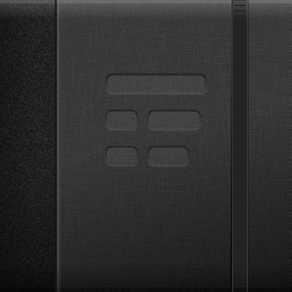
Meetings - Libretas (Notas y Tareas)
USD 3.99
1.1.9for iPad
Age Rating
لقطات الشاشة لـ Meetings - Libretas (Notas y Tareas)
About Meetings - Libretas (Notas y Tareas)
Meetings helps you create structured meeting notes that are consistent, clear, and fully searchable. Note who was there, what was said, and what needs to happen next. Imagine holding a record of key decisions over the past year in your hand.
RECORD, RETAIN, AND RECALL
Give your meeting notes a title, adjust the date and time, add attendees, and create action items. You can pick the things you need for each document you create. Everything is searchable so you can later find meetings that mention 'deliverables' or 'hiring' or just those that 'Emma Avery' attended.
HE SAID, SHE SAID
Add attendees from your address book. While typing notes you can access and insert attendee names directly into the document with a tap.
NEXT STEPS
You can create a list of action items so you'll know what needs to happen before the next meeting. If you need to, add a due date or notes to each task. You can also assign an attendee (or someone else) to the action item so that you'll remember who's responsible.
NOTEBOOKS FOR WORK
Your notes are written in notebooks that you can rename and reorder. This makes creating a notebook for each project, client, department, or key issues easy.
SHARE WITH THE TEAM
Email or print a copy of your notes. There's a button to send-to-all-attendees if you need it. Draft an agenda, add attendees, and email it to them prior to the meeting. Afterward, you can send everyone a copy of the meeting minutes and action items.
SIMPLE BY DEFAULT
A new meeting document starts with a title and your notes. Show or hide content sections as you need. If all you want is notes, hide the title. If you need to add attendees or a section with tasks you can.
MAKE A GOOD IMPRESSION
Maybe it's your job to take detailed notes, or maybe you're organized. Having a record to refer to and send out will help you get the recognition you deserve.
WASTE LESS TIME
Structured notes help you focus on key decisions and actionable next steps. If you find it difficult to distill a meeting into anything of substance you'll at least be able to make helping the team do better next time a goal.
FEATURES
* Multiple notebooks to keep notes organized
* Notes documents can have a title, attendees, notes, and/or action items
* Show or hide sections to tailor a set of notes to your needs
* Add meeting attendees from your address book
* Uncheck an attendee if they weren’t present and they’ll be greyed out
* Extended keyboard buttons help you indent text and add bullet lists
* Keyboard buttons aid text navigation; move cursor by character or whole words
* Quickly insert person’s name into notes as you write with attendee button
* Tap timestamp button to insert time into meeting minutes
* Action items can be assigned to an attendee or someone from your contacts
* Action items can have additional notes and a specific due date
* You can reorder or delete action items
* Fast search; enable instant search for partial-word matches as you type
* Search results show context around your search term
* Email your notes to someone or to all attendees
* You can attach a .txt or .pdf version of your notes to outgoing emails
* You can print your notes with the built-in printer support
* Also works great with an external bluetooth keyboard
* Automatic daily backups if you choose to enable Dropbox
* You can send a PDF of any note to Dropbox
* If you have the Box app, you can send your PDFs to your Box account
FULLY SUPPORTED
I'm always here if you need me - steven@slidetorock.com If you have any problems I'll fix them as quickly as possible. You can also help guide product development with your suggestions. I have some neat things planned and it'd be great if they lined up with what you want.
Thanks for reading!
RECORD, RETAIN, AND RECALL
Give your meeting notes a title, adjust the date and time, add attendees, and create action items. You can pick the things you need for each document you create. Everything is searchable so you can later find meetings that mention 'deliverables' or 'hiring' or just those that 'Emma Avery' attended.
HE SAID, SHE SAID
Add attendees from your address book. While typing notes you can access and insert attendee names directly into the document with a tap.
NEXT STEPS
You can create a list of action items so you'll know what needs to happen before the next meeting. If you need to, add a due date or notes to each task. You can also assign an attendee (or someone else) to the action item so that you'll remember who's responsible.
NOTEBOOKS FOR WORK
Your notes are written in notebooks that you can rename and reorder. This makes creating a notebook for each project, client, department, or key issues easy.
SHARE WITH THE TEAM
Email or print a copy of your notes. There's a button to send-to-all-attendees if you need it. Draft an agenda, add attendees, and email it to them prior to the meeting. Afterward, you can send everyone a copy of the meeting minutes and action items.
SIMPLE BY DEFAULT
A new meeting document starts with a title and your notes. Show or hide content sections as you need. If all you want is notes, hide the title. If you need to add attendees or a section with tasks you can.
MAKE A GOOD IMPRESSION
Maybe it's your job to take detailed notes, or maybe you're organized. Having a record to refer to and send out will help you get the recognition you deserve.
WASTE LESS TIME
Structured notes help you focus on key decisions and actionable next steps. If you find it difficult to distill a meeting into anything of substance you'll at least be able to make helping the team do better next time a goal.
FEATURES
* Multiple notebooks to keep notes organized
* Notes documents can have a title, attendees, notes, and/or action items
* Show or hide sections to tailor a set of notes to your needs
* Add meeting attendees from your address book
* Uncheck an attendee if they weren’t present and they’ll be greyed out
* Extended keyboard buttons help you indent text and add bullet lists
* Keyboard buttons aid text navigation; move cursor by character or whole words
* Quickly insert person’s name into notes as you write with attendee button
* Tap timestamp button to insert time into meeting minutes
* Action items can be assigned to an attendee or someone from your contacts
* Action items can have additional notes and a specific due date
* You can reorder or delete action items
* Fast search; enable instant search for partial-word matches as you type
* Search results show context around your search term
* Email your notes to someone or to all attendees
* You can attach a .txt or .pdf version of your notes to outgoing emails
* You can print your notes with the built-in printer support
* Also works great with an external bluetooth keyboard
* Automatic daily backups if you choose to enable Dropbox
* You can send a PDF of any note to Dropbox
* If you have the Box app, you can send your PDFs to your Box account
FULLY SUPPORTED
I'm always here if you need me - steven@slidetorock.com If you have any problems I'll fix them as quickly as possible. You can also help guide product development with your suggestions. I have some neat things planned and it'd be great if they lined up with what you want.
Thanks for reading!
Show More
تحديث لأحدث إصدار 1.1.9
Last updated on 12/01/2015
الإصدارات القديمة
Apple ha actualizado esta app para mostrar el icono de la app Apple Watch.
- Fix for swipe-to-delete crash
- Fix for deletion crash that occurred when in portrait orientation
From before:
- Fix for swipe-to-delete within Tasks list
- Fix for status bar color issues
- Fix for clipped meeting date editor
- Oops: swipe-to-delete on a meeting row will cause a crash. A fix is coming, sorry!
- Updated 3rd party libraries
- Improved iOS 8 support
- Smaller app (1MB less data to download)
- Fix for swipe-to-delete crash
- Fix for deletion crash that occurred when in portrait orientation
From before:
- Fix for swipe-to-delete within Tasks list
- Fix for status bar color issues
- Fix for clipped meeting date editor
- Oops: swipe-to-delete on a meeting row will cause a crash. A fix is coming, sorry!
- Updated 3rd party libraries
- Improved iOS 8 support
- Smaller app (1MB less data to download)
Show More
Version History
1.1.9
12/01/2015
Apple ha actualizado esta app para mostrar el icono de la app Apple Watch.
- Fix for swipe-to-delete crash
- Fix for deletion crash that occurred when in portrait orientation
From before:
- Fix for swipe-to-delete within Tasks list
- Fix for status bar color issues
- Fix for clipped meeting date editor
- Oops: swipe-to-delete on a meeting row will cause a crash. A fix is coming, sorry!
- Updated 3rd party libraries
- Improved iOS 8 support
- Smaller app (1MB less data to download)
- Fix for swipe-to-delete crash
- Fix for deletion crash that occurred when in portrait orientation
From before:
- Fix for swipe-to-delete within Tasks list
- Fix for status bar color issues
- Fix for clipped meeting date editor
- Oops: swipe-to-delete on a meeting row will cause a crash. A fix is coming, sorry!
- Updated 3rd party libraries
- Improved iOS 8 support
- Smaller app (1MB less data to download)
1.1.8
18/12/2014
- Fix for swipe-to-delete within Tasks list
- Fix for status bar color issues
- Fix for clipped meeting date editor
- Updated 3rd party libraries
- Improved iOS 8 support
- Smaller app (1MB less data to download)
- Fix for status bar color issues
- Fix for clipped meeting date editor
- Updated 3rd party libraries
- Improved iOS 8 support
- Smaller app (1MB less data to download)
1.1.7
28/03/2014
FIXED: A crash on latest iOS when adding attendees from the address book
And from before:
- FIXED: notebook/task toggle button was obscured by a search field
- Improved note editing experience and better undo/redo support
- FIXED: crash that could happen when selecting and deleting tasks
- FIXED: meeting count label truncation for numbers greater than 100
- FIXED: navigation bar title behavior when browsing in portrait orientation
- Edit default section titles and pick which ones appear in new documents
- New setting to show notebook title at top of PDF
- Open your exported PDF directly in another app
- Access your automatic backups using iTunes File Sharing
- Creating a follow-up meeting now copies agenda items
- Add-on item to enable passcode protection on the app
- Add-on item to enable inclusion of company logo on PDF
- FIXED: notebook title label was sometimes clipping letters
- FIXED: the 'Create Task' menu item sometimes disappeared
- FIXED: backups and .meeting files now include agenda items
- FIXED: crash when checking a task while viewing Incomplete tasks
- Updated Help guide
- Updated localizations
- Faster search results
And from before:
- FIXED: notebook/task toggle button was obscured by a search field
- Improved note editing experience and better undo/redo support
- FIXED: crash that could happen when selecting and deleting tasks
- FIXED: meeting count label truncation for numbers greater than 100
- FIXED: navigation bar title behavior when browsing in portrait orientation
- Edit default section titles and pick which ones appear in new documents
- New setting to show notebook title at top of PDF
- Open your exported PDF directly in another app
- Access your automatic backups using iTunes File Sharing
- Creating a follow-up meeting now copies agenda items
- Add-on item to enable passcode protection on the app
- Add-on item to enable inclusion of company logo on PDF
- FIXED: notebook title label was sometimes clipping letters
- FIXED: the 'Create Task' menu item sometimes disappeared
- FIXED: backups and .meeting files now include agenda items
- FIXED: crash when checking a task while viewing Incomplete tasks
- Updated Help guide
- Updated localizations
- Faster search results
1.1.6
18/03/2014
- FIXED: notebook/task toggle button was obscured by a search field
And from before:
- Improved note editing experience and better undo/redo support
- FIXED: crash that could happen when selecting and deleting tasks
- FIXED: meeting count label truncation for numbers greater than 100
- FIXED: navigation bar title behavior when browsing in portrait orientation
- Edit default section titles and pick which ones appear in new documents
- New setting to show notebook title at top of PDF
- Open your exported PDF directly in another app
- Access your automatic backups using iTunes File Sharing
- Creating a follow-up meeting now copies agenda items
- Add-on item to enable passcode protection on the app
- Add-on item to enable inclusion of company logo on PDF
- FIXED: notebook title label was sometimes clipping letters
- FIXED: the 'Create Task' menu item sometimes disappeared
- FIXED: backups and .meeting files now include agenda items
- FIXED: crash when checking a task while viewing Incomplete tasks
- Updated Help guide
- Updated localizations
- Faster search results
And from before:
- Improved note editing experience and better undo/redo support
- FIXED: crash that could happen when selecting and deleting tasks
- FIXED: meeting count label truncation for numbers greater than 100
- FIXED: navigation bar title behavior when browsing in portrait orientation
- Edit default section titles and pick which ones appear in new documents
- New setting to show notebook title at top of PDF
- Open your exported PDF directly in another app
- Access your automatic backups using iTunes File Sharing
- Creating a follow-up meeting now copies agenda items
- Add-on item to enable passcode protection on the app
- Add-on item to enable inclusion of company logo on PDF
- FIXED: notebook title label was sometimes clipping letters
- FIXED: the 'Create Task' menu item sometimes disappeared
- FIXED: backups and .meeting files now include agenda items
- FIXED: crash when checking a task while viewing Incomplete tasks
- Updated Help guide
- Updated localizations
- Faster search results
1.1.5
08/03/2014
- Improved note editing experience and better undo/redo support
- FIXED: crash that could happen when selecting and deleting tasks
- FIXED: meeting count label truncation for numbers greater than 100
- FIXED: navigation bar title behavior when browsing in portrait orientation
And from before:
- Edit default section titles and pick which ones appear in new documents
- New setting to show notebook title at top of PDF
- Open your exported PDF directly in another app
- Access your automatic backups using iTunes File Sharing
- Creating a follow-up meeting now copies agenda items
- Add-on item to enable passcode protection on the app
- Add-on item to enable inclusion of company logo on PDF
- FIXED: notebook title label was sometimes clipping letters
- FIXED: the 'Create Task' menu item sometimes disappeared
- FIXED: backups and .meeting files now include agenda items
- FIXED: crash when checking a task while viewing Incomplete tasks
- Updated Help guide
- Updated localizations
- Faster search results
NEW updates show up without App Store reviews, so please consider updating your rating/review to help support future development!
- FIXED: crash that could happen when selecting and deleting tasks
- FIXED: meeting count label truncation for numbers greater than 100
- FIXED: navigation bar title behavior when browsing in portrait orientation
And from before:
- Edit default section titles and pick which ones appear in new documents
- New setting to show notebook title at top of PDF
- Open your exported PDF directly in another app
- Access your automatic backups using iTunes File Sharing
- Creating a follow-up meeting now copies agenda items
- Add-on item to enable passcode protection on the app
- Add-on item to enable inclusion of company logo on PDF
- FIXED: notebook title label was sometimes clipping letters
- FIXED: the 'Create Task' menu item sometimes disappeared
- FIXED: backups and .meeting files now include agenda items
- FIXED: crash when checking a task while viewing Incomplete tasks
- Updated Help guide
- Updated localizations
- Faster search results
NEW updates show up without App Store reviews, so please consider updating your rating/review to help support future development!
1.1.4
03/03/2014
- Edit default section titles and pick which ones appear in new documents
- New setting to show notebook title at top of PDF
- Open your exported PDF directly in another app
- Access your automatic backups using iTunes File Sharing
- Creating a follow-up meeting now copies agenda items
- Add-on item to enable passcode protection on the app
- Add-on item to enable inclusion of company logo on PDF
- FIXED: notebook title label was sometimes clipping letters
- FIXED: the 'Create Task' menu item sometimes disappeared
- FIXED: backups and .meeting files now include agenda items
- FIXED: crash when checking a task while viewing Incomplete tasks
- Updated Help guide
- Updated localizations
- Faster search results
- New setting to show notebook title at top of PDF
- Open your exported PDF directly in another app
- Access your automatic backups using iTunes File Sharing
- Creating a follow-up meeting now copies agenda items
- Add-on item to enable passcode protection on the app
- Add-on item to enable inclusion of company logo on PDF
- FIXED: notebook title label was sometimes clipping letters
- FIXED: the 'Create Task' menu item sometimes disappeared
- FIXED: backups and .meeting files now include agenda items
- FIXED: crash when checking a task while viewing Incomplete tasks
- Updated Help guide
- Updated localizations
- Faster search results
1.1.3
08/11/2013
- Updated for iOS 7
- Fixed date formatting bug (AM, PM, 24-hr)
- Ability to view all incomplete tasks by due date
- Create a Calendar event for a meeting
- Fix for disappearing content while scrolling (required iOS7)
- Fixed date formatting bug (AM, PM, 24-hr)
- Ability to view all incomplete tasks by due date
- Create a Calendar event for a meeting
- Fix for disappearing content while scrolling (required iOS7)
1.1.2
22/08/2013
- Agenda items are now included in exported PDF/HTML/txt
- Fixed bug related to crash when adding photo from camera
- Updated Dropbox library for latest fixes/performance
Thanks for your support!
- Fixed bug related to crash when adding photo from camera
- Updated Dropbox library for latest fixes/performance
Thanks for your support!
1.1.1
29/04/2013
- Fix for crash that happened when tapping Photos section
- Fixed crash related to null attendee names
- Updated 3rd party components
And from before:
- Photos (include pictures of notes or whiteboards)
- Tap, pinch, rotate, and flick photos into fullscreen
- Support for adding agenda items
- Email agenda (sends title, date, attendees, agenda items)
- Create agenda items from previously incomplete tasks
- Create meeting from another: press and hold on a meeting to create a follow-up
- Support for importing other people's notes (.meeting file)
- Larger task edit screen
- Edit task and agenda item details as you add them
- New setting to disable including notes in email body
- Improved HTML emails that look better in mail clients
- Fixed a rare crash that occurred when updating action items
- Support for selecting multiple meetings (delete, move, etc)
- More consistent style
- Updated dependencies and libraries
- Fixed issue that sometimes caused notes to get clipped
- New file format for automatic backups
- Fixed crash related to null attendee names
- Updated 3rd party components
And from before:
- Photos (include pictures of notes or whiteboards)
- Tap, pinch, rotate, and flick photos into fullscreen
- Support for adding agenda items
- Email agenda (sends title, date, attendees, agenda items)
- Create agenda items from previously incomplete tasks
- Create meeting from another: press and hold on a meeting to create a follow-up
- Support for importing other people's notes (.meeting file)
- Larger task edit screen
- Edit task and agenda item details as you add them
- New setting to disable including notes in email body
- Improved HTML emails that look better in mail clients
- Fixed a rare crash that occurred when updating action items
- Support for selecting multiple meetings (delete, move, etc)
- More consistent style
- Updated dependencies and libraries
- Fixed issue that sometimes caused notes to get clipped
- New file format for automatic backups
1.1.0
17/04/2013
- Photos (include pictures of notes or whiteboards)
- Tap, pinch, rotate, and flick photos into fullscreen
- Support for adding agenda items
- Email agenda (sends title, date, attendees, agenda items)
- Create agenda items from previously incomplete tasks
- Create meeting from another: press and hold on a meeting to create a follow-up
- Support for importing other people's notes (.meeting file)
- Larger task edit screen
- Edit task and agenda item details as you add them
- New setting to disable including notes in email body
- Improved HTML emails that look better in mail clients
- Fixed a rare crash that occurred when updating action items
- Support for selecting multiple meetings (delete, move, etc)
- More consistent style
- Updated dependencies and libraries
- Fixed issue that sometimes caused notes to get clipped
- New file format for automatic backups
- Tap, pinch, rotate, and flick photos into fullscreen
- Support for adding agenda items
- Email agenda (sends title, date, attendees, agenda items)
- Create agenda items from previously incomplete tasks
- Create meeting from another: press and hold on a meeting to create a follow-up
- Support for importing other people's notes (.meeting file)
- Larger task edit screen
- Edit task and agenda item details as you add them
- New setting to disable including notes in email body
- Improved HTML emails that look better in mail clients
- Fixed a rare crash that occurred when updating action items
- Support for selecting multiple meetings (delete, move, etc)
- More consistent style
- Updated dependencies and libraries
- Fixed issue that sometimes caused notes to get clipped
- New file format for automatic backups
1.0.9
30/01/2013
- Corregido el problema de autenticación cuando Dropbox no aplicación instalada
- Solucionado el problema roto archivo PDF adjunto
- El formato de correo electrónico mejorada al enviar notas como HTML
- Copia Añadida función para enviar a reunión de cartón en forma de texto
- Proyecto / Trabajo botón de activación ahora permanece visible con mayor frecuencia
- Fixed Dropbox authentication issue when app not installed
- Fixed broken PDF attachment issue
- Improved email formatting when sending notes as HTML
- Added copy feature to send meeting to pasteboard as text
- Project/Task toggle button now stays visible more often
- Solucionado el problema roto archivo PDF adjunto
- El formato de correo electrónico mejorada al enviar notas como HTML
- Copia Añadida función para enviar a reunión de cartón en forma de texto
- Proyecto / Trabajo botón de activación ahora permanece visible con mayor frecuencia
- Fixed Dropbox authentication issue when app not installed
- Fixed broken PDF attachment issue
- Improved email formatting when sending notes as HTML
- Added copy feature to send meeting to pasteboard as text
- Project/Task toggle button now stays visible more often
1.0.8
18/11/2012
- Nuevo modo de visión general de tareas le permite ver todos los puntos de acción
- Selección masiva de tareas (correo electrónico o eliminar)
- Estilo y mejora la apariencia
- Mejora de título y fecha de edición de notas nuevas
- Mejor soporte para Exchange (evita el "contacto que falta" mensaje)
- Se ha corregido un error que a veces se produjo al tocar deshacer
- Varias correcciones de errores
- Añadido soporte italiano y portugués
- Selección masiva de tareas (correo electrónico o eliminar)
- Estilo y mejora la apariencia
- Mejora de título y fecha de edición de notas nuevas
- Mejor soporte para Exchange (evita el "contacto que falta" mensaje)
- Se ha corregido un error que a veces se produjo al tocar deshacer
- Varias correcciones de errores
- Añadido soporte italiano y portugués
1.0.7
17/09/2012
Corrección de errores de emisión búsqueda causado por la actualización anterior.
Y desde antes:
- Actualización y mejora de búsqueda
- Auto-guión para las listas de bala!
| --- Pulse el botón Sangrar bala para entrar en modo lista
| --- Pulse Enter / Return para agregar otro inciso
| --- Pulse el botón guión bala balas de nuevo para nidos
| --- Pulse Enter / Return para retroceder al anterior nivel de sangría
| --- Pulse la tecla de retroceso / eliminar para cancelar
- Capacidad para guardar archivos PDF a Box (Caja de instalar la aplicación y probarla!)
- Abrir la aplicación con sus lanzadores o Safari con reuniones :/ / URL
- Ahora requiere iOS 5 o posterior
- Corrección de errores
Y desde antes:
- Actualización y mejora de búsqueda
- Auto-guión para las listas de bala!
| --- Pulse el botón Sangrar bala para entrar en modo lista
| --- Pulse Enter / Return para agregar otro inciso
| --- Pulse el botón guión bala balas de nuevo para nidos
| --- Pulse Enter / Return para retroceder al anterior nivel de sangría
| --- Pulse la tecla de retroceso / eliminar para cancelar
- Capacidad para guardar archivos PDF a Box (Caja de instalar la aplicación y probarla!)
- Abrir la aplicación con sus lanzadores o Safari con reuniones :/ / URL
- Ahora requiere iOS 5 o posterior
- Corrección de errores
1.0.6
08/09/2012
- Updated and improved search
- Open the app with launchers or Safari with meetings:// URL
- Now requires iOS 5 or later
- Ability to save PDFs to the Box app
- Bug fixes
- Open the app with launchers or Safari with meetings:// URL
- Now requires iOS 5 or later
- Ability to save PDFs to the Box app
- Bug fixes
1.0.5
31/05/2012
- Fixed a bug that caused crashes related to time zone changes
- Fixed last-modified notebook date issue
- Autosave improvements
- Undo support in notes editor (undo button in upper left)
- Extended keyboard keys behave/sound more like built-in keys
- Checkboxes for tasks show up in email, text, PDF, HTML
- Fixed last-modified notebook date issue
- Autosave improvements
- Undo support in notes editor (undo button in upper left)
- Extended keyboard keys behave/sound more like built-in keys
- Checkboxes for tasks show up in email, text, PDF, HTML
1.0.4
10/04/2012
- Updated artwork/icon for the new iPad's Retina display
- New attendee picker makes it easier to add meeting attendees
- You can add all attendees from previous meetings with a tap
- Many behind-the-scenes updates (bug fixes, updated libraries, fixed a memory leak, initial load is faster now, compatibility maintained with older iOS versions)
- International users can review English words and provide translation suggestions
This update has been tested on several devices and iOS versions; if for some reason you have any issues please let me know so I can fix them.
Thanks!
- New attendee picker makes it easier to add meeting attendees
- You can add all attendees from previous meetings with a tap
- Many behind-the-scenes updates (bug fixes, updated libraries, fixed a memory leak, initial load is faster now, compatibility maintained with older iOS versions)
- International users can review English words and provide translation suggestions
This update has been tested on several devices and iOS versions; if for some reason you have any issues please let me know so I can fix them.
Thanks!
1.0.3
07/03/2012
Bug fixes and general stability improvements
- Fixed an issue that occurred under low-memory conditions
- Improved the performance of the meeting notes listing
- Fixed Dropbox upload issue for notes with special characters in the title
- Fixed memory leak in the Help screen
FROM PREVIOUS:
- PDF export (added as email attachment)
- Settings for email attachments (.txt, .pdf, or none)
- Dropbox (send PDFs to your account)
- Automatic backups (if Dropbox enabled)
- Ability to move a meeting to another notebook
- Email a single task (tap task, scroll, tap Email Task)
- Email all action items in a particular meeting document
- Reworked the help guide to use less memory
- Fixed an extra newline that appeared in exported tasks
- Fixed resizing issue with long notes (made scrolling difficult)
- Fixed an issue with attendees from the Exchange Global list
- Fixed issue that could happen when you deleted a meeting
- Fixed an issue that occurred under low-memory conditions
- Improved the performance of the meeting notes listing
- Fixed Dropbox upload issue for notes with special characters in the title
- Fixed memory leak in the Help screen
FROM PREVIOUS:
- PDF export (added as email attachment)
- Settings for email attachments (.txt, .pdf, or none)
- Dropbox (send PDFs to your account)
- Automatic backups (if Dropbox enabled)
- Ability to move a meeting to another notebook
- Email a single task (tap task, scroll, tap Email Task)
- Email all action items in a particular meeting document
- Reworked the help guide to use less memory
- Fixed an extra newline that appeared in exported tasks
- Fixed resizing issue with long notes (made scrolling difficult)
- Fixed an issue with attendees from the Exchange Global list
- Fixed issue that could happen when you deleted a meeting
1.0.2
19/02/2012
NEW
- PDF export (added as email attachment)
- Settings for email attachments (.txt, .pdf, or none)
- Dropbox (send PDFs to your account)
- Automatic backups (if Dropbox enabled)
- Ability to move a meeting to another notebook
- Email a single task (tap task, scroll, tap Email Task)
- Email all action items in a particular meeting document
- Reworked the help guide to use less memory
FIXES
- Fixed an extra newline that appeared in exported tasks
- Fixed resizing issue with long notes (made scrolling difficult)
- Fixed an issue with attendees from the Exchange Global list
- Fixed issue that could happen when you deleted a meeting
- PDF export (added as email attachment)
- Settings for email attachments (.txt, .pdf, or none)
- Dropbox (send PDFs to your account)
- Automatic backups (if Dropbox enabled)
- Ability to move a meeting to another notebook
- Email a single task (tap task, scroll, tap Email Task)
- Email all action items in a particular meeting document
- Reworked the help guide to use less memory
FIXES
- Fixed an extra newline that appeared in exported tasks
- Fixed resizing issue with long notes (made scrolling difficult)
- Fixed an issue with attendees from the Exchange Global list
- Fixed issue that could happen when you deleted a meeting
1.0.1
16/12/2011
- Fixed Outlook-related email-to-attendees crash
- You can now opt to send email even if some attendees are missing email addresses
- Fixed HTML email formatting issues (affected users of Outlook/Lotus Notes)
- A plain text (.txt) version of the notes is attached to emailed copies
- Improved "add attendee" screen (you can use your address book, type a name, or pick a recent attendee)
- Cleaned up a few screens
- No longer need to backspace/delete the "No notes." message
- Removed the need to tap on certain fields to bring the keyboard up
- Fixed a couple small memory leaks
More coming later! Thanks for all of your help.
- You can now opt to send email even if some attendees are missing email addresses
- Fixed HTML email formatting issues (affected users of Outlook/Lotus Notes)
- A plain text (.txt) version of the notes is attached to emailed copies
- Improved "add attendee" screen (you can use your address book, type a name, or pick a recent attendee)
- Cleaned up a few screens
- No longer need to backspace/delete the "No notes." message
- Removed the need to tap on certain fields to bring the keyboard up
- Fixed a couple small memory leaks
More coming later! Thanks for all of your help.
1.0
18/11/2011
Meetings - Libretas (Notas y Tareas) FAQ
انقر هنا لمعرفة كيفية تنزيل Meetings - Libretas (Notas y Tareas) في بلد أو منطقة محظورة.
تحقق من القائمة التالية لمعرفة الحد الأدنى من المتطلبات Meetings - Libretas (Notas y Tareas).
iPad
Requiere iPadOS 7.1 o posterior.
Meetings - Libretas (Notas y Tareas) هي مدعومة على اللغات Español, Alemán, Catalán, Checo, Chino simplificado, Chino tradicional, Coreano, Danés, Eslovaco, Finés, Francés, Griego, Hebreo, Húngaro, Inglés, Italiano, Japonés, Neerlandés, Noruego bokmål, Polaco, Portugués, Ruso, Sueco, Turco
في Meetings - Libretas (Notas y Tareas) عمليات شراء داخل التطبيق. يرجى التحقق من خطة الأسعار على النحو التالي:
Company Logo
$0.99
Early Access
$3.99
Passcode
$1.99





























