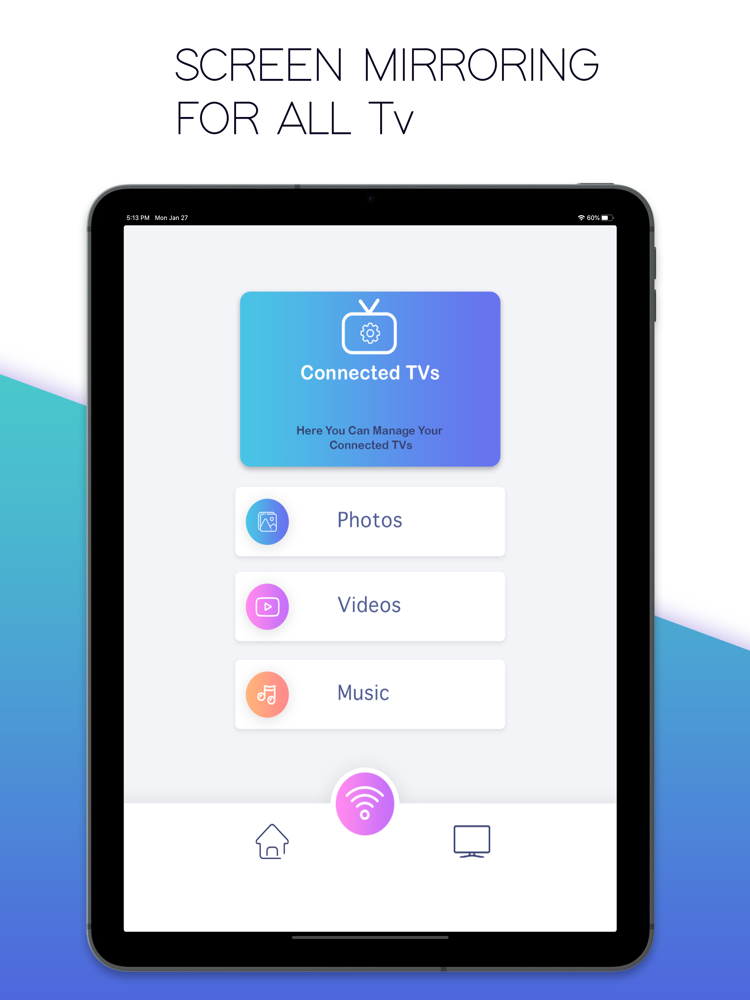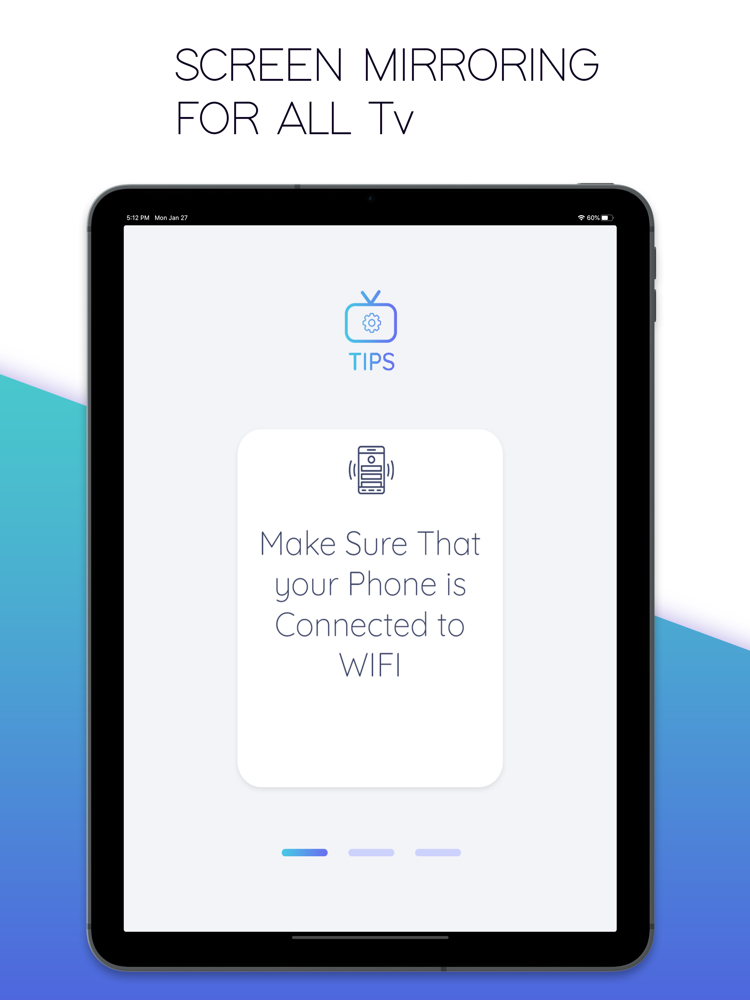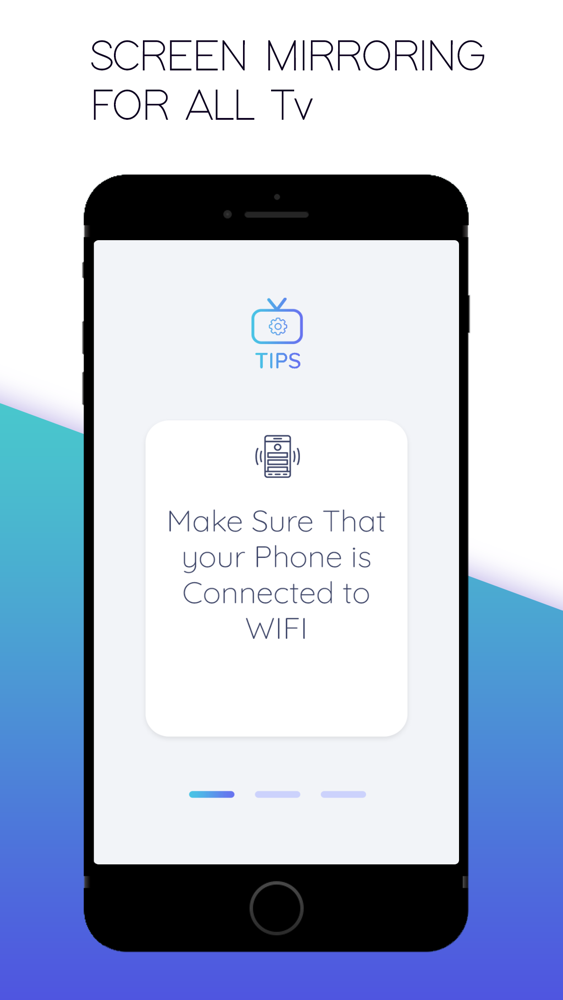MiraCast TV Screen Mirroring
Free
5.0for iPhone, iPad
Age Rating
لقطات الشاشة لـ MiraCast TV Screen Mirroring
About MiraCast TV Screen Mirroring
Screen Mirroring is an application designed for power users that frequently connect their devices to external displays. It works with your existing screen mirroring solution to give you the best experience possible. With Second Screen, you can change your device's resolution and density to fit your TV or monitor,
Screen mirroring work your TV should support Wireless Display and TV must be connected to wifi network same as your phone. use Screen Mirroring App to mirror your mobile screen to smart TV.
Feature:-
1. A brand new user interface that unifies your experience across all devices
2. Direct access to your favorite apps on the mobile phone without interrupting TV playback
3. A completely re-designed soft remote that is always accessible
4. Direct deep linking to your entertainment apps including sports, music and games
Screen mirroring work your TV should support Wireless Display and TV must be connected to wifi network same as your phone. use Screen Mirroring App to mirror your mobile screen to smart TV.
Feature:-
1. A brand new user interface that unifies your experience across all devices
2. Direct access to your favorite apps on the mobile phone without interrupting TV playback
3. A completely re-designed soft remote that is always accessible
4. Direct deep linking to your entertainment apps including sports, music and games
Show More
تحديث لأحدث إصدار 5.0
Last updated on 16/05/2020
الإصدارات القديمة
This update includes general performance and stability improvement :
- screen mirroring in real time zero delay
- support new tvs of : roku,sony,samsung,LG and more other new brands
- fix ipad crashes
- screen mirroring in real time zero delay
- support new tvs of : roku,sony,samsung,LG and more other new brands
- fix ipad crashes
Show More
Version History
5.0
16/05/2020
This update includes general performance and stability improvement :
- screen mirroring in real time zero delay
- support new tvs of : roku,sony,samsung,LG and more other new brands
- fix ipad crashes
- screen mirroring in real time zero delay
- support new tvs of : roku,sony,samsung,LG and more other new brands
- fix ipad crashes
3.0
04/04/2020
This update includes general performance and stability improvement :
- screen mirroring in real time zero delay
- support new tvs of : roku,sony,samsung,LG and other new brands
- screen mirroring in real time zero delay
- support new tvs of : roku,sony,samsung,LG and other new brands
MiraCast TV Screen Mirroring FAQ
انقر هنا لمعرفة كيفية تنزيل MiraCast TV Screen Mirroring في بلد أو منطقة محظورة.
تحقق من القائمة التالية لمعرفة الحد الأدنى من المتطلبات MiraCast TV Screen Mirroring.
iPhone
iPad
MiraCast TV Screen Mirroring هي مدعومة على اللغات English