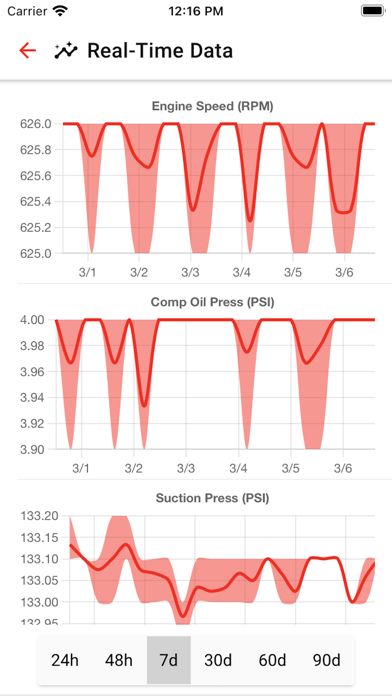M-LINK Connect
Fleet Management monitoring.
Free
2.17.1for iPhone, iPad and more
Age Rating
لقطات الشاشة لـ M-LINK Connect
About M-LINK Connect
Manage your fleet anywhere & anytime. A system developed to meet the stringent demands of industrial environments that helps provide real-time management information and reduce the total cost of ownership of industrial engine fleets.
Show More
تحديث لأحدث إصدار 2.17.1
Last updated on 29/03/2024
الإصدارات القديمة
- Fixed incorrect comm loss message
Show More
Version History
2.17.1
29/03/2024
- Fixed incorrect comm loss message
2.17.0
22/03/2024
- Added support for new Diagnostic Messages
- Improved Alert History details view
- Added Alert Acknowledgement to details view
- Improved Alert History details view
- Added Alert Acknowledgement to details view
2.16.0
05/03/2024
- Added scheduled posting rate to Real-Time Data
2.15.0
16/02/2024
- Added warning text to unit's configuration isn't synced
- Added support for more file types via the File Transfer widget
- Added support for more file types via the File Transfer widget
2.14.0
28/01/2024
- Renamed Faults widget to Diagnostic Messages
2.13.0
08/12/2023
- Added Setpoint editing restriction based on UserRole
2.12.1
17/11/2023
- Fixed Real-Time Data charting issue
- Added device parent groups to device details
- Added device parent groups to device details
2.12.0
07/11/2023
Added the account details page, allowing users to edit their account information and reset their password from within the app
2.11.0
12/10/2023
Performance improvements
2.10.0
27/09/2023
- Performance Enhancements
2.9.1
22/09/2023
- Fixed Alert config naming issue
2.9.0
13/09/2023
- Added M-LINK Startup Message data to Real-time
2.8.0
30/08/2023
- Performance improvements
2.7.0
17/08/2023
Added default level selection if nothing is selected.
2.6.1
11/08/2023
Fixed Alert Cloning Device Name
2.6.0
02/08/2023
- Asset Info Labels and Values now tracked in the system for reuse on multiple units
- Added app store links to What's New page
- Added app store links to What's New page
2.4.0
20/06/2023
- Updated Versions in What's New
- Performance Improvements to Shutdowns and Faults Widgets
- Performance Improvements to Shutdowns and Faults Widgets
2.3.0
06/06/2023
- Added Datapoint Aliases to Real-Time Data widget
- Added Setting to turn off Datapoint Aliases
- Added Mechanical Availability chart to Runtime Reporting Widget
- Added Setting to turn off Datapoint Aliases
- Added Mechanical Availability chart to Runtime Reporting Widget
2.2.0
12/04/2023
- Improved charting page
- Added bluetooth permission check
- Added bluetooth permission check
2.1.2
01/04/2023
Bug fixes
2.1.1
29/03/2023
Bug Fixes
2.1.0
29/03/2023
- New Firmware Releases in What's New page
- Fixed long device names not wrapping multiple lines
- Added keyboard dismiss on search
- Added custom date option to charting
- Added Show All to Level Selection
- Fixed long device names not wrapping multiple lines
- Added keyboard dismiss on search
- Added custom date option to charting
- Added Show All to Level Selection
2.0.2
22/03/2023
- Fixed Alert Configuration Testing
- Added current state for Faults and Shutdowns widgets
- Added keyboard dismiss to all searchbars
- Added current state for Faults and Shutdowns widgets
- Added keyboard dismiss to all searchbars
2.0.1
21/03/2023
- Fixed Remote File Transfer
- Fixed Date Filter in Faults, Shutdowns and Alerts Widgets
- Fixed Device list refresh on Login after Logout
- Fixed Date Filter in Faults, Shutdowns and Alerts Widgets
- Fixed Device list refresh on Login after Logout
2.0.0
15/03/2023
- New look and feel
- Increased Charting limit with scroll
- Faster Scanning of New Devices (fixed focusing issue encountered on some devices)
- Bluetooth firmware transfers 5x faster
- Initiate file transfer remotely without copy of file locally
- Increased Charting limit with scroll
- Faster Scanning of New Devices (fixed focusing issue encountered on some devices)
- Bluetooth firmware transfers 5x faster
- Initiate file transfer remotely without copy of file locally
M-LINK Connect FAQ
انقر هنا لمعرفة كيفية تنزيل M-LINK Connect في بلد أو منطقة محظورة.
تحقق من القائمة التالية لمعرفة الحد الأدنى من المتطلبات M-LINK Connect.
iPhone
Requires iOS 13.0 or later.
iPad
Requires iPadOS 13.0 or later.
iPod touch
Requires iOS 13.0 or later.
M-LINK Connect هي مدعومة على اللغات English