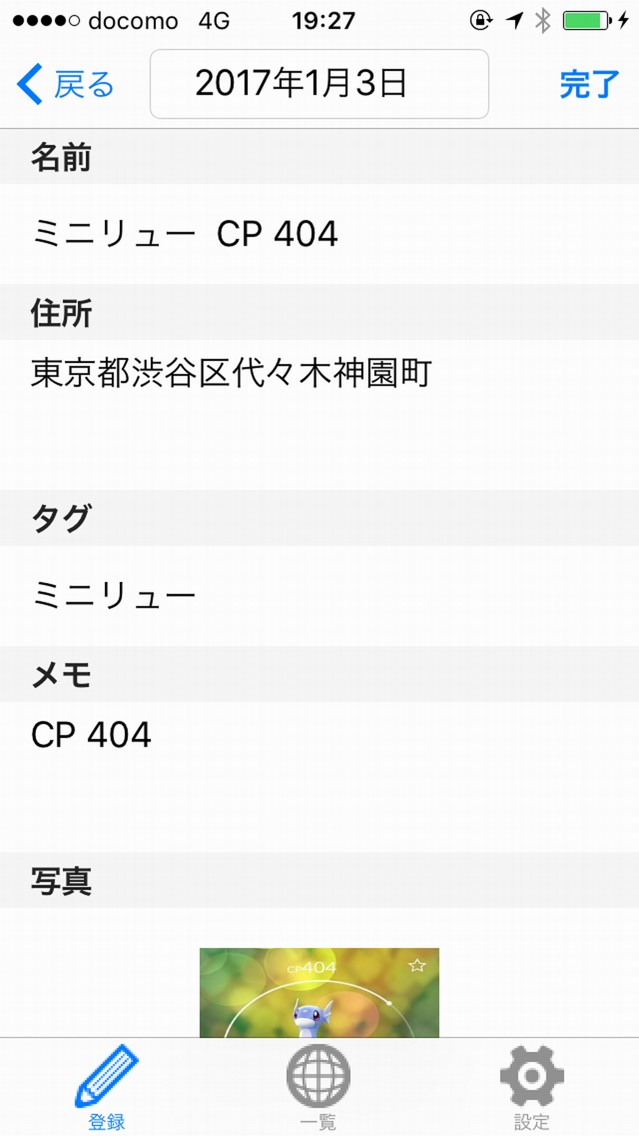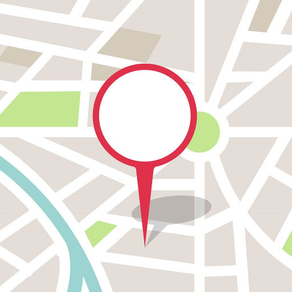
My Map for Pokémon Go
$1.99
1.0for iPhone
Age Rating
لقطات الشاشة لـ My Map for Pokémon Go
About My Map for Pokémon Go
Make a note of where you got Pokemon and do not try making your own original map.
Pin your location with GPS,
Tap and hold on the map and pin up in a free place.
And on that pin,
Date · name · tag · memo · photo
You can record various kinds of information.
In the list, the color of the pin you saved changes for each tag.
It is also possible to display only the pins of the specified tag.
Of course, you can create a tag freely.
Let's make your own colorful map!
How to use (It's very simple)
① Registration screen
1. Press and hold the long press on the map, or tap "Current location" at the upper left
2. Tap the "+" at the top right
3. Enter various information, tap "Done" at the top right
② List screen
【Map format】
1. The registered pins are automatically displayed on the map
2. If you change the tag at the top of the screen, only the pin of the specified tag is displayed
3. Tap a pin to display a balloon
4. Tap the balloon to display various information
5. You can change / delete by tapping the "Edit" button in the upper right
6. Tap the "Done" button at the top right to complete the change
【Tabular form】
1. The registered pins are automatically displayed on the list
2. Tap the details to display various information
3. Tap "Edit" button on upper right to change / delete
4. Tap the "Done" button at the top right to complete the change
③ Setting screen
1. Tap ''Map Format / List Format'' to switch the display format of the list
2. You can add, change, or delete tags by tapping "tag list"
3. Tap "Delete all" to delete all registered location information
Pin your location with GPS,
Tap and hold on the map and pin up in a free place.
And on that pin,
Date · name · tag · memo · photo
You can record various kinds of information.
In the list, the color of the pin you saved changes for each tag.
It is also possible to display only the pins of the specified tag.
Of course, you can create a tag freely.
Let's make your own colorful map!
How to use (It's very simple)
① Registration screen
1. Press and hold the long press on the map, or tap "Current location" at the upper left
2. Tap the "+" at the top right
3. Enter various information, tap "Done" at the top right
② List screen
【Map format】
1. The registered pins are automatically displayed on the map
2. If you change the tag at the top of the screen, only the pin of the specified tag is displayed
3. Tap a pin to display a balloon
4. Tap the balloon to display various information
5. You can change / delete by tapping the "Edit" button in the upper right
6. Tap the "Done" button at the top right to complete the change
【Tabular form】
1. The registered pins are automatically displayed on the list
2. Tap the details to display various information
3. Tap "Edit" button on upper right to change / delete
4. Tap the "Done" button at the top right to complete the change
③ Setting screen
1. Tap ''Map Format / List Format'' to switch the display format of the list
2. You can add, change, or delete tags by tapping "tag list"
3. Tap "Delete all" to delete all registered location information
Show More
تحديث لأحدث إصدار 1.0
Last updated on 14/01/2017
Version History
1.0
14/01/2017
My Map for Pokémon Go FAQ
انقر هنا لمعرفة كيفية تنزيل My Map for Pokémon Go في بلد أو منطقة محظورة.
تحقق من القائمة التالية لمعرفة الحد الأدنى من المتطلبات My Map for Pokémon Go.
iPhone
My Map for Pokémon Go هي مدعومة على اللغات English, Japanese