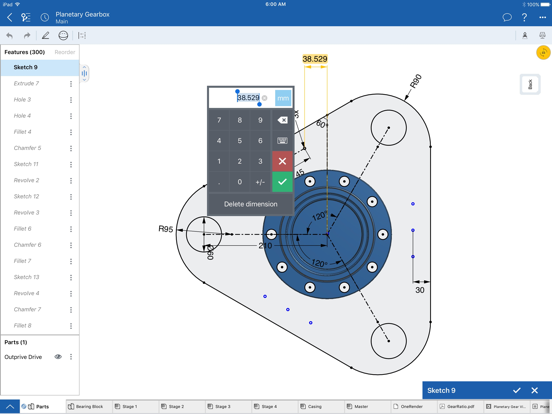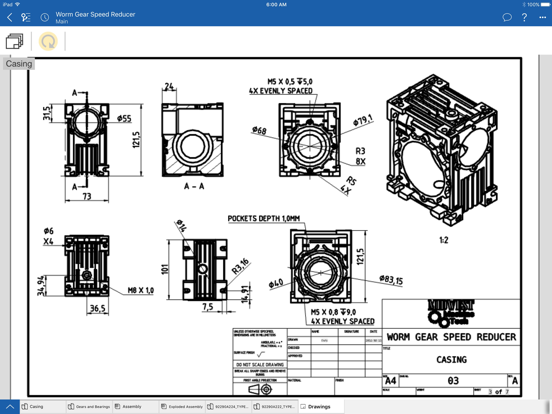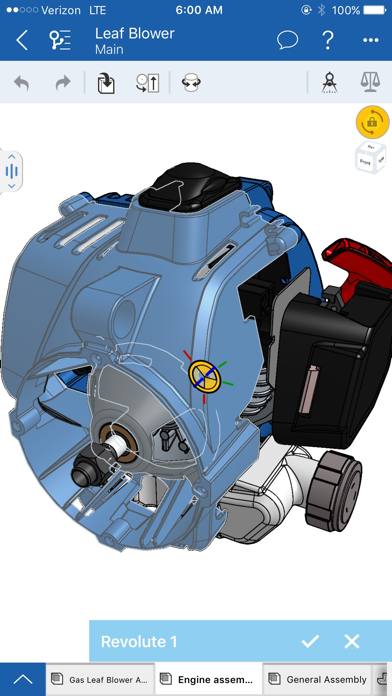Onshape 3D CAD
Speed Up Your Product Design
Gratis
1.180.5315for iPhone, iPad
Age Rating
لقطات الشاشة لـ Onshape 3D CAD
About Onshape 3D CAD
Onshape es una plataforma CAD mecánica completa diseñada para usuarios profesionales y equipos ampliados. Cree, edite colabore y comente en tiempo real con otras personas desde cualquier PC o dispositivo móvil con conexión a Internet (se requiere registro gratuito).
Gracias al área de trabajo de nube protegido de Onshape, los equipos pueden trabajar de forma conjunta desde cualquier lugar en cualquier dispositivo sin las dificultades de la gestión de archivos, sobrecarga de TI y distribución de claves de licencias, lo que ayuda a los ingenieros a enfocarse más en hacer su mejor trabajo.
CAD paramétrico:
* Diseñe piezas en conjunto en Part Studios con un paquete completo de herramientas de modelado paramétrico.
* Cree ensamblajes mecánicos para captar movimiento complejo.
Fácil acceso:
* Cree, edite y visualice desde cualquier PC o dispositivo móvil (se requiere conexión a Internet).
* Comience un proyecto desde un dispositivo y continúe sin interrupciones desde otro.
Colaboración:
* Comparta de forma instantánea sus datos CAD con sus equipos y colegas. Supervise, modifique y revoque permisos en cualquier momento.
* Trabaje de forma conjunta con otros usuarios y visualice cambios en tiempo real a medida que se realizan.
* Use el modo de seguimiento para ver exactamente lo que ve su compañero de equipo y añada sugerencias con herramientas de comentarios integradas de Onshape.
Administración de datos:
* Mantenga una fuente única de información para sus datos. Ya no habrá más envíos ni verificaciones de entrada y salida de archivos.
* Ya no se preocupe más por perder su trabajo: todos los cambios se guardan de forma automática.
* Explore múltiples ideas de diseño en paralelo y cree lanzamientos profesionales y procesos de aprobación para sus diseños.
Onshape para iOS también cuenta con soporte de Apple Pencil para creación de bocetos más intuitivos, navegación y selección precisa.
Onshape admite con orgullo a estudiantes y educadores sin cargo y se encuentra disponible de forma gratuita para proyectos no comerciales en un espacio de trabajo público de código abierto.
Dado que Onshape se actualiza cada algunas semanas con docenas de operaciones nuevas y mejoras solicitadas por el usuario, esté atento a las notificaciones de actualización de Apple App Store.
Gracias al área de trabajo de nube protegido de Onshape, los equipos pueden trabajar de forma conjunta desde cualquier lugar en cualquier dispositivo sin las dificultades de la gestión de archivos, sobrecarga de TI y distribución de claves de licencias, lo que ayuda a los ingenieros a enfocarse más en hacer su mejor trabajo.
CAD paramétrico:
* Diseñe piezas en conjunto en Part Studios con un paquete completo de herramientas de modelado paramétrico.
* Cree ensamblajes mecánicos para captar movimiento complejo.
Fácil acceso:
* Cree, edite y visualice desde cualquier PC o dispositivo móvil (se requiere conexión a Internet).
* Comience un proyecto desde un dispositivo y continúe sin interrupciones desde otro.
Colaboración:
* Comparta de forma instantánea sus datos CAD con sus equipos y colegas. Supervise, modifique y revoque permisos en cualquier momento.
* Trabaje de forma conjunta con otros usuarios y visualice cambios en tiempo real a medida que se realizan.
* Use el modo de seguimiento para ver exactamente lo que ve su compañero de equipo y añada sugerencias con herramientas de comentarios integradas de Onshape.
Administración de datos:
* Mantenga una fuente única de información para sus datos. Ya no habrá más envíos ni verificaciones de entrada y salida de archivos.
* Ya no se preocupe más por perder su trabajo: todos los cambios se guardan de forma automática.
* Explore múltiples ideas de diseño en paralelo y cree lanzamientos profesionales y procesos de aprobación para sus diseños.
Onshape para iOS también cuenta con soporte de Apple Pencil para creación de bocetos más intuitivos, navegación y selección precisa.
Onshape admite con orgullo a estudiantes y educadores sin cargo y se encuentra disponible de forma gratuita para proyectos no comerciales en un espacio de trabajo público de código abierto.
Dado que Onshape se actualiza cada algunas semanas con docenas de operaciones nuevas y mejoras solicitadas por el usuario, esté atento a las notificaciones de actualización de Apple App Store.
Show More
تحديث لأحدث إصدار 1.180.5315
Last updated on 27/04/2024
الإصدارات القديمة
• New Thin option in Sweep feature
• Support hide/show parts in AR view
• Support the ability to change configurations in AR view
• Support Classes & Assignments
• Support Enterprise analytics drill down report for where used obsolete items
• Initial support for skip pattern instances
• Initial support for editing Isoparametric curve feature
• Fixed an issue with viewing exploded views when multiple parts contain decals
• Various fixes for Parametric Part Studio
• Various crash and bug fixes
• Support hide/show parts in AR view
• Support the ability to change configurations in AR view
• Support Classes & Assignments
• Support Enterprise analytics drill down report for where used obsolete items
• Initial support for skip pattern instances
• Initial support for editing Isoparametric curve feature
• Fixed an issue with viewing exploded views when multiple parts contain decals
• Various fixes for Parametric Part Studio
• Various crash and bug fixes
Show More
Version History
1.180.5315
27/04/2024
• New Thin option in Sweep feature
• Support hide/show parts in AR view
• Support the ability to change configurations in AR view
• Support Classes & Assignments
• Support Enterprise analytics drill down report for where used obsolete items
• Initial support for skip pattern instances
• Initial support for editing Isoparametric curve feature
• Fixed an issue with viewing exploded views when multiple parts contain decals
• Various fixes for Parametric Part Studio
• Various crash and bug fixes
• Support hide/show parts in AR view
• Support the ability to change configurations in AR view
• Support Classes & Assignments
• Support Enterprise analytics drill down report for where used obsolete items
• Initial support for skip pattern instances
• Initial support for editing Isoparametric curve feature
• Fixed an issue with viewing exploded views when multiple parts contain decals
• Various fixes for Parametric Part Studio
• Various crash and bug fixes
1.179.5192
08/04/2024
• Support viewing custom watermarks set from web client in Drawings
• Support exporting Parasolid 36.0
• Improved layout of hole table with narrow panel widths
• Hide side panel when in AR view
• Fixed crash that can occur when open where used from advanced search result
• Fixed an issue with configuration table not updating cell when field becomes not applicable
• Fixed an issue with comment tag disappearing if attaching markup after tagging
• Fixed an issue with exporting from tab manager view
• Various bug fixes for Parametric Part Studio
• Various crash and bug fixes
• Support exporting Parasolid 36.0
• Improved layout of hole table with narrow panel widths
• Hide side panel when in AR view
• Fixed crash that can occur when open where used from advanced search result
• Fixed an issue with configuration table not updating cell when field becomes not applicable
• Fixed an issue with comment tag disappearing if attaching markup after tagging
• Fixed an issue with exporting from tab manager view
• Various bug fixes for Parametric Part Studio
• Various crash and bug fixes
1.178.5131
15/03/2024
• Redesigned hole feature (reorganized ui, improved termination, expanded tap threads)
• Support insertion of Part Studio patterned mate connectors in Assemblies
• Fixed AR view alignment of origin to ground plane, now uses model bounding box
• Fixed issue to enforce only showing PDF tab while signed in
• Fixed an iPad specific crash when opening details panel inside a document
• Fixed an issue when deleting tab while viewing a different tab
• Various fixes for Parametric Part Studio
• Various fixes for decals
• Various fixes for measure dialog
• Various crash and bug fixes
• Support insertion of Part Studio patterned mate connectors in Assemblies
• Fixed AR view alignment of origin to ground plane, now uses model bounding box
• Fixed issue to enforce only showing PDF tab while signed in
• Fixed an iPad specific crash when opening details panel inside a document
• Fixed an issue when deleting tab while viewing a different tab
• Various fixes for Parametric Part Studio
• Various fixes for decals
• Various fixes for measure dialog
• Various crash and bug fixes
1.177.5063
27/02/2024
• New Match curvature boundary condition for boundary surface tool
• Support decals
• Support Parametric Part Studio
• Support keyboard shortcut messages when new shortcut is added and causes conflict
• Support filtering Assembly insert dialog for sketch, surface, Part, composite part, and sheet metal flat pattern
• Initial support for body draft
• Improved initial Face ID set up process
• Fixed an issue with Touch ID when used with multiple users
• Fixed an issue with selecting planes for sketch when repeatedly tapping on sketch feature
• Fixed an issue with missing Enterprise dashboards when using certain device languages
• Fixed display of hole class and tolerance in Part Studio hole table
• Fixed display of mate connector owned by sketch in an Assembly
• Various fixes for Part Studio appearance table
• Various crash and bug fixes
• Support decals
• Support Parametric Part Studio
• Support keyboard shortcut messages when new shortcut is added and causes conflict
• Support filtering Assembly insert dialog for sketch, surface, Part, composite part, and sheet metal flat pattern
• Initial support for body draft
• Improved initial Face ID set up process
• Fixed an issue with Touch ID when used with multiple users
• Fixed an issue with selecting planes for sketch when repeatedly tapping on sketch feature
• Fixed an issue with missing Enterprise dashboards when using certain device languages
• Fixed display of hole class and tolerance in Part Studio hole table
• Fixed display of mate connector owned by sketch in an Assembly
• Various fixes for Part Studio appearance table
• Various crash and bug fixes
1.176.4939
09/02/2024
• New Apple Vision Pro support
• Initial support for sheet metal bend feature
• Support for view-only Appearances table
• Support adding markup in Drawings and image tabs
• Fixed an issue with reordering instances in an assembly
• Fixed an issue preventing deletion of reply to comment after editing reply
• Fixed an account creation issue when using company invite link
• Improved interactivity and smoothness while zooming in drawings
• Fixed an issue causing documents to refresh frequently
• Various fixes to exploded view
• Various crash and bug fixes
• Initial support for sheet metal bend feature
• Support for view-only Appearances table
• Support adding markup in Drawings and image tabs
• Fixed an issue with reordering instances in an assembly
• Fixed an issue preventing deletion of reply to comment after editing reply
• Fixed an account creation issue when using company invite link
• Improved interactivity and smoothness while zooming in drawings
• Fixed an issue causing documents to refresh frequently
• Various fixes to exploded view
• Various crash and bug fixes
1.176.4906
04/02/2024
• New Apple Vision Pro support
• Initial support for sheet metal bend feature
• Support for view-only Appearances table
• Support adding markup in Drawings and image tabs
• Fixed an issue with reordering instances in an assembly
• Fixed an issue preventing deletion of reply to comment after editing reply
• Fixed an account creation issue when using company invite link
• Improved interactivity and smoothness while zooming in drawings
• Various fixes to exploded view
• Various crash and bug fixes
• Initial support for sheet metal bend feature
• Support for view-only Appearances table
• Support adding markup in Drawings and image tabs
• Fixed an issue with reordering instances in an assembly
• Fixed an issue preventing deletion of reply to comment after editing reply
• Fixed an account creation issue when using company invite link
• Improved interactivity and smoothness while zooming in drawings
• Various fixes to exploded view
• Various crash and bug fixes
1.175.4791
23/01/2024
• Support view-only Exploded views
• Support for part number, revision and state in the assembly instance list
• Support auto scroll for hole tables
• Initial support for editing offset curve feature
• Initial support for viewing decals
• Added recently opened filter for Enterprise analytics
• Fixed the option to export as individual parts
• Various crash and bug fixes
• Support for part number, revision and state in the assembly instance list
• Support auto scroll for hole tables
• Initial support for editing offset curve feature
• Initial support for viewing decals
• Added recently opened filter for Enterprise analytics
• Fixed the option to export as individual parts
• Various crash and bug fixes
1.175.4770
16/01/2024
• Support view-only Exploded views
• Support for part number, revision and state in the assembly instance list
• Support auto scroll for hole tables
• Initial support for editing offset curve feature
• Initial support for viewing decals
• Added recently opened filter for Enterprise analytics
• Fixed the option to export as individual parts
• Various crash and bug fixes
• Support for part number, revision and state in the assembly instance list
• Support auto scroll for hole tables
• Initial support for editing offset curve feature
• Initial support for viewing decals
• Added recently opened filter for Enterprise analytics
• Fixed the option to export as individual parts
• Various crash and bug fixes
1.174.4613
16/12/2023
• Support for exporting drawings with inspection items hidden
• Fixed an issue with missing "number" and "any" type variables in variable table after configuring
• Fixed an issue with variable table descriptions when converted to expression
• Fixed an issue with cross highlighting cut list table when deselecting from graphics
• Fixed support code when working with named views in anonymous mode
• Fixed an issue with tagging feature from the feature list context menu
• Fixed an issue with using section view when face is preselected with measure dialog
• Various crash and bug fixes
• Fixed an issue with missing "number" and "any" type variables in variable table after configuring
• Fixed an issue with variable table descriptions when converted to expression
• Fixed an issue with cross highlighting cut list table when deselecting from graphics
• Fixed support code when working with named views in anonymous mode
• Fixed an issue with tagging feature from the feature list context menu
• Fixed an issue with using section view when face is preselected with measure dialog
• Various crash and bug fixes
1.173.4576
29/11/2023
• New thin option for Revolve feature
• New fit class tolerance option for Hole feature
• New redesigned measure tool
• Support multi-selection for context menu actions in assembly instance list
• Support viewing cut list tables for Frames
• Add option to setup Face/Touch ID on sign in
• Add version information to Variable Studio
• Improved comment performance
• Rename "Always use latest" to "Use latest version" in export dialog
• Rename "Apply per instance" to "Reapply features" for pattern and mirror features
• Fixed opening the correct configuration when using "Switch to Part Studio"
• Fixed "N" keyboard shortcut for viewing normal to plane
• Various crash and bug fixes
• New fit class tolerance option for Hole feature
• New redesigned measure tool
• Support multi-selection for context menu actions in assembly instance list
• Support viewing cut list tables for Frames
• Add option to setup Face/Touch ID on sign in
• Add version information to Variable Studio
• Improved comment performance
• Rename "Always use latest" to "Use latest version" in export dialog
• Rename "Apply per instance" to "Reapply features" for pattern and mirror features
• Fixed opening the correct configuration when using "Switch to Part Studio"
• Fixed "N" keyboard shortcut for viewing normal to plane
• Various crash and bug fixes
1.172.4464
07/11/2023
• New tangent plane option in Plane feature
• New bend allowance/deduction options for calculating bends in sheet metal feature
• Support markup in comments
• Support auto scroll to BOM table row on selection
• Support read-only Variable Studios
• Deprecate support for iOS 15
• Fixed an issue with exporting when using "Download" option
• Various fixes around tagging entities in comments
• Various crash and bug fixes
• New bend allowance/deduction options for calculating bends in sheet metal feature
• Support markup in comments
• Support auto scroll to BOM table row on selection
• Support read-only Variable Studios
• Deprecate support for iOS 15
• Fixed an issue with exporting when using "Download" option
• Various fixes around tagging entities in comments
• Various crash and bug fixes
1.172.4430
06/11/2023
• New tangent plane option in Plane feature
• New bend allowance/deduction options for calculating bends in sheet metal feature
• Support auto scroll to BOM table row on selection
• Deprecate support for iOS 15
• Fixed an issue with exporting when using "Download" option
• Various fixes around tagging entities in comments
• Various crash and bug fixes
• New bend allowance/deduction options for calculating bends in sheet metal feature
• Support auto scroll to BOM table row on selection
• Deprecate support for iOS 15
• Fixed an issue with exporting when using "Download" option
• Various fixes around tagging entities in comments
• Various crash and bug fixes
1.171.4387
16/10/2023
• New 'Start from' option in hole feature
• Improved hole feature naming
• Support tagging of geometry for comments
• Support glTF compress option for export
• Support mate connector selection (z-axis) as Start/End references in Bridging curve
• Fixed an issue that can cause graphics to appear blank when using "N" keyboard shortcut
• Various crash and bug fixes
• Improved hole feature naming
• Support tagging of geometry for comments
• Support glTF compress option for export
• Support mate connector selection (z-axis) as Start/End references in Bridging curve
• Fixed an issue that can cause graphics to appear blank when using "N" keyboard shortcut
• Various crash and bug fixes
1.170.4276
25/09/2023
• New 'Hold line' alignment option for Flange feature
• New face/curve sectional curvature deviation in Measure tool
• Support Variable tables
• Remove mate connectors from AR view
• Fixed an issue with hidden sketches becoming visible when enabling final mode
• Various crash and bug fixes
• New face/curve sectional curvature deviation in Measure tool
• Support Variable tables
• Remove mate connectors from AR view
• Fixed an issue with hidden sketches becoming visible when enabling final mode
• Various crash and bug fixes
1.169.4211
12/09/2023
• Fixed an issue preventing sketch text from being created properly
1.169.4186
05/09/2023
• New Product Structure list view in Documents
• New "Mid plane" option for Thin Extrude and Thicken
• New "Draft" option for Rib
• Support images in comments
• Support @mentions and assigning comment tasks to users
• Support the display of names for released parts/assemblies
• Fixed an issue preventing drawings from loading on certain devices
• Fixed copy/paste sketch entities using external keyboard shortcut
• Various crash and bug fixes
• New "Mid plane" option for Thin Extrude and Thicken
• New "Draft" option for Rib
• Support images in comments
• Support @mentions and assigning comment tasks to users
• Support the display of names for released parts/assemblies
• Fixed an issue preventing drawings from loading on certain devices
• Fixed copy/paste sketch entities using external keyboard shortcut
• Various crash and bug fixes
1.168.4099
14/08/2023
- Add Hole table panel
- Support "Hide all" for Part Studio
- Support section view in AR view
- Support defining curve pattern by distance between entities
- Support using variable in custom feature name
- Fixed a crash when deleting documents by swiping left in documents list
- Fixed an issue preventing users from using copy/paste keyboard shortcut in an assembly
- Fixed an issue preventing users from using implicit mate connector keyboard shortcut
- Various bug fixes
- Support "Hide all" for Part Studio
- Support section view in AR view
- Support defining curve pattern by distance between entities
- Support using variable in custom feature name
- Fixed a crash when deleting documents by swiping left in documents list
- Fixed an issue preventing users from using copy/paste keyboard shortcut in an assembly
- Fixed an issue preventing users from using implicit mate connector keyboard shortcut
- Various bug fixes
1.167.3994
21/07/2023
- Support use of custom keyboard shortcuts (when keyboard present)
- Support cross highlighting assembly root node in graphics when selected
- Add midpoint inference highlight for 3 point arc sketch tool
- Fixed support code when deleting instance while inserting part into assembly
- Various bug fixes
- Support cross highlighting assembly root node in graphics when selected
- Add midpoint inference highlight for 3 point arc sketch tool
- Fixed support code when deleting instance while inserting part into assembly
- Various bug fixes
1.166.3939
29/06/2023
• New Isocline feature
• Add computed function icon to BOM header for aggregated assembly properties
• Support BOM tables for anonymous shares
• Fixed a specific issue allowing insertion of parts in versioned assemblies
• Various bug fixes
• Add computed function icon to BOM header for aggregated assembly properties
• Support BOM tables for anonymous shares
• Fixed a specific issue allowing insertion of parts in versioned assemblies
• Various bug fixes
1.165.3881
13/06/2023
• New Trim curve feature
• New "Termination" conditions for Hole feature
• Add additional fonts for sketch text tool
• Add PARASOLID latest version 35.1 in versions of Export dialog
• Support using variables for sketch pattern count
• Support translation of model in AR view after placement
• Fixed a crash that can occur when deleting tabs inside document
• Fixed a crash that can occur when navigating between document and documents list
• Fixed an issue with showing comments for free users when opening document from notification
• Various bug fixes
• New "Termination" conditions for Hole feature
• Add additional fonts for sketch text tool
• Add PARASOLID latest version 35.1 in versions of Export dialog
• Support using variables for sketch pattern count
• Support translation of model in AR view after placement
• Fixed a crash that can occur when deleting tabs inside document
• Fixed a crash that can occur when navigating between document and documents list
• Fixed an issue with showing comments for free users when opening document from notification
• Various bug fixes
1.164.3798
22/05/2023
• New thread class designation for the hole feature
• Add folders, publications, documents, and projects sections to documents list
• Add "Shift+H" keyboard shortcut to hide/show sketch
• Add "Shift+S" keyboard shortcut to toggle sketch point tool
• Add "Shift+W" keyboard shortcut to toggle revolve feature
• Support semicircle (180 degrees) inference/snap for 3 point arc in Sketch
• Fixed an issue that can cause misalignment in configuration tables
• Fixed default location of publication notes when typing using on-screen keyboard
• Fixed translation of unit names in user settings
• Various crashes and bug fixes around documents list
• Various bug fixes
• Add folders, publications, documents, and projects sections to documents list
• Add "Shift+H" keyboard shortcut to hide/show sketch
• Add "Shift+S" keyboard shortcut to toggle sketch point tool
• Add "Shift+W" keyboard shortcut to toggle revolve feature
• Support semicircle (180 degrees) inference/snap for 3 point arc in Sketch
• Fixed an issue that can cause misalignment in configuration tables
• Fixed default location of publication notes when typing using on-screen keyboard
• Fixed translation of unit names in user settings
• Various crashes and bug fixes around documents list
• Various bug fixes
1.163.3734
02/05/2023
• Full support for Publications
• Support expanding labels in Documents drawer
• Support configuration tables
• Improved measure tool to show relevant measurements for circular and elliptical edges created by loft/boundary surface
• Various bug fixes
• Support expanding labels in Documents drawer
• Support configuration tables
• Improved measure tool to show relevant measurements for circular and elliptical edges created by loft/boundary surface
• Various bug fixes
1.162.3658
12/04/2023
• New Face blend feature
• New option for thin-wall in Extrude
• Support copy/paste tabs between Documents
• Support using implicit mate connectors within a feature
• Support for new Helix options (Cylinder/Cone, Axis or Circle)
• Improved UI for document, folder, publication creation
• Improved sorting of custom features
• Improved export dialog options
• Update view only toolbar
• Various bug fixes
• New option for thin-wall in Extrude
• Support copy/paste tabs between Documents
• Support using implicit mate connectors within a feature
• Support for new Helix options (Cylinder/Cone, Axis or Circle)
• Improved UI for document, folder, publication creation
• Improved sorting of custom features
• Improved export dialog options
• Update view only toolbar
• Various bug fixes
1.161.3522
21/03/2023
• New left side panel and navigation split view for Documents, Analytics, and Settings pages
• Support viewing BOM tables in Assemblies
• Various bug fixes
• Support viewing BOM tables in Assemblies
• Various bug fixes
1.160.3391
27/02/2023
• Fixed an issue preventing users from opening release packages from Enterprise activity feed
• Various fixes for Assembly tree and Mates list
• Various fixes for Publications
• Various bug fixes
• Various fixes for Assembly tree and Mates list
• Various fixes for Publications
• Various bug fixes
Onshape 3D CAD FAQ
انقر هنا لمعرفة كيفية تنزيل Onshape 3D CAD في بلد أو منطقة محظورة.
تحقق من القائمة التالية لمعرفة الحد الأدنى من المتطلبات Onshape 3D CAD.
iPhone
Requiere iOS 16.0 o posterior.
iPad
Requiere iPadOS 16.0 o posterior.
Onshape 3D CAD هي مدعومة على اللغات Español, Alemán, Chino simplificado, Chino tradicional, Coreano, Francés, Inglés, Italiano, Japonés