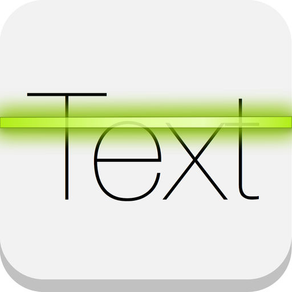
OpticText: Text OCR Scanner + Offline Translator
$1.99
1.6.1for iPhone
Age Rating
لقطات الشاشة لـ OpticText: Text OCR Scanner + Offline Translator
About OpticText: Text OCR Scanner + Offline Translator
Snap a photo with iPhone camera and OpticText instantly recognize the text from the picture and translate it, works offline right on your iPhone.
OpticText is the most innovative text recognition scanner that allows you to crop or skew the picture, or touch to highlight the area you want to extract the text.
It work completely offline even for the translation. All you need to do is download your desired language translators to your iPhone, then you can perform translation without internet connection.
___________________________
▶ Why OpticText?
◉ Multiple methods for scanning text: 1. By touch - Touch to highlight the scan area you want to extract the text. 2. By crop - Crop the picture that you want to scan. 3. By skew - Correct the image perspective by skewing picture.
◉ Multi language translator packs that translates completely offline available for download.
◉ All processing happens on your iPhone. No internet required, completely works offline. Your data confidentiality is guaranteed.
◉ Features 18 language recognition, 35 online language translation and 16 offline language packs available for download. The language libraries are constantly updated and added.
◉ Post your recognized text anywhere to the internet. You can share via email or SMS or post to your Evernote, Dropbox or Facebook.
◉ Intelligent image processing: Auto text orientation, auto image adjustment to enhance scan quality.
◉ Fast and accurate text recognition quality.
◉ Simple and intuitive user interface.
___________________________
The recognition languages including English, Chinese (Simplified), Dutch, French, German, Hebrew, Indonesian, Italian, Japanese, Korean, Polish, Portuguese, Romanian, Russian, Spanish, Turkish, Ukrainian, Vietnamese, and is expanding.
The translation languages including Afrikaans, Arabic, Chinese (Simplified), Chinese (Traditional), Czech, Danish, Dutch, English, Filipino, Finnish, French, German, Greek, Hebrew, Hindi, Hungarian, Indonesian, Italian, Japanese, Korean, Latin, Malay, Norwegian, Persian, Polish, Portuguese, Romanian, Russian, Slovak, Spanish, Swedish, Thai, Turkish, Ukrainian, Vietnamese.
The offline language packs including:
• Chinese(Simplified)
• Dutch
• French
• German
• Hebrew
• Indonesian
• Italian
• Japanese
• Polish
• Portuguese
• Romanian
• Russian
• Spanish
• Turkish
• Ukrainian
• Vietnamese
___________________________
We'd love to hear your feedback, email us at support@tapclay.com to ask any question or get help from our team.
OpticText is the most innovative text recognition scanner that allows you to crop or skew the picture, or touch to highlight the area you want to extract the text.
It work completely offline even for the translation. All you need to do is download your desired language translators to your iPhone, then you can perform translation without internet connection.
___________________________
▶ Why OpticText?
◉ Multiple methods for scanning text: 1. By touch - Touch to highlight the scan area you want to extract the text. 2. By crop - Crop the picture that you want to scan. 3. By skew - Correct the image perspective by skewing picture.
◉ Multi language translator packs that translates completely offline available for download.
◉ All processing happens on your iPhone. No internet required, completely works offline. Your data confidentiality is guaranteed.
◉ Features 18 language recognition, 35 online language translation and 16 offline language packs available for download. The language libraries are constantly updated and added.
◉ Post your recognized text anywhere to the internet. You can share via email or SMS or post to your Evernote, Dropbox or Facebook.
◉ Intelligent image processing: Auto text orientation, auto image adjustment to enhance scan quality.
◉ Fast and accurate text recognition quality.
◉ Simple and intuitive user interface.
___________________________
The recognition languages including English, Chinese (Simplified), Dutch, French, German, Hebrew, Indonesian, Italian, Japanese, Korean, Polish, Portuguese, Romanian, Russian, Spanish, Turkish, Ukrainian, Vietnamese, and is expanding.
The translation languages including Afrikaans, Arabic, Chinese (Simplified), Chinese (Traditional), Czech, Danish, Dutch, English, Filipino, Finnish, French, German, Greek, Hebrew, Hindi, Hungarian, Indonesian, Italian, Japanese, Korean, Latin, Malay, Norwegian, Persian, Polish, Portuguese, Romanian, Russian, Slovak, Spanish, Swedish, Thai, Turkish, Ukrainian, Vietnamese.
The offline language packs including:
• Chinese(Simplified)
• Dutch
• French
• German
• Hebrew
• Indonesian
• Italian
• Japanese
• Polish
• Portuguese
• Romanian
• Russian
• Spanish
• Turkish
• Ukrainian
• Vietnamese
___________________________
We'd love to hear your feedback, email us at support@tapclay.com to ask any question or get help from our team.
Show More
تحديث لأحدث إصدار 1.6.1
Last updated on 17/04/2017
الإصدارات القديمة
- Changes to the online translation application programming interface
- Improved stability
Show More
Version History
1.6.1
23/08/2013
- Changes to the online translation application programming interface
- Improved stability
OpticText: Text OCR Scanner + Offline Translator FAQ
انقر هنا لمعرفة كيفية تنزيل OpticText: Text OCR Scanner + Offline Translator في بلد أو منطقة محظورة.
تحقق من القائمة التالية لمعرفة الحد الأدنى من المتطلبات OpticText: Text OCR Scanner + Offline Translator.
iPhone
OpticText: Text OCR Scanner + Offline Translator هي مدعومة على اللغات English




























