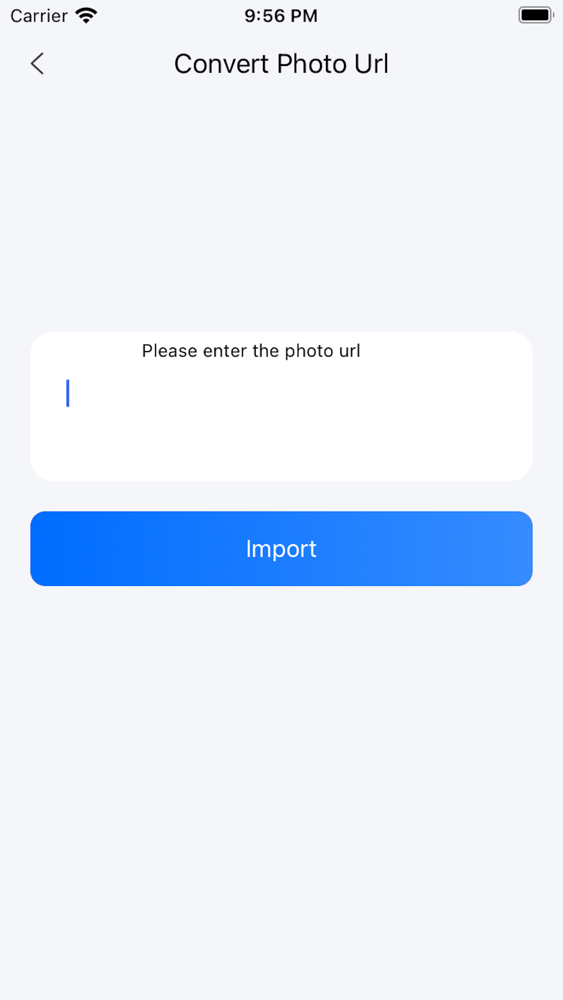Photo Multi-Formats Converter
Free
1.2.1for iPhone
Age Rating
لقطات الشاشة لـ Photo Multi-Formats Converter
About Photo Multi-Formats Converter
Quickly convert your photos to 10 image formats! Keep adding more formats!
1. Select your input file
2. Choose your output format ( SVG, JPG, PNG, GIF etc. )
3. Convert! It will only take a few seconds.
4. Save/Share your file, or open it in your favorite app!
Here are the output formats you can choose from:
JPG, PNG, GIF, BMP, SVG, TIFF, WEBP, PDF
Save, Share or View your converted images in your favorite apps immediately. You can even browse your previously converted files with our in-app file browser.
After conversion, you can immediately AirDrop your photos right to your Mac or another device.
Conversions usually take less than 10 seconds!
Conversion is done on a secure cloud server, which makes conversion easier, faster and much more battery-friendly. You must have an internet connection to use this app. Files are immediately deleted from the server after conversion. While the files are immediately deleted after conversion or cancellation, you should be aware that by using this app, you agree that your files will be sent over to internet from the app to the conversion server.
We've also recently added support for local conversions for many popular conversion types. These conversions don't require a server, and are usually done almost instantly! We are continuing to add support for more local conversions with each update.
Privacy Policy: https://docs.google.com/document/d/1LUl7IDksWmnWzgMnZj24v9oJgx2gydhjzcu_6iGBk0w/edit?usp=sharing
Terms of Use: https://docs.google.com/document/d/1LQyJcSaXQ8eoCTHFyfrzVOjmQCHxSLUPXV8gGXLWzG0/edit?usp=sharing
1. Select your input file
2. Choose your output format ( SVG, JPG, PNG, GIF etc. )
3. Convert! It will only take a few seconds.
4. Save/Share your file, or open it in your favorite app!
Here are the output formats you can choose from:
JPG, PNG, GIF, BMP, SVG, TIFF, WEBP, PDF
Save, Share or View your converted images in your favorite apps immediately. You can even browse your previously converted files with our in-app file browser.
After conversion, you can immediately AirDrop your photos right to your Mac or another device.
Conversions usually take less than 10 seconds!
Conversion is done on a secure cloud server, which makes conversion easier, faster and much more battery-friendly. You must have an internet connection to use this app. Files are immediately deleted from the server after conversion. While the files are immediately deleted after conversion or cancellation, you should be aware that by using this app, you agree that your files will be sent over to internet from the app to the conversion server.
We've also recently added support for local conversions for many popular conversion types. These conversions don't require a server, and are usually done almost instantly! We are continuing to add support for more local conversions with each update.
Privacy Policy: https://docs.google.com/document/d/1LUl7IDksWmnWzgMnZj24v9oJgx2gydhjzcu_6iGBk0w/edit?usp=sharing
Terms of Use: https://docs.google.com/document/d/1LQyJcSaXQ8eoCTHFyfrzVOjmQCHxSLUPXV8gGXLWzG0/edit?usp=sharing
Show More
تحديث لأحدث إصدار 1.2.1
Last updated on 19/04/2022
الإصدارات القديمة
bugfix.
Show More
Version History
1.2.1
19/04/2022
bugfix.
Photo Multi-Formats Converter FAQ
انقر هنا لمعرفة كيفية تنزيل Photo Multi-Formats Converter في بلد أو منطقة محظورة.
تحقق من القائمة التالية لمعرفة الحد الأدنى من المتطلبات Photo Multi-Formats Converter.
iPhone
Photo Multi-Formats Converter هي مدعومة على اللغات English